hbuilder IOS APP 打包与发布2
在上一篇的《hbuilder IOS APP 打包与发布》中,请求 的 是APP ids 、 ios开发证书 、和开发配置文件 ,
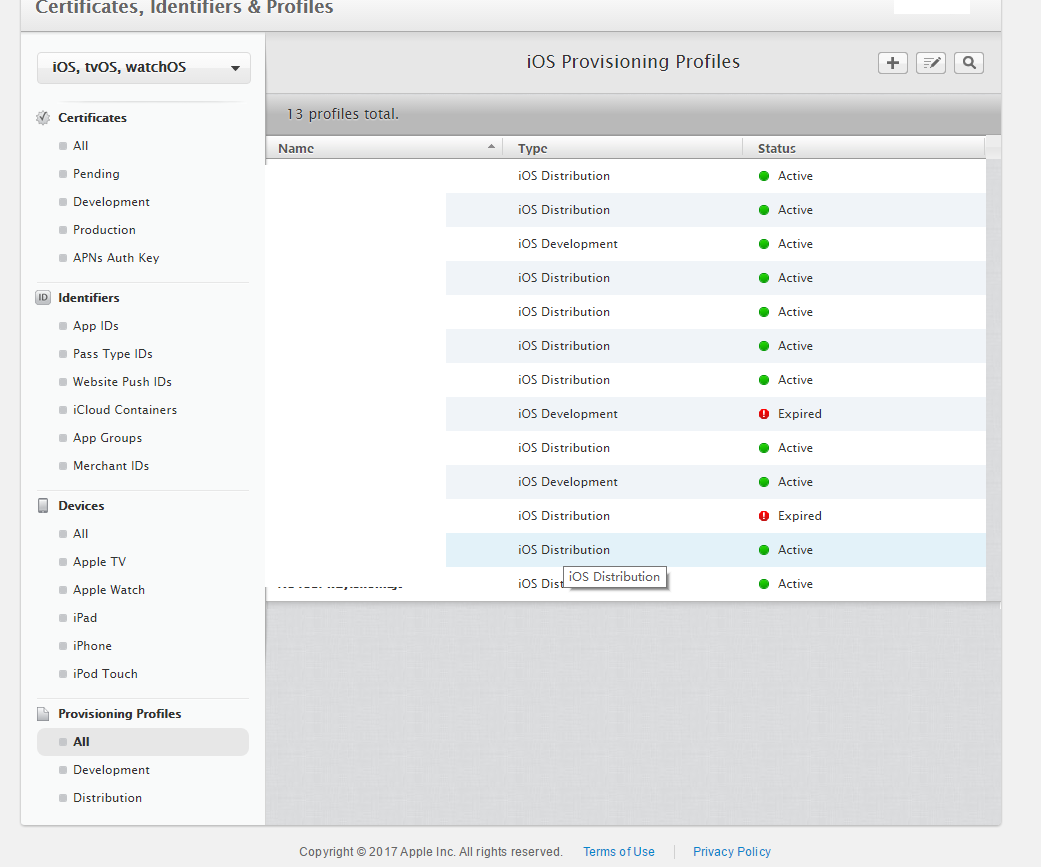
注意看图!!!

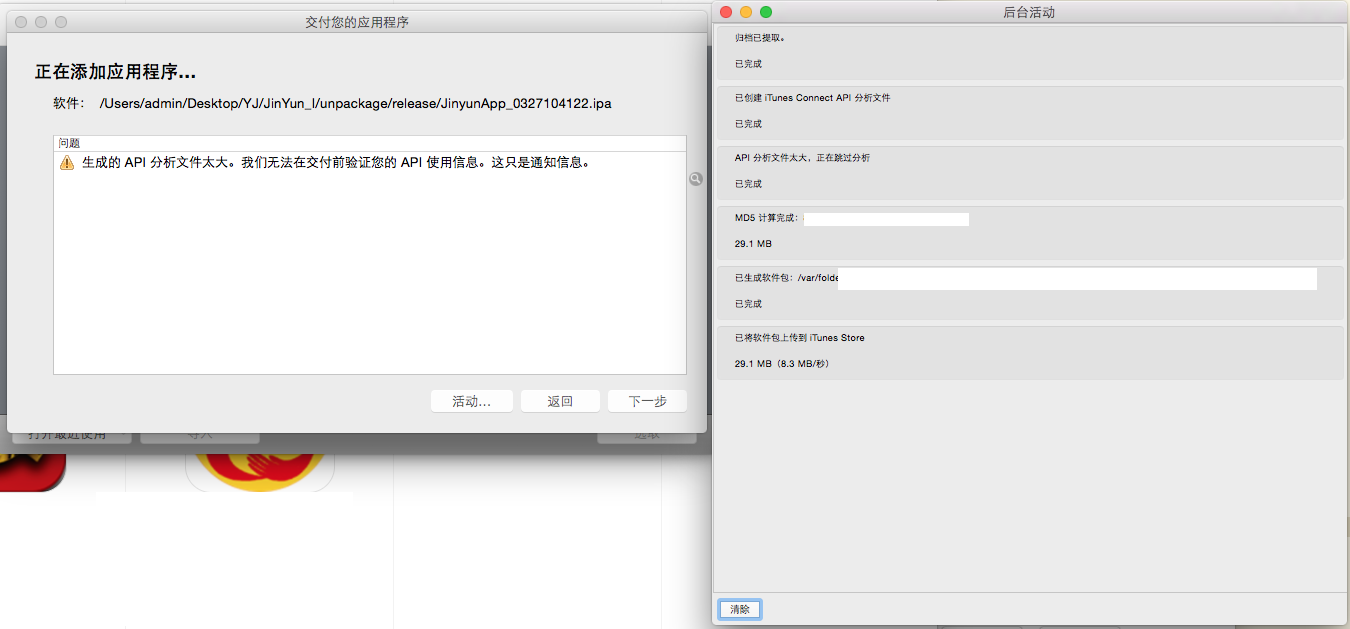
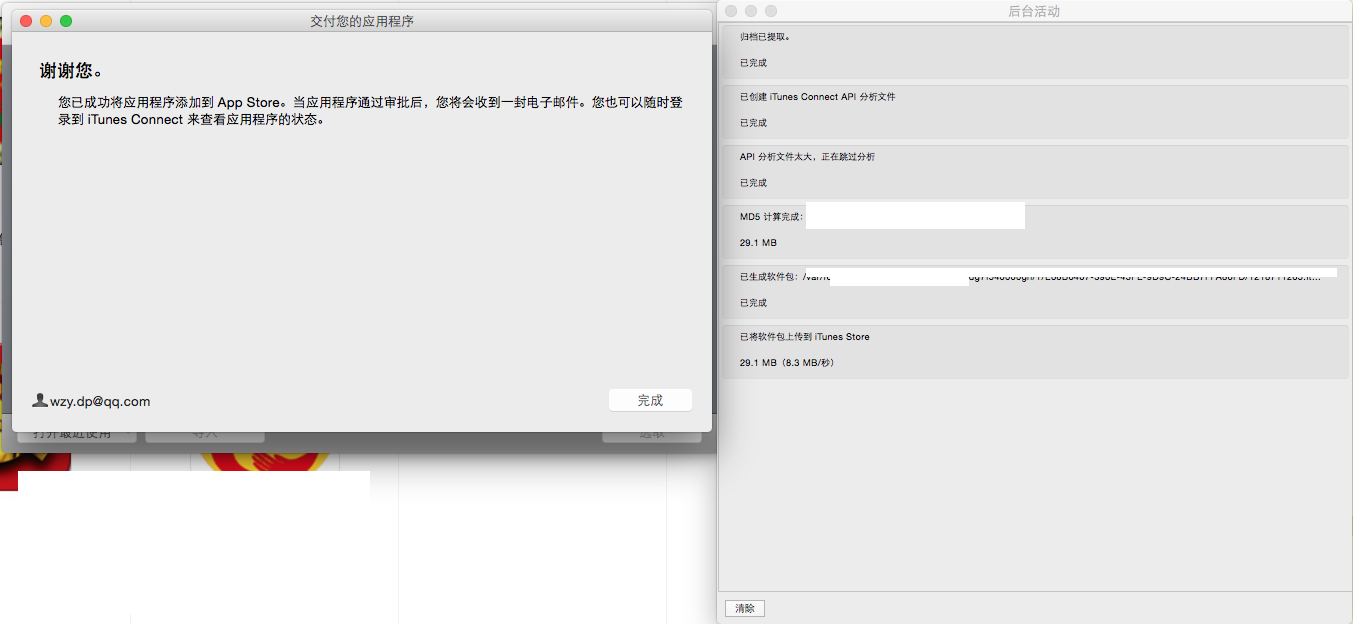
2 上传.ipa 文件后 在 https://itunesconnect.apple.com 活动中显示“此构建版本无效”

请留意苹果开发者的邮箱!苹果会把错误信息发送到你的邮箱!
我的一个小问题
Dear developer,
We have discovered one or more issues with your recent delivery for "xxxx". To process your delivery, the following issues must be corrected:
Unexpected CFBundleExecutable Key - The bundle at '/Payload/DCloud_Pandora.app/Pandora/apps/JinyunApp/www/plugins/cordova-plugin-splashscreen/tests/ios/CDVSplashScreenTest/CDVSplashScreenLibTests/Info.plist' does not contain a bundle executable. If this bundle intentionally does not contain an executable, consider removing the CFBundleExecutable key from its Info.plist and using a CFBundlePackageType of BNDL. If this bundle is part of a third-party framework, consider contacting the developer of the framework for an update to address this issue.
Once these issues have been corrected, you can then redeliver the corrected binary.
Regards,
The App Store team
回执信息说的很清楚,不能有info.plist文件,把它删了,这个问题解决了。
问题2 推送问题
Dear developer,
We have discovered one or more issues with your recent delivery for "xxxx". Your delivery was successful, but you may wish to correct the following issues in your next delivery:
Missing Push Notification Entitlement - Your app appears to register with the Apple Push Notification service, but the app signature's entitlements do not include the "aps-environment" entitlement. If your app uses the Apple Push Notification service, make sure your App ID is enabled for Push Notification in the Provisioning Portal, and resubmit after signing your app with a Distribution provisioning profile that includes the "aps-environment" entitlement. Xcode 8 does not automatically copy the aps-environment entitlement from provisioning profiles at build time. This behavior is intentional. To use this entitlement, either enable Push Notifications in the project editor's Capabilities pane, or manually add the entitlement to your entitlements file. For more information, see https://developer.apple.com/library/content/documentation/NetworkingInternet/Conceptual/RemoteNotificationsPG/HandlingRemoteNotifications.html#//apple_ref/doc/uid/TP40008194-CH6-SW1.
After you’ve corrected the issues, you can use Xcode or Application Loader to upload a new binary to iTunes Connect.
Regards,
The App Store team
因为这个项目并没有用到推送功能,

所以 解决方案
- 删除manifest.json中permissions节点下的Push字段;
- 删除manifest.json中的plus->distribute->plugins节点下的push字段。
如果已完成或未找到字段,请留意 https://itunesconnect.apple.com 中的 活动 请留意开发者账号的邮箱信息
如果要添加推送功能,请在APP IDs 勾选推送功能,正确配置。
其他具体问题具体分析 。
如果还不能解决问题,请在文章下面留言 。
hbuilder IOS APP 打包与发布2的更多相关文章
- hbuilder IOS APP 打包与发布
---恢复内容开始--- 准备:苹果开发者账号,一个Mac系统 没有账号可以再这里注册 https://developer.apple.com/ 因为账号是公司的,自己并没有注册过,这里就不进行阐述了 ...
- 【2】IOS APP打包发布
目的: 本文的目的是对IOS APP打包发布做了对应的介绍,大家可根据文档步骤进行mac环境部署: 申请苹果开发者账号 此处略 创建申请证书 这样做的目的就是为你的电脑安装发布许可证,只有这样你的电脑 ...
- iOS app 企业内部发布及HTTPS服务器配置
转自: http://www.cnblogs.com/cocoajin/p/4082488.html iOS企业内部发布及HTTPS服务器配置 一:所需的条件 1. 苹果开发者证书,企业版 299$ ...
- iOS App打包上架的流程
一.申请苹果开发者账号 首先需要申请苹果开发者账号才能在APP store 里发布应用. 开发者账号分为:(1)个人开发者账号 (2)企业开发者账号 主要的区别是:点击打开链接 1.个人开发者 ...
- Windows环境下IOS APP打包上传AppStore详细流程
我们知道在上架苹果应用过程中,申请发布证书需要用到钥匙串,上传ipa需要用到xcode或Application loader提交构建版本,这都需要Mac苹果机. 本文介绍如何在Windows环境下申请 ...
- iOS开发之--iOS APP打包的时候出现的四个选项
- ios App 打包
ios 版本的 App 打包两种方式: 1. 命令行 xcodebuild exportArchive -exportFormat ipa 2. 通过 xcode Product -> Arch ...
- 勾勾街——一个专注于免越狱免签名的苹果ios APP打包生成的网站
自涛舅舅研发的“苹果ios APP自助生成系统”上线以来,每天都有大量的用户注册和生成免越狱app,为什么? 因为我们有明显的技术优势,APP不需要上架appstore, 生成APP又不需要企业签名证 ...
- IOS App打包发布完整流程
注册成为开发者 登录苹果开发者中心,点击Accounts,在这里需要你填写你的Appple ID进行登录,如果没有,点击这里申请一个,填写信息就成,这里就不再赘述.申请完成之后,使用申请的AppID进 ...
随机推荐
- Suricata规则编写——常用关键字
本篇转载自:http://blog.csdn.net/wuyangbotianshi/article/details/44775181 1.简介 现在的NIDS领域snort一枝独秀,而suricat ...
- Mybatis 同时传入多个参数和对象
流程 1,mapper 接口文件使用 @param 注解(一个参数就不用使用注解,多个参数要么使用注解,要么使用数组的方式取值) 2,mapper xml 文件使用 mapper 接口文件传参 pub ...
- 利用ChromeCROSS可以在chrome浏览器上调试跨域代码
利用ChromeCROSS可以在chrome浏览器上调试跨域代码 1.下载ChromeCROSS文件,可百度下载,或者在我的百度云上下载:链接: https://pan.baidu.com/s/10_ ...
- ERP主副机和打印机配置FAQ
一.主副机 1. ERP主副机配置 先配置主机 再配置副机 在主机的电脑上键盘按win+R键,输入cmd 再输入ipconfig查看主机的IP 然后在副机上安装银盒子ERP,在红框位置输入主机IP 选 ...
- Centos7开启ssh免密码登录
1.输入命令:cd .ssh进入rsa公钥私钥目录(清空旧秘钥) 2.在当前目录下执行ssh-keygen -t rsa,三次回车后生成新的公钥(id_rsa.pub)私钥(id_rsa)文件(每个节 ...
- Python基于dtw实现股票预测【多线程】
# -*- coding: utf-8 -*- """ Created on Tue Dec 4 08:53:08 2018 @author: zhen "&q ...
- springmvc复习笔记----文件上传multipartResolver
结构 web.xml <?xml version="1.0" encoding=&q ...
- 看到一个想收藏的的AJAX小列子
用户登录的验证可以使用 form 表单提交,也可以使用 ajax 技术异步提交. AJAX 即 Asynchronous Javascript And XML(异步 JavaScript 和 XML) ...
- IE6浏览器无法打开QQ邮箱
原因:未启用TLS1.0 解决方法: 打开IE浏览器,依次打开 [Internet]→[高级],在 设置 选项卡中,勾选[使用TLS1.0],然后点击[确定]保存修改,重启浏览器即可.
- xshell远程登录工具的星号密码查看方法
当我们在使用ftp,或者xshell等远程登录工具的时候,连接的密码是用星号*处理的,无法查看到,该如何查看到原始的密码呢? 推荐一款星号密码查看器,可以查看一些软件的带星号的密码,非常好用. 下载地 ...
