html5+springboot+websocket的简单实现
环境
window7,IntelliJ IDEA 2019.2 x64
背景:利用IntelliJ来搭建springboot框架,之后来实现websocket的功能。websocket只是实现了画面上的消息的互相推送的功能,即在不刷新网页的情况下,把必要的消息推送到你的网页上面。
利用IntelliJ来搭建spring的web框架。
1. 下载IntelliJ的安装包,之后正常安装即可
2. 打开IDE,创建一个web功能
具体操作如下
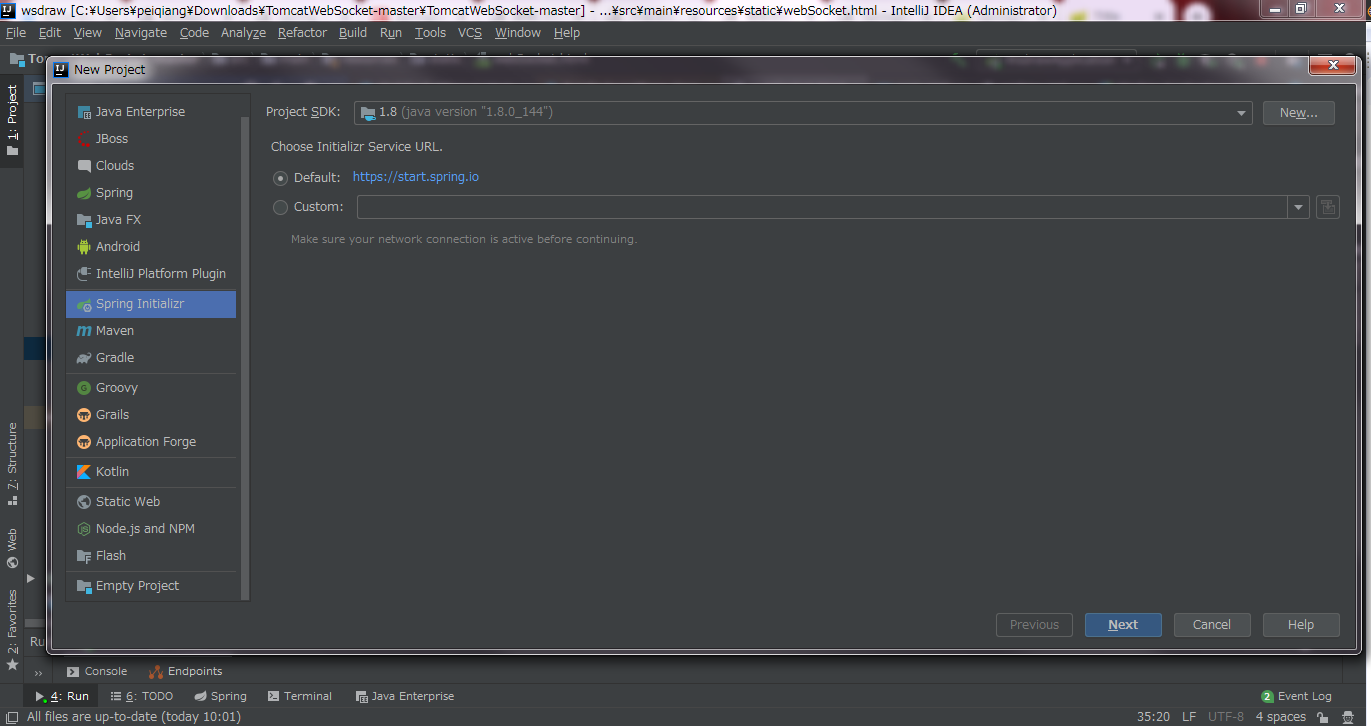
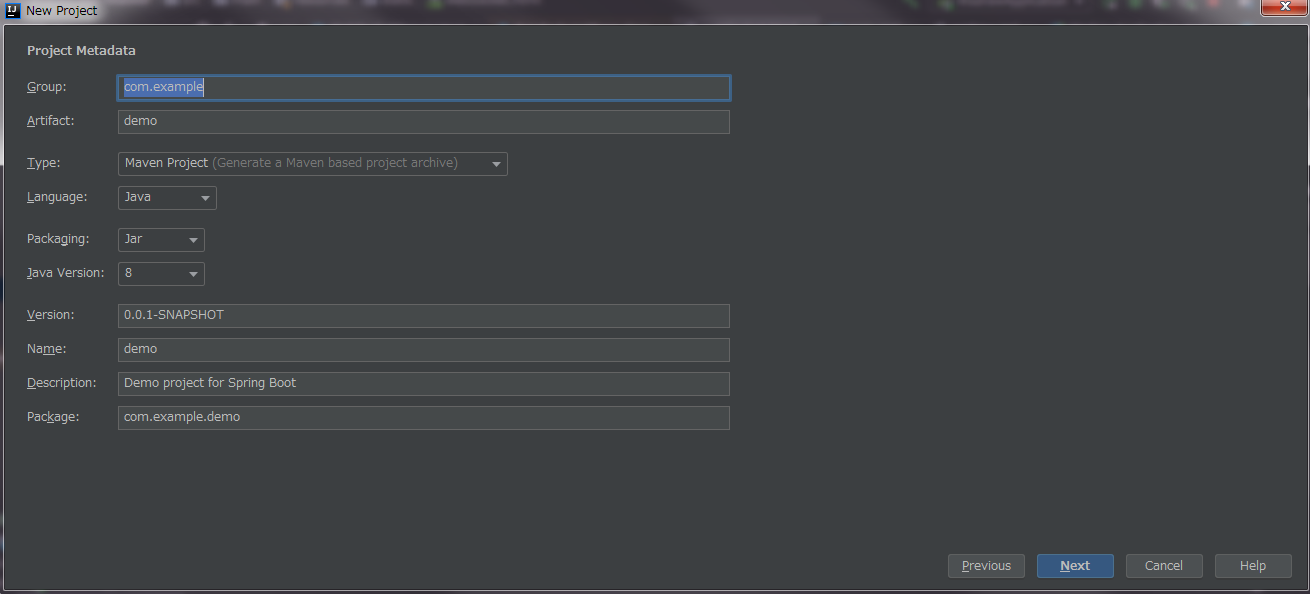
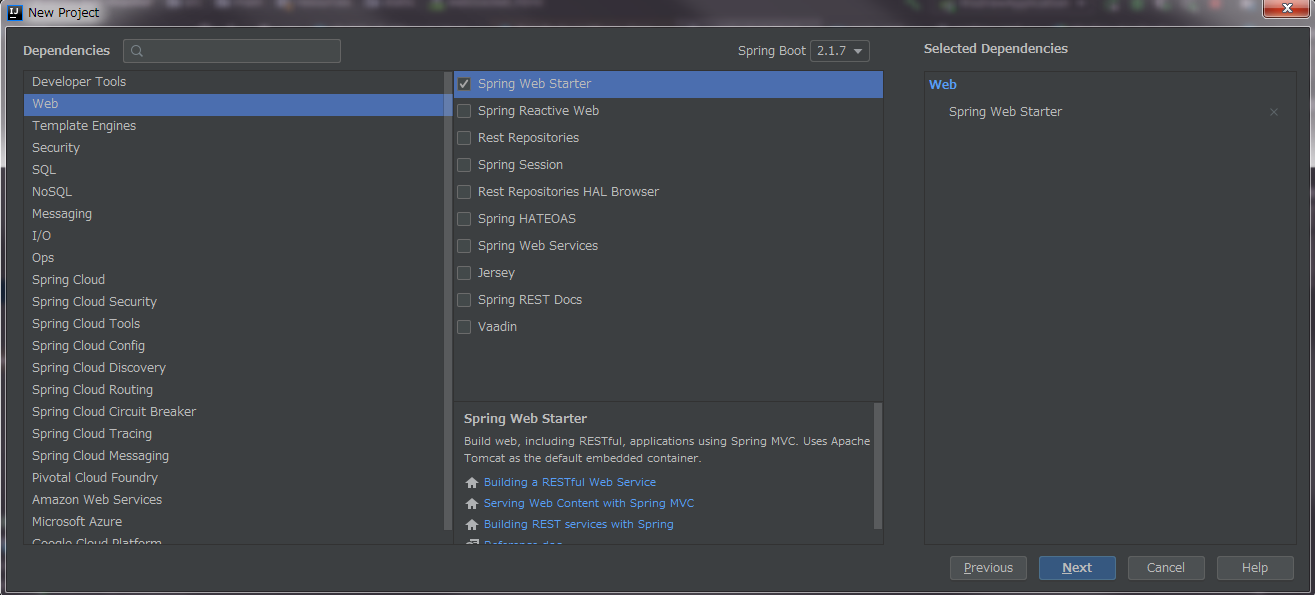
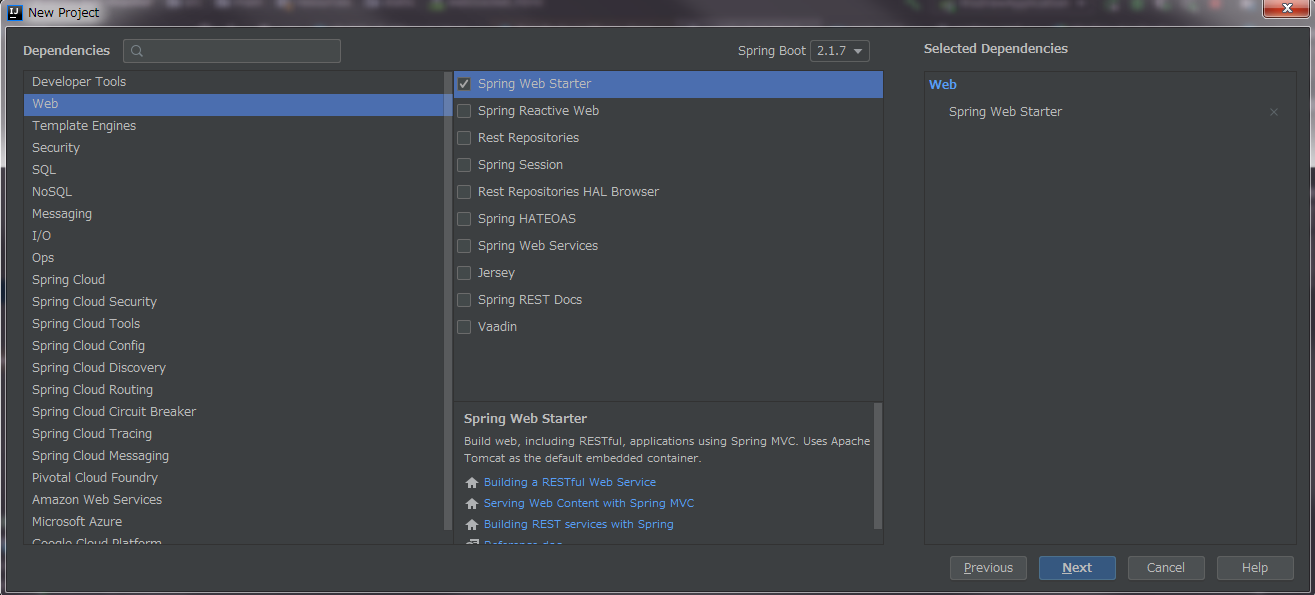
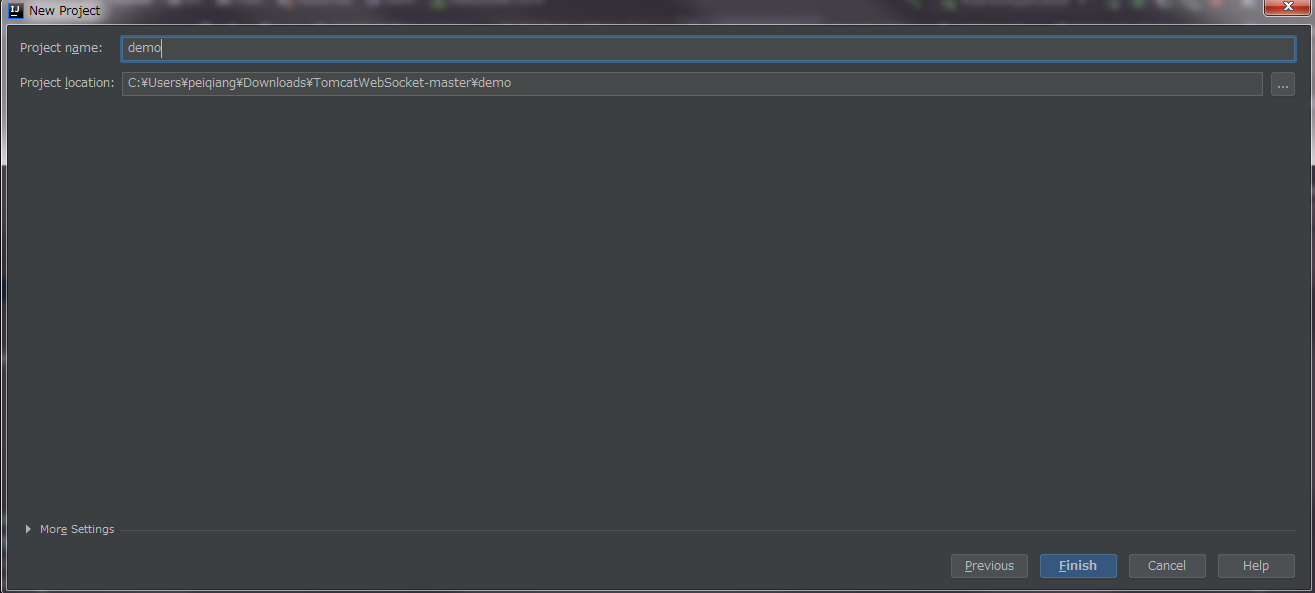
点击finish之后,自己的springweb的工程创建完了。
构建自己的websocket程序
工程的构成如下图

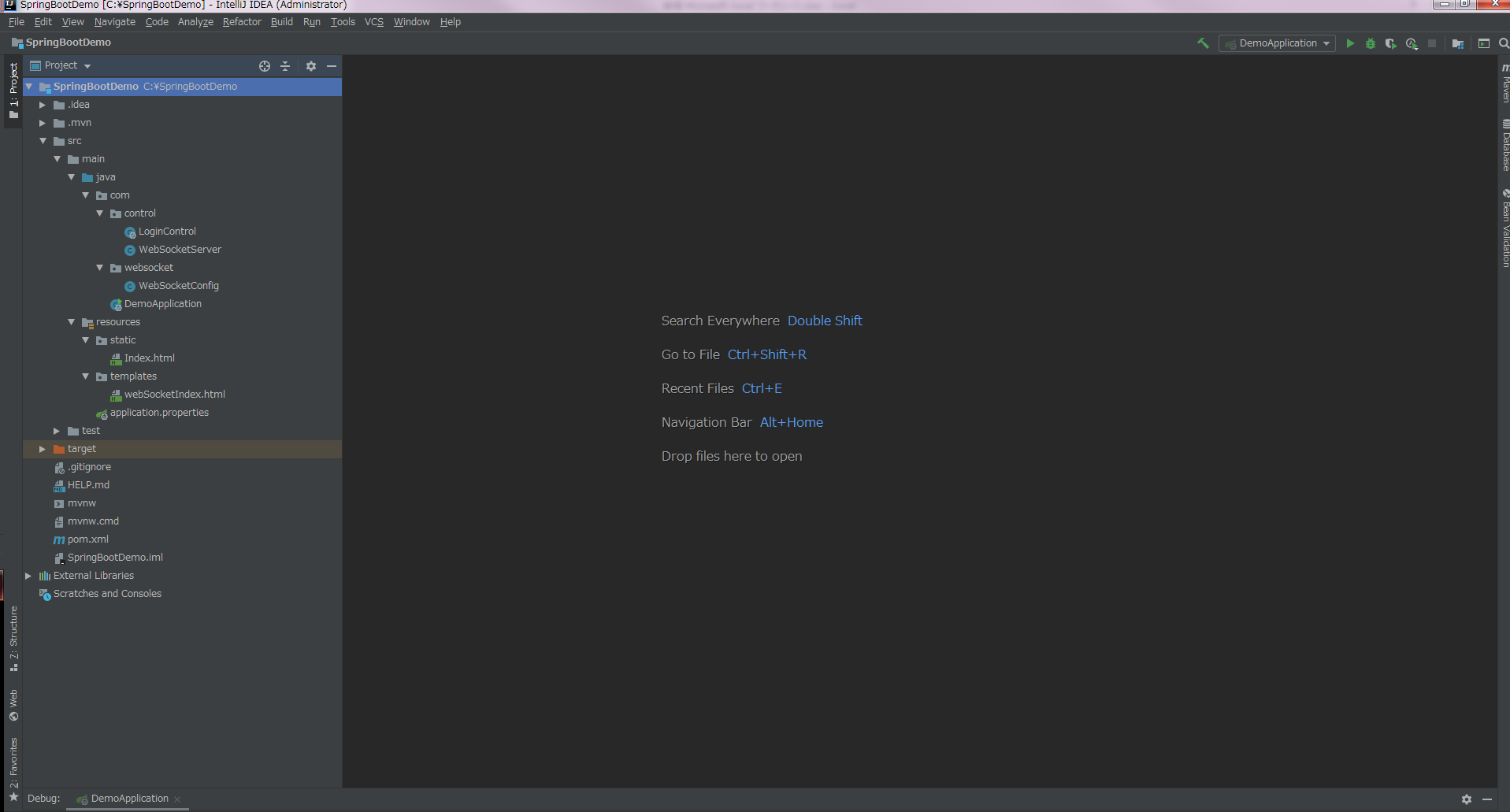
创建自己的control文件
LoginControl类是为了加载首页,找到webSocketIndex.html文件,但此时的application.properties文件里面要引用【spring.thymeleaf.prefix=classpath:/templates/】否则找不到路径
package com.control; import org.springframework.boot.autoconfigure.EnableAutoConfiguration;
import org.springframework.ui.Model;
import org.springframework.web.bind.annotation.RequestMapping;
import org.springframework.web.bind.annotation.RestController;
import org.springframework.web.servlet.ModelAndView; import javax.servlet.http.HttpServletRequest;
import javax.servlet.http.HttpServletResponse; @EnableAutoConfiguration
@RestController
public class LoginControl { @RequestMapping("login")
public ModelAndView home(Model model, HttpServletRequest request, HttpServletResponse response) throws Exception {
String userName = "Jef";
int count = 100;
// 固定的写法
ModelAndView mv = new ModelAndView("webSocketIndex");
return mv;
}
}
application.properties文件
spring.thymeleaf.prefix=classpath:/templates/
server.port=8081
pom文件
<?xml version="1.0" encoding="UTF-8"?>
<project xmlns="http://maven.apache.org/POM/4.0.0" xmlns:xsi="http://www.w3.org/2001/XMLSchema-instance"
xsi:schemaLocation="http://maven.apache.org/POM/4.0.0 http://maven.apache.org/xsd/maven-4.0.0.xsd">
<modelVersion>4.0.0</modelVersion>
<parent>
<groupId>org.springframework.boot</groupId>
<artifactId>spring-boot-starter-parent</artifactId>
<version>2.1.7.RELEASE</version>
<relativePath/> <!-- lookup parent from repository -->
</parent>
<groupId>com.example</groupId>
<artifactId>demo</artifactId>
<version>0.0.1-SNAPSHOT</version>
<name>demo</name>
<description>Demo project for Spring Boot</description> <properties>
<java.version>1.8</java.version>
</properties> <dependencies>
<dependency>
<groupId>org.springframework.boot</groupId>
<artifactId>spring-boot-starter-web</artifactId>
</dependency>
<dependency>
<groupId>org.springframework.boot</groupId>
<artifactId>spring-boot-starter-websocket</artifactId>
</dependency>
<dependency>
<groupId>org.springframework.boot</groupId>
<artifactId>spring-boot-starter-test</artifactId>
<scope>test</scope>
</dependency>
<dependency>
<groupId>org.springframework.boot</groupId>
<artifactId>spring-boot-starter-thymeleaf</artifactId>
</dependency>
</dependencies> <build>
<plugins>
<plugin>
<groupId>org.springframework.boot</groupId>
<artifactId>spring-boot-maven-plugin</artifactId>
</plugin>
</plugins>
</build> </project>
WebSocketServer文件
package com.control; import org.slf4j.Logger;
import org.slf4j.LoggerFactory;
import org.springframework.stereotype.Component; import javax.websocket.*;
import javax.websocket.server.PathParam;
import javax.websocket.server.ServerEndpoint;
import java.io.IOException;
import java.util.List;
import java.util.concurrent.ConcurrentHashMap;
import java.util.concurrent.CopyOnWriteArraySet; //@ServerEndpoint(value ="/WebSocket/{id}/{name}")
@ServerEndpoint(value ="/WebSocket")
@Component
public class WebSocketServer {
//静态变量,用来记录当前在线连接数。应该把它设计成线程安全的。
private static int onlineCount = 0; //concurrent包的线程安全Set,用来存放每个客户端对应的MyWebSocket对象。
private static CopyOnWriteArraySet<WebSocketServer> webSocketSet = new CopyOnWriteArraySet<WebSocketServer>(); private static ConcurrentHashMap<String, List<WebSocketServer>> webSocketMap =
new ConcurrentHashMap<>(3); //与某个客户端的连接会话,需要通过它来给客户端发送数据
private Session session; private static final Logger LOGGER = LoggerFactory.getLogger(WebSocketServer.class); @OnOpen
public void onOpen(Session session) throws Exception { this.session = session;
System.out.println(this.session.getId());
webSocketSet.add(this); //加入set中
addOnlineCount(); //在线数加1
System.out.println("有新连接加入!当前在线人数为" + getOnlineCount());
LOGGER.info("Open a websocket. id={}", "12"); // try {
// sendMessage(CommonConstant.CURRENT_WANGING_NUMBER.toString());
// } catch (IOException e) {
// System.out.println("IO异常");
// }
} /**
* 连接关闭调用的方法
*/
@OnClose
public void onClose() {
webSocketSet.remove(this); //从set中删除
subOnlineCount(); //在线数减1
System.out.println("有一连接关闭!当前在线人数为" + getOnlineCount());
LOGGER.info("Close a websocket. ");
} /**
* 收到客户端消息后调用的方法
*
* @param message 客户端发送过来的消息*/
@OnMessage
public void onMessage(String message, Session session) {
System.out.println("来自客户端的消息:" + message);
LOGGER.info("Receive a message from client: " + message); //群发消息
for (WebSocketServer item : webSocketSet) {
try {
item.sendMessage(message);
} catch (IOException e) {
e.printStackTrace();
}
}
} /**
* 发生错误时调用
*/
@OnError
public void onError(Session session, Throwable error) {
System.out.println("发生错误");
LOGGER.error("Error while websocket. ", error);
error.printStackTrace();
} public void sendMessage(String message) throws IOException {
this.session.getBasicRemote().sendText(message);
//this.session.getAsyncRemote().sendText(message);
} /**
* 群发自定义消息
* */
public static void sendInfo(String message) throws IOException {
for (WebSocketServer item : webSocketSet) {
try {
item.sendMessage(message);
} catch (IOException e) {
continue;
}
}
} public static synchronized int getOnlineCount() {
return onlineCount;
} public static synchronized void addOnlineCount() {
WebSocketServer.onlineCount++;
} public static synchronized void subOnlineCount() {
WebSocketServer.onlineCount--;
}
}
html5文件
<!DOCTYPE html>
<html lang="en">
<head>
<meta charset="UTF-8">
<title>Title</title>
</head>
<body>
Welcome<br/>
<input id="text" type="text" />
<button onclick="connect()">Connect</button>
<button onclick="send()">Send</button>
<button onclick="closeWebSocket()">Close</button>
<div id="message">
</div>
</body> <script type="text/javascript">
var websocket = null; //判断当前浏览器是否支持WebSocket
if('WebSocket' in window){
debugger
websocket = new WebSocket("ws://localhost:8081/WebSocket");
}
else{
alert('Not support websocket')
} //连接发生错误的回调方法
websocket.onerror = function(){
debugger
setMessageInnerHTML("error");
}; //连接成功建立的回调方法
websocket.onopen = function(event){
debugger
setMessageInnerHTML("open");
} //接收到消息的回调方法
websocket.onmessage = function(event){
debugger
setMessageInnerHTML(event.data);
} //连接关闭的回调方法
websocket.onclose = function(){
setMessageInnerHTML("close");
} //监听窗口关闭事件,当窗口关闭时,主动去关闭websocket连接,防止连接还没断开就关闭窗口,server端会抛异常。
window.onbeforeunload = function(){
websocket.close();
} //将消息显示在网页上
function setMessageInnerHTML(innerHTML){
document.getElementById('message').innerHTML += innerHTML + '<br/>';
} //关闭连接
function closeWebSocket(){
websocket.close();
} //发送消息
function send(){
var message = document.getElementById('text').value;
websocket.send(message);
}
</script>
</html>
在做的过程中遇到的问题是【websocket = new WebSocket("ws://localhost:8081/WebSocket");】总是访问不到,这时你要确认你的【ws://localhost:8081/WebSocket】是否写错
自己检查一下即可。
运行
利用Google浏览器和IE浏览器打开网页http://localhost:8081/login,效果如下
Google浏览器
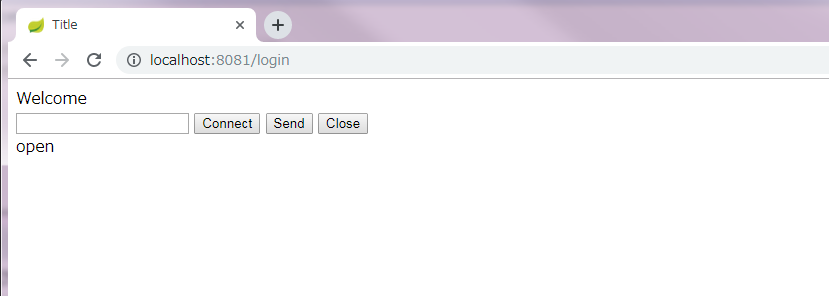
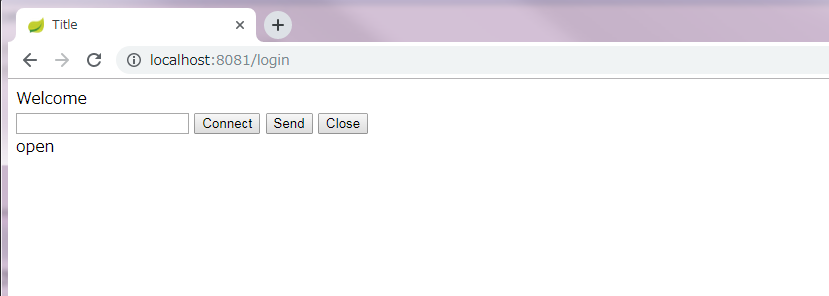
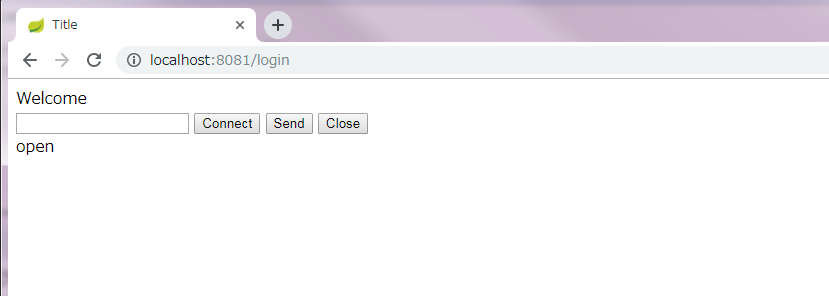
IE浏览器
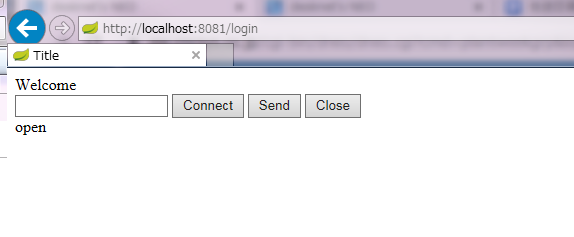
Google浏览器
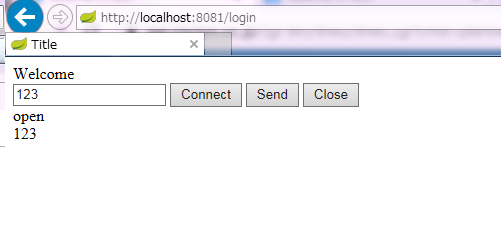
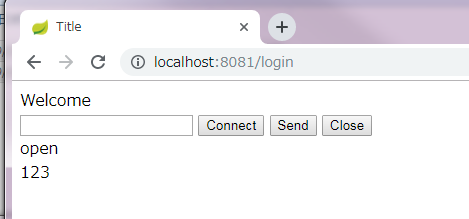
IE浏览器
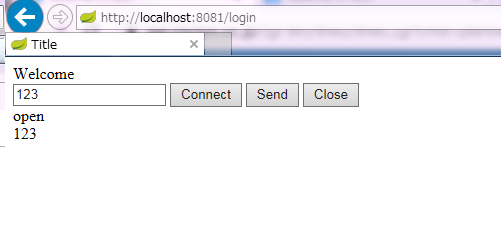

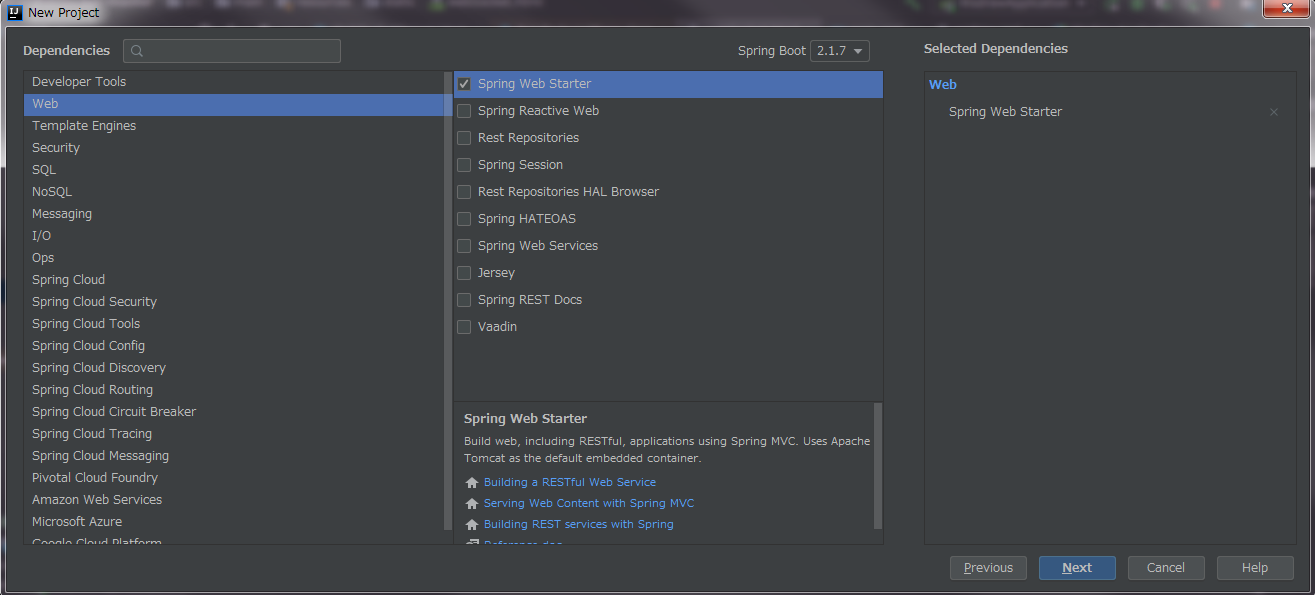
html5+springboot+websocket的简单实现的更多相关文章
- springboot+websocket实现简单的在线聊天功能
效果如下: java实现逻辑: 1.引入maven依赖 <dependency> <groupId>org.springframework.boot</groupId&g ...
- 使用Html5下WebSocket搭建简易聊天室
一.Html5WebSocket介绍 WebSocket protocol 是HTML5一种新的协议(protocol).它是实现了浏览器与服务器全双工通信(full-duplex). 现在,很多网站 ...
- springboot搭建一个简单的websocket的实时推送应用
说一下实用springboot搭建一个简单的websocket 的实时推送应用 websocket是什么 WebSocket是一种在单个TCP连接上进行全双工通信的协议 我们以前用的http协议只能单 ...
- Java Springboot webSocket简单实现,调接口推送消息到客户端socket
Java Springboot webSocket简单实现,调接口推送消息到客户端socket 后台一般作为webSocket服务器,前台作为client.真实场景可能是后台程序在运行时(满足一定条件 ...
- springboot+websocket+sockjs进行消息推送【基于STOMP协议】
springboot+websocket+sockjs进行消息推送[基于STOMP协议] WebSocket是在HTML5基础上单个TCP连接上进行全双工通讯的协议,只要浏览器和服务器进行一次握手,就 ...
- 认识HTML5的WebSocket
在HTML5规范中,我最喜欢的Web技术就是正迅速变得流行的WebSocket API.WebSocket提供了一个受欢迎的技术,以替代我们过去几年一直在用的Ajax技术.这个新的API提供了一个方法 ...
- HTML5之WebSocket
在HTML5规范中,我最喜欢的Web技术就是正迅速变得流行的WebSocket API.WebSocket提供了一个受欢迎的技术,以替代我们过去几年一直在用的Ajax技术.这个新的API提供了一个方法 ...
- HTML5的Websocket(理论篇 I)
HTML5的Websocket(理论篇 I) ** 先请来TA的邻居:** http:无状态.基于tcp请求/响应模式的应用层协议 (A:哎呀,上次你请我吃饭了么? B:我想想, 上次请你吃了么) t ...
- html5利用websocket完成的推送功能(tomcat)
html5利用websocket完成的推送功能(tomcat) 利用websocket和java完成的消息推送功能,服务器用的是tomcat7.0.42,一些东西是自己琢磨的,也不知道恰不恰当,不恰当 ...
随机推荐
- gitlab修改ip
gitlab 修改ip的两种方式: 修改/etc/gitlab/gitlab.rd 里面的#external_url 'http://gitlab.example.com' 为ip地址,然后重新构建- ...
- AtCoder Beginner Contest 129 解题报告
传送门 写了四个题就跑去打球了.第五题应该能肝出来的. A - Airplane #include <bits/stdc++.h> using namespace std; inline ...
- 国赛baby_pwn
国赛baby_pwn-ret2_dl_runtime_resolve之ELF32_rel,Elf32_sym,伪造 0x01 ELF文件的动态链接之延迟绑定 在动态链接下,程序模块之间包含了大量的函数 ...
- Spark-源码分析03-SubmitTask
1.Rdd rdd中 reduce.fold.aggregate.collect.count这些方法 都会调用 sparkContext.runJob ,这些方法称之为Action 触发提交Job d ...
- Windbg命令的语法规则系列(一)
本文介绍使用调试器命令必须遵循的语法规则.使用Windbg调试时,应遵守以下一般语法规则: 您可以在命令和参数中使用大小写字母的任意组合,除非在本节的主题中特别指出. 可以用一个或多个空格或逗号(,) ...
- 【后缀数组】【LuoguP2852】 [USACO06DEC]牛奶模式Milk Patterns
题目链接 题目描述 农夫John发现他的奶牛产奶的质量一直在变动.经过细致的调查,他发现:虽然他不能预见明天产奶的质量,但连续的若干天的质量有很多重叠.我们称之为一个"模式". J ...
- Cocos Creator打包发布
若本号内容有做得不到位的地方(比如:涉及版权或其他问题),请及时联系我们进行整改即可,会在第一时间进行处理. 请点赞!因为你们的赞同/鼓励是我写作的最大动力! 欢迎关注达叔小生的简书! 这是一个有质量 ...
- HTML列表,表格与媒体元素
一.列表 信息资源的一种展示形式 二.列表的分类 1.有序列表 <ol> <li>列表项1</li> <li>列表项2</ ...
- 记录python循环引用带来的MemoryError错误解决
在以前的python中,没有遇到过这样的错误,上来之后还是很蒙蔽的,问了几个业内的人,他们 都给我说让我改服务器里面配置的东西, 因为是要给大家用的,服务器要保证长久运行,不能临时去修改这个,导致在大 ...
- [BUAA软工]团队任务拆解
团队任务分解 本次博客为项目alpha的任务拆解 WBS 任务估计 任务 时长(h) 语音模块:监听部分 5h 语音模块:消息处理:api 4h 语音模块:消息处理:内部数据结构 3h 语音模块:消息 ...
