.net core webapi通过中间件获取请求和响应内容
本文主要根据中间件来实现对.net core webapi中产生的请求和响应数据进行获取并存入日志文件中;
这里不详细介绍日志文件的使用。你可以自己接入NLog,log4net,Exceptionless等
创建接口记录的中间件
using Microliu.Core.Loggers;
using Microsoft.AspNetCore.Builder;
using Microsoft.AspNetCore.Http;
using Microsoft.AspNetCore.Http.Internal;
using Newtonsoft.Json;
using System;
using System.Collections.Generic;
using System.Diagnostics;
using System.IO;
using System.Linq;
using System.Text;
using System.Threading.Tasks; namespace Ptibro.Partner.API.Extensions
{ public class RequestResponseLoggingMiddleware
{
private readonly RequestDelegate _next;
private readonly ILogger _logger; private SortedDictionary<string, object> _data;
private Stopwatch _stopwatch; public RequestResponseLoggingMiddleware(RequestDelegate next, ILogger logger)
{
_next = next;
_logger = logger;
_stopwatch = new Stopwatch();
} public async Task Invoke(HttpContext context)
{
_stopwatch.Restart();
_data = new SortedDictionary<string, object>(); HttpRequest request = context.Request;
_data.Add("request.url", request.Path.ToString());
_data.Add("request.headers", request.Headers.ToDictionary(x => x.Key, v => string.Join(";", v.Value.ToList())));
_data.Add("request.method", request.Method);
_data.Add("request.executeStartTime", DateTimeOffset.Now.ToString("yyyy-MM-dd HH:mm:ss.fff")); // 获取请求body内容
if (request.Method.ToLower().Equals("post"))
{
// 启用倒带功能,就可以让 Request.Body 可以再次读取
request.EnableRewind(); Stream stream = request.Body;
byte[] buffer = new byte[request.ContentLength.Value];
stream.Read(buffer, , buffer.Length);
_data.Add("request.body", Encoding.UTF8.GetString(buffer)); request.Body.Position = ;
}
else if (request.Method.ToLower().Equals("get"))
{
_data.Add("request.body", request.QueryString.Value);
} // 获取Response.Body内容
var originalBodyStream = context.Response.Body; using (var responseBody = new MemoryStream())
{
context.Response.Body = responseBody; await _next(context); _data.Add("response.body", await GetResponse(context.Response));
_data.Add("response.executeEndTime", DateTimeOffset.Now.ToString("yyyy-MM-dd HH:mm:ss.fff")); await responseBody.CopyToAsync(originalBodyStream);
} // 响应完成记录时间和存入日志
context.Response.OnCompleted(() =>
{
_stopwatch.Stop();
_data.Add("elaspedTime", _stopwatch.ElapsedMilliseconds + "ms");
var json = JsonConvert.SerializeObject(_data);
_logger.Debug(json, "api", request.Method.ToUpper());
return Task.CompletedTask;
}); } /// <summary>
/// 获取响应内容
/// </summary>
/// <param name="response"></param>
/// <returns></returns>
public async Task<string> GetResponse(HttpResponse response)
{
response.Body.Seek(, SeekOrigin.Begin);
var text = await new StreamReader(response.Body).ReadToEndAsync();
response.Body.Seek(, SeekOrigin.Begin);
return text;
}
} /// <summary>
/// 扩展中间件
/// </summary>
public static class RequestResponseLoggingMiddlewareExtensions
{
public static IApplicationBuilder UseRequestResponseLogging(this IApplicationBuilder app)
{
return app.UseMiddleware<RequestResponseLoggingMiddleware>();
}
} }
在startup.cs中Configure方法中使用中间件
public void Configure(IApplicationBuilder app, IHostingEnvironment env)
{
if (env.IsDevelopment())
{
app.UseDeveloperExceptionPage();
} app.UseErrorHandling();// 全局异常尽量放上面
...
app.UseRequestResponseLogging();
...
app.UseExceptionless(Configuration);
app.UseMvc();
}
现在请求一次看一下记录的效果:我的日志存在exceptionless上,如下图
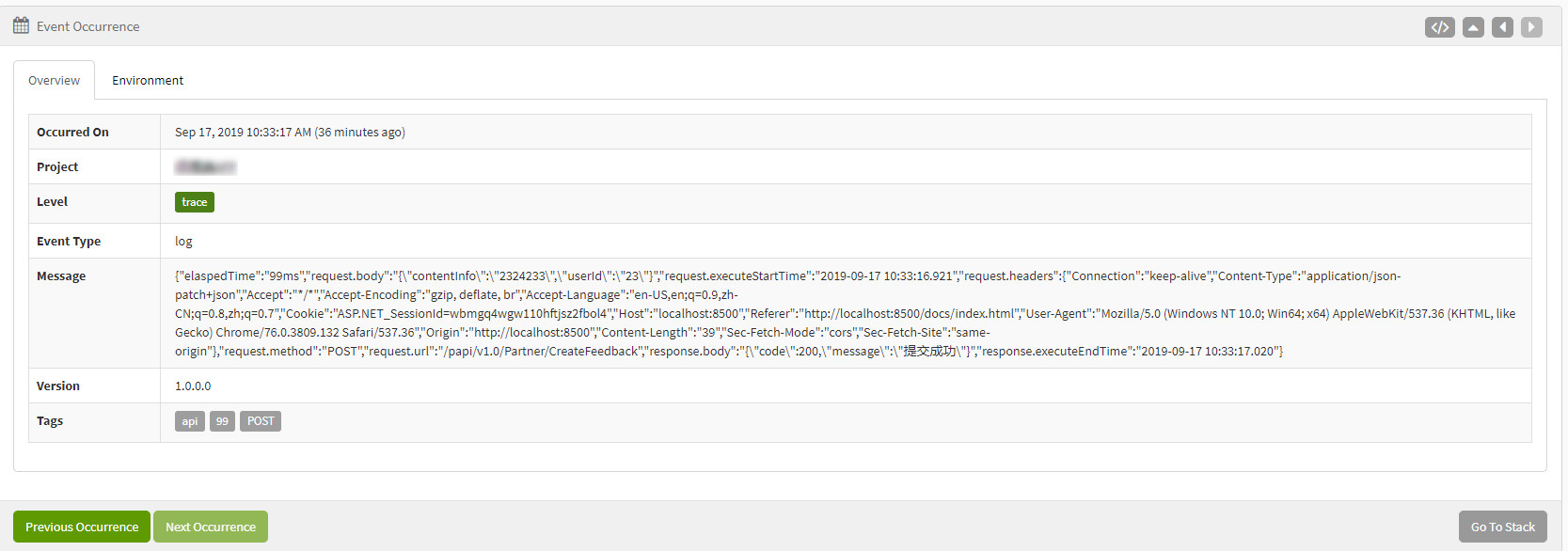
解析json,记录的数据如下:

参考地址:https://www.cnblogs.com/wybin6412/p/10944077.html (我只是在此基础上进行了一些小的改善)
.net core webapi通过中间件获取请求和响应内容的更多相关文章
- 第十九节:Asp.Net Core WebApi基础总结和请求方式
一. 基础总结 1.Restful服务改造 Core下的WebApi默认也是Restful格式服务,即通过请求方式(Get,post,put,delete)来区分请求哪个方法,请求的URL中不需要写方 ...
- NetCore 中间件获取请求报文和返回报文
using System; using System.IO; namespace WebApi.Restful.Middlewares { public class MemoryWrappedHttp ...
- .net core MVC 通过 Filters 过滤器拦截请求及响应内容
前提: 需要nuget Microsoft.Extensions.Logging.Log4Net.AspNetCore 2.2.6: Swashbuckle.AspNetCore 我暂时用的是 ...
- C#使用WebClient时,如果状态码不为200时,如何获取请求返回的内容
目录 一.事故现场 二.解决方法 一.事故现场 使用WebClient发送请求,如果返回的状态码不是2xx或3xx,那么默认情况下会抛出异常, 那如何才能获取到请求返回的内容呢? 二.解决方法 可以通 ...
- Servlet-2获取请求,响应结果
获取请求参数值1)HttpServletRequest ① 该接口是ServletRequest接口的子接口,封装了HTTP请求的相关信息,由Servlet容器创建其实现类对象并传入serv ...
- 3-Fiddler修改请求或响应内容
1.修改请求内容 方法一:设置请求前断点,修改请求后发送 1)设置断点 2)选中请求,在inspectors下修改请求内容 3)修改请求后,点击Break on Response按钮,进行请求的发送 ...
- .Net Core WebApi控制器接收原始请求正文内容
主要目标 在Asp.net Core控制器中,通过自定义格式化程序来映射自定义处理控制器中的“未知”内容. 简单案例 为了演示这个问题,我们用VS2017创建一个默认的Asp.net Core Web ...
- Asp.Net WebAPI 通过HttpContextBase获取请求参数
WEBAPI中的Request是HttpRequestMessage类型,不能像Web传统那样有querystring和from 方法接收参数,而传统的HttpReqest的基类是HttpReqest ...
- django中间件(获取请求ip)
def simple_middleware(get_response): # 此处编写的代码仅在Django第一次配置和初始化的时候执行一次. print('1----django启动了') def ...
随机推荐
- Unknown column 'startname' in 'field list
Unknown column 'startname' in 'field list 字段匹配不上 解决思路 1.检查数据库字段名与sql中的字段名是否一致 2.是否为关键字或中英文区别 ,(关键字可 ...
- hdu2094产生冠军[STL set]
目录 题目地址 题干 代码和解释 参考 题目地址 hdu2094 题干 代码和解释 题意可以这样理解:一个人只要没输过就可以是冠军,如果没输过的人恰为一位,那就认他为冠军,若少于或多于一位,则判定没有 ...
- unity序列化
什么是序列化 unity的序列化在unity的开发中起着举重足轻的地位,许多核心的功能都是基于序列化和反序列化来实现的.序列化简单来讲就是就是将我们所要保存的数据进行二进制存储,然后当我们需要的时候, ...
- centos7安装hadoop2.7.7
下载hadoop-2.7.7 网址如下 https://www-eu.apache.org/dist/hadoop/core/ 移动到/opt 路径下 在/opt下新建一个文件夹,名为app mkdi ...
- Spring Cloud 学习--Hystrix应用
上一篇介绍了Hystrix基本功能和单独使用的方式,今天继续学习如何将Hystrix融入SpringCloud组件中去. 在Ribbon上使用熔断器 在 pom.xml 文件中引入 hystrix 的 ...
- Spring Cloud Feign 调用过程分析
前面已经学习了两个Spring Cloud 组件: Eureka:实现服务注册功能: Ribbon:提供基于RestTemplate的HTTP客户端并且支持服务负载均衡功能. 通过这两个组件我们暂时可 ...
- 彻底搞懂BERT
https://www.cnblogs.com/rucwxb/p/10277217.html
- i系列标准-互联网周刊
原文:http://www.enet.com.cn/article/2019/0429/A20190429062899.html 传统意义上的规模.现代意义上的工具时代感.永远不会改变的最高意义上的使 ...
- 多线程高效合作之master-warker模式
对于高并发的任务,有些任务是相互独立的,任务与任务之间没有依赖关系,因此可以采用 master - worker 模式. master 用于接受任务和分发任务给 worker,并将 worker 返回 ...
- Java读取CSV数据并写入txt文件
读取CSV数据并写入txt文件 package com.vfsd; import java.io.BufferedWriter; import java.io.File; import java.io ...
