CSS3 Transitions属性打造动画的下载按钮特效
一个网站的下载按钮应尽量吸引读者的注意。 这意味着网页设计师应该非常重视文件的下载界面。一个页面这么多的文件,如图片,视频和插件可以通过直接HTTP下载共享。许多免费网站甚至发布图标集和PSD文件供用户免费下载。在这些元素很多的网页下载按钮非常重要。下面就给大家带来一款动画的下载按钮,效果图如下: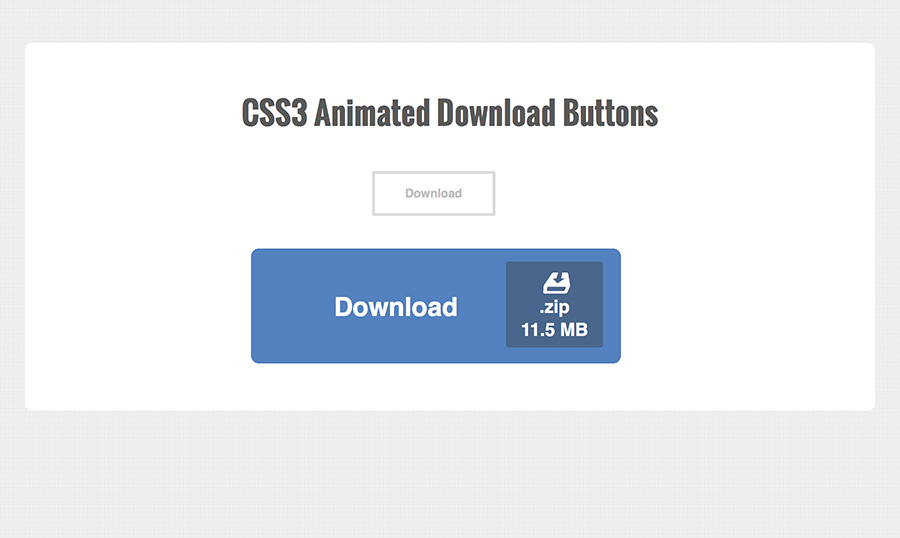
这里不需要任何JavaScript。我们需要的是引用一个外部的样式文件styles.css。这里所有的CSS文件和index.html文件在同一目录下面。
html代码:
<div id="wrapper">
<h1>
CSS3 Animated Download Buttons</h1>
<div class="center">
<a target=_blank href="http://www.w2bc.com/shili" class="dlbtn">Download<span class="details">.zip<span
class="size">11.5 MB</span></span></a></div>
<br>
<br>
<div class="centerbig">
<a target=_blank href="http://www.w2bc.com/shili" class="dlbtn big">Download<span class="details"><span
class="dlicon"><i class="entypo"></i></span>.zip<span class="size">11.5 MB</span></span></a></div>
</div>
css代码:
@font-face {
font-family: 'entypo';
src: url('entypo/entypo.eot');
src: url('entypo/entypo.eot?#iefix') format('embedded-opentype'),
url('entypo/entypo.woff') format('woff'),
url('entypo/entypo.ttf') format('truetype'),
url('entypo/entypo.svg#svgFontName') format('svg');
}
html, body, div, span, applet, object, iframe, h1, h2, h3, h4, h5, h6, p, blockquote, pre, a, abbr, acronym, address, big, cite, code, del, dfn, em, img, ins, kbd, q, s, samp, small, strike, strong, sub, sup, tt, var, b, u, i, center, dl, dt, dd, ol, ul, li, fieldset, form, label, legend, table, caption, tbody, tfoot, thead, tr, th, td, article, aside, canvas, details, embed, figure, figcaption, footer, header, hgroup, menu, nav, output, ruby, section, summary, time, mark, audio, video {
margin:;
padding:;
border:;
font-size: 100%;
font: inherit;
vertical-align: baseline;
outline: none;
-webkit-font-smoothing: antialiased;
-webkit-text-size-adjust: 100%;
-ms-text-size-adjust: 100%;
-webkit-box-sizing: border-box;
-moz-box-sizing: border-box;
box-sizing: border-box;
}
html { overflow-y: scroll; }
body {
font-family: 'Helvetica', Arial, sans-serif;
font-size: 62.5%;
line-height:;
color: #414141;
margin: 45px 15px;
background: #ececec url('bg.png');
}
br { display: block; margin: 10px 0;}
article, aside, details, figcaption, figure, footer, header, hgroup, menu, nav, section { display: block; }
ol, ul { list-style: none; }
input, textarea {
-webkit-font-smoothing: antialiased;
-webkit-text-size-adjust: 100%;
-ms-text-size-adjust: 100%;
-webkit-box-sizing: border-box;
-moz-box-sizing: border-box;
box-sizing: border-box;
outline: none;
}
blockquote, q { quotes: none; }
blockquote:before, blockquote:after, q:before, q:after { content: ''; content: none; }
strong, b { font-weight: bold; }
em, i { font-style: italic; }
table { border-collapse: collapse; border-spacing:; }
img { border:; max-width: 100%; height: auto; width: 100%; }
h1 {
font-size: 3.1em;
line-height: 1.55em;
text-align: center;
font-weight: bold;
font-family: 'Oswald', 'Helvetica', Arial, sans-serif;
margin-bottom: 35px;
color: #595959;
}
.entypo {
font-family: 'entypo', sans-serif;
}
/** page structure **/
#wrapper {
display: block;
max-width: 850px;
padding: 45px 35px;
margin: 0 auto;
background: #fff;
-webkit-border-radius: 7px;
-moz-border-radius: 7px;
border-radius: 7px;
}
.center {
width: 20%;
margin: 0 auto;
}
.centerbig {
width: 40%;
margin: 0 auto;
}
/** download button effect **/
a.dlbtn {
display: inline-block;
position: relative;
height: 45px;
line-height: 40px;
overflow: hidden;
padding: 0 30px;
font-size: 12px;
font-weight: bold;
color: #c0c0c0;
background-color: #fff;
text-decoration: none;
cursor: pointer;
border: 3px solid #ddd;
-webkit-border-radius: 2px;
-moz-border-radius: 2px;
border-radius: 2px;
-webkit-transition: all 0.4s;
-moz-transition: all 0.4s;
transition: all 0.4s;
}
a.dlbtn:hover, a.dlbtn:focus {
color: #fff;
padding-right: 90px;
background-color: #5381bf;
border-color: #5381bf;
}
a.dlbtn .details {
position: absolute;
line-height: 11px;
top: 4px;
right: -15px;
opacity:;
background: #49668c;
color: #fff;
text-align: center;
padding: 3px 4px;
-webkit-border-radius: 3px;
-moz-border-radius: 3px;
border-radius: 3px;
-webkit-transition: right 0.4s linear, opacity 0.25s;
-moz-transition: right 0.4s linear, opacity 0.25s;
transition: right 0.4s linear, opacity 0.25s;
}
a.dlbtn .details .size {
display: block;
padding-top: 3px;
}
a.dlbtn:hover .details, a.dlbtn:focus .details {
right: 8px;
opacity:;
}
/** large download button **/
a.dlbtn.big {
height: 115px;
line-height: 115px;
padding: 0 80px;
font-size: 26px;
-webkit-border-radius: 8px;
-moz-border-radius: 8px;
border-radius: 8px;
}
a.dlbtn.big:hover, a.dlbtn.big:focus {
padding-right: 160px;
}
a.dlbtn.big .details {
top: 10px;
font-size: 18px;
line-height: 20px;
padding: 6px 15px;
}
a.dlbtn.big:hover .details, a.dlbtn.big:focus .details {
right: 15px;
}
a.dlbtn .dlicon {
display: block;
font-size: 55px;
line-height: 30px;
}
/** responsive styles **/
@media screen and (max-width: 620px) {
h1 { font-size: 2.7em; }
.center { width: 30%; }
.centerbig { width: 70%; }
}
@media screen and (max-width: 480px) {
h1 { font-size: 2.2em; }
.center { margin-left:; }
.centerbig { margin-left: -20px; }
a.dlbtn.big { padding: 0 70px; }
a.dlbtn.big:hover, a.dlbtn.big:focus { padding-right: 150px; }
}
注:本文爱编程原创文章,转载请注明原文地址:http://www.w2bc.com/Article/6364
CSS3 Transitions属性打造动画的下载按钮特效的更多相关文章
- 9款基于CSS3 Transitions实现的鼠标经过图标悬停特效
之前给大家分享了很多css3实现的按钮特效.今天给大家分享9款基于CSS3 Transitions实现的鼠标经过图标悬停特效.这款特效适用浏览器:360.FireFox.Chrome.Safari.O ...
- css3 data-attribute属性打造漂亮的按钮
之前介绍了几款css3实现的按钮,今天为网友来款比较新鲜的,用css3的data-attribute属性开发按钮,当鼠标经过显示按钮的详细信息.而且实现过程很简单,几行代码就搞定.大家试一试吧.如下图 ...
- 原生html,css+js写下载按钮有提示动画效果的落地页
<!DOCTYPE html> <html lang="en"> <head> <meta charset="UTF-8&q ...
- 使用CSS3 BACKFACE-VISIBILITY属性制作翻转动画效果
摘要: 通过backface-visibility:hidden;属性,我们可以使一个元素在翻转之后消失,这是可以使用另一个元素放在它的背面,从而制作出一种元素翻转之后出现另一个元素的效果. ... ...
- web前端学习(三)css学习笔记部分(8)-- SVN的介绍和应用、CSS动画效果、CSS3布局属性全接触
15.SVN的介绍和应用 15.1.SVN的介绍和应用课程概要 将代码进行集中管理,有版本号的进行迭代,方便集体工作的build流程 15.2.SVN的介绍 SVN是Subversion的简称,是一个 ...
- 类似 Dribbble 下载按钮的 SVG 弹性动画进度条
Codrops 发布了一个如何创建一个基于弹性效果的 SVG 加载进度条教程,基于 SVG 和 TweenMax 实现.按钮开始的时候是一个带有箭头的图标,一旦它被点击,动画成一个有趣的小金属丝和一个 ...
- CSS3和js炫酷点击按钮3D翻转动画特效
简要教程 flipside是一款使用CSS3和js制作的炫酷点击按钮无缝过渡到确认面板的过渡动画特效.该点击按钮特效在按钮不同方向的边部点击时,产生的过渡动画特效是不一样的. 在线预览 源码下载 ...
- 使用CSS3各个属性实现小人的动画
使用CSS3各个属性实现带有音乐小人的动画,完全不使用JS代码: 注:chrome浏览器效果最佳,最终效果静态图: HTML代码如下: <!DOCTYPE html> <html&g ...
- 使用 CSS3 动感的图片标题动画效果【附源码下载】
在网站中,有很多地方会需要在图片上显示图片标题.使用 CSS3 过渡和变换可以实现动感的鼠标悬停显示效果.没有使用 JavaScript,所以只能在支持 CSS3 动画的现代浏览器中才能正常工作.您可 ...
随机推荐
- Linux安装Nginx1.7.4、php5.5.15和配置
Nginx是一个轻量级的高性能Webserver.反向代理server.邮件(IMAP/POP3/SMTP)server,是Igor Sysoev为俄罗斯訪问量第二的Rambler.ru网站开发,第一 ...
- iOS - UIPasteboard
前言 NS_CLASS_AVAILABLE_IOS(3_0) __TVOS_PROHIBITED __WATCHOS_PROHIBITED @interface UIPasteboard : NSOb ...
- C++11新特性(1) 右值引用
在C++中,左值(lvalue)是能够获取其地址的一个量.因为常常出如今赋值语句的左边.因此称之为左值.比如一个有名称的变量. 比如: int a=10; //a就是一个左值. 传统的C++引用,都是 ...
- WEBSHELL跳板REDUH使用说明
原文链接: http://www.fendou.info/network/webshell-proxy-reduh.html reDuh是可以把内网服务器的端口通过http或https隧道转发到本机, ...
- Datatable.Select()用法简介
DataTable是我们在进行开发时经常用到的一个类,并且经常需要对DataTable中的数据进行筛选等操作,下面就介绍一下Datatable中经常用到的一个方法——Select,微软提供了四个函数的 ...
- struts2 页面标签或ognl表达式取值--未完待续
一.加#号取值和不加#号取值的解说 1.s:property 标签——value属性使用事项 1)涉及问题:取值时什么时候该加#,什么时候不加? 2)介绍 <s:property value=& ...
- jpa多条件查询重写Specification的toPredicate方法(转)
Spring Data JPA支持JPA2.0的Criteria查询,相应的接口是JpaSpecificationExecutor.Criteria 查询:是一种类型安全和更面向对象的查询 . 这个接 ...
- Java并发之AQS同步器学习
AQS队列同步器学习 在学习并发的时候,我们一定会接触到 JUC 当中的工具,JUC 当中为我们准备了很多在并发中需要用到的东西,但是它们都是基于AQS(AbstractQueuedSynchroni ...
- Solr4:配置Data Import,从数据库直接创建索引
1. 要求 将数据库中的数据直接创建到Solr索引中去.先做全部索引,然后定期做增量索引. 2. 环境 Solr4.4版本,Tomcat7.0版本,Oracle 11g,已经配置好Tomcat与Sol ...
- springmvc+spring+mybatis+maven项目构建
1.首先在myeclipse10中安装maven的插件,将插件放入D:\Program Files (x86)\myEclipse10\MyEclipse Blue Edition 10\dropin ...
