Linux Centos 6.5_x86安装Nginx
一、下载
地址:http://nginx.org/en/download.html
或者在linux上使用wget命令下载:
wget http://124.202.164.5/files/40950000082BD3BE/nginx.org/download/nginx-1.8.1.tar.gz
二、编译安装
[root@root3 soft]# tar -zxvf nginx-1.8..tar.gz
nginx-1.8./
nginx-1.8./auto/
nginx-1.8./conf/
nginx-1.8./contrib/
nginx-1.8./src/
nginx-1.8./configure
nginx-1.8./LICENSE
nginx-1.8./README
...
[root@root3 soft]# cd nginx-1.8.
nginx-1.8.]# ./configure
checking for OS
+ Linux 2.6.-.el6.i686 i686
checking for C compiler ... found
+ using GNU C compiler
...
./configure: error: the HTTP rewrite module requires the PCRE library.
You can either disable the module by using --without-http_rewrite_module
option, or install the PCRE library into the system, or build the PCRE library
statically from the source with nginx by using --with-pcre=<path> option.
Nginx的一些模块需要其他第三方库的支持,比如gzip模块需要zlib库,rewrite模块需要pcre库,ssl需要openssl库等。
上述error说明,没有安装pcre库。
安装zlib、zlib-devel、openssl、openssl-devel、pcrepcre-devel
[root@root3 ~]# yum install zlib zlib-devle openssl openssl-devel pcre pcre-devel
重新./configure
[root@root3 nginx-1.8.]# ./configure
checking for OS
+ Linux 2.6.-.el6.i686 i686
checking for C compiler ... found
+ using GNU C compiler
+ gcc version: 4.4. (Red Hat 4.4.-) (GCC)
...
Configuration summary
+ using system PCRE library
+ OpenSSL library is not used
+ md5: using system crypto library
+ sha1: using system crypto library
+ using system zlib library nginx path prefix: "/usr/local/nginx"
nginx binary file: "/usr/local/nginx/sbin/nginx"
nginx configuration prefix: "/usr/local/nginx/conf"
nginx configuration file: "/usr/local/nginx/conf/nginx.conf"
nginx pid file: "/usr/local/nginx/logs/nginx.pid"
nginx error log file: "/usr/local/nginx/logs/error.log"
nginx http access log file: "/usr/local/nginx/logs/access.log"
nginx http client request body temporary files: "client_body_temp"
nginx http proxy temporary files: "proxy_temp"
nginx http fastcgi temporary files: "fastcgi_temp"
nginx http uwsgi temporary files: "uwsgi_temp"
nginx http scgi temporary files: "scgi_temp"
[root@root3 nginx-1.8.]# make
[root@root3 nginx-1.8.]# make install
安装成功!。
按照以上命令,Nginx默认被安装到/usr/local/nginx下。另外您可以通过./configure --help命令查看Nginx可选择编译项目。可参考《Nginx手动编译的编译选项解析》。
三、启动、停止、平滑重启
a)启动
Nginx的安装目录是/usr/local/nginx,那么Nginx的启动命令就是:
/usr/local/nginx/sbin/nginx -c /usr/local/nginx/conf/nginx.conf
其中参数“-c”指定了配置文件的路径,如果不加"-c'参数,Nginx会默认加载其安装目录的的conf子目录的nginx.conf文件。在本例中是/usr/local/nginx/conf/nginx.conf。
如果配置文件正确,则显示以下信息:
nginx: the configuration file /usr/local/nginx/conf/nginx.conf syntax is ok
nginx: configuration file /usr/local/nginx/conf/nginx.conf test is successful
测试是否启动成功:
[root@mch conf]# ps -ef|grep nginx
root : ? :: nginx: master process /usr/local/nginx/sbin/nginx -c /usr/local/nginx/conf/nginx.conf
oracle : ? :: nginx: worker process
oracle : ? :: nginx: worker process
oracle : ? :: nginx: worker process
oracle : ? :: nginx: worker process
oracle : ? :: nginx: worker process
oracle : ? :: nginx: worker process
oracle : ? :: nginx: worker process
oracle : ? :: nginx: worker process
root : pts/ :: grep nginx
通过浏览器访问:IP地址:Nginx端口号(端口号是在nginx.conf中server模块中配置的),我的是:http://192.168.159.129:80/
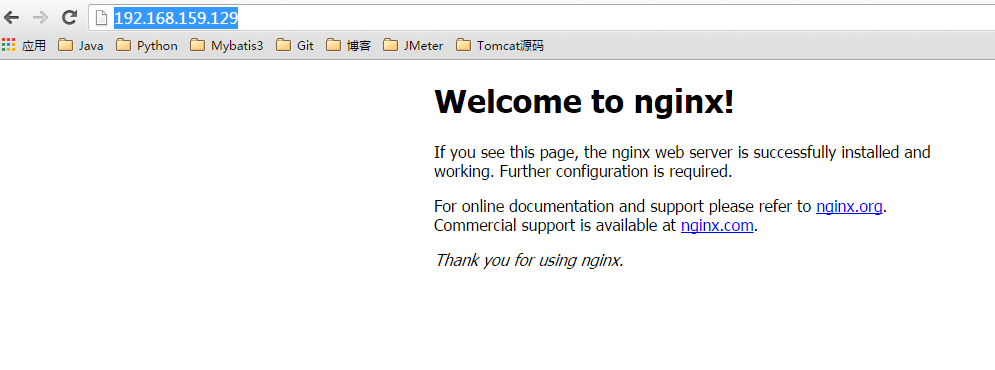
b) 停止
Nginx的停止的方法有很多种,一般是通过发送系统信号给Nginx主进程的方式来停止Nginx。
我们通过ps命令查看Nginx的主进程号:
[root@mch ~]# ps -ef | grep nginx
root : ? :: nginx: master process /usr/local/nginx/sbin/nginx -c /usr/local/nginx/conf/nginx.conf
oracle : ? :: nginx: worker process
oracle : ? :: nginx: worker process
oracle : ? :: nginx: worker process
oracle : ? :: nginx: worker process
oracle : ? :: nginx: worker process
oracle : ? :: nginx: worker process
oracle : ? :: nginx: worker process
oracle : ? :: nginx: worker process
root : pts/ :: grep nginx
从上边可以看到:其中备注为master process的进程,表示他是主进程,另外8个“worker process”,表示是子进程,其中2439是主进程号。
a)从容停止Nginx
kill - QUIT Nginx主进程号。
或:
kill -QUTI /usr/local/nginx/nginx.pid
b)快速停止Nginx
kill - TERM Nginx主进程号
kill - TERM /usr/local/nginx/nginx.pid
或:
kill - INT Nginx主进程号
kill - INT /usr/local/nginx/nginx.pid
c)强制停止所有nginx进程
kill -9 nginx
c)平滑重启
重启之前要确认配置文件nginx.conf的语法是否正确,否则nginx不会加载新的配置文件。通过以下命令判断neginx配置文件是否正确:
/usr/local/nginx/sbin/nginx -t -c /usr/local/nginx/conf/nginx.conf
控制台出现如下结果说明配置文件正确:
nginx: the configuration file /usr/local/nginx/conf/nginx.conf syntax is ok
nginx: configuration file /usr/local/nginx/conf/nginx.conf test is successful
查看nginx主进程号:
[root@mch /]# ps -ef|grep nginx
root Oct13 ? :: nginx: master process /usr/local/nginx/sbin/nginx -c /usr/local/nginx/conf/nginx.conf
oracle : ? :: nginx: worker process
oracle : ? :: nginx: worker process
oracle : ? :: nginx: worker process
oracle : ? :: nginx: worker process
oracle : ? :: nginx: worker process
oracle : ? :: nginx: worker process
oracle : ? :: nginx: worker process
oracle : ? :: nginx: worker process
root : pts/ :: grep nginx
重启Nginx:
kill -HUP Nginx主进程号
kill -HUP /usr/local/nginx/nginx.pid
参考文档:
《实战Nginx:取代Apache的高性能Web服务器》
Linux Centos 6.5_x86安装Nginx的更多相关文章
- Linux Centos平台下安装Nginx
以home下安装为例,切换到home目录下 cd /home 安装依赖 nginx相关依赖 yum -y install make gcc gcc-c++ openssl openssl-devel ...
- Linux : centOS 与 Ubuntu 安装 Nginx
源码下载: wget http://nginx.org/download/nginx-1.14.0.tar.gz 解压:tar –zxvf xxx 安装依赖: yum -y install open ...
- Linux系统运维笔记(四),CentOS 6.4安装Nginx
Linux系统运维笔记(四),CentOS 6.4安装Nginx 1,安装编译工具及库文件 yum -y install make zlib zlib-devel gcc-c++ libtool op ...
- Centos 7下安装nginx,使用yum install nginx,提示没有可用的软件包
Centos 7下安装nginx,使用yum install nginx,提示没有可用的软件包. 18 (flaskApi) [root@67 flaskDemo]# yum -y install n ...
- Linux CentOS 6.6安装JDK1.7
Linux CentOS 6.6安装JDK1.7 目录 1.下载JDK 2.卸载JDK 3.安装JDK 3.1..rpm后缀格式JDK安装方式 3.2..tar.gz后缀格式JDK安装方式 4.验证安 ...
- 在CentOS 7中安装nginx服务器
简要地介绍一下,如何在CentOS 7中安装nginx服务器 下载对应当前系统版本的nginx包(package) # wget http://nginx.org/packages/centos/ ...
- Linux CentOS 编绎安装Python 3.5
Linux CentOS 编绎安装Python 3.5 先决条件(若无安装,则不能编绎使用idle3):yum install tk-devel xz -d Python-3.5.0.tar.xzta ...
- Red hat Linux(Centos 5/6)安装R语言
Red hat Linux(Centos 5/6)安装R语言1 wget http://cran.rstudio.com/src/base/R-3/R-3.0.2.tar.gz2 tar xzvf R ...
- Linux Centos 系统上安装BT客户端 Transmission
Linux Centos 系统上安装BT客户端 Transmission Transmission是一种BitTorrent客户端,特点是一个跨平台的后端和其上的简洁的用户界面,以MIT许可证和G ...
随机推荐
- IOS开发创建开发证书及发布App应用(八)——使用Application Loader工具上传应用
8.使用Application Loader工具上传应用 继续第七步在iTunes所创建的应用,打开应用,如下图 点击详情按钮进去之后,单击右上角Ready to Upload Binary按钮,如下 ...
- Python之路-字符编码&数据类型补充
作业 三级菜单程序 menu = { '北京':{ '海淀':{ '五道口':{ 'soho':{ }, '网易':{ }, 'google':{ } }, '中关村':{ '爱奇艺':{}, '汽车 ...
- Excel图表-"DNA"图
p{ font-size: 15px; } .alexrootdiv>div{ background: #eeeeee; border: 1px solid #aaa; width: 99%; ...
- JavaEE开发之Spring中的多线程编程以及任务定时器详解
上篇博客我们详细的聊了Spring中的事件的发送和监听,也就是常说的广播或者通知一类的东西,详情请移步于<JavaEE开发之Spring中的事件发送与监听以及使用@Profile进行环境切换&g ...
- 第一章开发简单的Java应用程序
1.什么是程序? 程序一词来源于生活,通俗点讲就是把生活的的事用程序编写出来 并执行. 2.为什么要学习Java呢? Java是Sun Microsystems于1995年推出的高级编程语言 Java ...
- php Redis常用命令
redis是一个很好的缓存工具,下面我们就来介绍一下他怎么使用 启动 Redis 服务src/redis-server或者src/redis-server redis.conf src/Redis-s ...
- 数据库习题(oracle)
学生表 Student 字段值分别是 Sid ,Sname ,Sage ,Ssex 教师表 Teacher 字段值分别是 Tid ,Tname 课程表 Course 字段值分别是Cid ,Cname ...
- javaScript 基本类型之间转换
在Java中,基本类型之间的强制转换也不是这样的,比如,整数要转换成字符串,必须使用Integer.toString()静态方法或者String.valueOf()静态方法,把字符串转换为整数,必须使 ...
- ios sqlite3的简单使用
第一:创建表格 //创建表格 -(void)creatTab{ NSString*creatSQL=@"CREATE TABLE IF NOT EXISTS PERSIONFO(ID INT ...
- .Net Core的一些个人总结
从开始接触.Net Core到现在已经有将近一年的时间了,今天来做一下相关的学习总结,顺便也回忆一下自己这段时间以来的成长. 有一点不得不承认的是,在接触.Net Core之前,我对于linux系统一 ...
