spring AOP自定义注解方式实现日志管理
今天继续实现AOP,到这里我个人认为是最灵活,可扩展的方式了,就拿日志管理来说,用Spring AOP 自定义注解形式实现日志管理。废话不多说,直接开始!!!
关于配置我还是的再说一遍。
在applicationContext-mvc.xml中要添加的
<mvc:annotation-driven />
<!-- 激活组件扫描功能,在包com.gcx及其子包下面自动扫描通过注解配置的组件 -->
<context:component-scan base-package="com.gcx" />
<!-- 启动对@AspectJ注解的支持 -->
<!-- proxy-target-class等于true是强制使用cglib代理,proxy-target-class默认是false,如果你的类实现了接口 就走JDK代理,如果没有,走cglib代理 -->
<!-- 注:对于单利模式建议使用cglib代理,虽然JDK动态代理比cglib代理速度快,但性能不如cglib -->
<!--如果不写proxy-target-class="true"这句话也没问题-->
<aop:aspectj-autoproxy proxy-target-class="true"/>
<!--切面-->
<bean id="systemLogAspect" class="com.gcx.annotation.SystemLogAspect"></bean>
接下来开始编写代码。
创建日志类实体
public class SystemLog {
private String id;
private String description;
private String method;
private Long logType;
private String requestIp;
private String exceptioncode;
private String exceptionDetail;
private String params;
private String createBy;
private Date createDate;
public String getId() {
return id;
}
public void setId(String id) {
this.id = id == null ? null : id.trim();
}
public String getDescription() {
return description;
}
public void setDescription(String description) {
this.description = description == null ? null : description.trim();
}
public String getMethod() {
return method;
}
public void setMethod(String method) {
this.method = method == null ? null : method.trim();
}
public Long getLogType() {
return logType;
}
public void setLogType(Long logType) {
this.logType = logType;
}
public String getRequestIp() {
return requestIp;
}
public void setRequestIp(String requestIp) {
this.requestIp = requestIp == null ? null : requestIp.trim();
}
public String getExceptioncode() {
return exceptioncode;
}
public void setExceptioncode(String exceptioncode) {
this.exceptioncode = exceptioncode == null ? null : exceptioncode.trim();
}
public String getExceptionDetail() {
return exceptionDetail;
}
public void setExceptionDetail(String exceptionDetail) {
this.exceptionDetail = exceptionDetail == null ? null : exceptionDetail.trim();
}
public String getParams() {
return params;
}
public void setParams(String params) {
this.params = params == null ? null : params.trim();
}
public String getCreateBy() {
return createBy;
}
public void setCreateBy(String createBy) {
this.createBy = createBy == null ? null : createBy.trim();
}
public Date getCreateDate() {
return createDate;
}
public void setCreateDate(Date createDate) {
this.createDate = createDate;
}
}
编写dao接口
package com.gcx.dao;
import com.gcx.entity.SystemLog;
public interface SystemLogMapper {
int deleteByPrimaryKey(String id);
int insert(SystemLog record);
int insertSelective(SystemLog record);
SystemLog selectByPrimaryKey(String id);
int updateByPrimaryKeySelective(SystemLog record);
int updateByPrimaryKey(SystemLog record);
}
编写service层
package com.gcx.service;
import com.gcx.entity.SystemLog;
public interface SystemLogService {
int deleteSystemLog(String id);
int insert(SystemLog record);
int insertTest(SystemLog record);
SystemLog selectSystemLog(String id);
int updateSystemLog(SystemLog record);
}
编写service实现类serviceImpl
package com.gcx.service.impl; import javax.annotation.Resource; import org.springframework.stereotype.Service; import com.gcx.annotation.Log;
import com.gcx.dao.SystemLogMapper;
import com.gcx.entity.SystemLog;
import com.gcx.service.SystemLogService; @Service("systemLogService")
public class SystemLogServiceImpl implements SystemLogService { @Resource
private SystemLogMapper systemLogMapper; @Override
public int deleteSystemLog(String id) { return systemLogMapper.deleteByPrimaryKey(id);
} @Override public int insert(SystemLog record) { return systemLogMapper.insertSelective(record);
} @Override
public SystemLog selectSystemLog(String id) { return systemLogMapper.selectByPrimaryKey(id);
} @Override
public int updateSystemLog(SystemLog record) { return systemLogMapper.updateByPrimaryKeySelective(record);
} @Override
public int insertTest(SystemLog record) { return systemLogMapper.insert(record);
} }
到这里基本程序编写完毕
下面开始自定义注解
package com.gcx.annotation;
import java.lang.annotation.*;
@Target({ElementType.PARAMETER, ElementType.METHOD})
@Retention(RetentionPolicy.RUNTIME)
@Documented
public @interface Log {
/** 要执行的操作类型比如:add操作 **/
public String operationType() default "";
/** 要执行的具体操作比如:添加用户 **/
public String operationName() default "";
}
下面编写切面
package com.gcx.annotation; import java.lang.reflect.Method;
import java.util.Date;
import java.util.UUID; import javax.annotation.Resource;
import javax.servlet.http.HttpServletRequest;
import javax.servlet.http.HttpSession; import org.aspectj.lang.JoinPoint;
import org.aspectj.lang.ProceedingJoinPoint;
import org.aspectj.lang.annotation.After;
import org.aspectj.lang.annotation.AfterReturning;
import org.aspectj.lang.annotation.AfterThrowing;
import org.aspectj.lang.annotation.Around;
import org.aspectj.lang.annotation.Aspect;
import org.aspectj.lang.annotation.Before;
import org.aspectj.lang.annotation.Pointcut;
import org.slf4j.Logger;
import org.slf4j.LoggerFactory;
import org.springframework.stereotype.Component; import com.gcx.entity.SystemLog;
import com.gcx.entity.User;
import com.gcx.service.SystemLogService;
import com.gcx.util.JsonUtil; /**
* @author 杨建
* @E-mail: email
* @version 创建时间:2015-10-19 下午4:29:05
* @desc 切点类
*/ @Aspect
@Component
public class SystemLogAspect { //注入Service用于把日志保存数据库
@Resource //这里我用resource注解,一般用的是@Autowired,他们的区别如有时间我会在后面的博客中来写
private SystemLogService systemLogService; private static final Logger logger = LoggerFactory.getLogger(SystemLogAspect. class); //Controller层切点
@Pointcut("execution (* com.gcx.controller..*.*(..))")
public void controllerAspect() {
} /**
* 前置通知 用于拦截Controller层记录用户的操作
*
* @param joinPoint 切点
*/
@Before("controllerAspect()")
public void doBefore(JoinPoint joinPoint) {
System.out.println("==========执行controller前置通知===============");
if(logger.isInfoEnabled()){
logger.info("before " + joinPoint);
}
} //配置controller环绕通知,使用在方法aspect()上注册的切入点
@Around("controllerAspect()")
public void around(JoinPoint joinPoint){
System.out.println("==========开始执行controller环绕通知===============");
long start = System.currentTimeMillis();
try {
((ProceedingJoinPoint) joinPoint).proceed();
long end = System.currentTimeMillis();
if(logger.isInfoEnabled()){
logger.info("around " + joinPoint + "\tUse time : " + (end - start) + " ms!");
}
System.out.println("==========结束执行controller环绕通知===============");
} catch (Throwable e) {
long end = System.currentTimeMillis();
if(logger.isInfoEnabled()){
logger.info("around " + joinPoint + "\tUse time : " + (end - start) + " ms with exception : " + e.getMessage());
}
}
} /**
* 后置通知 用于拦截Controller层记录用户的操作
*
* @param joinPoint 切点
*/
@After("controllerAspect()")
public void after(JoinPoint joinPoint) { /* HttpServletRequest request = ((ServletRequestAttributes) RequestContextHolder.getRequestAttributes()).getRequest();
HttpSession session = request.getSession(); */
//读取session中的用户
// User user = (User) session.getAttribute("user");
//请求的IP
//String ip = request.getRemoteAddr();
User user = new User();
user.setId(1);
user.setName("张三");
String ip = "127.0.0.1";
try { String targetName = joinPoint.getTarget().getClass().getName();
String methodName = joinPoint.getSignature().getName();
Object[] arguments = joinPoint.getArgs();
Class targetClass = Class.forName(targetName);
Method[] methods = targetClass.getMethods();
String operationType = "";
String operationName = "";
for (Method method : methods) {
if (method.getName().equals(methodName)) {
Class[] clazzs = method.getParameterTypes();
if (clazzs.length == arguments.length) {
operationType = method.getAnnotation(Log.class).operationType();
operationName = method.getAnnotation(Log.class).operationName();
break;
}
}
}
//*========控制台输出=========*//
System.out.println("=====controller后置通知开始=====");
System.out.println("请求方法:" + (joinPoint.getTarget().getClass().getName() + "." + joinPoint.getSignature().getName() + "()")+"."+operationType);
System.out.println("方法描述:" + operationName);
System.out.println("请求人:" + user.getName());
System.out.println("请求IP:" + ip);
//*========数据库日志=========*//
SystemLog log = new SystemLog();
log.setId(UUID.randomUUID().toString());
log.setDescription(operationName);
log.setMethod((joinPoint.getTarget().getClass().getName() + "." + joinPoint.getSignature().getName() + "()")+"."+operationType);
log.setLogType((long)0);
log.setRequestIp(ip);
log.setExceptioncode( null);
log.setExceptionDetail( null);
log.setParams( null);
log.setCreateBy(user.getName());
log.setCreateDate(new Date());
//保存数据库
systemLogService.insert(log);
System.out.println("=====controller后置通知结束=====");
} catch (Exception e) {
//记录本地异常日志
logger.error("==后置通知异常==");
logger.error("异常信息:{}", e.getMessage());
}
} //配置后置返回通知,使用在方法aspect()上注册的切入点
@AfterReturning("controllerAspect()")
public void afterReturn(JoinPoint joinPoint){
System.out.println("=====执行controller后置返回通知=====");
if(logger.isInfoEnabled()){
logger.info("afterReturn " + joinPoint);
}
} /**
* 异常通知 用于拦截记录异常日志
*
* @param joinPoint
* @param e
*/
@AfterThrowing(pointcut = "controllerAspect()", throwing="e")
public void doAfterThrowing(JoinPoint joinPoint, Throwable e) {
/*HttpServletRequest request = ((ServletRequestAttributes) RequestContextHolder.getRequestAttributes()).getRequest();
HttpSession session = request.getSession();
//读取session中的用户
User user = (User) session.getAttribute(WebConstants.CURRENT_USER);
//获取请求ip
String ip = request.getRemoteAddr(); */
//获取用户请求方法的参数并序列化为JSON格式字符串 User user = new User();
user.setId(1);
user.setName("张三");
String ip = "127.0.0.1"; String params = "";
if (joinPoint.getArgs() != null && joinPoint.getArgs().length > 0) {
for ( int i = 0; i < joinPoint.getArgs().length; i++) {
params += JsonUtil.getJsonStr(joinPoint.getArgs()[i]) + ";";
}
}
try { String targetName = joinPoint.getTarget().getClass().getName();
String methodName = joinPoint.getSignature().getName();
Object[] arguments = joinPoint.getArgs();
Class targetClass = Class.forName(targetName);
Method[] methods = targetClass.getMethods();
String operationType = "";
String operationName = "";
for (Method method : methods) {
if (method.getName().equals(methodName)) {
Class[] clazzs = method.getParameterTypes();
if (clazzs.length == arguments.length) {
operationType = method.getAnnotation(Log.class).operationType();
operationName = method.getAnnotation(Log.class).operationName();
break;
}
}
}
/*========控制台输出=========*/
System.out.println("=====异常通知开始=====");
System.out.println("异常代码:" + e.getClass().getName());
System.out.println("异常信息:" + e.getMessage());
System.out.println("异常方法:" + (joinPoint.getTarget().getClass().getName() + "." + joinPoint.getSignature().getName() + "()")+"."+operationType);
System.out.println("方法描述:" + operationName);
System.out.println("请求人:" + user.getName());
System.out.println("请求IP:" + ip);
System.out.println("请求参数:" + params);
/*==========数据库日志=========*/
SystemLog log = new SystemLog();
log.setId(UUID.randomUUID().toString());
log.setDescription(operationName);
log.setExceptioncode(e.getClass().getName());
log.setLogType((long)1);
log.setExceptionDetail(e.getMessage());
log.setMethod((joinPoint.getTarget().getClass().getName() + "." + joinPoint.getSignature().getName() + "()"));
log.setParams(params);
log.setCreateBy(user.getName());
log.setCreateDate(new Date());
log.setRequestIp(ip);
//保存数据库
systemLogService.insert(log);
System.out.println("=====异常通知结束=====");
} catch (Exception ex) {
//记录本地异常日志
logger.error("==异常通知异常==");
logger.error("异常信息:{}", ex.getMessage());
}
/*==========记录本地异常日志==========*/
logger.error("异常方法:{}异常代码:{}异常信息:{}参数:{}", joinPoint.getTarget().getClass().getName() + joinPoint.getSignature().getName(), e.getClass().getName(), e.getMessage(), params); } }
我这里写的比较全,前置通知,环绕通知,后置通知,异常通知,后置饭后通知,都写上了,在我们实际编写中不写全也没事,我习惯上把记录日志的逻辑写在后置通知里面,我看网上也有些在前置通知里面的,但我感觉写在后置通知里比较好。
下面开始在controller中加入自定义的注解!!
package com.gcx.controller; import org.springframework.beans.factory.annotation.Autowired;
import org.springframework.stereotype.Controller;
import org.springframework.web.bind.annotation.RequestMapping; import com.gcx.annotation.Log;
import com.gcx.service.UserService; @Controller
@RequestMapping("userController")
public class UserController { @Autowired
private UserService userService; @RequestMapping("testAOP")
@Log(operationType="add操作:",operationName="添加用户")
public void testAOP(String userName,String password){
userService.addUser(userName, password);
}
}
下面编写测试类
@Test
public void testAOP1(){
//启动Spring容器
ApplicationContext ctx = new ClassPathXmlApplicationContext(new String[]{"classpath:applicationContext-mvc.xml","classpath:applicationContext-dataSource.xml"});
//获取service或controller组件
UserController userController = (UserController) ctx.getBean("userController");
userController.testAOP("zhangsan", "123456");
}

数据库数据:
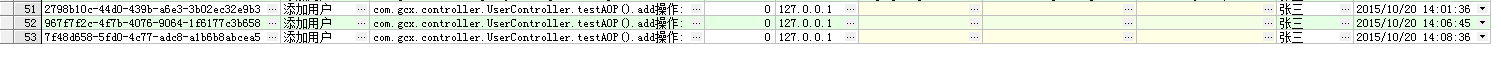
我原本想写两个切点,一个是service层,一个是controller层,service层是用来记录异常信息的日志,而controller层的是用来记录功能的日志,运行结果如下。 
这样做的话不知道在实际的项目中运行效率好不好,在这里请看到博客的大牛给点建议!!
spring AOP自定义注解方式实现日志管理的更多相关文章
- Spring AOP 自定义注解实现统一日志管理
一.AOP的基本概念: AOP,面向切面编程,常用于日志,事务,权限等业务处理.AOP是OOP的延续,是软件开发中的一个热点,也是Spring框架中的一个重要内容(Spring核心之一),是函数式编程 ...
- spring AOP自定义注解 实现日志管理
今天继续实现AOP,到这里我个人认为是最灵活,可扩展的方式了,就拿日志管理来说,用Spring AOP 自定义注解形式实现日志管理.废话不多说,直接开始!!! 关于配置我还是的再说一遍. 在appli ...
- 利用Spring AOP自定义注解解决日志和签名校验
转载:http://www.cnblogs.com/shipengzhi/articles/2716004.html 一.需解决的问题 部分API有签名参数(signature),Passport首先 ...
- (转)利用Spring AOP自定义注解解决日志和签名校验
一.需解决的问题 部分API有签名参数(signature),Passport首先对签名进行校验,校验通过才会执行实现方法. 第一种实现方式(Origin):在需要签名校验的接口里写校验的代码,例如: ...
- spring aop 使用注解方式总结
spring aop的注解方式:和xml的配置方式略有区别,详细如下: 1.首先还是建立需要的切面类:切面类里面定义好切点配置,以及所有的需要实现的通知方法. /** * */ package com ...
- ssm+redis整合(通过aop自定义注解方式)
此方案借助aop自定义注解来创建redis缓存机制. 1.创建自定义注解类 package com.tp.soft.common.util; import java.lang.annotation.E ...
- Spring AOP的注解方式实现
spring也支持注解方式实现AOP,相对于配置文件方式,注解配置更加的轻量级,配置.修改更加方便. 1.开启AOP的注解配置方式 <!-- 开启aop属性注解 --> <aop:a ...
- springboot搭建环境之使用@Slf4j注解方式,进行日志管理
如果不想每次都写private final Logger logger = LoggerFactory.getLogger(XXX.class); 可以用注解@Slf4j 需要引入依赖为: < ...
- springboot aop 自定义注解方式实现完善日志记录(完整源码)
版权声明:本文为博主原创文章,欢迎转载,转载请注明作者.原文超链接 一:功能简介 本文主要记录如何使用aop切面的方式来实现日志记录功能. 主要记录的信息有: 操作人,方法名,参数,运行时间,操作类型 ...
随机推荐
- Thrift关键字
在编译thrift文件的时候发现报了如下的错误 Cannot use reserved language keyword: "class" 后来查了一下,发现class是thrif ...
- could not resolve property: leader_id of: pojo.Project
https://www.cnblogs.com/zhaocundang/p/9211270.html hibernate 双向1对多 出现问题 外键解析错误! log4j:WARN No append ...
- PowerDesigner 15进行逆向工程生成数据库图表时,注释的comment的生成,解决PowerDesigner逆向工程没有列注释
使用PowerDesigner默认配置逆向工程是没有注释(name列为英文,comment列是空的),这样的不方便查看字段具体是什么意义,将注释一同导出,方便查看字段具体的意义,如下图 注释列导出步骤 ...
- x264_param_default分析
{ /* 开辟内存空间*/ memset( param, 0, sizeof( x264_param_t ) ); /* CPU自动检测 */ par ...
- php 实现一致性hash 算法 memcache
散列表的应用 涉及到数据查找比对,首先考虑到使用HashSet.HashSet最大的好处就是实现查找时间复杂度为O(1).使用HashSet需要解决一个重要问题:冲突问题.对比研究了网上一些字符串哈希 ...
- javascript面试题(2)
可以参考一 https://www.cnblogs.com/DCL1314/p/7903114.html 1.什么是JavaScript?(这是基本题,对很多程序员来说也是送分题!) JavaScr ...
- linux操作2
第2天 linux操作系统的目录结构 bin #可执行程序的安装目录,命令boot #系统启动引导目录dev #设备目录,deviceetc #软件配置文件目录home #用户的家目录lib #系 ...
- oracle ORA-01991错误--重建密码文件问题
问题现象描述: 统计服务器测试没问题,刚好上次配置系统的时候有点问题,故重装一次,配置好安全策略(最近在研究如何新配置一台服务器的时候,第一时间配置好相关的安全设置,有空再写下来). 为了省事,直接冷 ...
- php 腾讯地图和百度地图的相互转换
关于百度和腾讯地图坐标转换的问题,网上大多给的是JS实现的,而JS又是异步实现的,无法返回值,在有些应用场景下不好使用,这里我从腾讯论坛上找到了一个PHP转换的方法,贴出来分享给大家.经测试十分有效! ...
- css的小知识4
---恢复内容开始--- 一.单位 1.px就是一个基本单位 像素 2.em也是一个单位 用父级元素的字体大小乘以em前面的数字.如果父级没有就继承上一个父级直到body,如果bod ...
