springcloud starter(一)
Spring Cloud - Getting Started Example,
转载自:https://www.logicbig.com/tutorials/spring-framework/spring-cloud/hello-world.html
Following is a quick-start example of Spring Cloud. We are going to develop very simple microservices using Spring Cloud, Spring Boot and Eureka Server.
In microservice architecture, an application is composed of loosely coupled small services as opposed to a single monolithic application.
In microservice architecture a registry service is used to register the microservices so that they can be discovered.
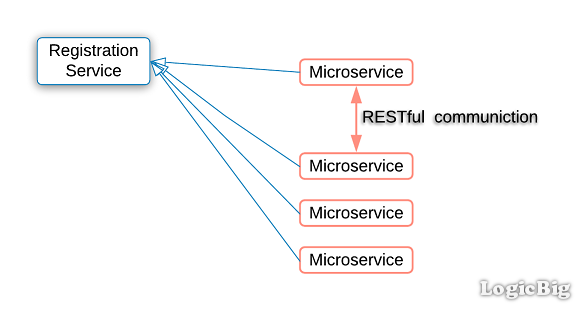
Example
In this example we are going to use Eureka Server as the service registry. Eureka is developed by Netflix; it is open source. Spring has integrated Eureka into dedicated Spring Cloud modules to make it easier to use it.
We are going to develop two microservices:
First is 'hello-service' which will just return a hello message.
Second service 'hello-web-client-service' will handle the request coming from a client. On receiving a request it will call 'hello-service' and will return a web page in response.
There will be three separate servers; one for Eureka and two of microservices. Also there will be three separate maven projects.
Eureka Server
Maven dependencies
pom.xml
<project .....>
<modelVersion>4.0.0</modelVersion>
<groupId>com.logicbig.example</groupId>
<artifactId>hello-eureka-server</artifactId>
<version>1.0-SNAPSHOT</version>
<parent>
<groupId>org.springframework.boot</groupId>
<artifactId>spring-boot-starter-parent</artifactId>
<version>2.0.4.RELEASE</version>
</parent>
<properties>
<java.version>1.8</java.version>
</properties>
<dependencies>
<dependency>
<groupId>org.springframework.cloud</groupId>
<artifactId>spring-cloud-starter-netflix-eureka-server</artifactId>
</dependency>
</dependencies>
<dependencyManagement>
<dependencies>
<dependency>
<groupId>org.springframework.cloud</groupId>
<artifactId>spring-cloud-dependencies</artifactId>
<version>Finchley.SR1</version>
<type>pom</type>
<scope>import</scope>
</dependency>
</dependencies>
</dependencyManagement>
</project>
Configuration
src/main/resources/application.yml
server:
port: 7777
eureka:
instance:
hostname: localhost
client:
registerWithEureka: false
fetchRegistry: false
In above configuration, the properties eureka.client.* are related to the service clients who want to register with Eureka.
The property eureka.client.register-with-eureka=false specifies that this server should not be registered to the service client itself.
The property eureka.client.fetch-registry=false specifies that the server should not fetch the registered information to itself.
Main class
@SpringBootApplication
@EnableEurekaServer
public class HelloEurekaServerMain {
public static void main(String[] args) {
SpringApplication.run(HelloEurekaServerMain.class, args);
}
}
Run above main class from your IDE. That will start the Eureka Server.
Now we can access the Eureka server at http://localhost:7777 as shown:
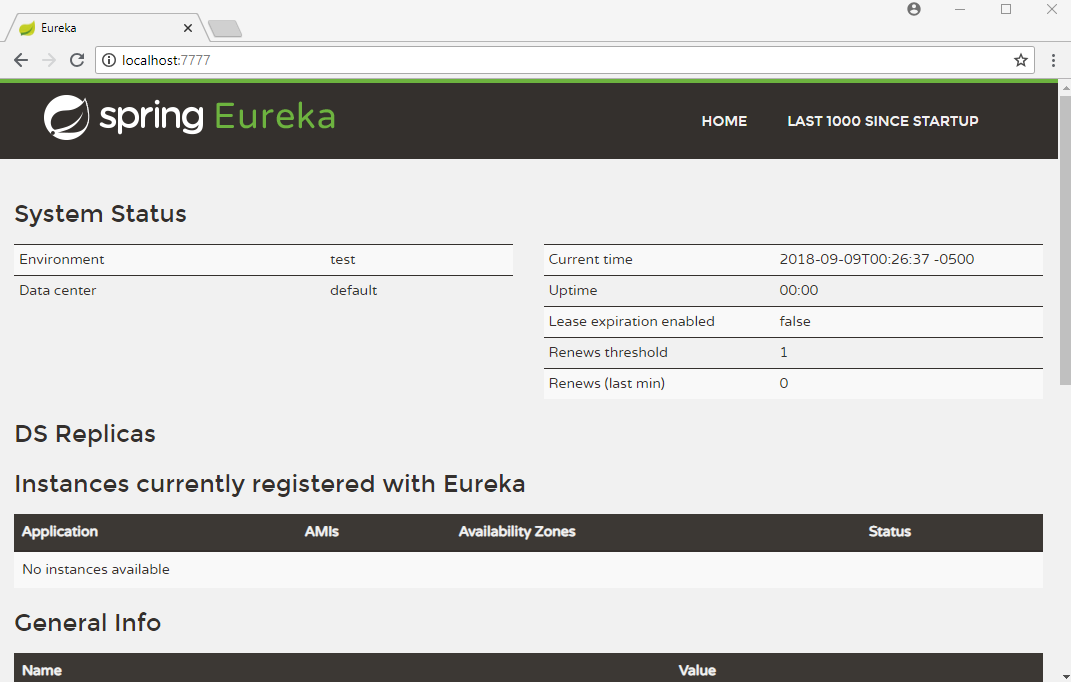
hello-service
Maven dependencies
pom.xml
<project .....>
<modelVersion>4.0.0</modelVersion>
<groupId>com.logicbig.example</groupId>
<artifactId>hello-service</artifactId>
<version>1.0-SNAPSHOT</version>
<parent>
<groupId>org.springframework.boot</groupId>
<artifactId>spring-boot-starter-parent</artifactId>
<version>2.0.4.RELEASE</version>
</parent>
<properties>
<java.version>1.8</java.version>
</properties>
<dependencies>
<dependency>
<groupId>org.springframework.boot</groupId>
<artifactId>spring-boot-starter-web</artifactId>
</dependency>
<dependency>
<groupId>org.springframework.cloud</groupId>
<artifactId>spring-cloud-starter-netflix-eureka-client</artifactId>
</dependency>
</dependencies>
<dependencyManagement>
<dependencies>
<dependency>
<groupId>org.springframework.cloud</groupId>
<artifactId>spring-cloud-dependencies</artifactId>
<version>Finchley.SR1</version>
<type>pom</type>
<scope>import</scope>
</dependency>
</dependencies>
</dependencyManagement>
</project>
Domain object
public class HelloObject {
private String message;
public String getMessage() {
return message;
}
public void setMessage(String message) {
this.message = message;
}
}
A Rest Controller
@RestController
public class HelloController {
private AtomicLong counter = new AtomicLong(); @GetMapping("/hello")
public HelloObject getHelloWordObject() {
HelloObject hello = new HelloObject();
hello.setMessage("Hi there! you are number " + counter.incrementAndGet());
return hello;
}
}
src/main/resources/application.properties
eureka.client.serviceUrl.defaultZone=http://localhost:7777/eureka/
src/main/resources/bootstrap.properties
spring.application.name=hello-service
Boot main class
@SpringBootApplication
@EnableDiscoveryClient
public class HelloServiceMain{ public static void main(String[] args) {
SpringApplication.run(HelloServiceMain.class, args);
}
}
Run above main class from your IDE.
On refreshing Eureka page you should see HELLO-SERVICE instance listed in the registry:
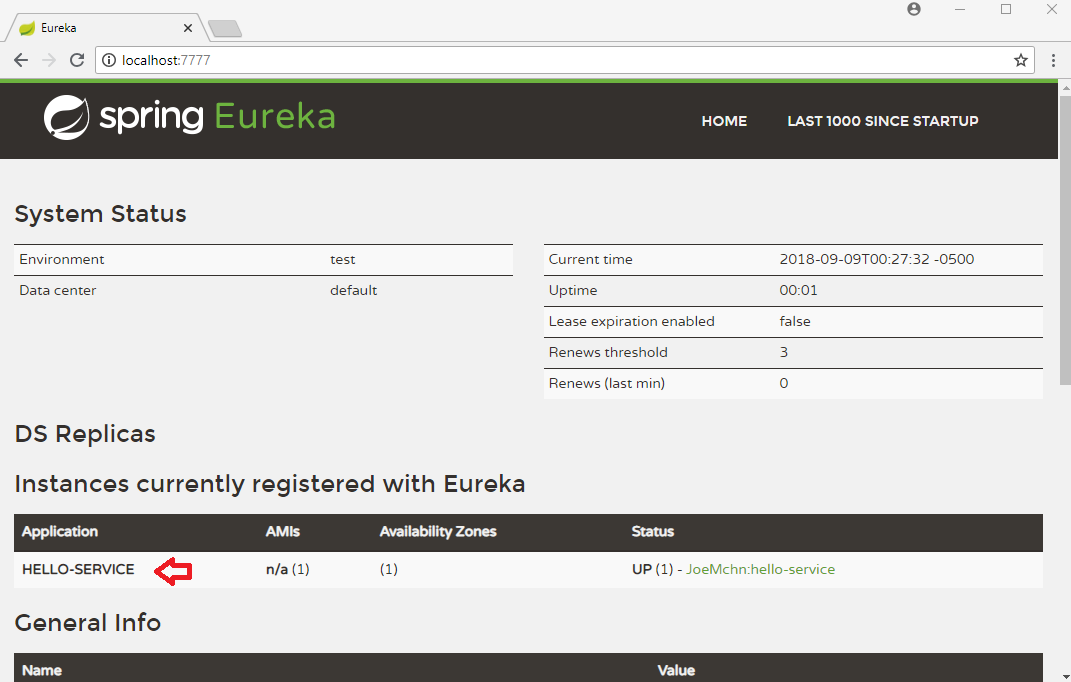
hello-web-client-service
pom.xml
<project .....>
<modelVersion>4.0.0</modelVersion>
<groupId>com.logicbig.example</groupId>
<artifactId>hello-web-client-service</artifactId>
<version>1.0-SNAPSHOT</version>
<parent>
<groupId>org.springframework.boot</groupId>
<artifactId>spring-boot-starter-parent</artifactId>
<version>2.0.4.RELEASE</version>
</parent>
<properties>
<java.version>1.8</java.version>
</properties>
<dependencies>
<dependency>
<groupId>org.springframework.boot</groupId>
<artifactId>spring-boot-starter-web</artifactId>
</dependency>
<dependency>
<groupId>org.springframework.boot</groupId>
<artifactId>spring-boot-starter-thymeleaf</artifactId>
</dependency>
<dependency>
<groupId>org.springframework.cloud</groupId>
<artifactId>spring-cloud-starter-netflix-eureka-client</artifactId>
</dependency>
</dependencies>
<dependencyManagement>
<dependencies>
<dependency>
<groupId>org.springframework.cloud</groupId>
<artifactId>spring-cloud-dependencies</artifactId>
<version>Finchley.SR1</version>
<type>pom</type>
<scope>import</scope>
</dependency>
</dependencies>
</dependencyManagement>
</project>
A Spring MVC Controller
@Controller
public class HelloWebClientController {
@Autowired
private DiscoveryClient discoveryClient; @GetMapping("/")
public String handleRequest(Model model) {
//accessing hello-service
List<ServiceInstance> instances = discoveryClient.getInstances("hello-service");
if (instances != null && instances.size() > 0) {//todo: replace with a load balancing mechanism
ServiceInstance serviceInstance = instances.get(0);
String url = serviceInstance.getUri().toString();
url = url + "/hello";
RestTemplate restTemplate = new RestTemplate();
HelloObject helloObject = restTemplate.getForObject(url,
HelloObject.class);
model.addAttribute("msg", helloObject.getMessage());
model.addAttribute("time", LocalDateTime.now());
}
return "hello-page";
}
}
c/main/resources/templates/hello-page.html
<!DOCTYPE html>
<html xmlns="http://www.w3.org/1999/xhtml"
xmlns:th="http://www.thymeleaf.org"> <body>
<h2>Hello Page</h2>
<div th:text="${msg}"/>
<div>Time: <span th:text="${time}"/></div>
</body>
</html>
src/main/resources/application.properties
server.port=9080
eureka.client.serviceUrl.defaultZone=http://localhost:7777/eureka/
src/main/resources/bootstrap.properties
spring.application.name=hello-service
Boot main class
@SpringBootApplication
@EnableDiscoveryClient
public class HelloWebClientServiceMain { public static void main(String[] args) {
SpringApplication.run(HelloWebClientServiceMain.class, args);
}
}
Run above class from your IDE.
Refresh Eureka web page again:
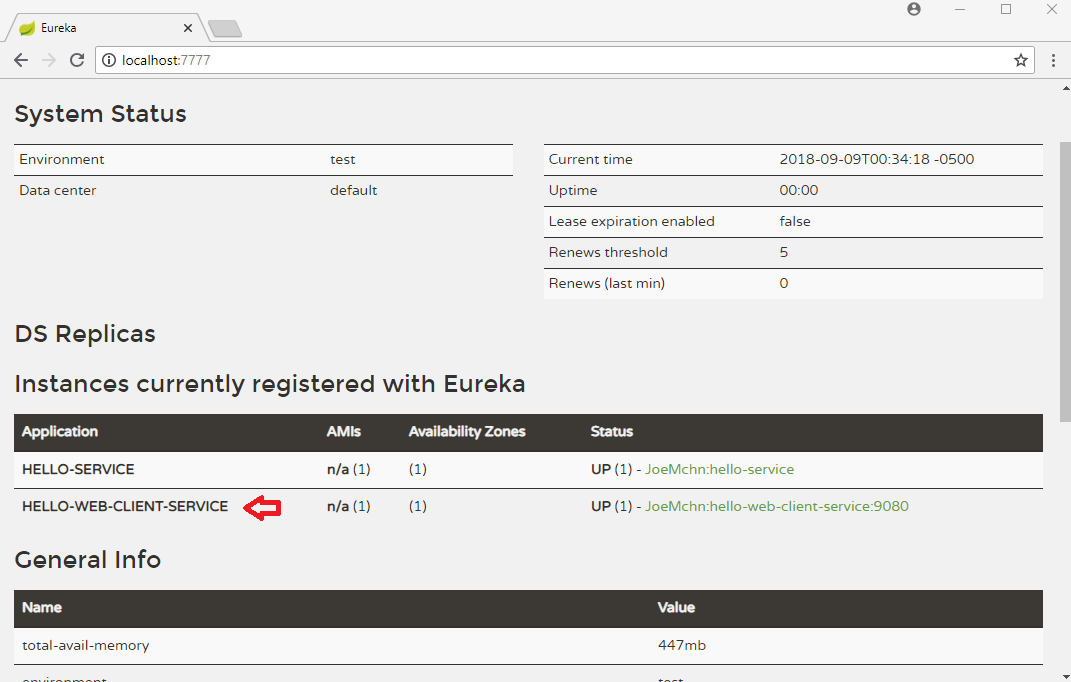
Final output
Now make request to 'hello-web-client-service' by entering localhost:9080 in web-browser:
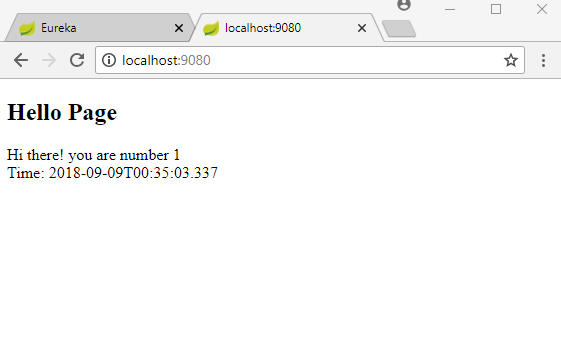
Example Project
Dependencies and Technologies Used:
- Spring Boot 2.0.4.RELEASE
Corresponding Spring Version 5.0.8.RELEASE - Spring Cloud Finchley.SR1
- spring-cloud-starter-netflix-eureka-server 2.0.1.RELEASE: Spring Cloud Starter Netflix Eureka Server.
- spring-boot-starter-web : Starter for building web, including RESTful, applications using Spring MVC. Uses Tomcat as the default embedded container.
- spring-cloud-starter-netflix-eureka-client 2.0.1.RELEASE: Spring Cloud Starter Netflix Eureka Client.
- spring-boot-starter-thymeleaf : Starter for building MVC web applications using Thymeleaf views.
Uses org.thymeleaf:thymeleaf-spring5 version 3.0.9.RELEASE - JDK 1.8
- Maven 3.5.4
springcloud starter(一)的更多相关文章
- spring boot:使用分布式事务seata(druid 1.1.23 / seata 1.3.0 / mybatis / spring boot 2.3.2)
一,什么是seata? Seata:Simpe Extensible Autonomous Transcaction Architecture, 是阿里中间件开源的分布式事务解决方案. 前身是阿里的F ...
- 极速体验|使用 Erda 微服务观测接入 Jaeger Trace
在大型网站系统设计中,随着分布式架构,特别是微服务架构的流行,我们将系统解耦成更小的单元,通过不断的添加新的.小的模块或者重用已经有的模块来构建复杂的系统.随着模块的不断增多,一次请求可能会涉及到十几 ...
- SpringCloud接入EDAS——服务发现篇
旁白 很久没有写技术文章了,最近不是写水文就是写小说.说到底,还是最近很少研究技术的缘故,已经到了江郎才尽的地步了. 不过,LZ无意间看到自己团队的小伙伴写的一些文章,觉得还是不错的,于是便动了心思, ...
- Spring SpringMVC SpringBoot SpringCloud概念、关系及区别
一.正面解读: Spring主要是基于IOC反转Beans管理Bean类,主要依存于SSH框架(Struts+Spring+Hibernate)这个MVC框架,所以定位很明确,Struts主要负责表示 ...
- SpringCloud注解和配置以及pom依赖说明
在本文中说明了pom依赖可以支持什么功能,以及支持什么注解,引入该依赖可以在application.properties中添加什么配置. 1.SpringCloud 的pom依赖 序号 pom依赖 说 ...
- 每天学点SpringCloud(十):SpringCloud监控
今天我们来学习一下actuator这个组件,它不是SpringCloud之后才有的,而是SpringBoot的一个starter,Spring Boot Actuator.我们使用SpringClou ...
- SpringCloud Hystrix
⒈Hystrix是什么? Hystrix使一个用于处理分布式系统的延迟和容错的开源库.在分布式系统里,许多依赖不可避免的因服务超时.服务异常等导致调用失败,Hystrix能够保证在一个依赖出现问题的情 ...
- SpringBoot和SpringCloud面试题
一. 什么是springboot 1.用来简化spring应用的初始搭建以及开发过程 使用特定的方式来进行配置(properties或yml文件) 2.创建独立的spring引用程序 main方法运行 ...
- spring、springmvc、springboot、springcloud
Spring 最初利用“工厂模式”( DI )和“代理模式”( AOP )解耦应用组件.大家觉得挺好用,于是按照这种模式搞了一个 MVC 框架(一些用 Spring 解耦的组件),用开发 web 应用 ...
随机推荐
- HTML5-CSS(三)
一.CSS 盒模型 1.元素尺寸:CSS 盒模型中最基础的就是设置一个元素的尺寸大小.有三组样式来配置一个元素的尺寸大小,样式表如下 //设置元素尺寸 div { width: 200px;heig ...
- java网络编程基础——TCP网络编程一
基于TCP协议的网络编程 TCP/IP协议是一种可靠的网络协议,它的通信的两端各自建立一个Socket,从而在通信的两端之间形成网络虚拟链路. Java使用Socket对象来代表两端的通信端口,并通过 ...
- win10实现倒计时锁屏,休眠
@ECHO OFF&SETLOCAL ENABLEDELAYEDEXPANSION SET /a s=10+1FOR /l %%i in (1,1,!s!) do ( SET /a s-=1 ...
- OVERLAPPED 结构
typedef struct _OVERLAPPED { ULONG_PTR Internal; ULONG_PTR InternalHigh; union { struct { DWORD Offs ...
- Python - if 条件控制
注意 本篇图片素材都来自慕课网,因为素材过于优秀,直接拿过来了,加水印只是为了防止整篇文章被搬 前言 程序并非是一成不变的向下执行,有的时候也要根据条件的不同选择不一样的代码,这个时候便用到了分支结构 ...
- Node.js躬行记(7)——定时任务的进化史
一.纯手工 公司主营的是直播业务,会很许多打榜活动,也就是按主播收到的礼物或收益进行排序,排在前面的会有相应奖励. 纯手工时代,每接到一个活动,就重新写一份,第一次写完.之后就是复制黏贴,再修改,每次 ...
- 共享内存 & Actor并发模型哪个更快?
HI,前几天被.NET圈纪检委@懒得勤快问到共享内存和Actor并发模型哪个速度更快. 前文传送门: 说实在,我内心10w头羊驼跑过...... 先说结论 首先两者对于并发的风格模型不一样. 共享内存 ...
- 【Logback日志级别】动态调整Logback的日志级别
一.导入 Logback作为目前一个比较流行的日志框架,我们在实际项目经常使用到该框架来帮助我们打印日志,以便我们可以更快速地获取业务逻辑执行情况.定位系统问题. 常用的日志打印一共有5种级别控制,优 ...
- C# Get和Post请求接口类
public class HttpHelper {/// <summary> /// Get请求 /// </summary> /// <param name=" ...
- Java方法02——定义与调用
方法的定义与调用 定义与调用 例子 package method; public class Demon03 { public static void main(String[] arg ...







