《DSP using MATLAB》示例Example 6.28

代码:
% The following 3 lines produce filter coefficients shown in Table 6.1
wp = [0.35, 0.65]; ws = [0.25, 0.75]; Rp = 1; As = 50;
[N, wn] = ellipord(wp, ws, Rp, As);
[b, a] = ellip(N, Rp, As, wn);
w = [0:500]*pi/500; H = freqz(b, a, w);
magH = abs(H); magHdb = 20*log10(magH); % 16-bit word-length quantization
N1 = 15; [bahat, L1, B1] = QCoeff([b; a], N1);
TITLE1 = sprintf('%i-bits (1+%i+%i) ', N1+1, L1, B1);
bhat1 = bahat(1, :); ahat1 = bahat(2, :);
Hhat1 = freqz(bhat1, ahat1, w); magHhat1 = abs(Hhat1);
magHhat1db = 20*log10(magHhat1); zhat1 = roots(bhat1); % 8-bit word-length quantization
N2 = 7; [bahat, L2, B2] = QCoeff([b; a], N2);
TITLE2 = sprintf('%i-bits (1+%i+%i) ', N2+1, L2, B2);
bhat2 = bahat(1, :); ahat2 = bahat(2, :);
Hhat2 = freqz(bhat2, ahat2, w); magHhat2 = abs(Hhat2);
magHhat2db = 20*log10(magHhat2); zhat2 = roots(bhat2); % Comparison of Magnitude Plots
Hf_1 = figure('paperunits', 'inches', 'paperposition', [0, 0, 6, 5], 'NumberTitle', 'off', 'Name', 'Exameple 6.28');
%figure('NumberTitle', 'off', 'Name', 'Exameple 6.26a')
set(gcf,'Color','white'); % Comparison of Log-Magnitude Response: 16 bits
subplot(2, 2, 1); plot(w/pi, magHdb, 'g', 'linewidth', 1.5); axis([0, 1, -80, 5]);
hold on; plot(w/pi, magHhat1db, 'r', 'linewidth', 1); hold off;
xlabel('Digital Frequency in \pi units', 'fontsize', 10);
ylabel('Decibels', 'fontsize', 10); grid on;
title(['Log-mag Plot: ', TITLE1], 'fontsize', 10, 'fontweight', 'bold'); % Comparison of Pole-Zero Plots: 16 bits
subplot(2, 2, 3); [HZ, HP, Hl] = zplane([b], [a]); axis([-2, 2, -2, 2]); hold on;
set(HZ, 'color', 'g', 'linewidth', 1, 'markersize', 4);
set(HP, 'color', 'g', 'linewidth', 1, 'markersize', 4);
plot(real(zhat1), imag(zhat1), 'r+', 'linewidth', 1); grid on;
title(['PZ Plot: ' TITLE1], 'fontsize', 10, 'fontweight', 'bold'); hold off; % Comparison of Log-Magnitude Response: 8 bits
subplot(2, 2, 2); plot(w/pi, magHdb, 'g', 'linewidth', 1.5); axis([0, 1, -80, 5]);
hold on; plot(w/pi, magHhat2db, 'r', 'linewidth', 1); hold off;
xlabel('Digital Frequency in \pi units', 'fontsize', 10);
ylabel('Decibels', 'fontsize', 10); grid on;
title(['Log-mag Plot: ', TITLE2], 'fontsize', 10, 'fontweight', 'bold'); % Comparison of Pole-Zero Plots: 8 bits
subplot(2, 2, 4); [HZ, HP, Hl] = zplane([b], [a]); axis([-2, 2, -2, 2]); hold on;
set(HZ, 'color', 'g', 'linewidth', 1, 'markersize', 4);
set(HP, 'color', 'g', 'linewidth', 1, 'markersize', 4);
plot(real(zhat2), imag(zhat2), 'r+', 'linewidth', 1); grid on;
title(['PZ Plot: ' TITLE2], 'fontsize', 10, 'fontweight', 'bold'); hold off;
运行结果:
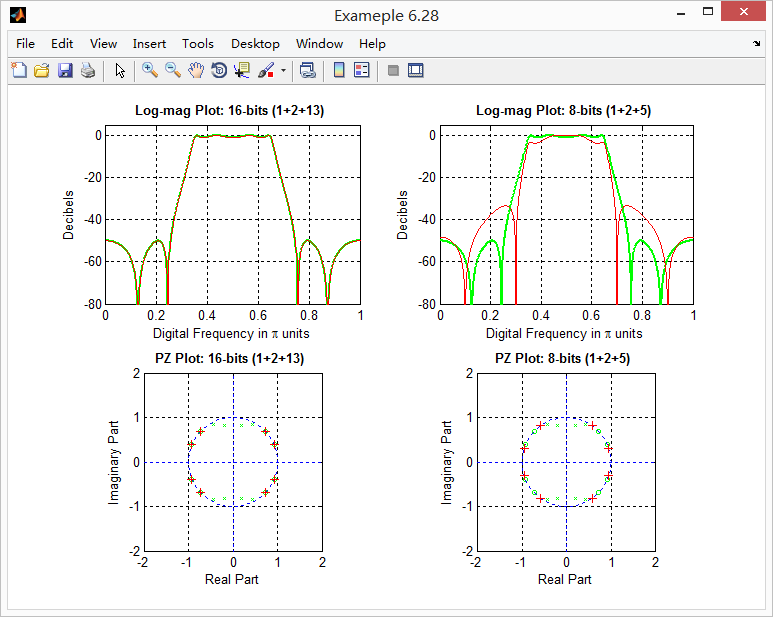
《DSP using MATLAB》示例Example 6.28的更多相关文章
- 《DSP using MATLAB》Problem 5.28
昨晚手机在看X信的时候突然黑屏,开机重启都没反应,今天维修师傅说使用时间太长了,还是买个新的吧,心疼银子啊! 这里只放前两个小题的图. 代码: 1. %% ++++++++++++++++++++++ ...
- 《DSP using MATLAB》Problem 8.28
代码: %% ------------------------------------------------------------------------ %% Output Info about ...
- 《DSP using MATLAB》Problem 7.28
又是一年五一节,朋友圈都是晒名山大川的,晒脑袋的,我这没钱的待在家里上网转转吧 频率采样法设计带通滤波器,过渡带中有一个样点 代码: %% ++++++++++++++++++++++++++++++ ...
- DSP using MATLAB 示例Example3.21
代码: % Discrete-time Signal x1(n) % Ts = 0.0002; n = -25:1:25; nTs = n*Ts; Fs = 1/Ts; x = exp(-1000*a ...
- DSP using MATLAB 示例 Example3.19
代码: % Analog Signal Dt = 0.00005; t = -0.005:Dt:0.005; xa = exp(-1000*abs(t)); % Discrete-time Signa ...
- DSP using MATLAB示例Example3.18
代码: % Analog Signal Dt = 0.00005; t = -0.005:Dt:0.005; xa = exp(-1000*abs(t)); % Continuous-time Fou ...
- DSP using MATLAB 示例Example3.23
代码: % Discrete-time Signal x1(n) : Ts = 0.0002 Ts = 0.0002; n = -25:1:25; nTs = n*Ts; x1 = exp(-1000 ...
- DSP using MATLAB 示例Example3.22
代码: % Discrete-time Signal x2(n) Ts = 0.001; n = -5:1:5; nTs = n*Ts; Fs = 1/Ts; x = exp(-1000*abs(nT ...
- DSP using MATLAB 示例Example3.17
- DSP using MATLAB示例Example3.16
代码: b = [0.0181, 0.0543, 0.0543, 0.0181]; % filter coefficient array b a = [1.0000, -1.7600, 1.1829, ...
随机推荐
- GDB操作基本命令
GDB操作基本命令 1 打开文件及退出操作 shell下输入 gdb filename : 打开单个文件 gdb filename -q: 打开单个文件,屏蔽掉GDB自带的说明信息 gdb下输入qui ...
- stdclass
$item = new stdClass(); $item->goods_id = $item_goods->getID(); $item->goods_name ...
- java中 引用传递、值传递的理解(数组,自定义类,基本数据类型,String类)
代码部分: public static void main(String[] args) { testInt(); testString(); testArray(); testX(); } publ ...
- hdu 1079 Calendar Game sg函数 难度:0
Calendar Game Time Limit: 5000/1000 MS (Java/Others) Memory Limit: 65536/32768 K (Java/Others)Tot ...
- .Net使用Redis详解之ServiceStack.Redis(7)
Net使用Redis详解之ServiceStack.Redis(七) 序言 本篇从.Net如何接入Reis开始,直至.Net对Redis的各种操作,为了方便学习与做为文档的查看,我做一遍注释展现,其中 ...
- bzoj2700
题解: dp dp[i][j]表示i个红,j个绿的最小代价 然后再加上两位k,l,表示k个红连,l个绿连 然后转移 代码: #include<bits/stdc++.h> using na ...
- python命名空间的本质
Python的命名空间是Python程序猿必须了解的内容,对Python命名空间的学习,将使我们在本质上掌握一些Python中的琐碎的规则. 接下来我将分四部分揭示Python命名空间的本质:一.命名 ...
- n阶魔方阵(奇数阵)的输出
需求 要求输出1~n²的自然数构成的魔方阵. STEP 1 什么是魔方阵? 魔方阵,古代又称“纵横图”,是指组成元素为自然数1.2…n2的平方的n×n的方阵,其中每个元素值都不相等,且每行.每列以及主 ...
- C++面向对象高级编程(五)类与类之间的关系
技术在于交流.沟通,转载请注明出处并保持作品的完整性. 本节主要介绍一下类与类之间的关系,也就是面向对象编程先介绍两个术语 Object Oriented Programming OOP面向对象编 ...
- MoreEffectiveC++Item35 条款27: 要求或禁止对象产生于heap中
一 要求对象产生在heap中 阻止对象产生产生在non-heap中最简单的方法是将其构造或析构函数声明在private下,用一个public的函数去调用起构造和析构函数 class UPNumber ...
