webpy + nginx + fastcgi 构建python应用
1.准备环境
CentOs 6.3
nginx-1.4.2.tar.gz http://nginx.org/download/nginx-1.4.2.tar.gz
openssl-1.0.1c.tar.gz http://www.openssl.org/source/openssl-1.0.1c.tar.gz
pcre-8.34.tar.gz ftp://ftp.csx.cam.ac.uk/pub/software/programming/pcre/pcre-8.34.tar.gz
spawn-fcgi-1.6.4.tar.gz http://download.lighttpd.net/spawn-fcgi/releases-1.6.x/spawn-fcgi-1.6.4.tar.gz
zlib-1.2.8.tar.gz http://zlib.net/zlib-1.2.8.tar.gz
flup-1.0.2.tar.gz http://www.saddi.com/software/flup/dist/flup-1.0.2.tar.gz
yum -y install gcc automake autoconf libtool make yum install gcc gcc-c++ python-setuptools python-pip pip install web.py
2.安装
2.1 zlib安装
tar zxvf zlib-1.2..tar.gz cd zlib-1.2. ./configure make && make install
2.2 pcre安装
tar zxvf pcre-8.34.tar.gz cd pcre-8.34 ./configure
make && make install
2.3 nginx安装
tar zxvf nginx-1.4..tar.gz cd nginx-1.4. ./configure --sbin-path=/usr/local/nginx/nginx \ --conf-path=/usr/local/nginx/nginx.conf \ --pid-path=/usr/local/nginx/nginx.pid \ --with-http_ssl_module \ --with-pcre=../pcre-8.34 --with-zlib=../zlib-1.2. --with-openssl=../openssl-1.0.1c make && make install
3.测试nginx
启动:/usr/local/nginx/nginx
访问: http://x.x.x.x
出现如下表示nginx安装正常
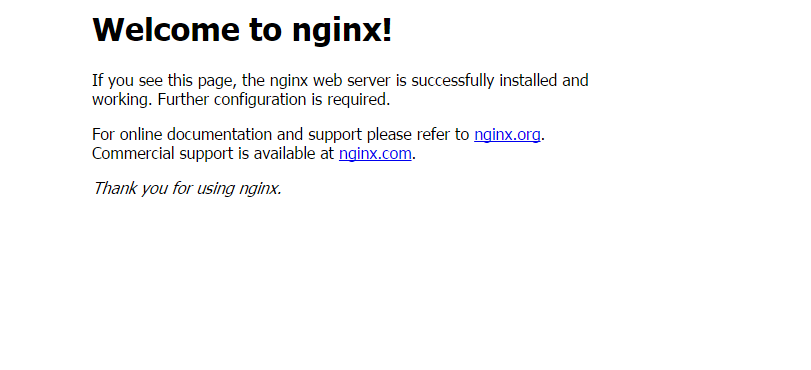
暂时先关闭nginx,以下是关闭nginx脚本
#!/bin/sh
#
# nginx - this script starts and stops the nginx daemin
#
# chkconfig: -
# description: Nginx is an HTTP(S) server, HTTP(S) reverse \
# proxy and IMAP/POP3 proxy server
# processname: nginx
# config: /usr/local/nginx/conf/nginx.conf
# pidfile: /usr/local/nginx/logs/nginx.pid # Source function library.
. /etc/rc.d/init.d/functions # Source networking configuration.
. /etc/sysconfig/network # Check that networking is up.
[ "$NETWORKING" = "no" ] && exit nginx="/usr/local/nginx/nginx"
prog=$(basename $nginx) NGINX_CONF_FILE="/usr/local/nginx/nginx.conf" lockfile=/var/lock/subsys/nginx start() {
[ -x $nginx ] || exit
[ -f $NGINX_CONF_FILE ] || exit
echo -n $"Starting $prog: "
daemon $nginx -c $NGINX_CONF_FILE
retval=$?
echo
[ $retval -eq ] && touch $lockfile
return $retval
} stop() {
echo -n $"Stopping $prog: "
killproc $prog -QUIT
retval=$?
echo
[ $retval -eq ] && rm -f $lockfile
return $retval
} restart() {
configtest || return $?
stop
start
} reload() {
configtest || return $?
echo -n $"Reloading $prog: "
killproc $nginx -HUP
RETVAL=$?
echo
} force_reload() {
restart
} configtest() {
$nginx -t -c $NGINX_CONF_FILE
} rh_status() {
status $prog
} rh_status_q() {
rh_status >/dev/null >&
} case "$1" in
start)
rh_status_q && exit
$
;;
stop)
rh_status_q || exit
$
;;
restart|configtest)
$
;;
reload)
rh_status_q || exit
$
;;
force-reload)
force_reload
;;
status)
rh_status
;;
condrestart|try-restart)
rh_status_q || exit
;;
*)
echo $"Usage: $0 {start|stop|status|restart|condrestart|try-restart|reload|force-reload|configtest}"
exit
esac
4.安装fcgi及flup
tar zxvf spawn-fcgi-1.6..tar.gz cd spawn-fcgi-1.6. ./configure make && make install
tar zxvf flup-1.0..tar.gz cd flup-1.0. python setup.py install
5.配置nginx及webpy应用
vim /usr/local/nginx/nginx.conf
worker_processes ;
events {
worker_connections ;
} http {
include mime.types;
default_type application/octet-stream;
sendfile on;
keepalive_timeout ;
server {
listen ;
server_name localhost;
root /data/www/;
access_log /data/log/test.access.log; location / {
include fastcgi_params;
fastcgi_param SCRIPT_FILENAME $fastcgi_script_name; # [1]
fastcgi_param PATH_INFO $fastcgi_script_name; # [2]
fastcgi_pass 127.0.0.1:9002;
} location /static/ { #配置静态文件路径访问
if (-f $request_filename){
rewrite ^/static/(.*)$ /static/$1 break;
} } error_page /50x.html;
location = /50x.html {
root html;
}
}
}
web.py应用加上以下内容server.py
if __name__ == "__main__":
web.wsgi.runwsgi = lambda func, addr=None: web.wsgi.runfcgi(func, addr)
app.run()
同时配置一个启动脚本
[root@roddy www]# vim start.sh
#!/bin/sh
spawn-fcgi -d /data/www -f /data/www/server.py -a 127.0.0.1 -p
启动fcgi及nginx
[root@roddy www]# sh start.sh [root@roddy www]# /etc/init.d/nginx start
检查监听端口
[root@roddy www]# netstat -nlpt | egrep "9002|80"
tcp 127.0.0.1: 0.0.0.0:* LISTEN /python
tcp 0.0.0.0: 0.0.0.0:* LISTEN /nginx
[root@roddy www]#
现在即可输入http://x.x.x.x访问你的应用吧
webpy + nginx + fastcgi 构建python应用的更多相关文章
- nginx上用fastcgi配置python环境
费了2天的功夫,翻阅了无数的中文.英文资料,终于搞定.写下此文留待以后翻阅用 本文环境,centOS 5.4 ,Nignx-0.8.49, Python 2.6.5 ========== ...
- Nginx + FastCGI 程序(C/C++) 搭建高性能web service的Demo及部署发布
FastCGI编程包括四部分:初始化编码.接收请求循环.响应内容.响应结束循环. FCGX_Request request; FCGX_Init(); ); FCGX_InitRequest(& ...
- nginx+fastcgi+c/cpp
参考:http://github.tiankonguse.com/blog/2015/01/19/cgi-nginx-three/ 跟着做了一遍,然后根据记忆写的,不清楚有没错漏步骤,希望多多评论多多 ...
- 使用Nginx+CppCMS构建高效Web应用服务器
使用Nginx+CppCMS构建高效Web应用服务器 1:Why当前,越来越多的网站使用了各种框架,大部分框架使用了脚本语言.半编译语言等.比如Java.Python.Php.C#.NET等.这些框架 ...
- windows+nginx+iis+redis+Task.MainForm构建分布式架构 之 (nginx+iis构建服务集群)
本次要分享的是利用windows+nginx+iis+redis+Task.MainForm组建分布式架构,由标题就能看出此内容不是一篇分享文章能说完的,所以我打算分几篇分享文章来讲解,一步一步实现分 ...
- Nginx+FastCGI运行原理
Nginx不支持对外部程序的直接调用或者解析,所有的外部程序(包括PHP)必须通过FastCGI接口来调用.FastCGI接口在Linux下是socket(这个socket可以是文件socket,也可 ...
- Python黑帽编程1.2 基于VS Code构建Python开发环境
Python黑帽编程1.2 基于VS Code构建Python开发环境 0.1 本系列教程说明 本系列教程,采用的大纲母本为<Understanding Network Hacks Atta ...
- 记录一次自己对nginx+fastcgi(fpm)+mysql压力测试结果
nginx + fastcgi(fpm) 压力测试: CentOS release 5.9 16核12G内存 静态页面: 并发1000,压测200秒,测试结果: 系统最大负载5.47 成功响应: 25 ...
- nginx上部署python web
nginx上部署python web http://uwsgi-docs.readthedocs.io/en/latest/tutorials/Django_and_nginx.html
随机推荐
- 初识Treap
Treap,简单的来说就是Tree+Heap,是一颗平衡树,每个节点有两个信息:1.key:当前节点的关键字 :2.fix:当前节点优先级.key满足二叉排序数的性质,即左儿子都比当前节点小,右儿子都 ...
- thinkphp3.2之模型(M层)
最近学习了php框架thinkphp,回头总结了些学习心得知识,希望对大家有帮助 1.模型的概念: 模型(Model)是 ThinkPHP 中一个很重要的概念,粗略的理解模型就是与数据库交互信息进行c ...
- [C++程序设计]指向数组元素的指针
如果先使p指向数组a的首元素(即p=a),则: (1) p++(或p+=1).使p指向下一元素,即a[1]. 如果用*p,得到下一个元素a[1]的值. (2) *p++.由于++和*同优先级,结合方向 ...
- mac Word 怎样放大缩小文档结构图文字大小
在文档结构图的侧栏里按住control+option,然后滑动鼠标滚轮/双指上下滚动触摸板.
- wordpress教程之函数讲解
wordpress函数收集 is_home() : 是否为主页is_single() : 是否为内容页(Post), 是否是单篇文章 is_page() : 是否为内容页(Page), 是否 ...
- 前端MVVM学习之KnockOut(二)
现在开始学习Knockout并且做个简单的例子. Knockout是建立在以下三个核心功能之上的: 1.Observables and dependency tracking(属性监控与依赖跟踪) 2 ...
- mac安装GNU命令行工具
mac安装GNU命令行工具 2.添加的repo tap home/dupes brew install coreutils binutils diffutils ed -- ...
- bzoj1622 [Usaco2008 Open]Word Power 名字的能量
Description 约翰想要计算他那N(1≤N≤1000)只奶牛的名字的能量.每只奶牛的名字由不超过1000个字待构成,没有一个名字是空字体串, 约翰有一张“能量字符串表”,上面有M(1 ...
- CentOS 6.5 CodeBlocks::wxWidgets安装与配置
第一步, #yum install codeblocks codeblocks-contrib codeblocks-devel 第二步,到官方下载源码包,我下的是wxX11的3.0版的. #tar ...
- c语言中内存对齐问题
在最近的项目中,我们涉及到了“内存对齐”技术.对于大部分程序员来说,“内存对齐”对他们来说都应该是“透明的”.“内存对齐”应该是编译器的“管辖范围”.编译器为程序中的每个“数据单元”安排在适当的位置上 ...
