Java Kafka 消费积压监控
Java Kafka 消费积压监控
后端代码:
Monitor.java代码:


package com.suncreate.kafkaConsumerMonitor.service; import com.suncreate.kafkaConsumerMonitor.model.ConsumerInfo;
import org.apache.kafka.clients.consumer.ConsumerConfig;
import org.apache.kafka.clients.consumer.KafkaConsumer;
import org.apache.kafka.clients.consumer.OffsetAndMetadata;
import org.apache.kafka.common.PartitionInfo;
import org.apache.kafka.common.TopicPartition;
import org.apache.kafka.common.serialization.StringDeserializer;
import org.slf4j.Logger;
import org.slf4j.LoggerFactory; import java.text.DecimalFormat;
import java.text.SimpleDateFormat;
import java.util.*; /**
* kafka消费监控
*
* @author suxiang
*/
public class Monitor {
private static final Logger log = LoggerFactory.getLogger(Monitor.class); private String servers; private String topic; private String groupId; private long lastTime; private long lastTotalLag = 0L; private long lastLogSize = 0L; private long lastOffset = 0L; private double lastRatio = 0; private long speedLogSize = 0L; private long speedOffset = 0L; private String time; private List<ConsumerInfo> list; private final SimpleDateFormat simpleDateFormat = new SimpleDateFormat("yyyy-MM-dd HH:mm:ss"); public String getTime() {
return time;
} public void setTime(String time) {
this.time = time;
} public long getLastTotalLag() {
return lastTotalLag;
} public double getLastRatio() {
return lastRatio;
} public String getTopic() {
return topic;
} public String getGroupId() {
return groupId;
} public long getSpeedLogSize() {
return speedLogSize;
} public long getSpeedOffset() {
return speedOffset;
} public List<ConsumerInfo> getList() {
return list;
} public void setList(List<ConsumerInfo> list) {
this.list = list;
} private KafkaConsumer<String, String> consumer; private List<TopicPartition> topicPartitionList; private final DecimalFormat decimalFormat = new DecimalFormat("0.00"); private ConsumerGroupsService consumerGroupsService; private String groupIdShort; private boolean needUpdate; /**
* kafka消费监控
*
* @param servers
* @param consumerGroupsService
* @param topic
* @param groupId
* @param needUpdate true:需要更新 groupId 和 KafkaConsumer,groupId传递前缀即可;false:不需要更新 groupId 和 KafkaConsumer,groupId传递全称
*/
public Monitor(String servers, ConsumerGroupsService consumerGroupsService, String topic, String groupId, boolean needUpdate) {
this.servers = servers;
this.topic = topic;
this.groupIdShort = groupId;
this.groupId = consumerGroupsService.getGroupId(topic, groupId);
this.consumerGroupsService = consumerGroupsService;
this.needUpdate = needUpdate; this.list = new ArrayList<>(); //消费者
consumer = createConsumer(); //查询 topic partitions
topicPartitionList = new ArrayList<>();
List<PartitionInfo> partitionInfoList = consumer.partitionsFor(topic);
for (PartitionInfo partitionInfo : partitionInfoList) {
TopicPartition topicPartition = new TopicPartition(partitionInfo.topic(), partitionInfo.partition());
topicPartitionList.add(topicPartition);
}
} public void monitor(boolean addToList) {
try {
long startTime = System.currentTimeMillis(); //查询 log size
Map<Integer, Long> endOffsetMap = new HashMap<>();
Map<TopicPartition, Long> endOffsets = consumer.endOffsets(topicPartitionList);
for (TopicPartition partitionInfo : endOffsets.keySet()) {
endOffsetMap.put(partitionInfo.partition(), endOffsets.get(partitionInfo));
} //查询消费 offset
Map<Integer, Long> commitOffsetMap = new HashMap<>();
for (TopicPartition topicAndPartition : topicPartitionList) {
OffsetAndMetadata committed = consumer.committed(topicAndPartition);
commitOffsetMap.put(topicAndPartition.partition(), committed.offset());
} long endTime = System.currentTimeMillis();
log.info("查询logSize和offset耗时:" + (new DecimalFormat("0.000")).format((endTime - startTime) / 1000.0) + " 秒"); //累加lag
long totalLag = 0L;
long logSize = 0L;
long offset = 0L;
if (endOffsetMap.size() == commitOffsetMap.size()) {
for (Integer partition : endOffsetMap.keySet()) {
long endOffset = endOffsetMap.get(partition);
long commitOffset = commitOffsetMap.get(partition);
long diffOffset = endOffset - commitOffset;
totalLag += diffOffset;
logSize += endOffset;
offset += commitOffset;
} } else {
log.error("Topic:" + topic + " consumer:" + consumer + " topic partitions lost");
} log.info("Topic:" + topic + " logSize:" + logSize + " offset:" + offset + " totalLag:" + totalLag); if (lastTime > 0) {
if (System.currentTimeMillis() - lastTime > 0) {
speedLogSize = (long) ((logSize - lastLogSize) / ((System.currentTimeMillis() - lastTime) / 1000.0));
speedOffset = (long) ((offset - lastOffset) / ((System.currentTimeMillis() - lastTime) / 1000.0));
} if (speedLogSize > 0) {
String strRatio = decimalFormat.format(speedOffset * 100 / (speedLogSize * 1.0));
lastRatio = Double.parseDouble(strRatio);
log.info("Topic:" + topic + " speedLogSize:" + speedLogSize + " speedOffset:" + speedOffset + " 百分比:" + strRatio + "%");
}
} lastTime = System.currentTimeMillis();
lastTotalLag = totalLag;
lastLogSize = logSize;
lastOffset = offset; if (addToList) {
this.setTime(simpleDateFormat.format(new Date()));
this.list.add(new ConsumerInfo(this.getTopic(), this.getGroupId(), this.getLastTotalLag(), this.getLastRatio(), this.getSpeedLogSize(), this.getSpeedOffset(), this.getTime()));
if (this.list.size() > 500) {
this.list.remove(0);
}
} } catch (Exception e) {
log.error("Monitor error", e);
}
} private KafkaConsumer<String, String> createConsumer() {
//消费者
Properties properties = new Properties();
properties.put(ConsumerConfig.BOOTSTRAP_SERVERS_CONFIG, this.servers);
properties.put(ConsumerConfig.GROUP_ID_CONFIG, this.groupId);
properties.put(ConsumerConfig.KEY_DESERIALIZER_CLASS_CONFIG, StringDeserializer.class);
properties.put(ConsumerConfig.VALUE_DESERIALIZER_CLASS_CONFIG, StringDeserializer.class); return new KafkaConsumer<String, String>(properties);
} /**
* 更新 groupId 和 KafkaConsumer
*/
public void update() {
if (needUpdate) {
try {
String oldGroupId = this.groupId;
this.groupId = consumerGroupsService.getGroupId(topic, groupIdShort);
log.info("groupId 已更新 旧groupId=" + oldGroupId + " 新groupId=" + this.groupId); if (this.consumer != null) {
try {
this.consumer.close();
} catch (Exception e) {
log.error("consumer close error", e);
}
this.consumer = null;
} this.consumer = createConsumer();
log.info("KafkaConsumer 已更新"); } catch (Exception e) {
log.error("Monitor update error", e);
}
}
} }
MonitorService.java代码:


package com.suncreate.kafkaConsumerMonitor.service; import com.suncreate.kafkaConsumerMonitor.model.ConsumerInfo;
import org.slf4j.Logger;
import org.slf4j.LoggerFactory;
import org.springframework.beans.factory.annotation.Autowired;
import org.springframework.beans.factory.annotation.Value;
import org.springframework.stereotype.Service; import javax.annotation.PostConstruct;
import java.util.*; @Service
public class MonitorService {
private static final Logger log = LoggerFactory.getLogger(MonitorService.class); @Value("${kafka.consumer.servers}")
private String servers; @Autowired
private ConsumerGroupsService consumerGroupsService; private List<Monitor> monitorList; @PostConstruct
private void Init() {
monitorList = new ArrayList<>(); monitorList.add(new Monitor(servers, consumerGroupsService, "wifiData", "wifi-kafka-hbase", false));
monitorList.add(new Monitor(servers, consumerGroupsService, "KK_PASS_INFO_TYCC", "EXTRACT-SAMPLE", false));
monitorList.add(new Monitor(servers, consumerGroupsService, "KK_PASS_INFO_TYCC", "dblrecog-upload2vcn", false));
monitorList.add(new Monitor(servers, consumerGroupsService, "KK_PASS_INFO_TYCC_FILTER", "yisa", true));
monitorList.add(new Monitor(servers, consumerGroupsService, "KK_PASS_INFO_TYCC_FILTER", "kafka-filter-check", true));
monitorList.add(new Monitor(servers, consumerGroupsService, "motorVehicle", "unifiedstorage-downloader", false));
monitorList.add(new Monitor(servers, consumerGroupsService, "motorVehicle", "full-vehicle-data-storage-kafka2ch", false));
monitorList.add(new Monitor(servers, consumerGroupsService, "motorVehicle", "vehicle_store", false));
monitorList.add(new Monitor(servers, consumerGroupsService, "motorVehicle", "vcn-sk-upload-luyang", false));
monitorList.add(new Monitor(servers, consumerGroupsService, "motorVehicle", "vcn-sk-upload-yaohai", false));
monitorList.add(new Monitor(servers, consumerGroupsService, "motorVehicle", "vcn-sk-upload-baohe", false));
monitorList.add(new Monitor(servers, consumerGroupsService, "peopleFace", "kafka-filter-check", true));
} public void monitorOnce(boolean addToList) {
for (Monitor monitor : monitorList) {
monitor.monitor(addToList);
}
} public List<ConsumerInfo> getConsumerList() {
List<ConsumerInfo> list = new ArrayList<>(); for (Monitor monitor : monitorList) {
list.add(new ConsumerInfo(monitor.getTopic(), monitor.getGroupId(), monitor.getLastTotalLag(), monitor.getLastRatio(), monitor.getSpeedLogSize(), monitor.getSpeedOffset(), monitor.getTime()));
} return list;
} public List<ConsumerInfo> getDetails(String topic, String groupId) {
for (Monitor monitor : monitorList) {
if (monitor.getTopic().equals(topic) && monitor.getGroupId().equals(groupId)) {
return monitor.getList();
}
}
return new ArrayList<>();
} /**
* 更新 Monitor 和 consumerGroupsService
*/
public void update() {
consumerGroupsService.update(); for (Monitor monitor : monitorList) {
monitor.update();
}
} }
ConsumerGroupsService.java代码:
用于获取kafka的topic下的所有消费者组,new Monitor传的groupId参数可能不是消费者组的全称,所以需要从topic的所有消费者组中匹配到全称。
由于对接的是华为FusionInsight平台的Kafka,所以需要使用带身份认证的端口连接,才能使用AdminClient类获取到所有消费者组。代码里把不带安全认证的端口21005换成带安全认证的端口21007。


package com.suncreate.kafkaConsumerMonitor.service; import kafka.admin.AdminClient;
import kafka.coordinator.group.GroupOverview;
import org.apache.kafka.clients.admin.AdminClientConfig;
import org.apache.kafka.common.TopicPartition;
import org.slf4j.Logger;
import org.slf4j.LoggerFactory;
import org.springframework.beans.factory.annotation.Value;
import org.springframework.stereotype.Service;
import scala.collection.JavaConversions; import javax.annotation.PostConstruct;
import java.util.*; @Service
public class ConsumerGroupsService {
private static final Logger log = LoggerFactory.getLogger(ConsumerGroupsService.class); @Value("${kafka.consumer.servers}")
private String servers; private List<GroupOverview> groupListAll; @PostConstruct
private void Init() {
try {
//身份认证
System.setProperty("java.security.auth.login.config", "/home/server/import/conf/jaas.conf");
System.setProperty("java.security.krb5.conf", "/home/server/import/conf/krb5.conf");
//System.setProperty("java.security.auth.login.config", "D:/Project/shiny/kafka-consumer-monitor/conf/jaas.conf");
//System.setProperty("java.security.krb5.conf", "D:/Project/shiny/kafka-consumer-monitor/conf/krb5.conf"); groupListAll = getAllGroups(); } catch (Exception e) {
log.error("ConsumerGroupsService Init 失败", e);
}
} private List<GroupOverview> getAllGroups() {
List<GroupOverview> list = new ArrayList<>(); Properties properties = new Properties();
properties.put(AdminClientConfig.BOOTSTRAP_SERVERS_CONFIG, servers.replace("21005", "21007"));
properties.put(AdminClientConfig.SECURITY_PROTOCOL_CONFIG, "SASL_PLAINTEXT"); AdminClient client = AdminClient.create(properties); try {
list = scala.collection.JavaConversions.seqAsJavaList(client.listAllGroupsFlattened().toSeq()); if (list != null) {
log.info("ConsumerGroupsService Init 获取所有消费者组 成功 groupListAll size=" + groupListAll.size());
} else {
log.error("ConsumerGroupsService Init 获取所有消费者组 失败 groupListAll=null");
}
} catch (Exception e) {
log.error("ConsumerGroupsService Init 获取所有消费者组 失败", e);
} finally {
client.close();
} return list;
} public String getGroupId(String topic, String groupId) {
java.util.Set<String> groups = getConsumerGroups(topic); for (String item : groups) {
if (item.indexOf(groupId) >= 0) {
return item;
}
} return groupId;
} private java.util.Set<String> getConsumerGroups(String topic) {
Properties properties = new Properties();
properties.put(AdminClientConfig.BOOTSTRAP_SERVERS_CONFIG, servers.replace("21005", "21007"));
properties.put(AdminClientConfig.SECURITY_PROTOCOL_CONFIG, "SASL_PLAINTEXT"); AdminClient client = AdminClient.create(properties); java.util.Set<String> groups = new HashSet<String>(); try {
if (groupListAll != null) {
for (GroupOverview overview : groupListAll) {
String groupID = overview.groupId();
Map<TopicPartition, Object> offsets = JavaConversions.mapAsJavaMap(client.listGroupOffsets(groupID));
for (TopicPartition partition : offsets.keySet()) {
if (partition.topic().equals(topic)) {
groups.add(groupID);
}
}
}
} log.info("Topic:" + topic + " 消费者组集合:" + groups);
} catch (Exception e) {
log.error("getConsumerGroups error", e);
} finally {
client.close();
} return groups;
} public void update() {
this.groupListAll = getAllGroups();
} }
MonitorConfig.java代码:


package com.suncreate.kafkaConsumerMonitor.task; import com.suncreate.kafkaConsumerMonitor.service.MonitorService;
import org.slf4j.Logger;
import org.slf4j.LoggerFactory;
import org.springframework.beans.factory.annotation.Autowired;
import org.springframework.context.annotation.Configuration;
import org.springframework.scheduling.annotation.EnableScheduling;
import org.springframework.scheduling.annotation.SchedulingConfigurer;
import org.springframework.scheduling.config.ScheduledTaskRegistrar;
import org.springframework.scheduling.support.CronTrigger; import java.text.SimpleDateFormat; @Configuration
@EnableScheduling
public class MonitorConfig implements SchedulingConfigurer {
private static final Logger logger = LoggerFactory.getLogger(MonitorConfig.class); private String cronExpression = "0 */3 * * * ?"; //private String cronExpression = "*/20 * * * * ?"; private final SimpleDateFormat simpleDateFormat = new SimpleDateFormat("yyyy-MM-dd HH:mm:ss.SSS"); @Autowired
private MonitorService monitorService; @Override
public void configureTasks(ScheduledTaskRegistrar taskRegistrar) {
taskRegistrar.addTriggerTask(() -> { monitorService.update(); monitorService.monitorOnce(true); }, triggerContext -> new CronTrigger(cronExpression).nextExecutionTime(triggerContext));
}
}
MonitorController.java代码:


package com.suncreate.kafkaConsumerMonitor.controller; import com.suncreate.kafkaConsumerMonitor.model.ConsumerInfo;
import com.suncreate.kafkaConsumerMonitor.model.LayuiData;
import com.suncreate.kafkaConsumerMonitor.service.MonitorService;
import org.springframework.beans.factory.annotation.Autowired;
import org.springframework.web.bind.annotation.GetMapping;
import org.springframework.web.bind.annotation.PostMapping;
import org.springframework.web.bind.annotation.RequestMapping;
import org.springframework.web.bind.annotation.RestController; import java.util.List; @RestController
@RequestMapping("/monitor")
public class MonitorController { @Autowired
private MonitorService monitorService; @GetMapping("/getConsumers")
public LayuiData getConsumers() { List<ConsumerInfo> list = monitorService.getConsumerList(); LayuiData data = new LayuiData(list);
return data;
} @GetMapping("/monitorOnce")
public void monitorOnce() {
monitorService.monitorOnce(false);
} @GetMapping("/getDetails")
public LayuiData getDetails(String topic, String groupId) { List<ConsumerInfo> list = monitorService.getDetails(topic, groupId); LayuiData data = new LayuiData(list);
return data;
}
}
pom.xml文件(有些东西没用到或者备用,没有删):
pom文件中引用的jar包,跟开源的jar包版本完全一致,但jar包中的内容大不相同,所以必须引用华为平台给的jar包才行。需要注意jar包依赖的jar包也不能使用开源jar包,一定要引用到华为平台给的jar包。


<?xml version="1.0" encoding="UTF-8"?>
<project xmlns="http://maven.apache.org/POM/4.0.0" xmlns:xsi="http://www.w3.org/2001/XMLSchema-instance"
xsi:schemaLocation="http://maven.apache.org/POM/4.0.0 http://maven.apache.org/xsd/maven-4.0.0.xsd">
<modelVersion>4.0.0</modelVersion>
<parent>
<groupId>org.springframework.boot</groupId>
<artifactId>spring-boot-starter-parent</artifactId>
<version>2.1.6.RELEASE</version>
<relativePath/> <!-- lookup parent from repository -->
</parent>
<groupId>com.suncreate</groupId>
<artifactId>kafka-consumer-monitor</artifactId>
<version>1.0</version>
<name>kafka-consumer-monitor</name>
<description>Kafka消费积压监控预警</description> <properties>
<java.version>1.8</java.version>
</properties> <dependencies>
<dependency>
<groupId>org.springframework.boot</groupId>
<artifactId>spring-boot-starter-web</artifactId>
</dependency> <dependency>
<groupId>org.springframework.boot</groupId>
<artifactId>spring-boot-starter-test</artifactId>
<scope>test</scope>
</dependency> <dependency>
<groupId>org.springframework.boot</groupId>
<artifactId>spring-boot-starter-jdbc</artifactId>
</dependency> <dependency>
<groupId>org.projectlombok</groupId>
<artifactId>lombok</artifactId>
<version>1.18.12</version>
</dependency> <dependency>
<groupId>com.alibaba</groupId>
<artifactId>fastjson</artifactId>
<version>1.2.54</version>
</dependency> <dependency>
<groupId>com.google.code.gson</groupId>
<artifactId>gson</artifactId>
<version>2.8.0</version>
</dependency> <!-- postgresql -->
<dependency>
<groupId>org.postgresql</groupId>
<artifactId>postgresql</artifactId>
<scope>runtime</scope>
</dependency> <!-- elasticsearch -->
<dependency>
<groupId>org.elasticsearch.client</groupId>
<artifactId>elasticsearch-rest-high-level-client</artifactId>
<version>6.1.4</version>
</dependency> <!-- oracle -->
<dependency>
<groupId>com.oracle</groupId>
<artifactId>ojdbc6</artifactId>
<version>11.1.0.7.0</version>
</dependency> <!-- kafka -->
<dependency>
<groupId>org.apache.kafka</groupId>
<artifactId>kafka_2.11</artifactId>
<version>0.11.0.1</version>
<classifier>huawei</classifier>
<exclusions>
<exclusion>
<groupId>org.slf4j</groupId>
<artifactId>slf4j-api</artifactId>
</exclusion>
<exclusion>
<groupId>org.slf4j</groupId>
<artifactId>slf4j-log4j12</artifactId>
</exclusion>
<exclusion>
<groupId>org.apache.zookeeper</groupId>
<artifactId>zookeeper</artifactId>
</exclusion>
<exclusion>
<groupId>org.apache.kafka</groupId>
<artifactId>kafka-clients</artifactId>
</exclusion>
<exclusion>
<groupId>org.apache.kafka</groupId>
<artifactId>kafka-clients</artifactId>
</exclusion>
<exclusion>
<groupId>net.sf.jopt-simple</groupId>
<artifactId>jopt-simple</artifactId>
</exclusion>
<exclusion>
<groupId>com.yammer.metrics</groupId>
<artifactId>metrics-core</artifactId>
</exclusion>
<exclusion>
<groupId>org.scala-lang</groupId>
<artifactId>scala-library</artifactId>
</exclusion>
<exclusion>
<groupId>com.101tec</groupId>
<artifactId>zkclient</artifactId>
</exclusion>
<exclusion>
<groupId>org.scala-lang.modules</groupId>
<artifactId>scala-parser-combinators_2.11</artifactId>
</exclusion>
</exclusions>
</dependency> <dependency>
<groupId>org.apache.kafka</groupId>
<artifactId>kafka-clients</artifactId>
<version>0.11.0.1</version>
<classifier>huawei</classifier>
<exclusions>
<exclusion>
<groupId>org.slf4j</groupId>
<artifactId>slf4j-api</artifactId>
</exclusion>
<exclusion>
<groupId>org.slf4j</groupId>
<artifactId>slf4j-log4j12</artifactId>
</exclusion>
<exclusion>
<groupId>net.jpountz.lz4</groupId>
<artifactId>lz4</artifactId>
</exclusion>
<exclusion>
<groupId>org.xerial.snappy</groupId>
<artifactId>snappy-java</artifactId>
</exclusion>
</exclusions>
</dependency> <!-- kafka_2.11 依赖的jar包 -->
<dependency>
<groupId>net.sf.jopt-simple</groupId>
<artifactId>jopt-simple</artifactId>
<version>5.0.3</version>
<classifier>huawei</classifier>
</dependency> <dependency>
<groupId>com.yammer.metrics</groupId>
<artifactId>metrics-core</artifactId>
<version>2.2.0</version>
<classifier>huawei</classifier>
<exclusions>
<exclusion>
<groupId>org.slf4j</groupId>
<artifactId>slf4j-api</artifactId>
</exclusion>
<exclusion>
<groupId>org.slf4j</groupId>
<artifactId>slf4j-log4j12</artifactId>
</exclusion>
</exclusions>
</dependency> <dependency>
<groupId>org.scala-lang</groupId>
<artifactId>scala-library</artifactId>
<version>2.11.11</version>
<classifier>huawei</classifier>
</dependency> <dependency>
<groupId>com.101tec</groupId>
<artifactId>zkclient</artifactId>
<version>0.10</version>
<classifier>huawei</classifier>
<exclusions>
<exclusion>
<groupId>org.slf4j</groupId>
<artifactId>slf4j-api</artifactId>
</exclusion>
<exclusion>
<groupId>org.slf4j</groupId>
<artifactId>slf4j-log4j12</artifactId>
</exclusion>
<exclusion>
<groupId>org.apache.zookeeper</groupId>
<artifactId>zookeeper</artifactId>
</exclusion>
</exclusions>
</dependency> <dependency>
<groupId>org.scala-lang.modules</groupId>
<artifactId>scala-parser-combinators_2.11</artifactId>
<version>1.0.4</version>
<classifier>huawei</classifier>
<exclusions>
<exclusion>
<groupId>org.scala-lang</groupId>
<artifactId>scala-library</artifactId>
</exclusion>
</exclusions>
</dependency> <dependency>
<groupId>org.slf4j</groupId>
<artifactId>slf4j-api</artifactId>
<version>1.7.25</version>
<classifier>huawei</classifier>
</dependency> <dependency>
<groupId>org.slf4j</groupId>
<artifactId>slf4j-log4j12</artifactId>
<version>1.7.25</version>
<classifier>huawei</classifier>
</dependency> <dependency>
<groupId>org.apache.zookeeper</groupId>
<artifactId>zookeeper</artifactId>
<version>3.5.1</version>
<classifier>huawei</classifier>
</dependency> <!-- kafka-clients 依赖的jar包 -->
<dependency>
<groupId>net.jpountz.lz4</groupId>
<artifactId>lz4</artifactId>
<version>1.3.0</version>
<classifier>huawei</classifier>
</dependency> <dependency>
<groupId>org.xerial.snappy</groupId>
<artifactId>snappy-java</artifactId>
<version>1.1.2.6</version>
<classifier>huawei</classifier>
</dependency> </dependencies> <build>
<plugins>
<plugin>
<groupId>org.springframework.boot</groupId>
<artifactId>spring-boot-maven-plugin</artifactId>
</plugin>
<plugin>
<groupId>org.apache.maven.plugins</groupId>
<artifactId>maven-compiler-plugin</artifactId>
<configuration>
<source>8</source>
<target>8</target>
</configuration>
</plugin>
</plugins>
</build> </project>
前端使用了 Layui 和 ECharts 展示表格和图表
index.css代码:


.div-title {
font-size: 18px;
margin-top: 10px;
margin-left: 10px;
}
.div-right {
text-align: right;
}
.span-red {
color: #ff0000;
}
index.html代码(展示topic、消费者组Consumer GroupId、Total Lag、Kafka数据生产速度、Kafka数据消费速度等):


<!DOCTYPE html>
<html lang="zh">
<head>
<meta charset="UTF-8">
<title>Title</title>
<link rel="stylesheet" href="css/index.css">
<link rel="stylesheet" href="js/layui-v2.6.8/css/layui.css" media="all">
<script type="text/javascript" src="js/jquery-1.7.1.js"></script>
<script type="text/javascript" src="js/layui-v2.6.8/layui.js" charset="utf-8"></script>
</head>
<body> <div class="div-title">Kafka 监控
<button type="button" class="layui-btn layui-btn-sm" onclick="refreshTable()">刷新</button>
</div>
<table class="layui-hide" id="myTable"></table> <script type="text/javascript">
var myTable; layui.use('table', function () {
var table = layui.table; myTable = table.render({
elem: '#myTable',
url: '/home/monitor/getConsumers',
cellMinWidth: 80, //全局定义常规单元格的最小宽度
cols: [[
{field: 'topic', width: 300, title: 'topic', sort: true},
{field: 'groupId', width: 300, title: 'groupId'},
{
field: 'totalLag', width: 150, title: 'Total Lag', sort: true, templet: function (d) {
if (d.delayDay * 24 > 2) {
return '<div class="div-right"><span class="span-red">' + formatLongNum(d.totalLag) + '</span></div>'
} else {
return '<div class="div-right"><span>' + formatLongNum(d.totalLag) + '</span></div>'
}
}
},
{
field: 'speedLogSize', width: 150, title: '生产速度(条/秒)', templet: function (d) {
return '<div class="div-right">' + d.speedLogSize + '</div>'
}
},
{
field: 'speedOffset', width: 150, title: '消费速度(条/秒)', templet: function (d) {
return '<div class="div-right">' + d.speedOffset + '</div>'
}
},
{
field: 'ratio', width: 100, title: '消费/生产', templet: function (d) {
if (d.ratio < 90) {
return '<div class="div-right"><span class="span-red">' + d.ratio + '%</span></div>'
} else {
return '<div class="div-right"><span>' + d.ratio + '%</span></div>'
}
}
},
{
field: 'delayDay', width: 150, title: '积压(天)', sort: true, templet: function (d) {
if (d.delayDay * 24 > 2) {
return '<div class="div-right"><span class="span-red">' + d.delayDay + '</span></div>'
} else {
return '<div class="div-right"><span>' + d.delayDay + '</span></div>'
}
}
},
{
field: 'ope', width: 100, title: '操作', templet: function (d) {
return '<a href="/home/detail.html?topic=' + d.topic + '&groupId=' + d.groupId + '" target="_blank" class="layui-btn layui-btn-sm" >详细</a>';
}
}
]]
});
}); function refreshTable() {
if (myTable) {
myTable.reload();
}
} setInterval(function () {
refreshTable();
}, 30000); function formatLongNum(num) {
return (num + '').replace(/(\d{1,4})(?=(\d{4})+(?:$|\.))/g, '$1 ')
} // setInterval(function () {
// $.get("/home/monitor/monitorOnce");
// }, 30000); </script> </body>
</html>
detail.html代码(展示单个消费者组的Total Lag、生产速度、消费速度以及Total Lag趋势图):


<!DOCTYPE html>
<html lang="zh">
<head>
<meta charset="UTF-8">
<title>Title</title>
<link rel="stylesheet" href="css/index.css">
<link rel="stylesheet" href="js/layui-v2.6.8/css/layui.css" media="all">
<script type="text/javascript" src="js/jquery-1.7.1.js"></script>
<script type="text/javascript" src="js/layui-v2.6.8/layui.js" charset="utf-8"></script>
<script type="text/javascript" src="js/echarts-v4.7.0/echarts.min.js"></script>
</head>
<body> <div class="div-title"><span id="detailTitle"></span> 明细
<button type="button" class="layui-btn layui-btn-sm" onclick="refreshTable()">刷新</button>
</div>
<div id="main" style="height:400px;"></div>
<table class="layui-hide" id="test"></table> <script type="text/javascript">
var myTable;
var topic = getQueryVariable("topic");
var groupId = getQueryVariable("groupId"); $("#detailTitle").html(topic + " " + groupId); layui.use('table', function () {
var table = layui.table; myTable = table.render({
elem: '#test',
url: '/home/monitor/getDetails?topic=' + topic + '&groupId=' + groupId,
cellMinWidth: 80, //全局定义常规单元格的最小宽度
initSort: {
field: 'time', //排序字段,对应 cols 设定的各字段名
type: 'desc' //排序方式 asc: 升序、desc: 降序、null: 默认排序
},
cols: [[
{field: 'topic', width: 300, title: 'topic'},
{field: 'groupId', width: 300, title: 'groupId'},
{field: 'time', width: 180, title: '时间', sort: true},
{
field: 'totalLag', width: 150, title: 'Total Lag', templet: function (d) {
if (d.delayDay * 24 > 2) {
return '<div class="div-right"><span class="span-red">' + formatLongNum(d.totalLag) + '</span></div>'
} else {
return '<div class="div-right"><span>' + formatLongNum(d.totalLag) + '</span></div>'
}
}
},
{
field: 'speedLogSize', width: 150, title: '生产速度(条/秒)', templet: function (d) {
return '<div class="div-right">' + d.speedLogSize + '</div>'
}
},
{
field: 'speedOffset', width: 150, title: '消费速度(条/秒)', templet: function (d) {
return '<div class="div-right">' + d.speedOffset + '</div>'
}
},
{
field: 'ratio', width: 100, title: '消费/生产', templet: function (d) {
if (d.ratio < 90) {
return '<div class="div-right"><span class="span-red">' + d.ratio + '%</span></div>'
} else {
return '<div class="div-right"><span>' + d.ratio + '%</span></div>'
}
}
},
{
field: 'delayDay', width: 150, title: '积压(天)', templet: function (d) {
if (d.delayDay * 24 > 2) {
return '<div class="div-right"><span class="span-red">' + d.delayDay + '</span></div>'
} else {
return '<div class="div-right"><span>' + d.delayDay + '</span></div>'
}
}
}
]]
});
}); function refreshTable() {
if (myTable) {
myTable.reload();
}
showChart();
} setInterval(function () {
refreshTable();
}, 30000); function formatLongNum(num) {
return (num + '').replace(/(\d{1,4})(?=(\d{4})+(?:$|\.))/g, '$1 ')
} function getQueryVariable(variable) {
var query = window.location.search.substring(1);
var vars = query.split("&");
for (var i = 0; i < vars.length; i++) {
var pair = vars[i].split("=");
if (pair[0] == variable) {
return pair[1];
}
}
return (false);
} function showChart() {
$.ajax({
type: "GET",
url: '/home/monitor/getDetails?topic=' + topic + '&groupId=' + groupId,
success: function (data) {
if (data && data.data && data.data.length > 1) {
debugger;
var chartDom = document.getElementById('main');
var myChart = echarts.init(chartDom);
var option; var xAxis = [];
var serseis = [];
for (var i = 0; i < data.data.length; i++) {
xAxis.push(data.data[i].time);
serseis.push(data.data[i].totalLag); } option = {
title: {
show: true,
text: "Total Lag 趋势图",
x: 'center'
},
xAxis: {
type: 'category',
data: xAxis
},
yAxis: {
type: 'value'
},
series: [{
data: serseis,
type: 'line'
}]
}; myChart.setOption(option);
}
}
});
} showChart(); </script> </body>
</html>
源码(注意:博客中的代码比压缩包中的代码新):
https://files-cdn.cnblogs.com/files/s0611163/kafka-consumer-monitor.zip
效果图:
消费者组列表:
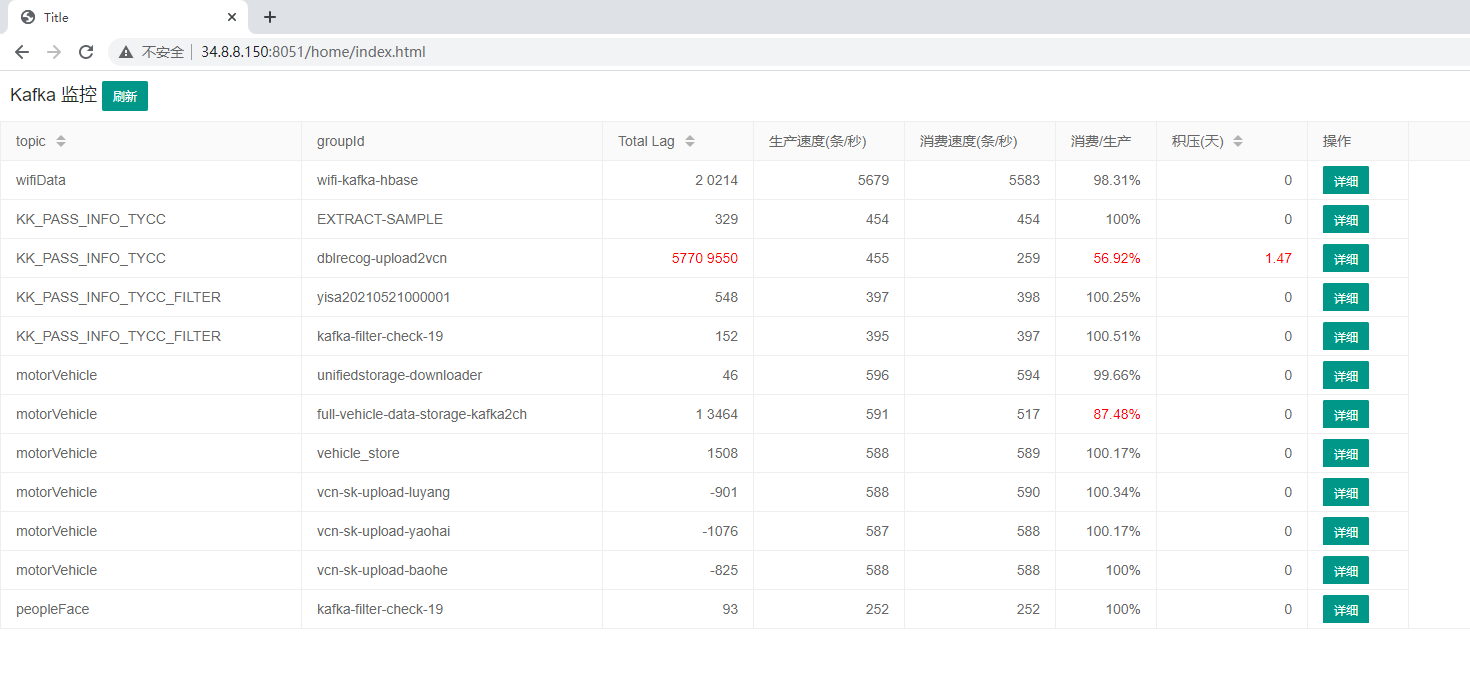
消费者组明细:
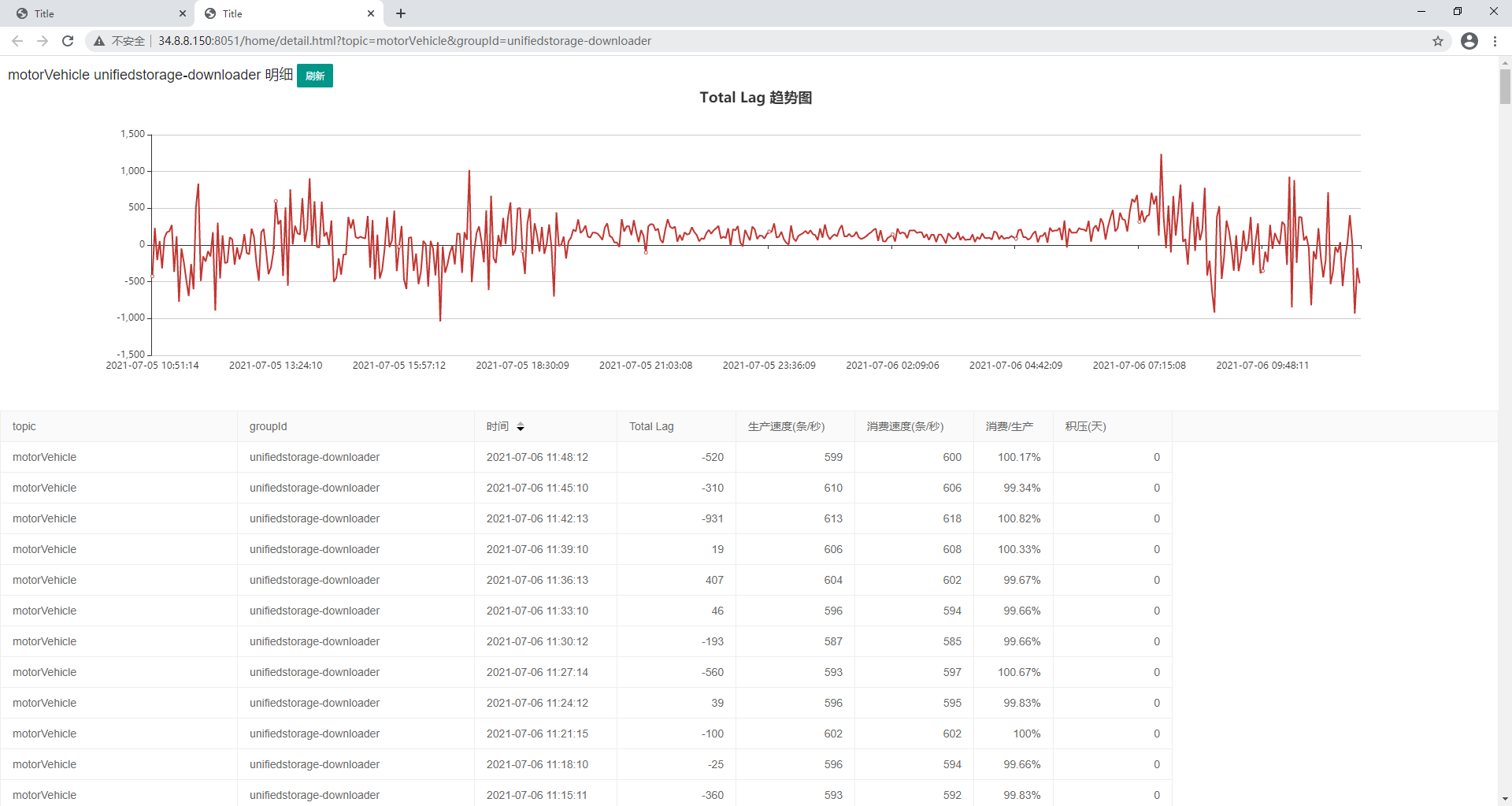
表格列说明:
1.消费/生产:消费速度除以生产速度,若大于100%,说明当前消费速度比生产速度快,可能正在快速消费掉积压的数据;若小于100%,说明当前消费速度比生产速度慢,会导致数据积压;若该列的值在100%上下波动,接近100%,说明服务稳定;若该列的值波动较大,说明服务不稳定
2.积压(天):根据Total Lag和生产速度估算的数据积压天数,由于夜晚数据量少白天数据量多,生产速度并不是一天的平均值,只是当前几分钟的平均值,所以这个值只是参考,并不准确
数据显示为红色说明:
1.当估算的积压(天)这一列大于2小时,即大于0.8333,积压(天)和Total Lag这两列数据显示为红色
2.当消费/生产这一列数据小于90,消费/生产这一列数据显示为红色
Java Kafka 消费积压监控的更多相关文章
- kafka集群监控之kafka-manager部署(kafka-manager的进程为:ProdServerStart)
kafka集群监控之kafka-manager部署(ProdServerStart) 作者:尹正杰 版权声明:原创作品,谢绝转载!否则将追究法律责任. 雅虎官网GitHub项目:https://git ...
- Kafka设计解析(十三)Kafka消费组(consumer group)
转载自 huxihx,原文链接 Kafka消费组(consumer group) 一直以来都想写一点关于kafka consumer的东西,特别是关于新版consumer的中文资料很少.最近Kafka ...
- 涨姿势了解一下Kafka消费位移可好?
摘要:Kafka中的位移是个极其重要的概念,因为数据一致性.准确性是一个很重要的语义,我们都不希望消息重复消费或者丢失.而位移就是控制消费进度的大佬.本文就详细聊聊kafka消费位移的那些事,包括: ...
- Kafka 消费组消费者分配策略
body { margin: 0 auto; font: 13px / 1 Helvetica, Arial, sans-serif; color: rgba(68, 68, 68, 1); padd ...
- Kafka 消费迟滞监控工具 Burrow
Kafka 官方对于自身的 LAG 监控并没有太好的方法,虽然Kafka broker 自带有 kafka-topic.sh, kafka-consumer-groups.sh, kafka-cons ...
- Kafka 集群消息监控系统:Kafka Eagle
Kafka Eagle 1.概述 在开发工作当中,消费 Kafka 集群中的消息时,数据的变动是我们所关心的,当业务并不复杂的前提下,我们可以使用 Kafka 提供的命令工具,配合 Zookeeper ...
- Go语言学习之12 etcd、contex、kafka消费实例、logagent
本节内容: 1. etcd介绍与使用 2. ElastcSearch介绍与使用 1. etcd介绍与使用 概念:高可用的分布式key-value存储,可以使用配置共享和服务发现 ...
- Kafka消费时报错:Producer connection to xxx:9092 unsuccessful
使用kafka消费数据时报Producer错误,具体错误如下: kafka.producer.SyncProducer:103 Producer connection to xxx:9092 unsu ...
- kafka_2.11-0.8.2.1+java 生产消费程序demo示例
Kafka学习8_kafka java 生产消费程序demo示例 kafka是吞吐量巨大的一个消息系统,它是用scala写的,和普通的消息的生产消费还有所不同,写了个demo程序供大家参考.kaf ...
- Kafka消费不到数据的特殊情况
我大约是把kafka消费不到数据的特殊情况都经历了一遍了吧= =. kafka消费不到数据的原因,首先检查配置之类的,如是否设置了group.id,对应的topic是否正确等等,这些不多说. 下面是我 ...
随机推荐
- Modbus转Profinet 网关
产品简介 实现 PROFINET 网络与串口网络之间的数据通信,三个串口可分别连接具有 RS232 或 RS485 接口的设 备到 PROFINET 网络.即将串口设备转换为 PROFINET 设备. ...
- 简易的git命令行入门教程
一.Git 全局设置 git config --global user.name "用户名" git config --global user.email "邮件地址@1 ...
- [ARC165E] Random Isolation
Problem Statement There is a tree with $N$ vertices numbered $1$ to $N$. The $i$-th edge connects ve ...
- [NOI online2022普及A] 王国比赛
题目描述 智慧之王 Kri 统治着一座王国. 这天 Kri 决定举行一场比赛,来检验自己大臣的智慧. 比赛由 \(n\) 道判断题组成,有 \(m\) 位大臣参加.现在你已经知道了所有大臣的答题情况, ...
- JQuery_1
1.概念:一个JavaScript框架.简化js开发 JavaScript框架:本质上就是一些js文件,封装了js的原生代码. 2.快速入门: 1.步骤 1.下载JQuery jquery.xxx.j ...
- .Net 8与硬件设备能碰撞出怎么样的火花(使用ImageSharp和Protobuf协议通过HidApi与设备通讯)
前言 本人最近在社区里说想做稚晖君的那个瀚文键盘来着,结果遇到两个老哥一个老哥送了我电路板,一个送了我焊接好元件的电路板,既然大家这么舍得,那我也就真的投入制作了这把客制化键盘,当然我为了省钱也是特意 ...
- 牛客小白月赛2 E题 是是非非 (尼姆博弈)
题目链接:https://www.nowcoder.com/acm/contest/86/E 解题思路:由尼姆博弈我们可以知道,如果所有堆的石子数量异或为0,那么先手必败,否则先手必胜. 由异或我们可 ...
- 深入理解 Docker 核心原理:Namespace、Cgroups 和 Rootfs
通过这篇文章你可以了解到 Docker 容器的核心实现原理,包括 Namespace.Cgroups.Rootfs 等三个核心功能. 如果你对云原生技术充满好奇,想要深入了解更多相关的文章和资讯,欢迎 ...
- python tkinter 使用(七)
python tkinter 使用(七) 本篇文章主要讲下tkinter 中的message 控件. Message控件可以用于在窗口中显示一段文本消息. 以下是个简单的例子: #!/usr/bin/ ...
- Win10 SFC& Dism修复系统
在Win10开始按钮上点击右键(或按Win + X快捷键),在弹出的系统快捷菜单中点击 Windows PowerShell(管理员)或者 命令提示符CMD (管理员) 方法 1 SFC输入&qu ...
