JQuery Easyui/TopJUI 创建多级联动下拉框(纯HTML实现!!!)
JQuery Easyui/TopJUI 创建多级联动下拉框(纯HTML实现!!!)
效果展示:
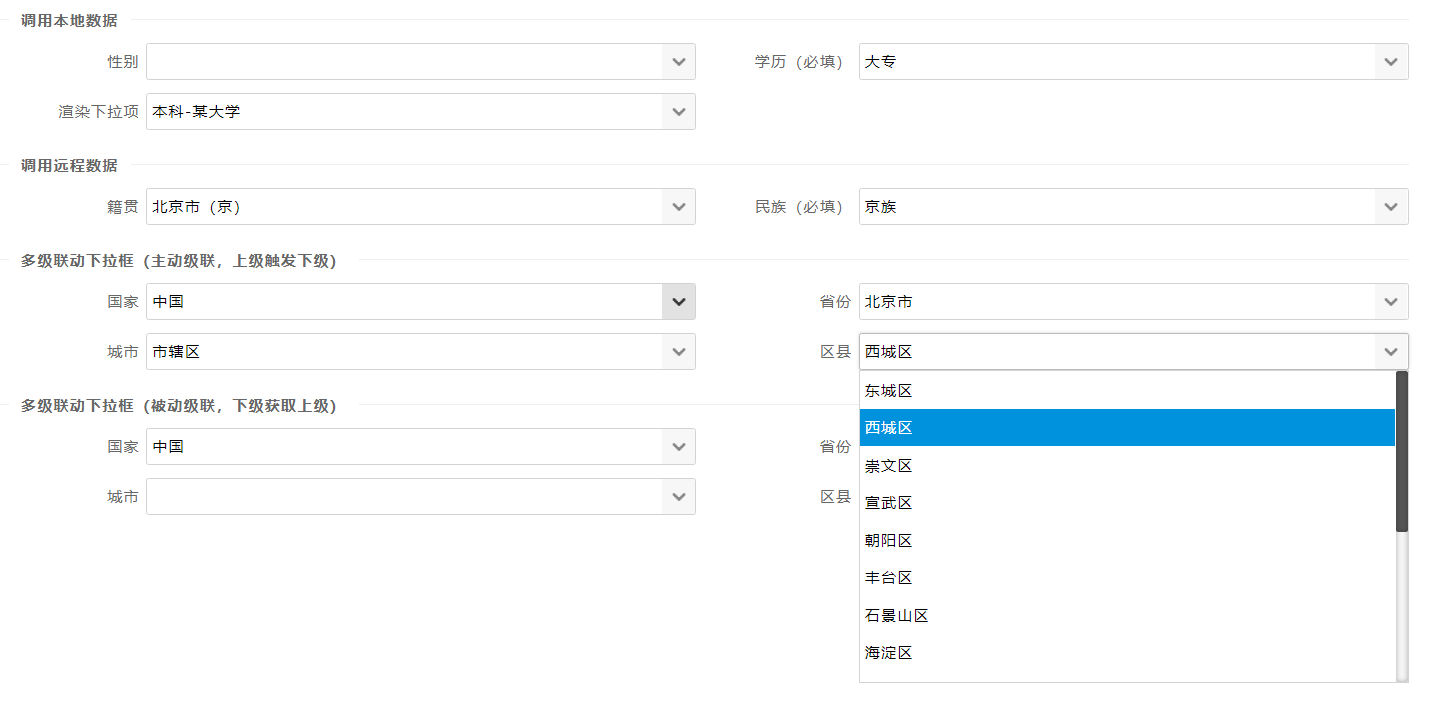
代码如下:
<form data-toggle="topjui-form">
<div class="topjui-container">
<fieldset>
<legend>调用本地数据</legend>
</fieldset> <div class="topjui-row">
<div class="topjui-col-sm6">
<label class="topjui-form-label">性别</label>
<div class="topjui-input-block">
<input type="text" name="sex"
data-toggle="topjui-combobox"
data-options="data:[{value:1,text:'男'},{value:2,text:'女'}]">
</div>
</div>
<div class="topjui-col-sm6">
<label class="topjui-form-label">学历(必填)</label>
<div class="topjui-input-block">
<input type="text" name="degree"
data-toggle="topjui-combobox"
data-options="required:true,
valueField:'id',
textField:'text',
data:[{id:1,text:'大专'},{id:2,text:'本科'},{id:3,text:'研究生'},{id:4,text:'博士生'}]">
</div>
</div>
</div>
<div class="topjui-row">
<div class="topjui-col-sm6">
<label class="topjui-form-label">渲染下拉项</label>
<div class="topjui-input-block">
<input type="text" name="degree"
data-toggle="topjui-combobox"
data-options="required:true,
prompt:'使用formatter属性渲染下拉项',
valueField:'id',
textField:'text',
formatter:formatter,
data:[{id:2,text:'本科-某大学'},{id:3,text:'研究生-某大学'},{id:4,text:'博士生-某大学'}]">
</div>
</div>
</div> <fieldset>
<legend>调用远程数据</legend>
</fieldset>
<div class="topjui-row">
<div class="topjui-col-sm6">
<label class="topjui-form-label">籍贯</label>
<div class="topjui-input-block">
<input type="text" name="nativePlace"
data-toggle="topjui-combobox"
data-options="panelHeight:250,
valueField:'id',
url:_ctx + '/json/combobox/nativePlace.json'">
</div>
</div>
<div class="topjui-col-sm6">
<label class="topjui-form-label">民族(必填)</label>
<div class="topjui-input-block">
<input type="text" name="nation"
data-toggle="topjui-combobox"
data-options="required:true,
prompt:'必填',
panelHeight:250,
valueField:'id',
url:_ctx + '/json/combobox/nation.json'">
</div>
</div>
</div> <fieldset>
<legend>多级联动下拉框(主动级联,上级触发下级)</legend>
</fieldset> <div class="topjui-row">
<div class="topjui-col-sm6">
<label class="topjui-form-label">国家</label>
<div class="topjui-input-block">
<input type="text" name="country"
data-toggle="topjui-combobox"
data-options="panelHeight:250,
url:_ctx + '/json/combobox/country.json',
valueField: 'id',
childCombobox:{
id:'province',
url:remoteHost+'/system/codeItem/getListByPid?pid={parentValue}'
}">
</div>
</div>
<div class="topjui-col-sm6">
<label class="topjui-form-label">省份</label>
<div class="topjui-input-block">
<input type="text" name="province"
data-toggle="topjui-combobox"
data-options="id:'province',
panelHeight:250,
valueField: 'id',
childCombobox:{
id:'city',
url:remoteHost+'/system/codeItem/getListByPid?pid={parentValue}'
}">
</div>
</div>
</div> <div class="topjui-row">
<div class="topjui-col-sm6">
<label class="topjui-form-label">城市</label>
<div class="topjui-input-block">
<input type="text" name="city"
data-toggle="topjui-combobox"
data-options="id:'city',
panelHeight:250,
valueField: 'id',
childCombobox:{
id:'district',
url:remoteHost+'/system/codeItem/getListByPid?pid={parentValue}'
}">
</div>
</div>
<div class="topjui-col-sm6">
<label class="topjui-form-label">区县</label>
<div class="topjui-input-block">
<input type="text" name="district"
data-toggle="topjui-combobox"
data-options="id:'district',
panelHeight:250,
valueField: 'id'">
</div>
</div>
</div> <fieldset>
<legend>多级联动下拉框(被动级联,下级获取上级)</legend>
</fieldset> <div class="topjui-row">
<div class="topjui-col-sm6">
<label class="topjui-form-label">国家</label>
<div class="topjui-input-block">
<input type="text" name="country2"
data-toggle="topjui-combobox"
data-options="panelHeight:250,
valueField: 'id',
url:_ctx + '/json/combobox/country.json'">
</div>
</div>
<div class="topjui-col-sm6">
<label class="topjui-form-label">省份</label>
<div class="topjui-input-block">
<input type="text" name="province2"
data-toggle="topjui-combobox"
data-options="id:'province2',
panelHeight:250,
valueField: 'id',
url:remoteHost+'/system/codeItem/getListByPid?pid={country2}'">
</div>
</div>
</div> <div class="topjui-row">
<div class="topjui-col-sm6">
<label class="topjui-form-label">城市</label>
<div class="topjui-input-block">
<input type="text"
name="city2"
data-toggle="topjui-combobox"
data-options="id:'city2',
panelHeight:250,
valueField: 'id',
url:remoteHost+'/system/codeItem/getListByPid?pid={province2}'">
</div>
</div>
<div class="topjui-col-sm6">
<label class="topjui-form-label">区县</label>
<div class="topjui-input-block">
<input type="text"
name="district2"
data-toggle="topjui-combobox"
data-options="id:'district2',
panelHeight:250,
valueField: 'id',
url:remoteHost+'/system/codeItem/getListByPid?pid={city2}'">
</div> </div>
</div>
</div>
</form>
EasyUI中文网:http://www.jeasyui.cn
TopJUI前端框架:http://www.topjui.com
TopJUI交流社区:http://ask.topjui.com
JQuery Easyui/TopJUI 创建多级联动下拉框(纯HTML实现!!!)的更多相关文章
- jQuery EasyUI/TopJUI创建树形表格下拉框
jQuery EasyUI/TopJUI创建树形表格下拉框 第一种方法(纯HTML创建) <div class="topjui-row"> <div class= ...
- 第二百二十四节,jQuery EasyUI,ComboGrid(数据表格下拉框)组件
jQuery EasyUI,ComboGrid(数据表格下拉框)组件 学习要点: 1.加载方式 2.属性列表 3.方法列表 本节课重点了解 EasyUI 中 ComboGrid(数据表格下拉框)组件的 ...
- 第二百二十七节,jQuery EasyUI,ComboTree(树型下拉框)组件
jQuery EasyUI,ComboTree(树型下拉框)组件 学习要点: 1.加载方式 2.属性列表 3.方法列表 本节课重点了解EasyUI中ComboTree(树型下拉框)组件的使用方法,这个 ...
- ajax 多级联动 下拉框 Demo
写了ajax实现级联下拉框,考虑常用,并且级联个数随不同业务个数不同,于是就整理了一下,实现了 ajax + N级联动 下拉框的效果 效果图 HTML 代码 <h2> 省级联动</h ...
- bootstrap 多级联动下拉框
<!DOCTYPE HTML> <html lang="zh-CN"> <head> <meta charset="UTF-8& ...
- jQuery cxSelect 多级联动下拉菜单
随着电商热门,这种多层次的互动更充分地体现在下拉菜单,最明显的是多级联动地址下拉选择,因此,这里是一个简单的分享 jQuery cxSelect 多级联动下拉菜单 cxSelect 它是基于 jQue ...
- jquery+html三级联动下拉框
jquery+html三级联动下拉框及详情页面加载时的select初始化问题 html写的三个下拉框,如下: <select name="ddlQYWZYJ" id=&q ...
- jquery+ligerform三级联动下拉框
如下为ligerform里的三级联动下拉框: var formData=[ {display:,width:,space:,type:"select",group:"区域 ...
- jQuery实现的3个基础案例(仿QQ列表分组,二级联动下拉框,模拟员工信息管理系统)
1.仿QQ列表分组 <!DOCTYPE HTML> <html> <head> <meta http-equiv="Content-Type&quo ...
随机推荐
- [STM8L]基于STM8L152的TAB段式LCD液晶驱动的分析 - 单片机干货 - 中国电子技术论坛 - 最好最受欢迎电子论坛!
[STM8L]基于STM8L152的TAB段式LCD液晶驱动的分析 - 单片机干货 - 中国电子技术论坛 - 最好最受欢迎电子论坛!.md 主控芯片为STM8L152C4T6自带LCD控制器,低功耗系 ...
- LightOJ - 1284 Lights inside 3D Grid —— 期望
题目链接:https://vjudge.net/problem/LightOJ-1284 1284 - Lights inside 3D Grid PDF (English) Statistic ...
- laravel 在apache或nginx的配置
laravel 下载后,如何运行起来呢,根据自己的应用,记录了几个关键点: 1.apache 配置: 打开http.conf文件,将mod_rewrite前面的#去掉(启用重写模块): 2.nginx ...
- druid相关的时间序列数据库——也用到了倒排相关的优化技术
Cattell [6] maintains a great summary about existing Scalable SQL and NoSQL data stores. Hu [18] con ...
- linux命令学习笔记(26):用SecureCRT来上传和下载文件
用SSH管理linux服务器时经常需要远程与本地之间交互文件.而直接用SecureCRT自带的上传下载功能无疑是最方便的,SecureCRT下的文件传输协议有ASCII.Xmodem.Zmodem. ...
- sed 中带变量的情况
#teststr="IBM" #sed -n '/' "$teststr" '/=' testfile.txt 在sed中使用变量 通常,我们使用sed进行变量 ...
- XML配置中 引入外部property文件
新建properties配置文件 内容如下: jdbc.driverClassName=com.mysql.jdbc.Driver jdbc.url=jdbc\:mysql\://localhost\ ...
- JZOJ 1667【AHOI2009】中国象棋——dp
题目:https://jzoj.net/senior/#main/show/1667 只注重0.1.2的列有多少个,不注重它们的位置,就能记录了. #include<iostream> # ...
- PHP函数---$_Get()和$_Post()的用法
一.$_Get()和$_Post()函数是用来传值的,即对应两种提交表单的方法,get和post. 二.$_Get方法 (1)获取通过URL的传值 Example 1 新建两个PHP文件,1.php, ...
- [poj3417]Network(LCA+树形dp)
题意:给出一棵无根树,然后下面再给出m条边,把这m条边连上,每次你去两条边,规定一条是树边,一条是新边,问有多少种方案能使树断裂. 解题关键:边权转化为点权,记录每条边被环覆盖的次数,通过val[a] ...
