CSS基础学习 21.CSS居中总结
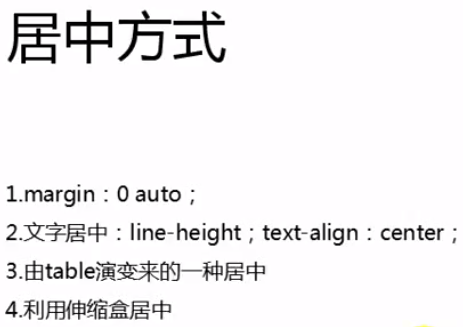
注意:*在IE中并不代表通配符的意思,是代表根元素的意思,所以为了匹配适应各种浏览器,进行页面初始化
<style>
*{
margin:0;
padding:0;
}
</style>
用以下形式代替
<style>
html,body{
margin:0;
padding:0;
}
</style>
1.盒子居中 margin:0 auto;
<!doctype html>
<html lang="en">
<head>
<meta charset="UTF-8">
<title>Document</title>
<style type="text/css">
html,body{
margin: 0;
padding: 0;
}
.container{
width: 100%;
min-width: 996px;/*设置最小宽度,缩小到最小宽度996px的时候就不再压缩内容了*/
height: 70px;
background-color: aquamarine;
}
.header{
width: 80%;
height: 70px;
background-color: blueviolet;
min-width: 996px;
}
</style>
</head>
<body>
<div class="container">
<div class="header"></div>
</div>
</body>
</html>

设置margin:0 auto;让盒子居中
<!doctype html>
<html lang="en">
<head>
<meta charset="UTF-8">
<title>Document</title>
<style type="text/css">
html,body,ul{
margin: 0;
padding: 0;
}
.container{
width: 100%;
min-width: 996px;/*设置最小宽度,缩小到最小宽度996px的时候就不再压缩内容了*/
height: 70px;
background-color: aquamarine;
}
.header{
width: 80%;
height: 70px;
background-color: blueviolet;
min-width: 996px;
margin:0 auto; /*上下为0,左右为自适应*/
}
</style>
</head>
<body>
<div class="container">
<div class="header">
</div>
</div>
</body>
</html>
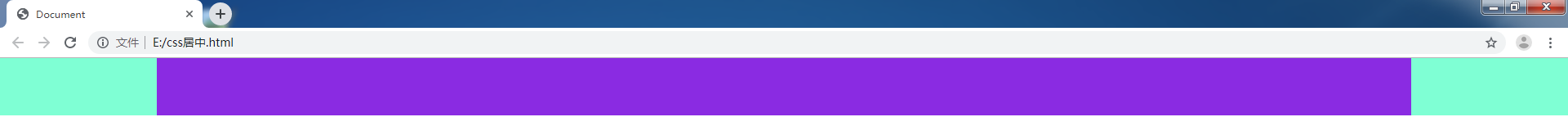
2.文字居中 line-height;text-align:center;
<!doctype html>
<html lang="en">
<head>
<meta charset="UTF-8">
<title>Document</title>
<style type="text/css">
html,body,ul{
margin: 0;
padding: 0;
}
.container{
width: 100%;
min-width: 996px;/*设置最小宽度,缩小到最小宽度996px的时候就不再压缩内容了*/
height: 70px;
background-color: aquamarine;
}
.header{
width: 80%;
height: 70px;
background-color: blueviolet;
min-width: 996px;
margin:0 auto; /*上下为0,左右为自适应*/
}
ul li{
display: inline-block;/*内联块级元素和其他元素都在一行上*/
list-style-type: none;
}
</style>
</head>
<body>
<div class="container">
<div class="header">
<ul>
<li>列表项目</li>
<li>列表项目</li>
<li>列表项目</li>
<li>列表项目</li>
</ul>
</div>
</div>
</body>
</html>
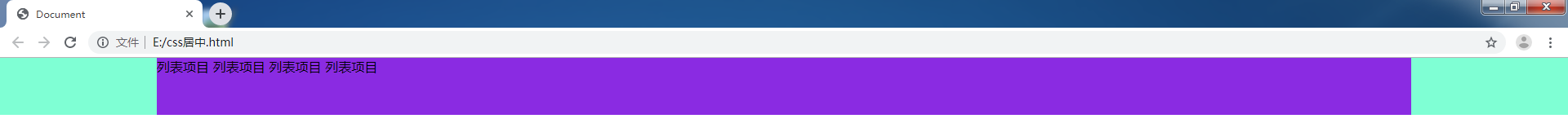
line-height;text-align:center;设置文字居中
<!doctype html>
<html lang="en">
<head>
<meta charset="UTF-8">
<title>Document</title>
<style type="text/css">
html,body,ul{
margin: 0;
padding: 0;
}
.container{
width: 100%;
min-width: 996px;/*设置最小宽度,缩小到最小宽度996px的时候就不再压缩内容了*/
height: 70px;
background-color: aquamarine;
}
.header{
width: 80%;
height: 70px;
background-color: blueviolet;
min-width: 996px;
margin:0 auto; /*上下为0,左右为自适应*/
text-align: center;/*水平居中*/ }
ul{
line-height: 70px;/*垂直居中*/
}
ul li{
/*float: left;*//*会脱离文档流,这时不能用text-align: center;设置水平居中*/
display: inline-block;/*内联块级元素和其他元素都在一行上*/
list-style-type: none;
}
</style>
</head>
<body>
<div class="container">
<div class="header">
<ul>
<li>列表项目</li>
<li>列表项目</li>
<li>列表项目</li>
<li>列表项目</li>
</ul>
</div>
</div>
</body>
</html>
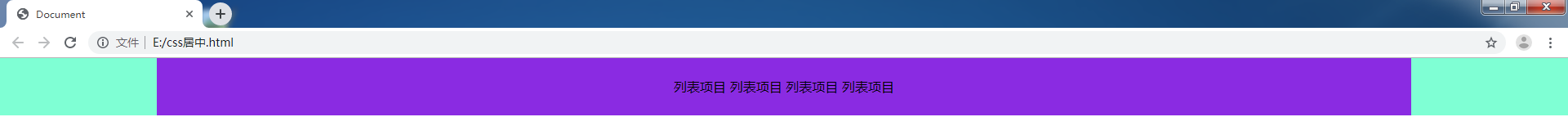
3.由table演变来的一种居中
<!doctype html>
<html lang="en">
<head>
<meta charset="UTF-8">
<title>Document</title>
<style type="text/css">
.t{
width: 200px;
height: 200px;
background-color: aquamarine;
}
</style>
</head>
<body>
<div class="t">
<p>哈哈</p>
</div>
</body>
</html>
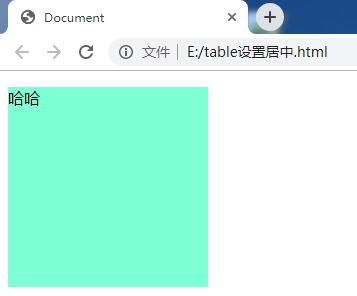
用table设置水平垂直居中
<!doctype html>
<html lang="en">
<head>
<meta charset="UTF-8">
<title>Document</title>
<style type="text/css">
.t{
display: table;/*外层div变为table*/
width: 200px;
height: 200px;
background-color: aquamarine;
}
p{
display: table-cell;/*设置为单元格*/
text-align: center;/*水平居中*/
vertical-align: middle;/*垂直居中*/
}
</style>
</head>
<body>
<div class="t">
<p>哈哈</p>
</div>
</body>
</html>
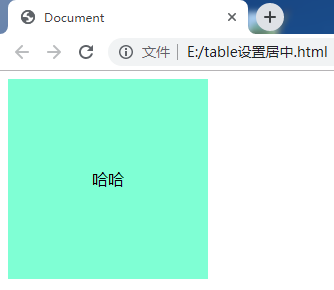
4.利用伸缩盒居中
<!doctype html>
<html lang="en">
<head>
<meta charset="UTF-8">
<title>Document</title>
<style type="text/css">
.outer{
width: 200px;
height: 200px;
background-color: aquamarine;
}
.inner{
width: 100px;
height: 100px;
background-color: antiquewhite;
}
</style>
</head>
<body>
<div class="outer">
<div class="inner">
哈哈
</div>
</div>
</body>
</html>
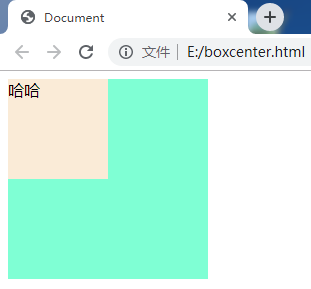
<!doctype html>
<html lang="en">
<head>
<meta charset="UTF-8">
<title>Document</title>
<style type="text/css">
.outer{
display: -webkit-box;/*设置为盒子*/
width: 200px;
height: 200px;
background-color: aquamarine;
-webkit-box-pack:center;/*水平居中*/
-webkit-box-align:center;/*垂直居中*/
}
.inner{
width: 100px;
height: 100px;
background-color: antiquewhite;
}
</style>
</head>
<body>
<div class="outer">
<div class="inner">
哈哈
</div>
</div>
</body>
</html>
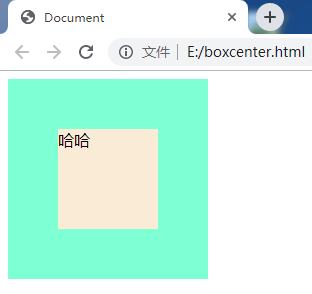
接下来设置文字居中
<!doctype html>
<html lang="en">
<head>
<meta charset="UTF-8">
<title>Document</title>
<style type="text/css">
.outer{
display: -webkit-box;/*设置为盒子*/
width: 200px;
height: 200px;
background-color: aquamarine;
-webkit-box-pack:center;/*水平居中*/
-webkit-box-align:center;/*垂直居中*/
}
.inner{
display: -webkit-box;/*设置为盒子*/
-webkit-box-pack:center;/*水平居中*/
-webkit-box-align:center;/*垂直居中*/
width: 100px;
height: 100px;
background-color: antiquewhite;
}
</style>
</head>
<body>
<div class="outer">
<div class="inner">
哈哈
</div>
</div>
</body>
</html>

CSS基础学习 21.CSS居中总结的更多相关文章
- CSS基础学习 20.CSS媒体查询
- CSS基础学习 19.CSS hack
- CSS基础学习 18.CSS多列
四种常见的浏览器内核:
- CSS基础学习 17.CSS动画
- CSS基础学习 16.CSS过渡
- CSS基础学习-15-1.CSS 浏览器内核
- CSS基础学习-14 CSS visibility与overflow属性
- CSS基础学习-13.CSS 浮动
如果前一个元素设置浮动属性,则之后的元素也会继承float属性,我觉得这里说是继承不太对,可以理解为会影响到之后的元素,所以在设置浮动元素之后的元素要想不被影响就需要清除浮动.元素设置左浮动,则清除左 ...
- CSS基础学习-12.CSS position
绝对定位 position:absolute,元素脱离文档流,然后使用left.right.top.bottom属性相对于其最接近的一个具有定位属性的祖先元素进行绝对定位.如果不存在这样的祖先元素,则 ...
随机推荐
- NDK学习笔记-JNI多线程
前面讲到记录到ffmpeg音视频解码的时候,采用的是在主线程中进行操作,这样是不行的,在学习了POSIX多线程操作以后,就可以实现其在子线程中解码了,也可以实现音视频同步了 简单示例 在native实 ...
- IDEA使用mybatis generator自动生成代码
主要就三步: 1.pom 文件中引入jar包并配置 build 属性 <dependencies> <!-- 自动生产mapper Begin! --> <depende ...
- Java 中 try、catch、finally 语句块的执行顺序
假设代码顺序书写如下:try → catch → finally → 其他代码 则: 1.正常执行顺序:try → catch → finally → 其他代码 2.try,catch和finally ...
- 粒子群优化算法(PSO)的基本概念
介绍了PSO基本概念,以及和遗传算法的区别: 粒子群算法(PSO)Matlab实现(两种解法)
- fzu1704(高斯消元法解异或方程组+高精度输出)
题目链接:https://vjudge.net/problem/FZU-1704 题意:经典开关问题,求使得灯全0的方案数. 思路:题目保证至少存在一种方案,即方程组一定有解,那么套上高斯消元法的板子 ...
- 注意了,Mybatis中条件判断时遇到的坑
1.mapper中比较字符串时需要注意的问题如下: mybatis 映射文件中,if标签判断字符串相等,两种方式:因为mybatis映射文件,是使用的ognl表达式,所以在判断字符串isComplet ...
- 【AtCoder】AGC002
AGC002 A - Range Product #include <bits/stdc++.h> #define fi first #define se second #define p ...
- CentOS7下使用Harbor搭建Docker私有仓库
相关资料: Harbor官方网站:https://goharbor.io/ Harbor Github地址:https://github.com/goharbor/harbor ⒈安装Docker(必 ...
- [DEBUG] spring boot在eclipse中用maven打包成jar访问templates报500错误
更新:打war包的话只要把html文件放在resources/templates下即可,根本不需要放外面. 配置application.yml和templates放外面这种做法,打war包确实不行. ...
- Closest Common Ancestors (Lca,tarjan)
午时刷题,难甚,遂小憩于桌上,惊醒,于梦中有所得,虽大声曰:吾已得tarjan之奥秘! 关于tarjan算法,其实就是一个递归加并查集的应用. 大致代码: #include<bits/stdc+ ...
