ASP.NET MVC 源码分析(一)
ASP.NET MVC 源码分析(一)
直接上图:
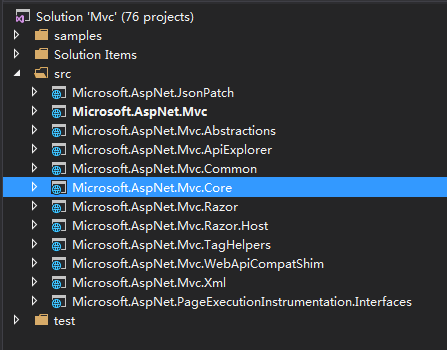
我们先来看Core的设计:
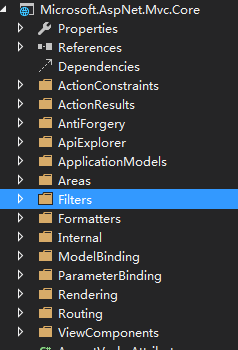
从项目结构来看,asp.net.mvc.core有以下目录:
ActionConstraints:action限制相关
AntiForgery:防伪相关
ActionResults:action返回对象相关
ApiExplorer:API描述和元数据相关接口
ApplicationModels:应用程序模型相关,应该是全局的model
Areas:地区标签
Filters:大名鼎鼎的过滤器组件
Formatters:格式化相关的东东
Internal:这个从名称看不出是做什么的,打开一看里面是一个路由决策树的实现
ModelBinding:模型绑定,从request 对象取值映射到model的实现
ParameterBinding: ModelBinding的上下文和模型更新入口
Rendering:重量级选手,视图渲染逻辑都在这了
Routing:路由控制相关
ViewComponents:视图组件
剩下的一些零闪的类大致就是controller,controllerFactoary和一些限定请求资源的标签的实现,OK 接下来让我们开始探究吧!
面对一堆的类我们要从哪开始入手呢?对!我们要找到整个core的生命周期的主线,从主线入手解析相关组件设计,根据ASP.NET整个管道模型的设计(园子讲这个的文章很多,我就不熬述了),我们可以了解到,asp.net.mvc.core 实际上负责的是httphandler生命周期中做的一些事情,他从获取httpContext.Request 对象进行消息路由(Routing),请求过滤(filters,AntiForgery,ActionConstraints),参数映射(比如modelBinding,ParameterBinding),参数验证(比如modelValidate),逻辑处理,最后返回结果(ActionResults),对结果进行渲染输出到流(Rendering,ViewComponents)。
我们从Microsoft.AspNet.Routing开始看:
最高层的抽象IRouter,这个路由接口到底做了什么事情呢?
public interface IRouter
{
Task RouteAsync(RouteContext context); VirtualPathData GetVirtualPath(VirtualPathContext context);
}
这个接口只有两个方法,一个是RouteAsync根据路由上下文解析路由到相应的处理器上,一个GetVirtualPath负责生成路由的URL,即URL重写asp.net 5为了平台的可移植性,把大部分组件都和system.web 解耦了,以前的版本route的抽象是超类RouteBase负责,包命为System.Web.Routing,废话不多说,上代码:
public abstract class RouteBase
{
private bool _routeExistingFiles = true; /// <summary>
/// Gets or sets a value that indicates whether ASP.NET routing should handle URLs that match an existing file.
/// </summary>
///
/// <returns>
/// true if ASP.NET routing handles all requests, even those that match an existing file; otherwise, false. The default value is false.
/// </returns>
public bool RouteExistingFiles
{
get
{
return this._routeExistingFiles;
}
set
{
this._routeExistingFiles = value;
}
} /// <summary>
/// When overridden in a derived class, returns route information about the request.
/// </summary>
///
/// <returns>
/// An object that contains the values from the route definition if the route matches the current request, or null if the route does not match the request.
/// </returns>
/// <param name="httpContext">An object that encapsulates information about the HTTP request.</param>
public abstract RouteData GetRouteData(HttpContextBase httpContext); /// <summary>
/// When overridden in a derived class, checks whether the route matches the specified values, and if so, generates a URL and retrieves information about the route.
/// </summary>
///
/// <returns>
/// An object that contains the generated URL and information about the route, or null if the route does not match <paramref name="values"/>.
/// </returns>
/// <param name="requestContext">An object that encapsulates information about the requested route.</param><param name="values">An object that contains the parameters for a route.</param>
public abstract VirtualPathData GetVirtualPath(RequestContext requestContext, RouteValueDictionary values);
}
从以上两段代码的区别我们可以看到,移植后的GetRouteData改成了异步的RouteAsync返回了一个task,两个方法的输入参数都构造了自己的上下文环境对象,不在直接从httpContext中操作。啰嗦一句,在.net中我们随处可以见这种基于context上下文的设计,这种基于上下文的设计有什么好处呢,分离关注点,管理环境对象的生命周期灰常的nice.
打开RouteContext看一下这家伙到底做了些什么:
namespace Microsoft.AspNet.Routing
{
public class RouteContext
{
private RouteData _routeData; public RouteContext(HttpContext httpContext)
{
HttpContext = httpContext; RouteData = new RouteData();
} public HttpContext HttpContext { get; private set; } public bool IsHandled { get; set; } public RouteData RouteData
{
get
{
return _routeData;
}
[param: NotNull]
set
{
_routeData = value;
}
}
}
}
打开一看,尼玛,原来就是httpContext,routeData,IsHandled的一个组合,哈哈,在.net的设计中组合优于继承的思想基本烂大街,httpContext 就不说了,asp.net 生命周期的管控全靠它,isHand一个bool值的属性(我猜估计是指示路由是否完成之类的标识),routeData这个才是route组件独有的东东,看这个名字我们就知道他是一个数据结构,保存的是路由相关的信息:
/// <summary>
/// Creates a new <see cref="RouteData"/> instance with values copied from <paramref name="other"/>.
/// </summary>
/// <param name="other">The other <see cref="RouteData"/> instance to copy.</param>
public RouteData([NotNull] RouteData other)
{
DataTokens = new Dictionary<string, object>(other.DataTokens, StringComparer.OrdinalIgnoreCase);
Routers = new List<IRouter>(other.Routers);
Values = new RouteValueDictionary(other.Values);
}
([NotNull] 这个标签是最新的语法特性,同样体现的是一种声明式编程的思想)我们通过这个构造函数可以知道我们创建routeData的时候需要传入一些可能是路由规则配置的dictionary信息,具体他是怎么工作的,到时候看调用的时候就真相大白了。
让我们回过头来看VirtualPathContext,由于重写呈现给客户端查看的URL地址肯定是发生在GetRouteData路由之后的,我们可以大胆的猜想他也是持有HttpContext对象和另一些route相关数据对象的组合,果不其然,他的实现没有让我们失望:
public class VirtualPathContext
{
public VirtualPathContext(HttpContext httpContext,
IDictionary<string, object> ambientValues,
IDictionary<string, object> values)
: this(httpContext, ambientValues, values, null)
{
} public VirtualPathContext(HttpContext context,
IDictionary<string, object> ambientValues,
IDictionary<string, object> values,
string routeName)
{
Context = context;
AmbientValues = ambientValues;
Values = values;
RouteName = routeName;
} public string RouteName { get; private set; } public IDictionary<string, object> ProvidedValues { get; set; } public IDictionary<string, object> AmbientValues { get; private set; } public HttpContext Context { get; private set; } public bool IsBound { get; set; } public IDictionary<string, object> Values { get; private set; }
}
OK,IRouter的介绍到此为止。
下一篇我们将开始介绍IRouteBuilder路由构建者接口,也是route组件的核心。
ASP.NET MVC 源码分析(一)的更多相关文章
- ASP.NET MVC源码分析
MVC4 源码分析(Visual studio 2012/2013) HttpModule中重要的UrlRoutingModule 9:this.OnApplicationPostResolveReq ...
- asp.net mvc源码分析-DefaultModelBinder 自定义的普通数据类型的绑定和验证
原文:asp.net mvc源码分析-DefaultModelBinder 自定义的普通数据类型的绑定和验证 在前面的文章中我们曾经涉及到ControllerActionInvoker类GetPara ...
- asp.net mvc源码分析-ModelValidatorProviders 客户端的验证
几年写过asp.net mvc源码分析-ModelValidatorProviders 当时主要是考虑mvc的流程对,客户端的验证也只是简单的提及了一下,现在我们来仔细看一下客户端的验证. 如图所示, ...
- asp.net MVC 源码分析
先上一张图吧 asp.net请求机制的图 by传智播客邹华栋老师 然后是 邹老师添加MVC请求过程的图 其实MVC 是在.netframework上加了一个过滤器 HttpModule 在C:\W ...
- asp.net mvc源码分析-Route的GetRouteData
我知道Route这里东西应该算路由,这里把它放到mvc里面有些不怎么合适,但是我想大家多数遇到路由都是在mvc的时候吧.首先我们还是来看看GetRouteData方法吧 [csharp] public ...
- asp.net mvc源码分析-Action篇 IModelBinder
我们首先还是看看ReflectedParameterBindingInfo的Binder属性吧: public override IModelBinder Binder { ge ...
- ASP.NET MVC源码分析系列
Controller下的JsonResult的ExecuteResult方法 public override void ExecuteResult(ControllerContext context) ...
- ASP.NET MVC 源码分析(二) —— 从 IRouteBuilder认识路由构建
我们来看IRouteBuilder的定义: public interface IRouteBuilder { IRouter DefaultHandler { get; set; } IService ...
- ASP.NET WebForm / MVC 源码分析
浏览器 Url:https//localhost:6565/Home/Index ,https//localhost:6565/WebForm1.aspx,请求服务器(构建请求报文,并且将请求报文发送 ...
随机推荐
- RHEL6.5设置行号,安装GCC
vim ~/.vimrc set nu set cindent set tabstop=4 set shiftwidth=4 syntax on 安装gcc,g++编译器 ...
- 使用yum命令更新时锁住了怎么办?
出现的状况如下: [root@iZwz951sp834mvbed8gdzzZ ~]# yum update kernelLoaded plugins: fastestmirrorExisting lo ...
- JavaWeb项目中引入spring框架
主要步骤有以下3步: 1:下载spring的jar包2:在项目中web.xml中添加spring配置3:bean配置文件-applicationContext.xml 1:引入包,这个就不说了,官网下 ...
- jQuery——切换toggle
toggle()-----显示隐藏 toggleClass-------添加类或者删除类 <!DOCTYPE html> <html lang="en"> ...
- VC++ 遍历文件夹
}; strcpy_s(szFind, MAX_PATH, m_szDir); strcat_s(szFind, "\\*.*"); WIN32_FIND_DATA wfd; HA ...
- #1003 Max Sum
http://acm.hdu.edu.cn/showproblem.php?pid=1003 给你一串数列,让你求出其中 一段连续的子数列 并且 该子数列所有数字之和最大,输出该子数列的和.起点与终点 ...
- VHDL之Serial-Parallel Multiplier
1 Serial-parallel multiplier Figure 12.1 shows the RTL diagram of a serial-parallel multiplier. One ...
- Python标准库sys
1.命令行参数sys.argv 我们从Python语言之模块第一部分的例子开始,看看sys.argv中到底存了些什么内容. #Filename: using_sys.py import sys i=0 ...
- java实现搜索附近地点或人的功能
前言 当前大多数app都有查找附近的功能, 简单的有查找周围的运动场馆, 复杂的有滴滴, 摩拜查找周围的车辆. 本文主要阐述查找附近地点的一般实现. 方案比较 方案1 (性能还不错) 数据库直接存经纬 ...
- (转)Struts2访问Servlet的API及......
http://blog.csdn.net/yerenyuan_pku/article/details/67315598 Struts2访问Servlet的API 前面已经对Struts2的流程已经执行 ...
