Loadrunner 11在win7录制中失败“the recording of the application was terminated by windows due to window data execution prevention feature"
在录制过程中遇到如下问题:
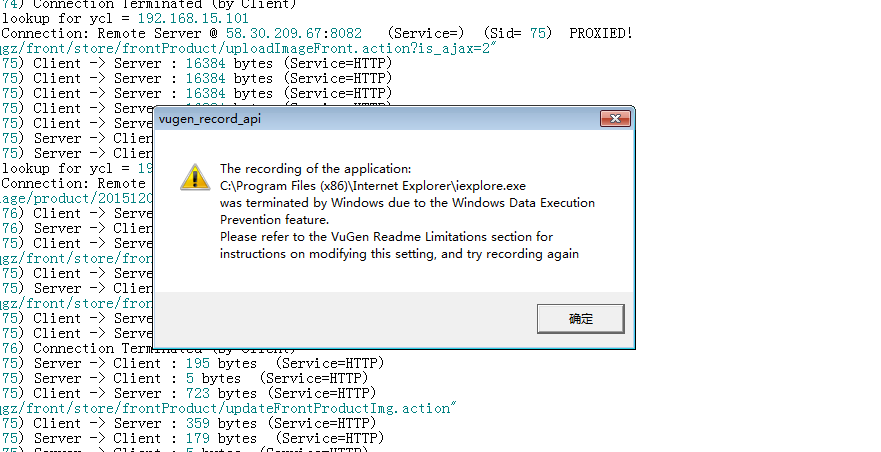
查了下如何Enable, Disable Data Execution Prevention (DEP) in Windows 10/8/7 (http://www.thewindowsclub.com/disable-data-execution-prevention )
Disable Data Execution Prevention
In Windows 7, type cmd in Start Search. Right click on search results ‘cmd’ and click on Run as Administrator. Windows 10/8 users can also open an elevated command prompt window via the WinX menu.
Then, copy paste the following and hit Enter:
bcdedit.exe /set {current} nx AlwaysOff

Reboot.
You will find that Data Execution Prevention has been disable on your Windows computer. You may then, if you wish, verify the status of Data Execution Prevention feature on your system.
Enable Data Execution Prevention
To enable back DEP, type the following in an elevated command prompt and hit Enter:
bcdedit.exe /set {current} nx AlwaysOn

This will enable back Data Execution Prevention.
See this if you receive The boot configuration data could not be opened message.
Enable or Disable Data Execution Prevention DEP for Internet Explorer only
If a code loading from the default heap or stack is detected by DEP or Data Execution Prevention, an exception is raised. It happens since the behavior is indicative of malicious code (legitimate code does not generally load in this manner). This way DEP protects the browser against attacks rendered, for example, via buffer overflow and similar type vulnerabilities.
Although a valuable feature, DEP can sometimes be the cause of certain system issues and error messages. So, if you would like to disable Data Execution Prevention for the Internet Explorer browser only, here is how you can do it :
Disable Data Execution Prevention DEP for Internet Explorer
Open Internet Explorer and go to ‘Tools’. The icon appears as a small gear-shaped icon at the extreme top-right corner of Internet Explorer screen. Click open ‘Tools’ and from the displayed options, select ‘Internet Options’.

Next, click on ‘Advanced’ tab and scroll down until you find the ‘Security’ option. Un-check on Enable memory protection to help mitigate online attacks.

Click Apply / OK. This will disable Data Execution Prevention for Internet Explorer.
To enable Data Execution Prevention, check the check-box instead, click Apply and Exit.
或者尝试如下方法:
- 首先进入控制面板,选择“系统”

- 弹出系统对话框,然后点“高级”

- 再点性能栏里面的“设置”按钮,弹出“性能选项”设置窗口

- 接下来点击“数据执行保护”

- 把选项改“只为关键Windows程序和服务启用数据执行保护”,系统提示重启生效,点确定后完成。
接着只要重启Loadrunner进行录制即可。
Loadrunner 11在win7录制中失败“the recording of the application was terminated by windows due to window data execution prevention feature"的更多相关文章
- LoadRunner 11 的兼容问题及权限问题
1.LoadRunner 11 在服务器系统中可能出现 不兼容问题. 要对 安装目录bin\LRLauncherApp.exe 和 bin\wlrun.exe 右键属性兼容性(视系统定). 2.如果填 ...
- Win7 64位 + LoadRunner 11录制时弹不出IE的解决办法 Win7 64位 + LoadRunner 11录制时弹不出IE的解决办法
Win7 64位 + LoadRunner 11录制时弹不出IE的解决办法 Win7 64位 + LoadRunner 11录制时弹不出IE的解决办法 1. 卸载IE9( 装了Win7 64位后,默认 ...
- LoadRunner 11中Record无法自动生成脚本——解决办法
[问题描述] 安装loadRunner 11, 使用IE为默认浏览器,打开一个页面进行脚本录制:录制完成后,无法生成脚本. [问题现象] 控制台输出如下: ****** Start Log Messa ...
- LoadRunner 11 安装及破解
LoadRunner 11 安装及破解 前提条件: 内存:2G,硬盘空闲空间10G,安装完成后实际只占不到2G 支持winXP SP3;32位与64位win7浏览器支持IE6-8,IE9,fir ...
- LoadRunner 11 安装及破解(转)
前提条件: 内存:2G,硬盘空闲空间10G,安装完成后实际只占不到2G 支持winXP SP3;32位与64位win7浏览器支持IE6-8,IE9,firefox3 若以前安装过LoadRunner ...
- Loadrunner 11检查点使用方法总结
在使用Loadrunner 11进行性能测试中,有时需要对性能测试中的功能是否全部正确进行判断.这里就需要用到“检查点”,本文总结了常用三种协议下检查点的使用方法,希望阅读本文后的小伙伴们能够掌握其使 ...
- 启动loadrunner 11的controller提示试图执行系统不支持的操作(已解决)
启动loadrunner 11的controller提示试图执行系统不支持的操作 分类: loadrunner 2014-05-12 17:33 532人阅读 评论(0) 收藏 举报 win7旗舰版3 ...
- LoadRunner 11简单使用
LoadRunner 11简单使用 开始菜单-->HP LoadRunner-->applications--->virtual user Generator 1>新建--&g ...
- Loadrunner 11 遇到的问题
环境 OS:windows 8.1 64bit LoadRunner版本:11 问题 1. VuGen:开始录制后,火狐浏览器没有反应,不会弹出打开 可能原因一:浏览器版本太高. 解决方案: 1)卸 ...
随机推荐
- Git版本回退和撤销修改的区别
在阅读廖雪峰git教程时,对版本回退和暂存区撤销修改没太看懂,所以自己测试了一下. 版本回退: git reset --hard HEAD 这个命令用于版本回退,就是将已提交的版本覆盖本地工作区的内容 ...
- ubuntu网络设置及遇到问题
1.在ubuntu下面显示有线网络设备未托管 解决:在ubuntu下面输入:sudo gedit /etc/NetworkManager/nm-system-settings.conf然后将里面 ...
- C语言视频简介
通过学习<C语言基础视频教程>,可以让你对C语言有一个基础的了解,并且会编写一些基础的程序,本次视频主要讲解的内容有: 1. 数字的进制转换 2. 变量.运算符和表达式 3. 流程控制语句 ...
- 网络基础Cisco路由交换三
热备份路由协议HSRP:Cisco私有协议 确保了当网络边缘设备或接入链路出现故障时,用户通信能迅速并透明地恢复,以此为ip网络提供余性,通过使用同意虚拟ip地址和虚拟mac地址,LAN网段上的两台或 ...
- dojo拼接成CSV格式字符串
var student = "学号,姓名,年龄\n"; for(var i = 0;i<resp.items.length;i++) { student += resp.it ...
- HighCharts之2D堆条状图
HighCharts之2D堆条状图 1.HighCharts之2D堆条状图源码 StackedBar.html: <!DOCTYPE html> <html> <head ...
- freemarker报错之七
1.错误描述 五月 30, 2014 11:33:57 下午 freemarker.log.JDK14LoggerFactory$JDK14Logger error 严重: Template proc ...
- (十二)java嵌套类和内部类
嵌套类和内部类:在一个类里边定义的类叫做嵌套类,其中没有static修饰的嵌套类是我们通常说的内部类,而被static修饰的嵌套类不常用.有的地方没有嵌套类和内部类的区分,直接是嵌套类就称作内部类,没 ...
- HTML5中的输入框
HTML5中的输入框 1.双引号 <input type="text"/> 2.单引号 <input type='text'/> 3.无引号 <inp ...
- directX--关于CSource和CSourceStream (谁调用了fillbuffer)
CSourceStream类,是CSource类的OutputPin[source.h/source.cpp]派生自CAMThread和CBaseOutputPinl 成员变量: CS ...
