Spring Boot Web 自定义注解篇(注解很简单很好用)
自从spring 4.0 开放以后,可以添加很多新特性的注解了。使用系统定义好的注解可以大大方便的提高开发的效率。
下面我贴一段代码来讲解注解:
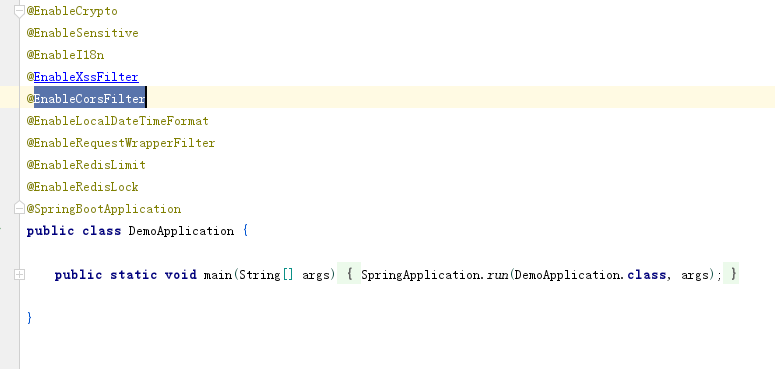
通过小小的注解我们支持了以下功能:
- 使
spring.jackson.date-format属性支持JDK8日期格式化 - 解决
request.getInputStream()一次读取后失效痛点 - 国际化支持
- 全局跨域支持
- 接口加密/解密
- 防XSS攻击
- 分布式限流/分布式锁支持
我们通过自定义@EnableCorsFilter 来看一下跨域是如何支持的:
package com.battcn.boot.request.annotation; import com.battcn.boot.request.configuration.cors.CorsFilterAutoConfiguration;
import org.springframework.context.annotation.Import; import java.lang.annotation.*; /**
* 开启跨域支持
*
* @author Levin
* @since 2019-01-01
*/
@Target({ElementType.TYPE})
@Retention(RetentionPolicy.RUNTIME)
@Documented
@Inherited
@Import({CorsFilterAutoConfiguration.class})
public @interface EnableCorsFilter { }
@Inherited 元注解是一个标记注解,@Inherited阐述了某个被标注的类型是被继承的。
如果一个使用了@Inherited修饰的annotation类型被用于一个class,则这个annotation将被用于该class的子类。
CorsFilterAutoConfiguration类(具体实现)
package com.battcn.boot.request.configuration.cors; import org.springframework.beans.factory.annotation.Autowired;
import org.springframework.boot.autoconfigure.condition.ConditionalOnMissingBean;
import org.springframework.boot.context.properties.EnableConfigurationProperties;
import org.springframework.context.annotation.Bean;
import org.springframework.context.annotation.Configuration;
import org.springframework.web.cors.CorsConfiguration;
import org.springframework.web.cors.UrlBasedCorsConfigurationSource;
import org.springframework.web.filter.CorsFilter; import static com.battcn.boot.request.utils.StringUtils.defaultString; /**
* Cors 跨域支持
*
* @author Levin
* @since 2017/12/5 0005
*/
@Configuration
@EnableConfigurationProperties(value = {CorsFilterProperties.class})
public class CorsFilterAutoConfiguration { private static final String PATH = "/**"; private final CorsFilterProperties properties; @Autowired
public CorsFilterAutoConfiguration(CorsFilterProperties properties) {
this.properties = properties;
} private CorsConfiguration buildConfig() {
CorsConfiguration corsConfiguration = new CorsConfiguration();
corsConfiguration.addAllowedOrigin(defaultString(properties.getOrigin(), CorsConfiguration.ALL));
corsConfiguration.addAllowedHeader(defaultString(properties.getAllowedHeader(), CorsConfiguration.ALL));
corsConfiguration.addAllowedMethod(defaultString(properties.getMethod(), CorsConfiguration.ALL));
// 是否发送 Cookie 信息
corsConfiguration.setAllowCredentials(properties.getAllowCredentials());
if (properties.getMaxAge() != null) {
corsConfiguration.setMaxAge(properties.getMaxAge());
}
if (properties.getExposedHeader() != null) {
corsConfiguration.addExposedHeader(properties.getExposedHeader());
}
return corsConfiguration;
} /**
* 跨域过滤器
*
* @return Cors过滤器
*/
@Bean
@ConditionalOnMissingBean
public CorsFilter corsFilter() {
UrlBasedCorsConfigurationSource source = new UrlBasedCorsConfigurationSource();
source.registerCorsConfiguration(defaultString(properties.getPath(), PATH), buildConfig());
return new CorsFilter(source);
} }
@ConditionalOnMissingBean 属性相同,自动生成加载 @Configuration Ioc加载到bean里 @EnableConfigurationProperties 加载class配置项
@ConfigurationProperties 加载具体的配置参数 CorsFilterProperties配置类
package com.battcn.boot.request.configuration.cors; import lombok.Data;
import org.springframework.boot.context.properties.ConfigurationProperties;
import org.springframework.lang.Nullable; /**
* Core 跨域相关配置
*
* @author Levin
* @since 2017/12/5 0005
*/
@Data
@ConfigurationProperties("request.cors")
public class CorsFilterProperties { private Boolean enabled;
private String path;
private String origin;
private String allowedHeader;
private String method;
private String exposedHeader; @Nullable
private Boolean allowCredentials; @Nullable
private Long maxAge; }
application.properties配置项
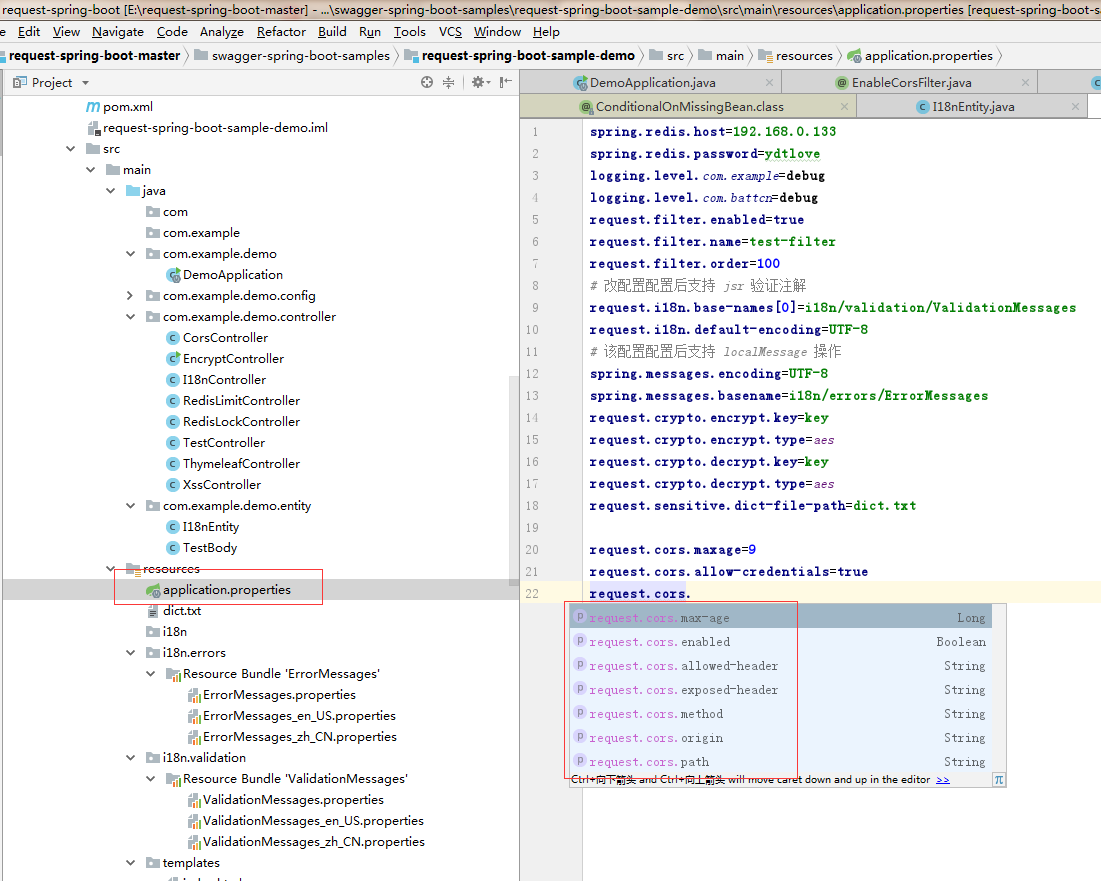
我在类属性里定义的maxAge,但是application里面显示的是max-age,会自动帮做转换,如果使用maxAge属性参数也是可以取到值的(是不是spring帮做了匹配查找)。
完成以上操作,只要在SpringApplication 启动加上@EnableCorsFilter 就可以实现跨域了。
maven调用以下是快速使用方法:
<dependency>
<groupId>com.battcn</groupId>
<artifactId>request-spring-boot-starter</artifactId>
<version>1.0.8-RELEASE</version>
</dependency>
感谢唐亚峰提供的工具类。
Spring Boot Web 自定义注解篇(注解很简单很好用)的更多相关文章
- Spring Boot Web 自定义返回值(通用)
在项目下新建common.entity包,包中包含两个文件Result数据类,ResultCode接口文件 Result.class @Data @NoArgsConstructor public c ...
- Spring Boot 2.0 教程 | @ModelAttribute 注解
欢迎关注微信公众号: 小哈学Java 文章首发于个人网站: https://www.exception.site/springboot/spring-boot-model-attribute Spri ...
- Spring Boot 入门之基础篇(一)
原文地址:Spring Boot 入门之基础篇(一) 博客地址:http://www.extlight.com 一.前言 Spring Boot 是由 Pivotal 团队提供的全新框架,其设计目的是 ...
- spring boot(一):入门篇
构建微服务:Spring boot 入门篇 什么是spring boot Spring Boot是由Pivotal团队提供的全新框架,其设计目的是用来简化新Spring应用的初始搭建以及开发过程.该框 ...
- spring boot实战(第十三篇)自动配置原理分析
前言 spring Boot中引入了自动配置,让开发者利用起来更加的简便.快捷,本篇讲利用RabbitMQ的自动配置为例讲分析下Spring Boot中的自动配置原理. 在上一篇末尾讲述了Spring ...
- Springboot 系列(七)Spring Boot web 开发之异常错误处理机制剖析
前言 相信大家在刚开始体验 Springboot 的时候一定会经常碰到这个页面,也就是访问一个不存在的页面的默认返回页面. 如果是其他客户端请求,如接口测试工具,会默认返回JSON数据. { &quo ...
- Spring Boot(一):入门篇+前端访问后端
转自:Spring Boot(一):入门篇 什么是Spring Boot Spring Boot 是由 Pivotal 团队提供的全新框架,其设计目的是用来简化新 Spring 应用的初始搭建以及开发 ...
- Spring Boot2 系列教程(十八)Spring Boot 中自定义 SpringMVC 配置
用过 Spring Boot 的小伙伴都知道,我们只需要在项目中引入 spring-boot-starter-web 依赖,SpringMVC 的一整套东西就会自动给我们配置好,但是,真实的项目环境比 ...
- Springboot 系列(六)Spring Boot web 开发之拦截器和三大组件
1. 拦截器 Springboot 中的 Interceptor 拦截器也就是 mvc 中的拦截器,只是省去了 xml 配置部分.并没有本质的不同,都是通过实现 HandlerInterceptor ...
随机推荐
- js实现地图打印功能
注意:js对地图的打印功能在arcgis10.1中才有提供,所以如果要使用esri自带的地图打印功能,必须使用arcgis 10.1或更高版本的地图打印模板.(由于官网和arcgis desktop提 ...
- 使用MongoDB存储集合的一些问题
这两天在工作中被Mongo集合存储给整得头大,当然也是我的认知太浅,所以下面我来分享下我所遇到的这个问题希望有大佬能给出更好的解决方案, 1.需求: 存储一个从前端接收未知数据类型的集合 例: 由于是 ...
- django相关网站
记录django的学习笔记:http://www.cnblogs.com/qwj-sysu/tag/django/ uwsgi的文档:http://uwsgi-docs.readthedocs.io/ ...
- SSH X11 MAC
1. X11 for Mac 2. Ubuntu下通过SSH转发X窗口需要具备的条件 原文:http://unix.stackexchange.com/questions/12755/how- ...
- mac终端命令及pycharm常用快捷键记录
mac终端命令: 1.root权限 $sudo su - 2.定位到指定文件夹位置 $cd /Users/计算机名称/Desktop (定位到桌面) 3.新建文件夹 $mkdir 文件夹名称 ...
- Maven学习(三)-- 使用Maven构建项目
摘自:http://www.cnblogs.com/xdp-gacl/p/4240930.html maven作为一个高度自动化构建工具,本身提供了构建项目的功能,下面就来体验一下使用maven构建项 ...
- ES的基本用法
ES的基本概念 1> 集群和节点 一个es集群是由一个或多和es节点组成的集合 每一个集群都有一个名字, 如之前的wali 每个节点都有自己的名字, 如之前的master, slave1, sl ...
- FPA笔记三 数据功能的识别
原创作品,允许转载,转载时请务必以超链接形式标明文章 原始出处 .作者信息和本声明.否则将追究法律责任.http://welkinhu.blog.51cto.com/447606/115477 ...
- PAT1040:Longest Symmetric String
1040. Longest Symmetric String (25) 时间限制 400 ms 内存限制 65536 kB 代码长度限制 16000 B 判题程序 Standard 作者 CHEN, ...
- 通俗的讲法理解spring的事务实现原理
拿房屋买卖举例,流程:销售房屋 -- 接待员 -- 销售员 -- 财务 售楼处 存放着所有待售和已售的房屋数据(数据源 datasource) 总经理 带领一套自己的班底,下属员工都听自己的,服务于售 ...
