winform 利用Http向服务器上传与下载文件
利用在服务器端的IIS,布置“请求处理映射”。从而处理,本地发出Post请求。Url指向web网站所在路径的请求映射。由映射代码实现服务器保存文件。
winform里面使用,WebClient的对象,完成Url请求;
winform代码:文件保存的地址为服务器网站根目录下的files文件夹(需要提前创建)/
OpenFileDialog fileDialog = new OpenFileDialog
{
Multiselect = false,
Title = "请选择文件",
Filter = "所有文件(*.*)|*.*"
};
if (fileDialog.ShowDialog() == DialogResult.OK)
{
try
{
string path = Path.GetFullPath(fileDialog.FileName); //绝对路径 //显示文件路径
string fileName = Path.GetFileName(fileDialog.FileName);
WebClient wc = new WebClient();
wc.Credentials = CredentialCache.DefaultCredentials;
wc.Headers.Add("Content-Type", "application/x-www-form-urlencoded");
wc.QueryString["fname"] = fileDialog.SafeFileName;
byte[] fileb = wc.UploadFile(new Uri(@"http://localhost/test.ts"), "POST", path);
string res = Encoding.GetEncoding("gb2312").GetString(fileb); //文件名上传到数据库
if (DataBaseHelper.UpLoadFileName(fileName))
{
MessageBox.Show(fileName + "上传成功");
}
else
{
MessageBox.Show(fileName + "上传失败");
} }
catch(Exception ex)
{
MessageBox.Show(ex.Message + "上传失败");
} }
目标服务器的 映射处理代码:
public void ProcessRequest(HttpContext context)
{
//在此处写入您的处理程序实现。
context.Response.ContentType = "text/plain";
try
{
HttpFileCollection files = context.Request.Files;
if (files.Count > 0)
{
files[0].SaveAs(HttpContext.Current.Server.MapPath("files/" + context.Request.QueryString["fname"]));
context.Response.Write("save success!");
}
else
context.Response.Write("hello request!");
}
catch (Exception ex)
{
context.Response.Write("save error!" + ex.Message);
}
}
客户端下载文件:
FolderBrowserDialog folderBrowserDialog1 = new FolderBrowserDialog();
if (folderBrowserDialog1.ShowDialog() == DialogResult.OK)
{
for (int i = 0; i < dgvContactInfo.Rows.Count; i++)
{ DataGridViewCheckBoxCell cb = (DataGridViewCheckBoxCell)this.dgvContactInfo.Rows[i].Cells[0];
bool flag = Convert.ToBoolean(cb.Value); if (flag == true)
{
try
{
string fileName = dgvContactInfo.Rows[i].Cells[1].Value.ToString(); string path = folderBrowserDialog1.SelectedPath;
WebClient wc = new WebClient();
//wc.Credentials = CredentialCache.DefaultCredentials;
wc.Headers.Add("Content-Type", "application/x-www-form-urlencoded");
string fileUrl = @"http://localhost/files/" + fileName; wc.DownloadFile(new Uri(fileUrl), string.Format(@"{0}\{1}", path, fileUrl.Substring(fileUrl.LastIndexOf('/') + 1))); }
catch
{ }
}
}
btw:
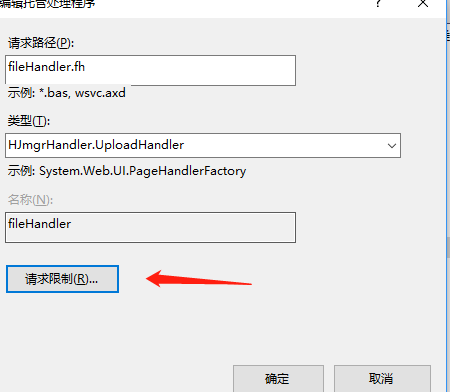 记得修改请求限制。我就是没修改限制,导致测试的时候一直失败,以为这个方法不行。
记得修改请求限制。我就是没修改限制,导致测试的时候一直失败,以为这个方法不行。
修改根目录的Web.config 文件里面的 <httpRuntime maxRequestLength="2048000" executionTimeout="600"/> 和 iis的配置文件,可以解除上传的文件的大小限制
建议去MSDN阅读以下,关于IIS 的“模块”和“处理程序映射”文章,里面详细介绍了如何使用 映射;
从大佬的文章中窃取的代码:https://www.cnblogs.com/farmer-y/p/6179242.html
winform 利用Http向服务器上传与下载文件的更多相关文章
- FTP服务器上传,下载文件
public class FtpUtil { /** * * @param host FTP服务器地址 * @param port FTP服务器端口 * @param username FTP登录账号 ...
- java+服务器上传和下载文件
1.介绍enctype enctype 属性规定发送到服务器之前应该如何对表单数据进行编码. enctype作用是告知服务器请求正文的MIME类型(请求消息头content-type的作用一样) 1. ...
- 利用ajax与input 上传与下载文件
html 部分代码<form action="" method="" class="form form-horizontal" nov ...
- 使用putty组件向服务器上传或下载文件
基于SSH的连接 上传文件: pscp -P 28661(portNum) -pw password sourceFilePath user@serverIP:destinationFilePath ...
- Mac iTerm2使用lrzsz上传和下载文件
Mac iTerm2使用lrzsz对服务器上传和下载文件 安装工具 首先需要安装iTerm2和homebrew,在终端中执行(打开终端,使用搜索(command + space),输入terminal ...
- 利用SecureCRT上传、下载文件(使用sz与rz命令),超实用!
利用SecureCRT上传.下载文件(使用sz与rz命令),超实用! 文章来源:http://blog.csdn.net/dongqinliuzi/article/details/39623169 借 ...
- 使用 PC 做 FTP/TFTP 服务器,上传和下载文件
使用PC做TFTP服务器,上传和下载文件需要用到一个工具软件,IPOP,可百度下载. 1.在桌面新建一个空闲的文件夹,作为TFTP服务器的存储位置,然后打开IPOP软件,开启服务. 图片中 编号3 的 ...
- 【问题解决方案】Xshell连接服务器并实现上传和下载文件
参考链接: Xshell连接服务器并实现上传和下载文件 第一步:xshell登录完成 略 第二步: 在服务器安装lrzsz 如果服务器的操作系统是 CentOS,则输入命令[yum install l ...
- SecureCRT上传和下载文件
SecureCRT上传和下载文件(下载默认目录) SecureCR 下的文件传输协议有ASCII .Xmodem .Ymodem .Zmodem ASCII:这是最快的传输协议,但只能传送文本文件. ...
随机推荐
- sprin源码解析之属性编辑器propertyEditor
目录 异常信息 造成此异常的原因 bean 配置文件 调用代码 特别说明: 异常解决 注册springt自带的属性编辑器 CustomDateEditor 控制台输出 属性编辑器是何时并如何被注册到s ...
- python学习03
字符串的基本使用 1.字符编码集 ASCII编码:外国人常用的大小写英文字母.数字和一些符号,一共127个字符,用1个字节(byte)可以涵盖完,也就是8个位,它将序列中的每个字节理解为一个字符. U ...
- 学习总结javascript和ajax,php,和css
1,javascript 1,js可以获取和修改html的属性和内容: 通过什么获取? window.onload=function{ document.getElementById("xx ...
- Arduino语言介绍
Arduino语言介绍 Arduino语言是建立在C/C++基础上的,其基础是C语言,Arduino语言只不过把AVR单片机(微控制器)相关的一些参数设置都函数化,不用我们去了解他的底层,让不了解AV ...
- 【easy】226. Invert Binary Tree 反转二叉树
/** * Definition for a binary tree node. * struct TreeNode { * int val; * TreeNode *left; * TreeNode ...
- 【原创】运维基础之Docker(1)简介、安装、使用
docker 18.09 官方:https://docs.docker.com/ 一 简介 Docker is a platform for developers and sysadmins to d ...
- python学习记录20181207
1.python中函数指针的用法 直接把函数名赋值给变量,不需要加上()和形参 如: def add(num1,num2): return num1+num2 fun = add 2.打印输出列表需要 ...
- linux环境部署python3+django
1. 确定Linux安装C/C++编译器,在线安装: yum install gcc gcc-c++ autoconf automake 2. 安装依赖环境: yum -y install zlib- ...
- 一分30秒 kali 开机显示 a start job is running for dev-disk 处理
在给kali虚拟机扩容后,使用fdisk /dev/sda 更改新建分区后,重启系统出现一分30秒等待. 解决方案: (root 权限) 第一步:sudo blkid (查看当前系统的真实的 ...
- 【Android】自动测试工具 Monkey
前言: 最近开始研究Android自动化测试方法,对其中的一些工具.方法和框架做了一些简单的整理,其中包括android测试框架.CTS.Monkey.Monkeyrunner.benchmark.其 ...
