使用Kuboard界面在k8s上部署SpringCloud项目
先安装Ingress Controller
安装Ingress Controller后,其他服务设置Ingress后就可以通过设置的域名进行访问了,就不用通过代理的方式或者ip:port的方式进行访问了
安装Ingress Controller
教程地址:https://www.cnblogs.com/sanduzxcvbnm/p/13208837.html
安装Ingress Controller后的效果


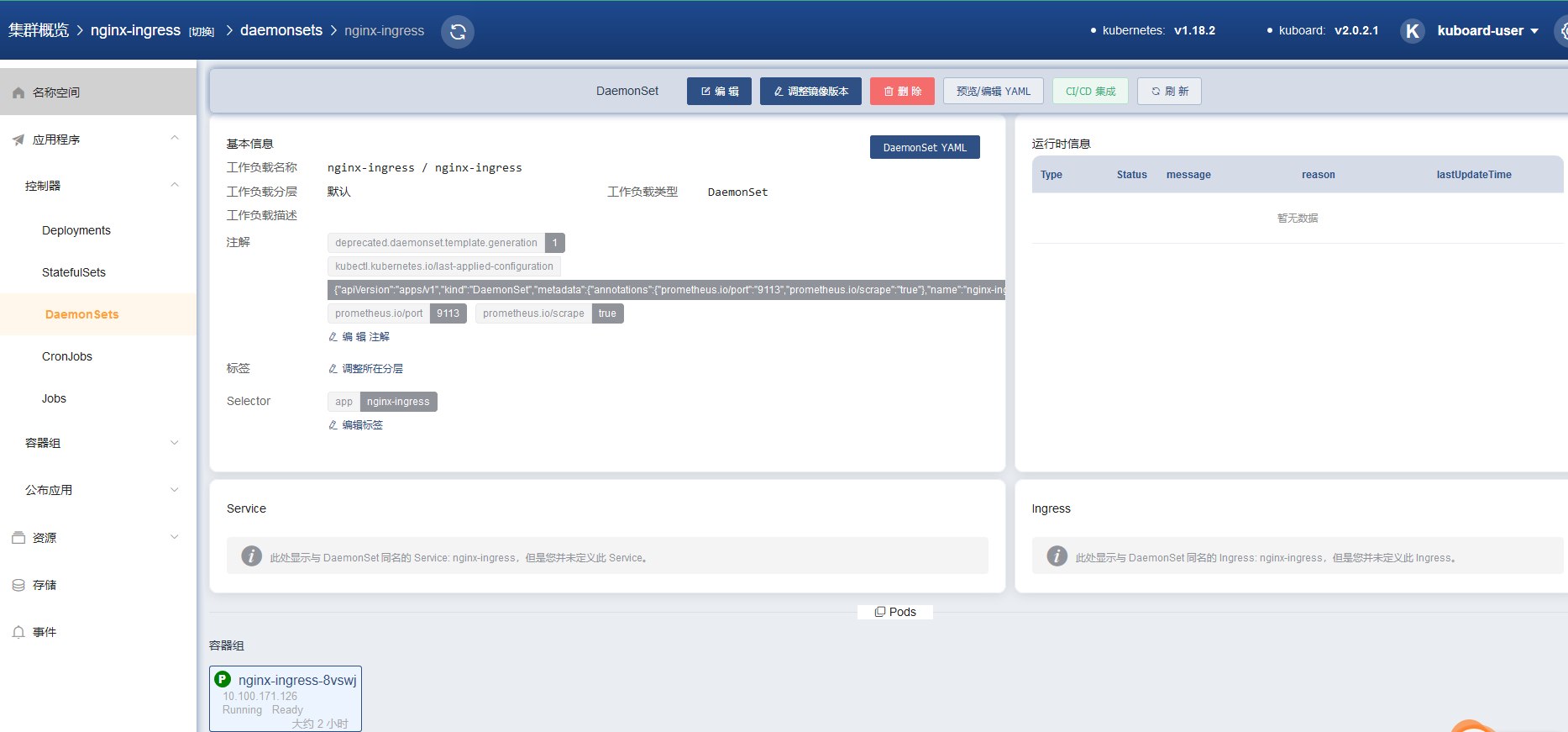

几种不同的访问方式
1.通过代理方式访问


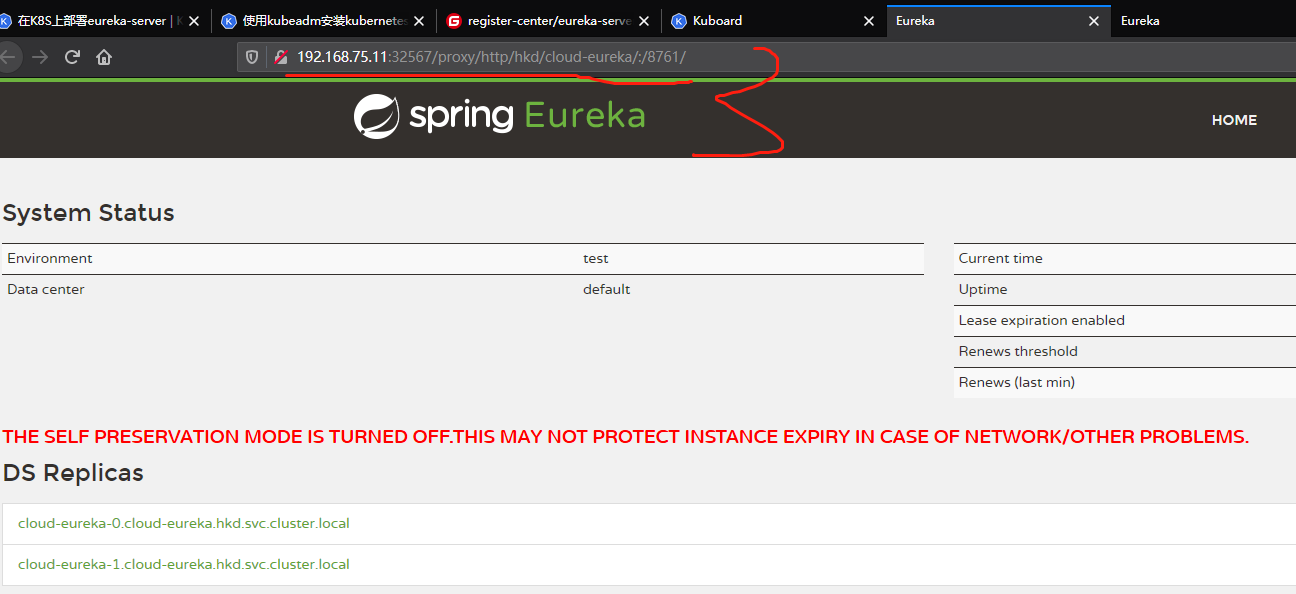
2.通过ip:port方式访问


3.通过域名方式访问
因为是在本机进行的测试,需要在本机hosts中添加解析
192.168.75.11 cloud-eureka.hkd.demo.kuboard.cn
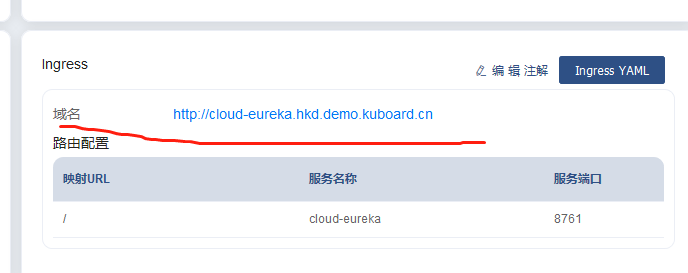
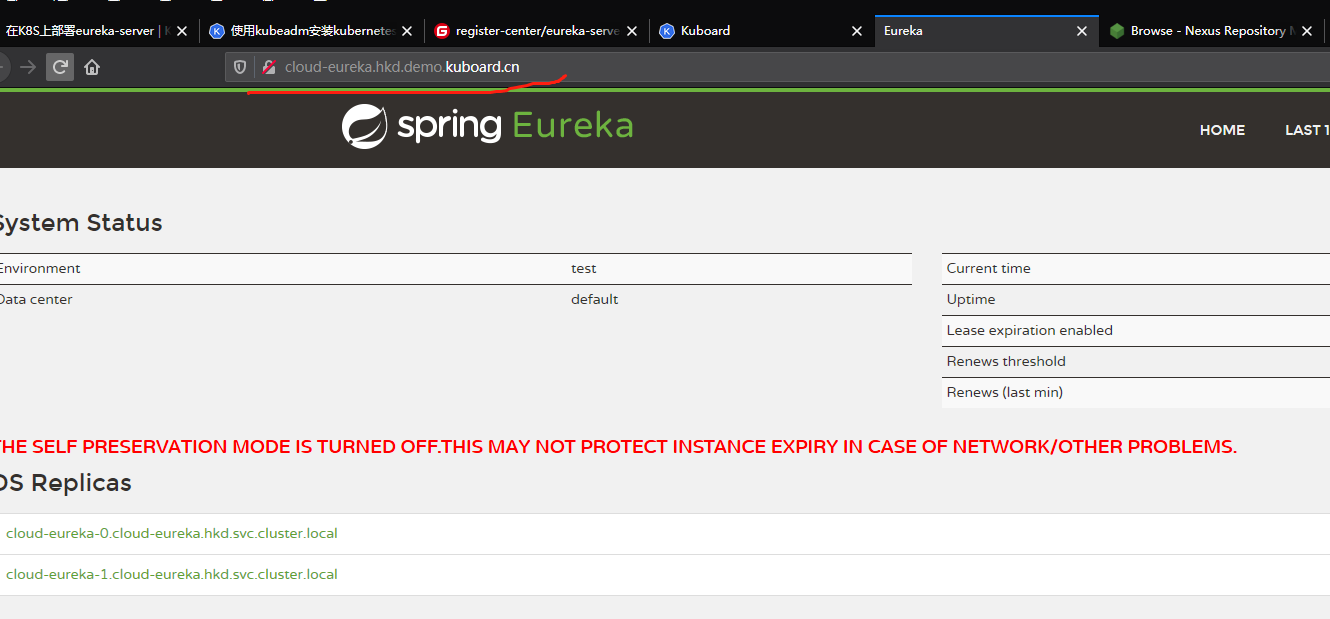
改造项目使用的Dockerfile文件
详细地址:https://www.cnblogs.com/sanduzxcvbnm/p/13209058.html
部署eureka
需要采用Statefulsets,不能采用Delpoyments
原因分析:
采用Delpoyments的话,设置三个副本,eureka界面上会显示三个出来

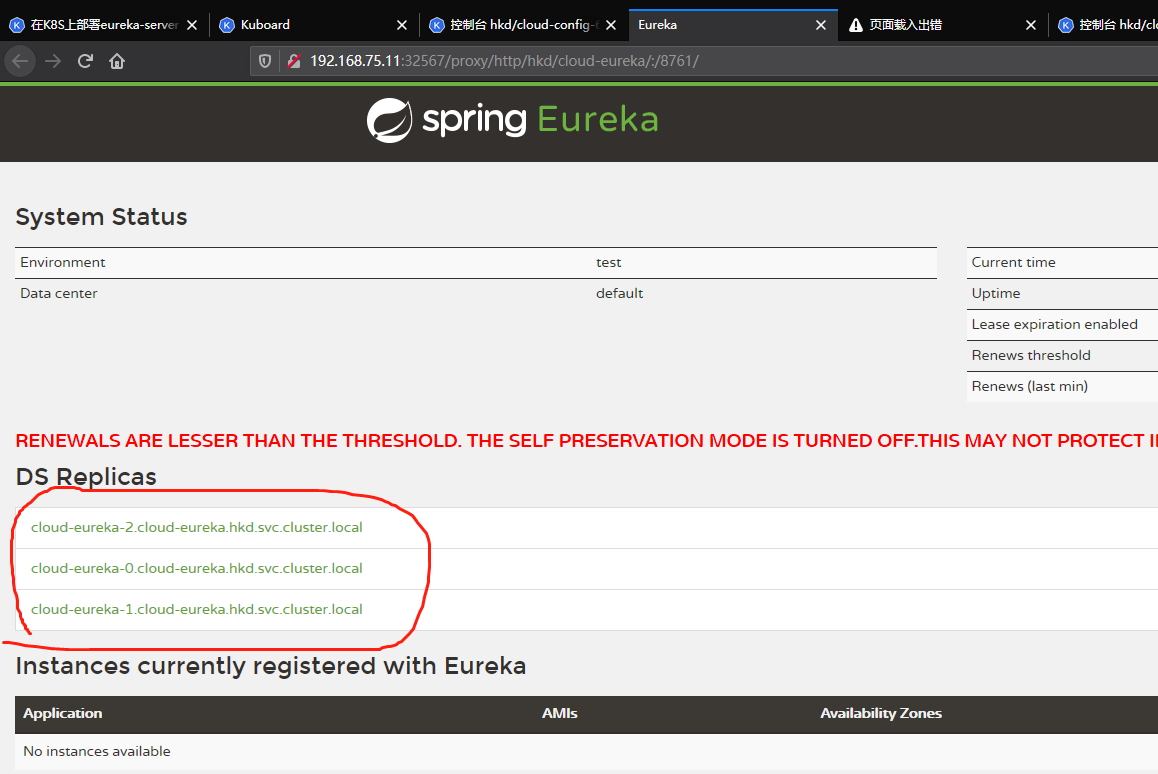
但是会有问题,其他服务无法注册进来
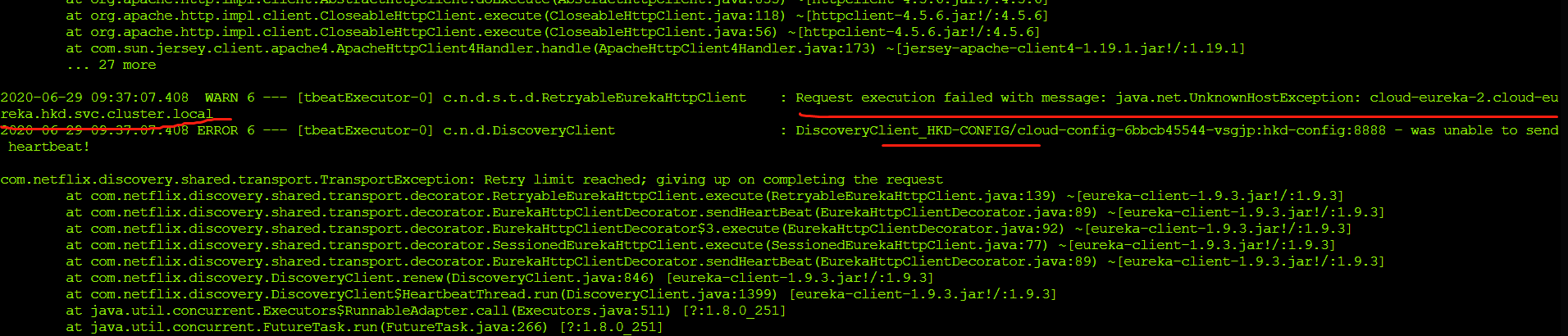
采用Statefulsets的话,设置三个副本,eureka界面上会显示随机显示两个出来,刷新页面,会显示的这俩会随机变动,总之不会显示三个,并且其他服务也能注册进来
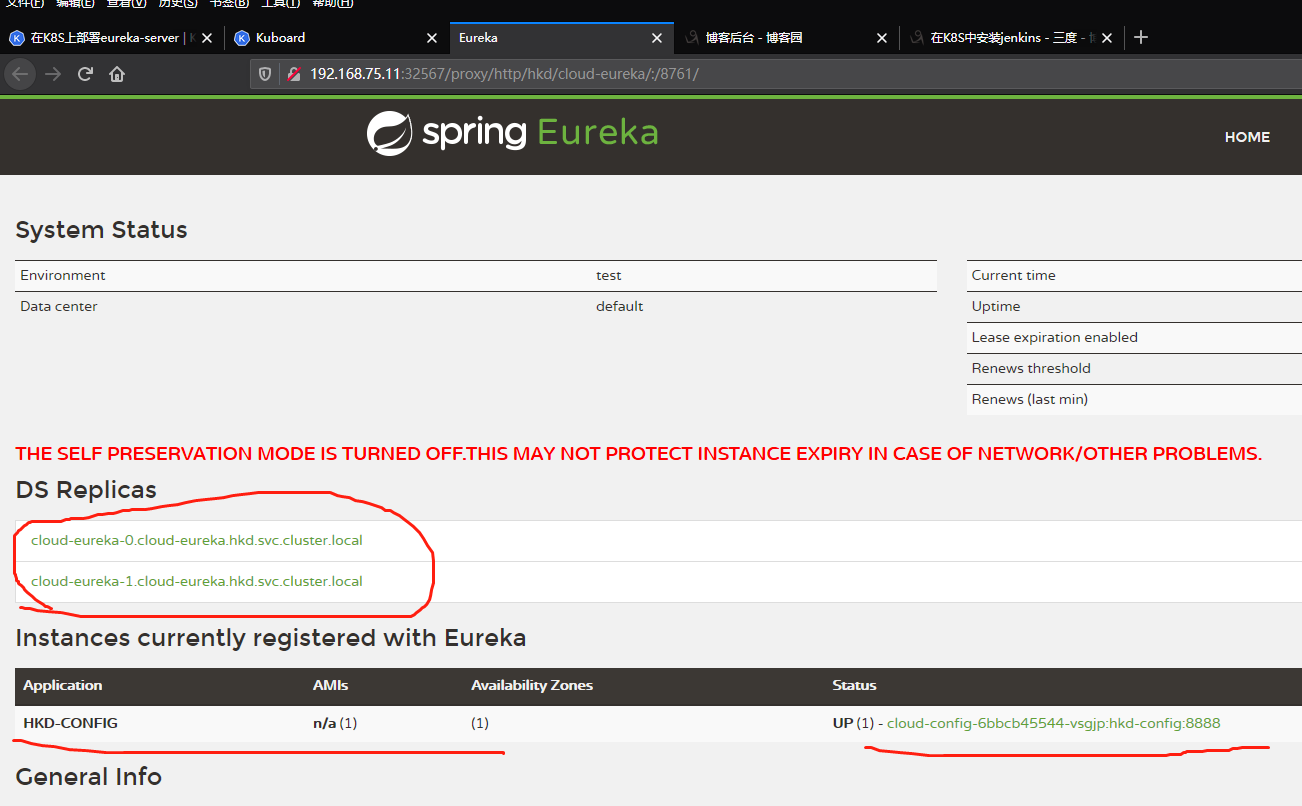
步骤选项
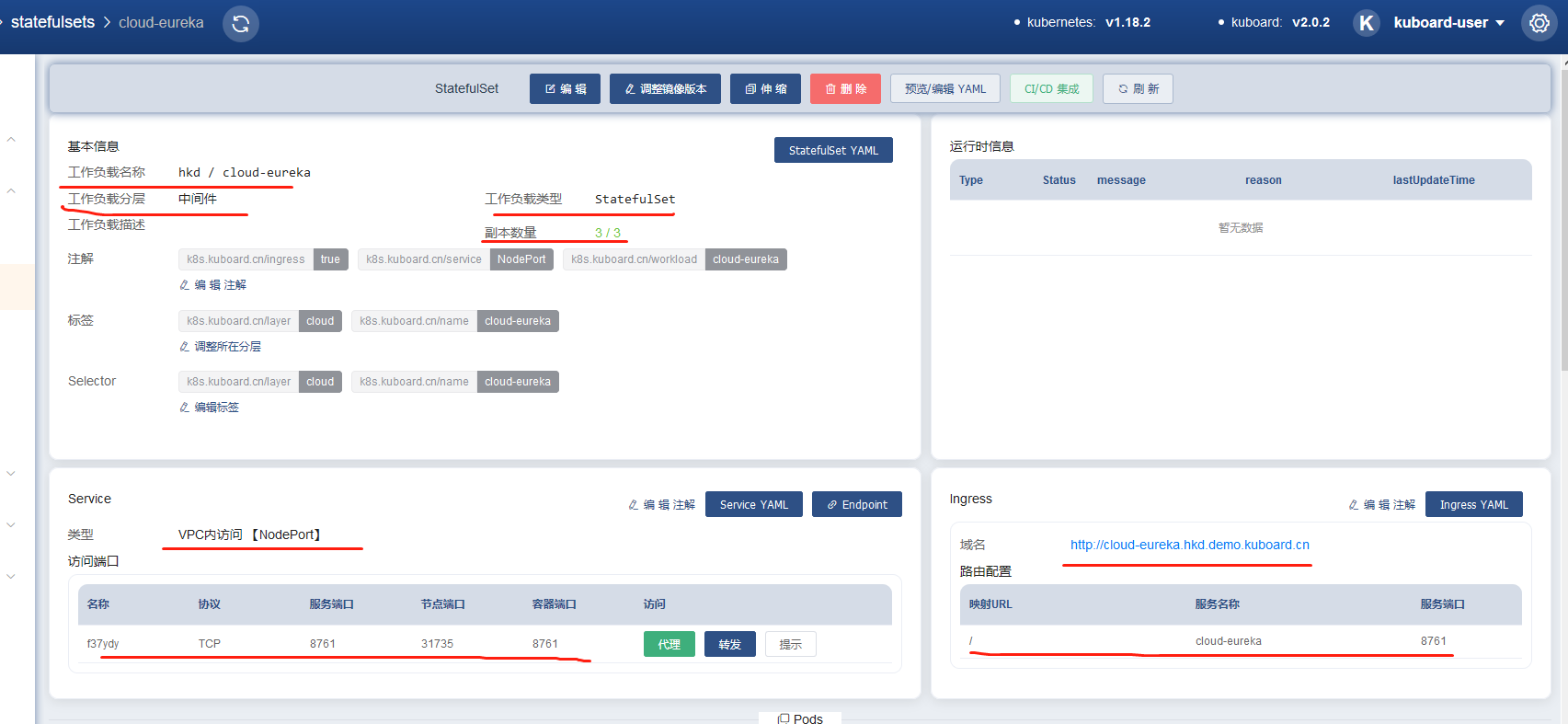
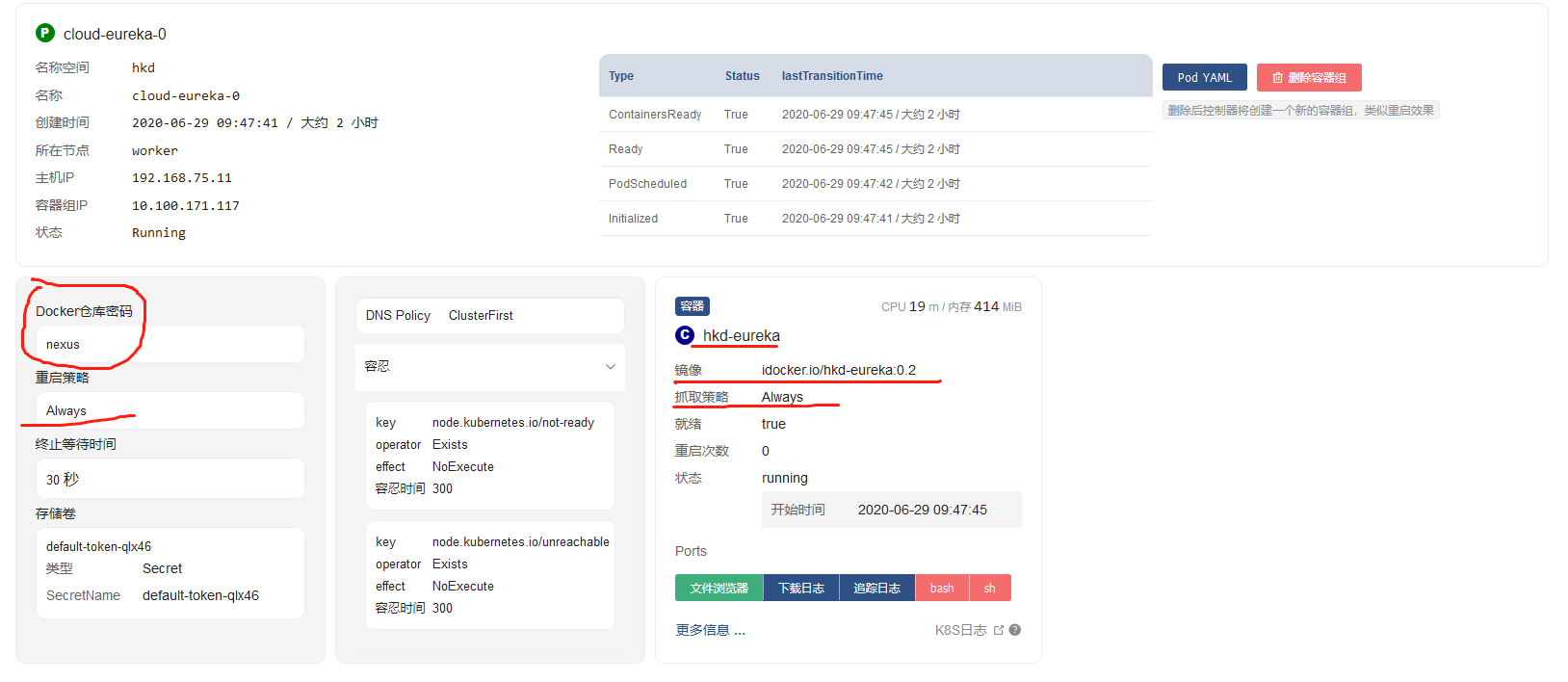


部署config


部署gateway



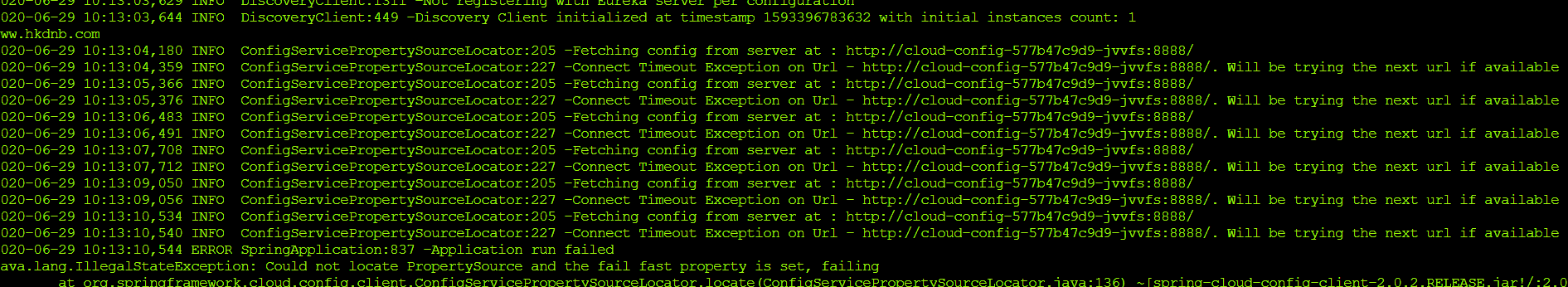
部署auth



eureka,config,gateway,auth效果

其他模块
剩余的其他模块配置差不多都一样,都是在StatefulSet,镜像tag是0.3,都开启了Service,但是没有开启ingress
最终效果
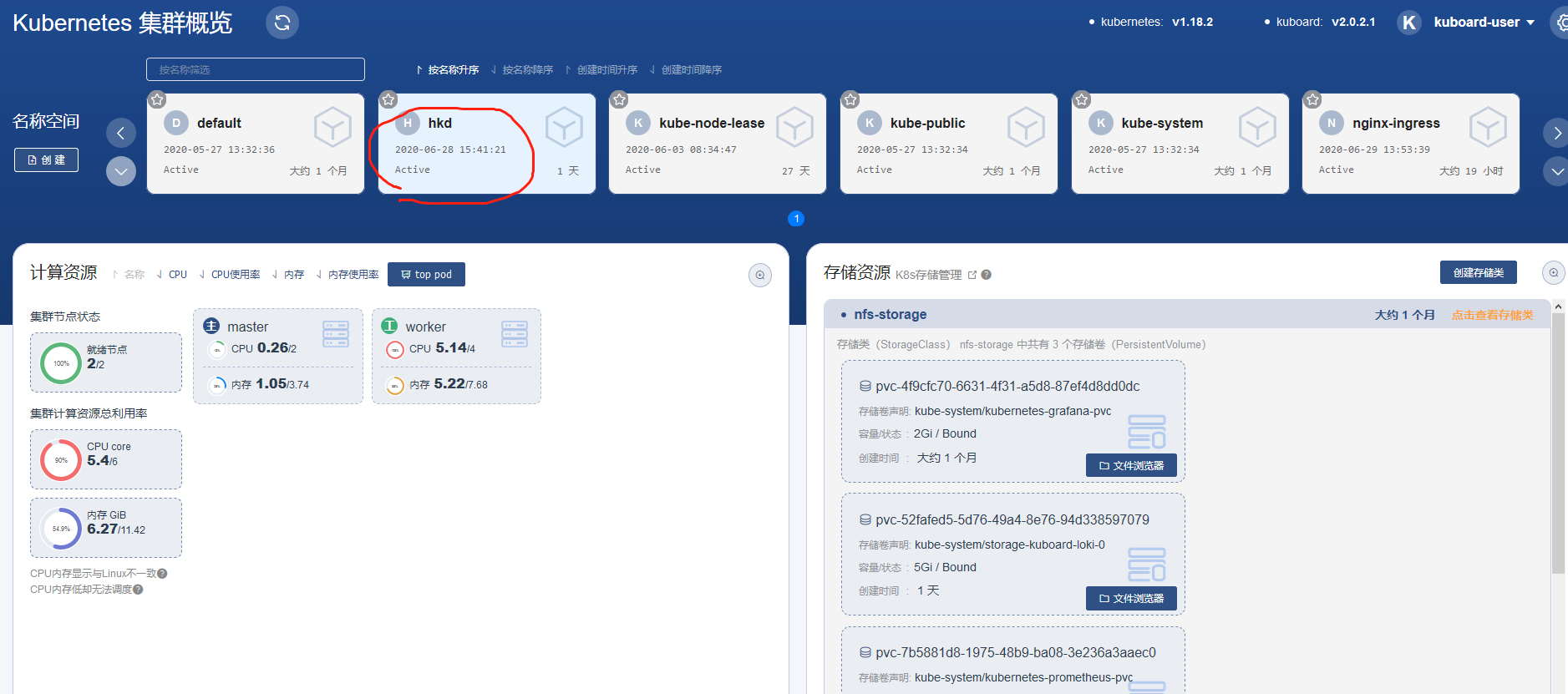
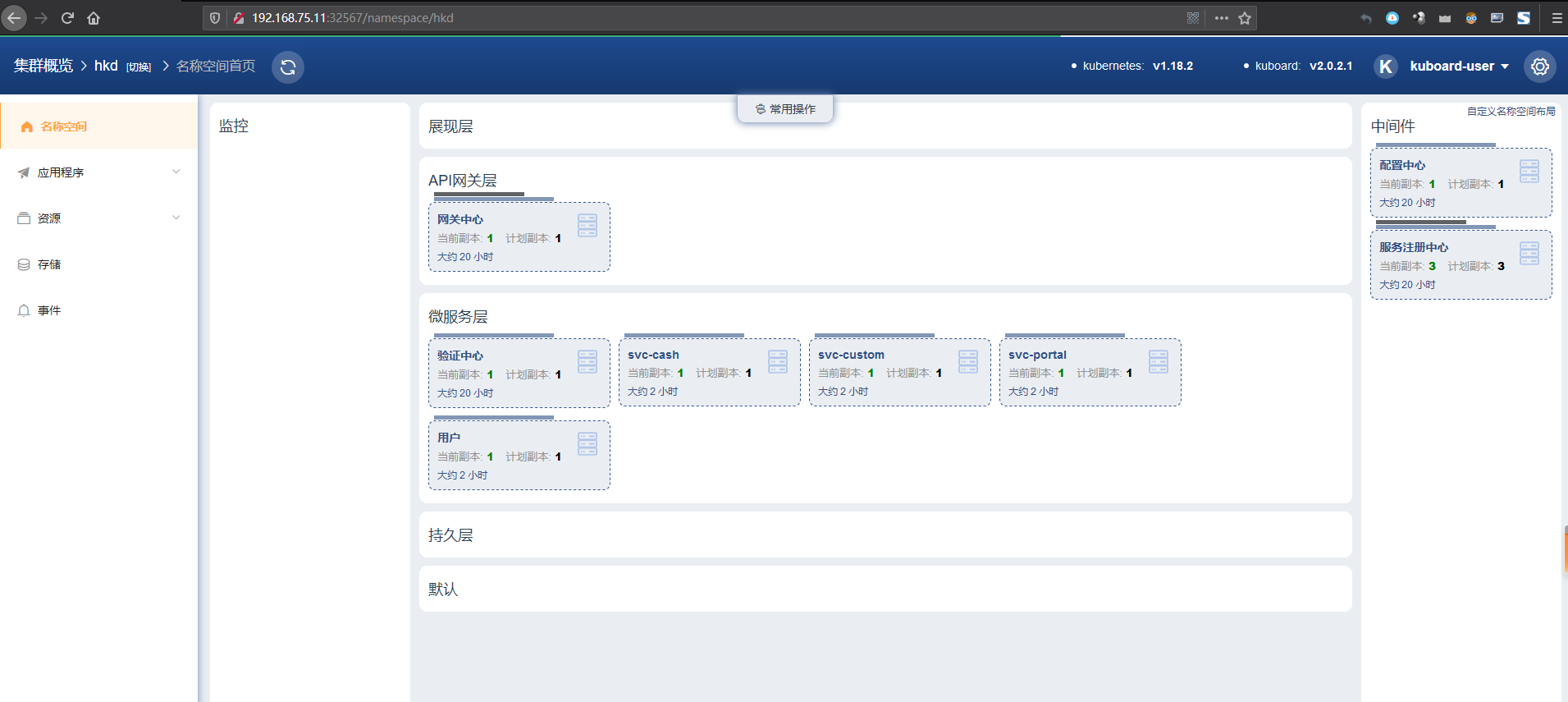
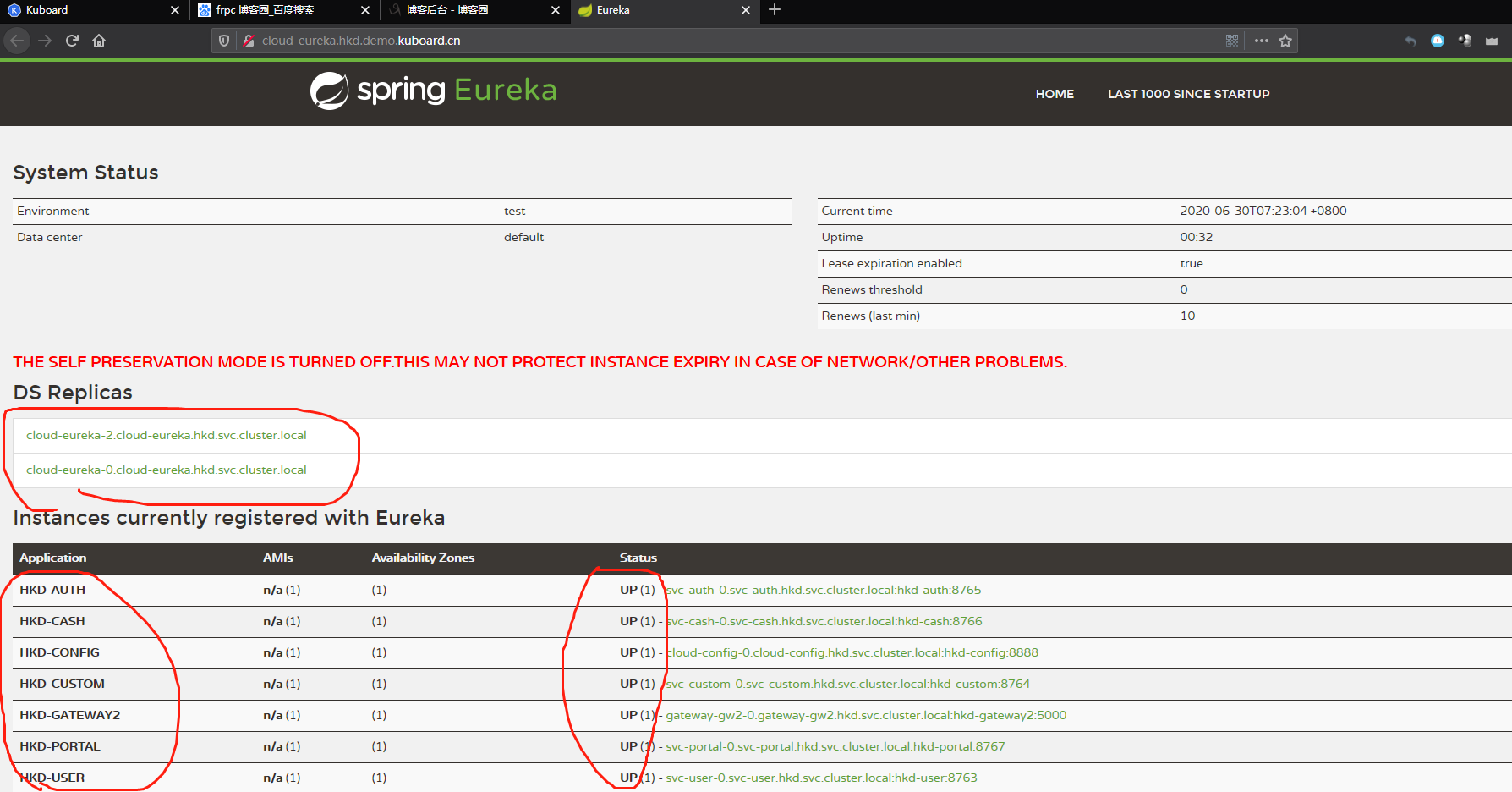
思考:关于模块要不要开启访问方式 Service?要不要开启ingress?
1.Service是必须要开的
因为若关闭的话,有些服务是依赖于其他服务的,假若把config模块的给关了,则gateway模块会因为找不到config而无法启动
关闭后的效果
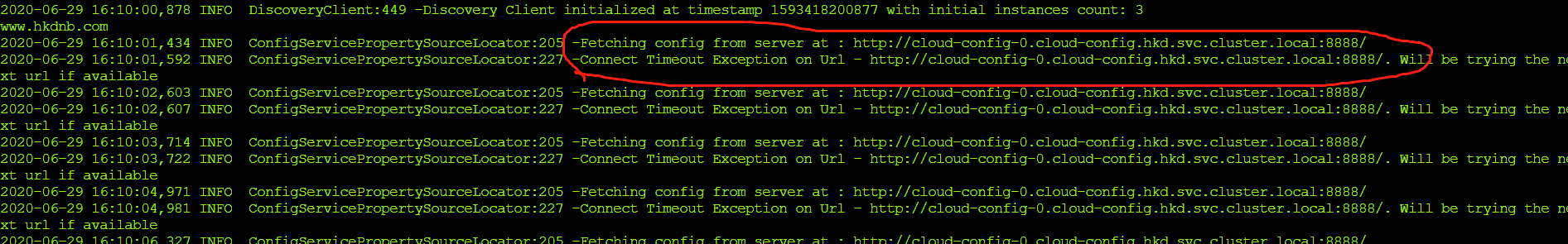
开启后的效果

2.ingress,这个根据情况而定,这个是给外网访问用的,有些模块需要进行外网访问,比如eureka,有些不需要,那么只给有需要的开启,没需要的就不开启
导出工作负载
地址:https://files.cnblogs.com/files/sanduzxcvbnm/kuboard_hkd_20200630093006.7z
文件内容:
---
apiVersion: apps/v1
kind: StatefulSet
metadata:
namespace: hkd
name: cloud-config
annotations:
k8s.kuboard.cn/workload: cloud-config
k8s.kuboard.cn/displayName: 配置中心
k8s.kuboard.cn/ingress: 'false'
k8s.kuboard.cn/service: NodePort
labels:
k8s.kuboard.cn/layer: cloud
k8s.kuboard.cn/name: cloud-config
spec:
selector:
matchLabels:
k8s.kuboard.cn/layer: cloud
k8s.kuboard.cn/name: cloud-config
revisionHistoryLimit: 10
template:
metadata:
labels:
k8s.kuboard.cn/layer: cloud
k8s.kuboard.cn/name: cloud-config
spec:
securityContext:
seLinuxOptions: {}
imagePullSecrets:
- name: nexus
restartPolicy: Always
initContainers: []
containers:
- image: 'idocker.io/hkd-config:0.3'
imagePullPolicy: Always
name: hkd-config
volumeMounts: []
resources:
limits:
requests:
env: []
envFrom:
- configMapRef:
name: eureka-config
lifecycle: {}
volumes: []
dnsPolicy: ClusterFirst
dnsConfig: {}
nodeName: worker
terminationGracePeriodSeconds: 30
replicas: 1
volumeClaimTemplates: []
serviceName: cloud-config
---
apiVersion: v1
kind: Service
metadata:
namespace: hkd
name: cloud-config
annotations:
k8s.kuboard.cn/workload: cloud-config
k8s.kuboard.cn/displayName: 配置中心
labels:
k8s.kuboard.cn/layer: cloud
k8s.kuboard.cn/name: cloud-config
spec:
selector:
k8s.kuboard.cn/layer: cloud
k8s.kuboard.cn/name: cloud-config
type: NodePort
ports:
- port: 8888
targetPort: 8888
protocol: TCP
name: msbf6b
nodePort: 30886
---
apiVersion: apps/v1
kind: StatefulSet
metadata:
namespace: hkd
name: cloud-eureka
annotations:
k8s.kuboard.cn/workload: cloud-eureka
k8s.kuboard.cn/displayName: 服务注册中心
k8s.kuboard.cn/ingress: 'true'
k8s.kuboard.cn/service: NodePort
labels:
k8s.kuboard.cn/layer: cloud
k8s.kuboard.cn/name: cloud-eureka
spec:
selector:
matchLabels:
k8s.kuboard.cn/layer: cloud
k8s.kuboard.cn/name: cloud-eureka
revisionHistoryLimit: 10
template:
metadata:
labels:
k8s.kuboard.cn/layer: cloud
k8s.kuboard.cn/name: cloud-eureka
spec:
securityContext:
seLinuxOptions: {}
imagePullSecrets:
- name: nexus
restartPolicy: Always
initContainers: []
containers:
- image: 'idocker.io/hkd-eureka:0.3'
imagePullPolicy: Always
name: eureka-server
volumeMounts: []
resources:
limits:
requests:
env: []
envFrom:
- configMapRef:
name: eureka-config
lifecycle: {}
volumes: []
dnsPolicy: ClusterFirst
dnsConfig: {}
terminationGracePeriodSeconds: 30
replicas: 3
volumeClaimTemplates: []
serviceName: cloud-eureka
---
apiVersion: v1
kind: Service
metadata:
namespace: hkd
name: cloud-eureka
annotations:
k8s.kuboard.cn/workload: cloud-eureka
k8s.kuboard.cn/displayName: 服务注册中心
labels:
k8s.kuboard.cn/layer: cloud
k8s.kuboard.cn/name: cloud-eureka
spec:
selector:
k8s.kuboard.cn/layer: cloud
k8s.kuboard.cn/name: cloud-eureka
type: NodePort
ports:
- port: 8761
targetPort: 8761
protocol: TCP
name: siwrzh
nodePort: 30242
---
apiVersion: networking.k8s.io/v1beta1
kind: Ingress
metadata:
namespace: hkd
name: cloud-eureka
annotations:
k8s.kuboard.cn/workload: cloud-eureka
k8s.kuboard.cn/displayName: 服务注册中心
labels:
k8s.kuboard.cn/layer: cloud
k8s.kuboard.cn/name: cloud-eureka
spec:
rules:
- host: cloud-eureka.hkd.demo.kuboard.cn
http:
paths:
- path: /
backend:
serviceName: cloud-eureka
servicePort: siwrzh
---
apiVersion: apps/v1
kind: StatefulSet
metadata:
namespace: hkd
name: gateway-gw2
annotations:
k8s.kuboard.cn/workload: gateway-gw2
k8s.kuboard.cn/displayName: 网关中心
k8s.kuboard.cn/ingress: 'true'
k8s.kuboard.cn/service: NodePort
labels:
k8s.kuboard.cn/layer: gateway
k8s.kuboard.cn/name: gateway-gw2
spec:
selector:
matchLabels:
k8s.kuboard.cn/layer: gateway
k8s.kuboard.cn/name: gateway-gw2
revisionHistoryLimit: 10
template:
metadata:
labels:
k8s.kuboard.cn/layer: gateway
k8s.kuboard.cn/name: gateway-gw2
spec:
securityContext:
seLinuxOptions: {}
imagePullSecrets:
- name: nexus
restartPolicy: Always
initContainers: []
containers:
- image: 'idocker.io/hkd-gateway:0.3'
imagePullPolicy: Always
name: hkd-gateway
volumeMounts: []
resources:
limits:
requests:
env: []
envFrom:
- configMapRef:
name: eureka-config
lifecycle: {}
volumes: []
dnsPolicy: ClusterFirst
dnsConfig: {}
terminationGracePeriodSeconds: 30
replicas: 1
volumeClaimTemplates: []
serviceName: gateway-gw2
---
apiVersion: v1
kind: Service
metadata:
namespace: hkd
name: gateway-gw2
annotations:
k8s.kuboard.cn/workload: gateway-gw2
k8s.kuboard.cn/displayName: 网关中心
labels:
k8s.kuboard.cn/layer: gateway
k8s.kuboard.cn/name: gateway-gw2
spec:
selector:
k8s.kuboard.cn/layer: gateway
k8s.kuboard.cn/name: gateway-gw2
type: NodePort
ports:
- port: 5000
targetPort: 5000
protocol: TCP
name: m6ykbh
nodePort: 31646
---
apiVersion: networking.k8s.io/v1beta1
kind: Ingress
metadata:
namespace: hkd
name: gateway-gw2
annotations:
k8s.kuboard.cn/workload: gateway-gw2
k8s.kuboard.cn/displayName: 网关中心
labels:
k8s.kuboard.cn/layer: gateway
k8s.kuboard.cn/name: gateway-gw2
spec:
rules:
- host: gwateway-gw2.hkd.demo.kuboard.cn
http:
paths:
- path: /
backend:
serviceName: gateway-gw2
servicePort: m6ykbh
---
apiVersion: apps/v1
kind: StatefulSet
metadata:
namespace: hkd
name: svc-auth
annotations:
k8s.kuboard.cn/workload: svc-auth
k8s.kuboard.cn/displayName: 验证中心
k8s.kuboard.cn/ingress: 'false'
k8s.kuboard.cn/service: NodePort
labels:
k8s.kuboard.cn/layer: svc
k8s.kuboard.cn/name: svc-auth
spec:
selector:
matchLabels:
k8s.kuboard.cn/layer: svc
k8s.kuboard.cn/name: svc-auth
revisionHistoryLimit: 10
template:
metadata:
labels:
k8s.kuboard.cn/layer: svc
k8s.kuboard.cn/name: svc-auth
spec:
securityContext:
seLinuxOptions: {}
imagePullSecrets:
- name: nexus
restartPolicy: Always
initContainers: []
containers:
- image: 'idocker.io/hkd-auth:0.3'
imagePullPolicy: Always
name: hkd-auth
volumeMounts: []
resources:
limits:
requests:
env: []
envFrom:
- configMapRef:
name: eureka-config
lifecycle: {}
volumes: []
dnsPolicy: ClusterFirst
dnsConfig: {}
terminationGracePeriodSeconds: 30
replicas: 1
volumeClaimTemplates: []
serviceName: svc-auth
---
apiVersion: v1
kind: Service
metadata:
namespace: hkd
name: svc-auth
annotations:
k8s.kuboard.cn/workload: svc-auth
k8s.kuboard.cn/displayName: 验证中心
labels:
k8s.kuboard.cn/layer: svc
k8s.kuboard.cn/name: svc-auth
spec:
selector:
k8s.kuboard.cn/layer: svc
k8s.kuboard.cn/name: svc-auth
type: NodePort
ports:
- port: 8765
targetPort: 8765
protocol: TCP
name: wjn5hh
nodePort: 32443
---
apiVersion: apps/v1
kind: StatefulSet
metadata:
namespace: hkd
name: svc-cash
annotations:
k8s.kuboard.cn/workload: svc-cash
k8s.kuboard.cn/ingress: 'false'
k8s.kuboard.cn/service: NodePort
labels:
k8s.kuboard.cn/layer: svc
k8s.kuboard.cn/name: svc-cash
spec:
selector:
matchLabels:
k8s.kuboard.cn/layer: svc
k8s.kuboard.cn/name: svc-cash
revisionHistoryLimit: 10
template:
metadata:
labels:
k8s.kuboard.cn/layer: svc
k8s.kuboard.cn/name: svc-cash
spec:
securityContext:
seLinuxOptions: {}
imagePullSecrets:
- name: nexus
restartPolicy: Always
initContainers: []
containers:
- image: 'idocker.io/hkd-cash:0.3'
imagePullPolicy: Always
name: hkd-cash
volumeMounts: []
resources:
limits:
requests:
env: []
envFrom:
- configMapRef:
name: eureka-config
lifecycle: {}
volumes: []
dnsPolicy: ClusterFirst
dnsConfig: {}
terminationGracePeriodSeconds: 30
replicas: 1
volumeClaimTemplates: []
serviceName: svc-cash
---
apiVersion: v1
kind: Service
metadata:
namespace: hkd
name: svc-cash
annotations:
k8s.kuboard.cn/workload: svc-cash
labels:
k8s.kuboard.cn/layer: svc
k8s.kuboard.cn/name: svc-cash
spec:
selector:
k8s.kuboard.cn/layer: svc
k8s.kuboard.cn/name: svc-cash
type: NodePort
ports:
- port: 8766
targetPort: 8766
protocol: TCP
name: kfcdez
nodePort: 31091
---
apiVersion: apps/v1
kind: StatefulSet
metadata:
namespace: hkd
name: svc-custom
annotations:
k8s.kuboard.cn/workload: svc-custom
k8s.kuboard.cn/ingress: 'false'
k8s.kuboard.cn/service: NodePort
labels:
k8s.kuboard.cn/layer: svc
k8s.kuboard.cn/name: svc-custom
spec:
selector:
matchLabels:
k8s.kuboard.cn/layer: svc
k8s.kuboard.cn/name: svc-custom
revisionHistoryLimit: 10
template:
metadata:
labels:
k8s.kuboard.cn/layer: svc
k8s.kuboard.cn/name: svc-custom
spec:
securityContext:
seLinuxOptions: {}
imagePullSecrets:
- name: nexus
restartPolicy: Always
initContainers: []
containers:
- image: 'idocker.io/hkd-custom:0.3'
imagePullPolicy: Always
name: hkd-custom
volumeMounts: []
resources:
limits:
requests:
env: []
envFrom:
- configMapRef:
name: eureka-config
lifecycle: {}
volumes: []
dnsPolicy: ClusterFirst
dnsConfig: {}
terminationGracePeriodSeconds: 30
replicas: 1
volumeClaimTemplates: []
serviceName: svc-custom
---
apiVersion: v1
kind: Service
metadata:
namespace: hkd
name: svc-custom
annotations:
k8s.kuboard.cn/workload: svc-custom
labels:
k8s.kuboard.cn/layer: svc
k8s.kuboard.cn/name: svc-custom
spec:
selector:
k8s.kuboard.cn/layer: svc
k8s.kuboard.cn/name: svc-custom
type: NodePort
ports:
- port: 8764
targetPort: 8764
protocol: TCP
name: e82zsm
nodePort: 32733
---
apiVersion: apps/v1
kind: StatefulSet
metadata:
namespace: hkd
name: svc-portal
annotations:
k8s.kuboard.cn/workload: svc-portal
k8s.kuboard.cn/ingress: 'false'
k8s.kuboard.cn/service: NodePort
labels:
k8s.kuboard.cn/layer: svc
k8s.kuboard.cn/name: svc-portal
spec:
selector:
matchLabels:
k8s.kuboard.cn/layer: svc
k8s.kuboard.cn/name: svc-portal
revisionHistoryLimit: 10
template:
metadata:
labels:
k8s.kuboard.cn/layer: svc
k8s.kuboard.cn/name: svc-portal
spec:
securityContext:
seLinuxOptions: {}
imagePullSecrets:
- name: nexus
restartPolicy: Always
initContainers: []
containers:
- image: 'idocker.io/hkd-portal:0.3'
imagePullPolicy: Always
name: hkd-portal
volumeMounts: []
resources:
limits:
requests:
env: []
envFrom:
- configMapRef:
name: eureka-config
lifecycle: {}
volumes: []
dnsPolicy: ClusterFirst
dnsConfig: {}
terminationGracePeriodSeconds: 30
replicas: 1
volumeClaimTemplates: []
serviceName: svc-portal
---
apiVersion: v1
kind: Service
metadata:
namespace: hkd
name: svc-portal
annotations:
k8s.kuboard.cn/workload: svc-portal
labels:
k8s.kuboard.cn/layer: svc
k8s.kuboard.cn/name: svc-portal
spec:
selector:
k8s.kuboard.cn/layer: svc
k8s.kuboard.cn/name: svc-portal
type: NodePort
ports:
- port: 8767
targetPort: 8767
protocol: TCP
name: sbwmf2
nodePort: 31346
---
apiVersion: apps/v1
kind: StatefulSet
metadata:
namespace: hkd
name: svc-user
annotations:
k8s.kuboard.cn/workload: svc-user
k8s.kuboard.cn/displayName: 用户
k8s.kuboard.cn/ingress: 'false'
k8s.kuboard.cn/service: NodePort
labels:
k8s.kuboard.cn/layer: svc
k8s.kuboard.cn/name: svc-user
spec:
selector:
matchLabels:
k8s.kuboard.cn/layer: svc
k8s.kuboard.cn/name: svc-user
revisionHistoryLimit: 10
template:
metadata:
labels:
k8s.kuboard.cn/layer: svc
k8s.kuboard.cn/name: svc-user
spec:
securityContext:
seLinuxOptions: {}
imagePullSecrets:
- name: nexus
restartPolicy: Always
initContainers: []
containers:
- image: 'idocker.io/hkd-user:0.3'
imagePullPolicy: Always
name: hkd-user
volumeMounts: []
resources:
limits:
requests:
env: []
envFrom:
- configMapRef:
name: eureka-config
lifecycle: {}
volumes: []
dnsPolicy: ClusterFirst
dnsConfig: {}
terminationGracePeriodSeconds: 30
replicas: 1
volumeClaimTemplates: []
serviceName: svc-user
---
apiVersion: v1
kind: Service
metadata:
namespace: hkd
name: svc-user
annotations:
k8s.kuboard.cn/workload: svc-user
k8s.kuboard.cn/displayName: 用户
labels:
k8s.kuboard.cn/layer: svc
k8s.kuboard.cn/name: svc-user
spec:
selector:
k8s.kuboard.cn/layer: svc
k8s.kuboard.cn/name: svc-user
type: NodePort
ports:
- port: 8763
targetPort: 8763
protocol: TCP
name: s5egas
nodePort: 30083
---
metadata:
name: eureka-config
namespace: hkd
managedFields:
- manager: Mozilla
operation: Update
apiVersion: v1
time: '2020-06-29T01:44:36Z'
fieldsType: FieldsV1
fieldsV1:
'f:data':
.: {}
'f:eureka.client.serviceUrl.defaultZone': {}
'f:eureka.instance.prefer-ip-address': {}
data:
eureka.client.serviceUrl.defaultZone: >-
http://cloud-eureka-0.cloud-eureka.hkd.svc.cluster.local:8761/eureka,http://cloud-eureka-1.cloud-eureka.hkd.svc.cluster.local:8761/eureka,http://cloud-eureka-2.cloud-eureka.hkd.svc.cluster.local:8761/eureka
eureka.instance.prefer-ip-address: 'false'
kind: ConfigMap
apiVersion: v1
---
metadata:
name: nexus
namespace: hkd
managedFields:
- manager: Mozilla
operation: Update
apiVersion: v1
time: '2020-06-28T07:45:21Z'
fieldsType: FieldsV1
fieldsV1:
'f:data':
.: {}
'f:.dockerconfigjson': {}
'f:type': {}
data:
.dockerconfigjson: >-
eyJhdXRocyI6eyJodHRwczovL2lkb2NrZXIuaW8iOnsidXNlcm5hbWUiOiJhZG1pbiIsInBhc3N3b3JkIjoibmV3bm9kZTc4NTIiLCJhdXRoIjoiWVdSdGFXNDZibVYzYm05a1pUYzROVEk9In19fQ==
type: kubernetes.io/dockerconfigjson
kind: Secret
apiVersion: v1
使用Kuboard界面在k8s上部署SpringCloud项目的更多相关文章
- 优化:在k8s上部署的gitlab
gitlab组件图 gitlab在k8s上占用资源 # kubectl top pods -n default | grep git* gitlab-gitaly-0 9m 444Mi gitlab- ...
- kubernetes之三 使用kubectl在k8s上部署应用
在上一篇中,我们学习了使用minikube来搭建k8s集群.k8s集群启动后,就可以在上面部署应用了.本篇,我们就来学习如何使用kubectl在k8s上部署应用. 学习之前,可以先从下面这篇博客上了解 ...
- 在k8s上部署日志系统elfk
日志系统elfk 前言 经过上周的技术预研,在本周一通过开会研究,根据公司的现有业务流量和技术栈,决定选择的日志系统方案为:elasticsearch(es)+logstash(lo)+filebea ...
- 使用Rancher在K8S上部署高性能PHP应用程序
介 绍 PHP是网络上最流行的编程语言之一,许多被广泛使用的内容管理系统都使用它开发,如WordPress和Drupal,并为现代服务器端框架(如Laravel和Symfony)提供核心代码. 尽管P ...
- docker初体验:Docker部署SpringCloud项目eureka-server
Docker部署SpringCloud项目eureka-server 1 创建eureka-server工程 创建父工程cloud-demo,其pom.xml如下: <?xml version= ...
- 在nginx上部署vue项目(history模式);
在nginx上部署vue项目(history模式): vue-router 默认是hash模式,使用url的hash来模拟一个完整的url,当url改变的时候,页面不会重新加载.但是如果我们不想has ...
- 在Linux上部署Web项目
You believe it or not there is a feeling, lifetime all not lost to time. 在Linux上部署Web项目 这个是普通的web项目, ...
- 在nginx上部署vue项目(history模式)--demo实列;
在很早之前,我写了一篇 关于 在nginx上部署vue项目(history模式) 但是讲的都是理论,所以今天做个demo来实战下.有必要让大家更好的理解,我发现搜索这类似的问题还是挺多的,因此在写一篇 ...
- 新手小白在github上部署一个项目
新手小白在github上部署一个项目 一. 注册github账号 github地址:https://www.github.com/ 二.下载安装Git 地址:https://git-scm.com/d ...
随机推荐
- 苹果手机和Windows之间互传文件
参考链接:https://jingyan.baidu.com/article/a378c960c46804f229283064.html 实现原理:就是使用Samba服务,windows共享一个文件夹 ...
- .NET WebAPI 使用 GroupName 对 Controller 分组呈现 Swagger UI
在日常开发 webapi 时,我们往往会集成 swagger doc 进行 api 的文档呈现,当api数量比较多的时候就会导致 swagger ui 上的 api 因为数量太多而显得杂乱,今天教大家 ...
- 【P1809 过河问题】题解
贪心,我们设时间序列为 \(\{a_i\}\),长度为 \(n\)(先排序 \(\{a_i\}\)). 分类讨论(其中的「\(1\)」「\(2\)」等均指「速度第 \(1\) 人」「速度第 \(2\) ...
- Nginx listen、server_name、location的配置
# Nginx静态资源的配置指令 # listen指令 # 语法 listen address[:port][default_server] # 如: listen 127.0.0.1:8000: # ...
- lamp平台构建
目录 lamp平台构建 安装httpd 安装mysql 安装php 配置apache 启用代理模块 配置虚拟主机 启用代理模块 验证 lamp平台构建 环境说明: 系统平台 IP 需要安装的服务 ce ...
- Java--集合框架详解
前言 Java集合框架的知识在Java基础阶段是极其重要的,我平时使用List.Set和Map集合时经常出错,常用方法还记不牢, 于是就编写这篇博客来完整的学习一下Java集合框架的知识,如有遗漏和错 ...
- MySQL之COUNT(*)性能到底如何?
GreatSQL社区原创内容未经授权不得随意使用,转载请联系小编并注明来源. GreatSQL是MySQL的国产分支版本,使用上与MySQL一致. 前言 在实际开发过程中,统计一个表的数据量是经常遇到 ...
- 【活动专辑】Gitee X DolphinScheduler 邀你一起参与 issue 解决赢好礼!
在你参与 DolphinScheduler 项目开发时,是否曾因为这些问题困惑: 对项目感兴趣,但不清楚自己可以为项目做什么 在众多 issue 中,找不到合适自己参与的 issue 任务 认为参与开 ...
- DolphinScheduler - 1.3 系列核心表结构剖析
Apache DolphinScheduler 是一个分布式去中心化,易扩展的可视化 DAG 工作流任务调度系统.致力于解决数据处理流程中错综复杂的依赖关系,使调度系统在数据处理流程中开箱即用. 近日 ...
- Luogu2375 [NOI2014]动物园 (KMP)
写炸,上网,不同KMP形态. 无力,照该,一换写法就过. 横批:我是垃圾 求\(next\)时\(DP\)出\(num\),路径压缩防卡\(n^2\) AC #include <iostream ...
