2023-03-01:用moonfdd/ffmpeg-go库,将h264文件编码为mp4文件。
2023-03-01:用moonfdd/ffmpeg-go库,将h264文件编码为mp4文件。
答案2023-03-01:
使用 github.com/moonfdd/ffmpeg-go 库。现在我们有h264的流,创建一个mp4文件,新建一条流并将h264流插入进去。(暂时没有音频部分)。
转换流程图为:
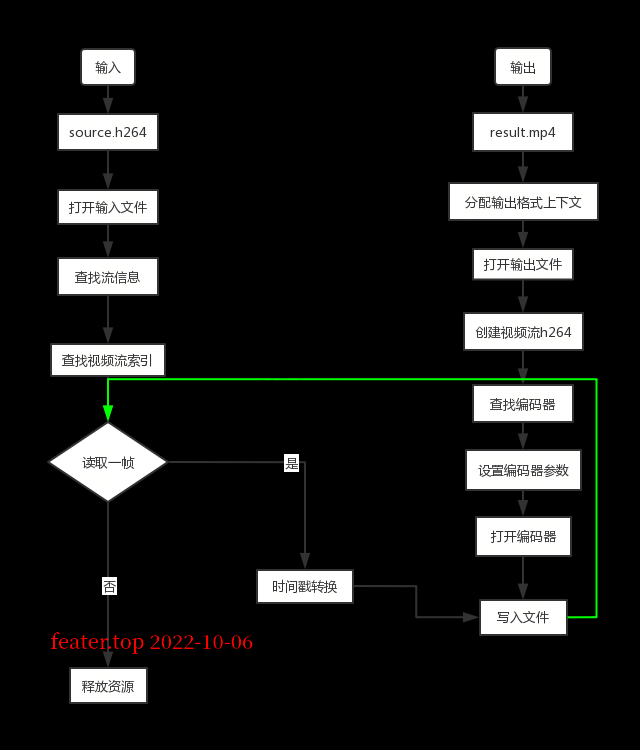
命令如下:
go run ./examples/a13.video_encode_h2642mp4/main.go
参考了13:h264编码为mp4,代码用golang编写。代码如下:
package main
import (
"fmt"
"os"
"os/exec"
"github.com/moonfdd/ffmpeg-go/ffcommon"
"github.com/moonfdd/ffmpeg-go/libavcodec"
"github.com/moonfdd/ffmpeg-go/libavformat"
"github.com/moonfdd/ffmpeg-go/libavutil"
)
func main() {
os.Setenv("Path", os.Getenv("Path")+";./lib")
ffcommon.SetAvutilPath("./lib/avutil-56.dll")
ffcommon.SetAvcodecPath("./lib/avcodec-58.dll")
ffcommon.SetAvdevicePath("./lib/avdevice-56.dll")
ffcommon.SetAvfilterPath("./lib/avfilter-56.dll")
ffcommon.SetAvformatPath("./lib/avformat-58.dll")
ffcommon.SetAvpostprocPath("./lib/postproc-55.dll")
ffcommon.SetAvswresamplePath("./lib/swresample-3.dll")
ffcommon.SetAvswscalePath("./lib/swscale-5.dll")
genDir := "./out"
_, err := os.Stat(genDir)
if err != nil {
if os.IsNotExist(err) {
os.Mkdir(genDir, 0777) // Everyone can read write and execute
}
}
frame_index := 0 //统计帧数
inVStreamIndex := -1
outVStreamIndex := -1 //输入输出视频流在文件中的索引位置
inVFileName := "./out/result.h264"
outFileName := "./out/result.mp4"
//是否存在h264文件
_, err = os.Stat(inVFileName)
if err != nil {
if os.IsNotExist(err) {
fmt.Println("create h264 file")
exec.Command("./lib/ffmpeg", "-i", "./resources/big_buck_bunny.mp4", "-vcodec", "copy", "-an", inVFileName, "-y").CombinedOutput()
}
}
var inVFmtCtx *libavformat.AVFormatContext
var outFmtCtx *libavformat.AVFormatContext
var codecPara *libavcodec.AVCodecParameters
var outVStream *libavformat.AVStream
var outCodec *libavcodec.AVCodec
var outCodecCtx *libavcodec.AVCodecContext
var outCodecPara *libavcodec.AVCodecParameters
var inVStream *libavformat.AVStream
pkt := libavcodec.AvPacketAlloc()
for {
//======================输入部分============================//
//打开输入文件
if libavformat.AvformatOpenInput(&inVFmtCtx, inVFileName, nil, nil) < 0 {
fmt.Printf("Cannot open input file.\n")
break
}
//查找输入文件中的流
if inVFmtCtx.AvformatFindStreamInfo(nil) < 0 {
fmt.Printf("Cannot find stream info in input file.\n")
break
}
//查找视频流在文件中的位置
for i := uint32(0); i < inVFmtCtx.NbStreams; i++ {
if inVFmtCtx.GetStream(i).Codecpar.CodecType == libavutil.AVMEDIA_TYPE_VIDEO {
inVStreamIndex = int(i)
break
}
}
codecPara = inVFmtCtx.GetStream(uint32(inVStreamIndex)).Codecpar //输入视频流的编码参数
fmt.Printf("===============Input information========>\n")
inVFmtCtx.AvDumpFormat(0, inVFileName, 0)
fmt.Printf("===============Input information========<\n")
//=====================输出部分=========================//
//打开输出文件并填充格式数据
if libavformat.AvformatAllocOutputContext2(&outFmtCtx, nil, "", outFileName) < 0 {
fmt.Printf("Cannot alloc output file context.\n")
break
}
//打开输出文件并填充数据
if libavformat.AvioOpen(&outFmtCtx.Pb, outFileName, libavformat.AVIO_FLAG_READ_WRITE) < 0 {
fmt.Printf("output file open failed.\n")
break
}
//在输出的mp4文件中创建一条视频流
outVStream = outFmtCtx.AvformatNewStream(nil)
if outVStream == nil {
fmt.Printf("Failed allocating output stream.\n")
break
}
outVStream.TimeBase.Den = 25
outVStream.TimeBase.Num = 1
outVStreamIndex = int(outVStream.Index)
//查找编码器
outCodec = libavcodec.AvcodecFindEncoder(codecPara.CodecId)
if outCodec == nil {
fmt.Printf("Cannot find any encoder.\n")
break
}
//从输入的h264编码器数据复制一份到输出文件的编码器中
outCodecCtx = outCodec.AvcodecAllocContext3()
outCodecPara = outFmtCtx.GetStream(uint32(outVStream.Index)).Codecpar
if libavcodec.AvcodecParametersCopy(outCodecPara, codecPara) < 0 {
fmt.Printf("Cannot copy codec para.\n")
break
}
if outCodecCtx.AvcodecParametersToContext(outCodecPara) < 0 {
fmt.Printf("Cannot alloc codec ctx from para.\n")
break
}
outCodecCtx.TimeBase.Den = 25
outCodecCtx.TimeBase.Num = 1
//打开输出文件需要的编码器
if outCodecCtx.AvcodecOpen2(outCodec, nil) < 0 {
fmt.Printf("Cannot open output codec.\n")
break
}
fmt.Printf("============Output Information=============>\n")
outFmtCtx.AvDumpFormat(0, outFileName, 1)
fmt.Printf("============Output Information=============<\n")
//写入文件头
if outFmtCtx.AvformatWriteHeader(nil) < 0 {
fmt.Printf("Cannot write header to file.\n")
return
}
//===============编码部分===============//
inVStream = inVFmtCtx.GetStream(uint32(inVStreamIndex))
for inVFmtCtx.AvReadFrame(pkt) >= 0 { //循环读取每一帧直到读完
if pkt.StreamIndex == uint32(inVStreamIndex) { //确保处理的是视频流
//FIXME:No PTS (Example: Raw H.264)
//Simple Write PTS
//如果当前处理帧的显示时间戳为0或者没有等等不是正常值
if pkt.Pts == libavutil.AV_NOPTS_VALUE {
fmt.Printf("frame_index:%d\n", frame_index)
//Write PTS
time_base1 := inVStream.TimeBase
//Duration between 2 frames (us)
calc_duration := libavutil.AV_TIME_BASE / libavutil.AvQ2d(inVStream.RFrameRate)
//Parameters
pkt.Pts = int64((float64(frame_index) * calc_duration) / (libavutil.AvQ2d(time_base1) * float64(libavutil.AV_TIME_BASE)))
pkt.Dts = pkt.Pts
pkt.Duration = int64(calc_duration / (libavutil.AvQ2d(time_base1) * float64(libavutil.AV_TIME_BASE)))
frame_index++
}
//Convert PTS/DTS
pkt.Pts = libavutil.AvRescaleQRnd(pkt.Pts, inVStream.TimeBase, outVStream.TimeBase, libavutil.AV_ROUND_NEAR_INF|libavutil.AV_ROUND_PASS_MINMAX)
pkt.Dts = libavutil.AvRescaleQRnd(pkt.Dts, inVStream.TimeBase, outVStream.TimeBase, libavutil.AV_ROUND_NEAR_INF|libavutil.AV_ROUND_PASS_MINMAX)
pkt.Duration = libavutil.AvRescaleQ(pkt.Duration, inVStream.TimeBase, outVStream.TimeBase)
pkt.Pos = -1
pkt.StreamIndex = uint32(outVStreamIndex)
fmt.Printf("Write 1 Packet. size:%5d\tpts:%d\tduration:%d\n", pkt.Size, pkt.Pts, pkt.Duration)
//Write
if outFmtCtx.AvInterleavedWriteFrame(pkt) < 0 {
fmt.Printf("Error muxing packet\n")
break
}
pkt.AvPacketUnref()
}
}
outFmtCtx.AvWriteTrailer()
break
}
//===========================释放所有指针===============================//
libavcodec.AvPacketFree(&pkt)
libavformat.AvformatCloseInput(&outFmtCtx)
outCodecCtx.AvcodecClose()
libavcodec.AvcodecFreeContext(&outCodecCtx)
libavformat.AvformatCloseInput(&inVFmtCtx)
inVFmtCtx.AvformatFreeContext()
// outFmtCtx.Pb.AvioClose()//案例里面有,但个人感觉不对
fmt.Println("-----------------------------------------")
_, err = exec.Command("./lib/ffplay.exe", "./out/result.mp4").Output()
if err != nil {
fmt.Println("play err = ", err)
}
}
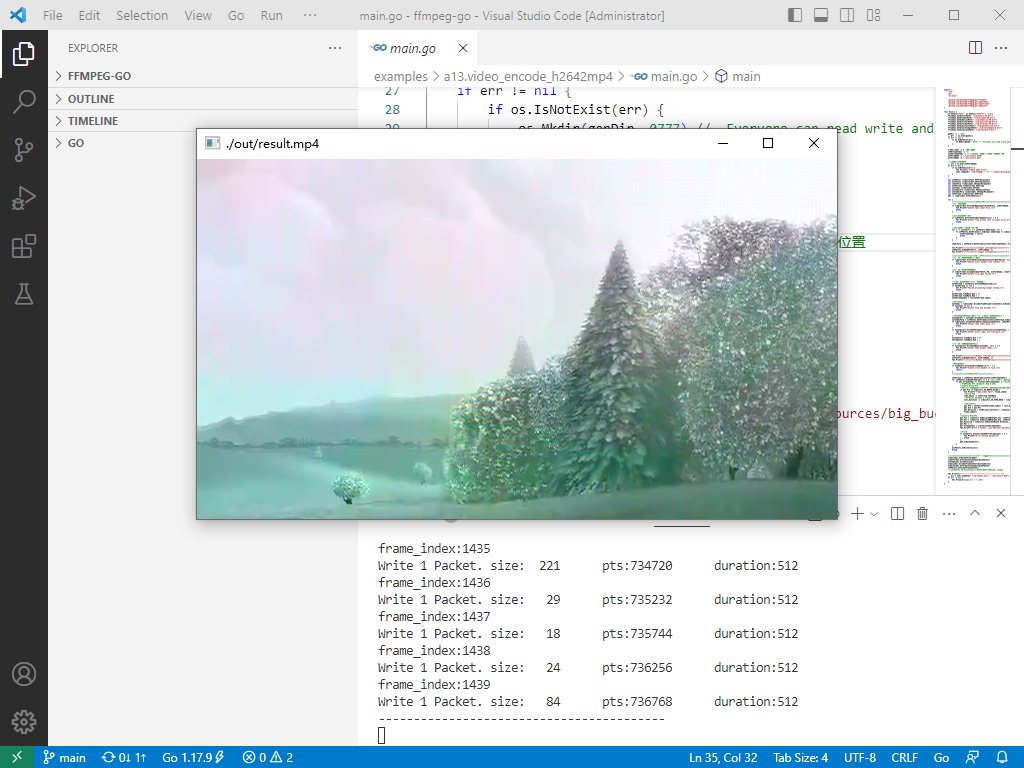
2023-03-01:用moonfdd/ffmpeg-go库,将h264文件编码为mp4文件。的更多相关文章
- 使用ffmpeg获取视频流后如何封装存储成mp4文件
int main(int argc,char *argv[]) 02 { 03 AVFormatContext *pFormatCtx; 04 int i,videoStream; 05 AVC ...
- FFmpeg基础库编程开发学习笔记——音频常见格式及字幕格式
声明一下:这些关于ffmpeg的文章仅仅是用于记录我的学习历程和以便于以后查阅,文章中的一些文字可能是直接摘自于其它文章.书籍或者文献,学习ffmpeg相关知识是为了使用在Android上,我也才是刚 ...
- 解决QZ-SDK静态库libRPToolLib.a中avfoundation.o文件和kxMovie依赖的ffmpeg静态库libavdevice.a函数重复定义的问题
解决QZ-SDK静态库libRPToolLib.a中avfoundation.o文件和kxMovie依赖的ffmpeg静态库libavdevice.a函数重复定义的问题 在原来项目中导入全志v3相机的 ...
- 基于ffmpeg静态库的应用开发
最近几天在试着做基本ffmpeg静态库的开发,只有main中包含了avdevice_register_all 或avfilter_register_all,编译就通不过,undefined refre ...
- ffmpeg第三方库编译记录
最近在研究ffmpeg的编译,之前使用的Ubuntu,需要安装虚拟机,非常麻烦,所以后来改研究在Windows平台编译. 一开始遇到很多挫折,参考了网上很多的帖子,但要么不全要么内容已过期,经过我的反 ...
- Windows 系统 vs2012 MinGW 编译ffmpeg 静态库
Windows系统下 vs2012编译ffmpeg 动态库 前面已经有文章讲述,本文将讲述如果编译生成ffmpeg静态库以方便 在vs2012下调用. 准备工作:安装MinGW环境,修改ffmpeg配 ...
- 为iOS编译FFmpeg静态库
为iOS编译FFmpeg静态库 环境:OS X Yosemite (版本10.10.5) Xcode (Version 7.1.1 (7B1005)) 一.资料准备: (1)ffmpeg源 ...
- xcode5下一个ffmpeg静态库配置
1.若要安装xcode命令行工具 1).xcode5安装命令行工具方法: 在终端运行命令Using xcode-select --install 2).xcode5之前安装命令行工具方法: 2.xco ...
- FFmpeg基础库编程开发学习笔记——视频常见格式
声明一下:这些关于ffmpeg的文章仅仅是用于记录我的学习历程和以便于以后查阅,文章中的一些文字可能是直接摘自于其它文章.书籍或者文献,学习ffmpeg相关知识是为了使用在Android上,我也才是刚 ...
- FFmpeg(2)-avformat_open_input()函数详解并示例打开mp4文件
一. 解封装 pts 是显示的时间 dts是解码的时间, 这个时间是用来做同步. av_register_all(), 注册所有的格式.包括解封装格式和加封装格式. avformat_network_ ...
随机推荐
- 后端006_登录之后返回Token
现在开始我们就可以写登录相关的东西了.首先登录相关的流程是这样的,前端输入用户和密码传给后端,后端判断用户名和密码是否正确,若正确,则生成JWT令牌,若不正确,则需要让前端重新输入,前端如果拿到了JW ...
- C#比较类/接口、Dictionary 排序
作者:l625208058 链接:https://www.jianshu.com/p/cd1be6652570 先 F12 看下 List.Sort() 方法 public void Sort(int ...
- ARP欺骗工具-arpspoof
arpspoof arpspoof是dsniff下的一个ARP欺骗工具 大概原理: 两台主机HostA 和 HostB想要进行通信的流程,那么主机A将需要知道自己的ip,mac 以及主机B的ip, m ...
- 如何高效实现 MySQL 与 elasticsearch 的数据同步
MySQL 自身简单.高效.可靠,是又拍云内部使用最广泛的数据库.但是当数据量达到一定程度的时候,对整个 MySQL 的操作会变得非常迟缓.而公司内部 robin/logs 表的数据量已经达到 800 ...
- 基于声网 Flutter SDK 实现多人视频通话
前言 本文是由声网社区的开发者"小猿"撰写的Flutter基础教程系列中的第一篇.本文除了讲述实现多人视频通话的过程,还有一些 Flutter 开发方面的知识点.该系列将基于声网 ...
- DVWA-SQL Injection(SQL注入)
SQL Injection,是指攻击者通过注入恶意的SQL命令,破坏SQL查询语句的.结构,从而达到执行恶意SQL语句的目的. LOW: 代码审计: SQL Injection Source vuln ...
- 当我把ChatGPT拉进群聊里,我的朋友都玩疯了
前言 近期ChatGPT可以说是太火了,问答.写论文.写诗.写代码,只要输入精确的prompt,他的表现总是让人惊喜.本着打不过就加入的原则.要是把ChatGPT拉入群聊中,会是怎样一番场景?说做就做 ...
- 如何使用 vue + intro 实现后台管理系统的引导
引言 为了让用户更好的适应新版,或更方便使用公司内部系统,可以加入新手指引功能.如果你也想在自己的网页加入用户指引,那就试试在 vue 中使用 Intro.js 吧,它能够很轻松的制作出新手指引的效果 ...
- CISCN2021-第十四届全国大学生信息安全竞赛-WriteUp
WriteUp - Maple_root -CISCN2021 总结 总得分:3400 总排名:203 赛区排名:21 第一次认真参加正式的CTF,24+3小时的脑血栓比赛时长,收获还是很多的. 开卷 ...
- python---滚动条操作
""" 1.让元素滚动到可见区域后,再操作.(大部分的网页自己会滚,直接找元素---下一页) drive.find_element("id",&quo ...
