SAP Using Text Modules in Adobe Forms
In this demo we will create an adobe form which displays text in two different languages (English or French) based on the given condition. This functionality is achieved by using TEXT MODULES in adobe forms.
Step1: Go to transaction SFP and create an interface for the Adobe form.
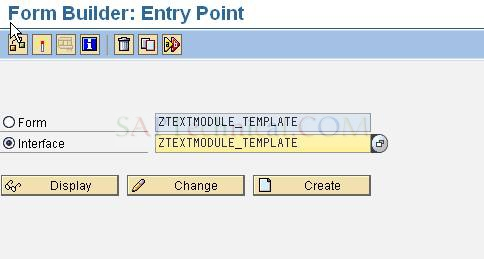
Note: Maintain Interface type ABAP-Dictionary Base interface. (IN ECC6.0 Version)
Step2: Create an import parameter as shown below:
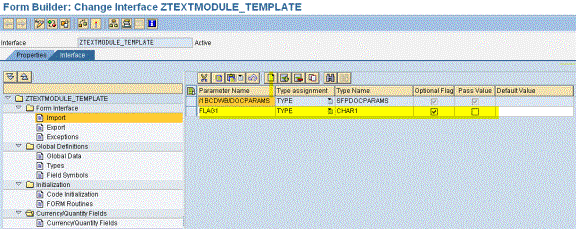
Step3: Save and Activate the interface.
Step4: Now go to transaction Smartforms to create Text Module for the Language Conversion, Select Text Module and Enter Text Module Name & Click on create.

Here, we are converting English text to French text, so we have to enter the French conversion of the English text.
Text 1: TEXT IN ENGLISH.

Click on Save.
Similarly create the text module for text French to English.
Text 2: TEXT IN FRENCH
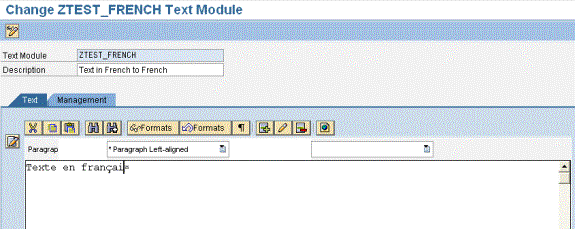
STEP 5: Once the Text modules are created, Go to Transaction SFP to design form builder for the interface ZTEXTMODULE_TEMPLATE.
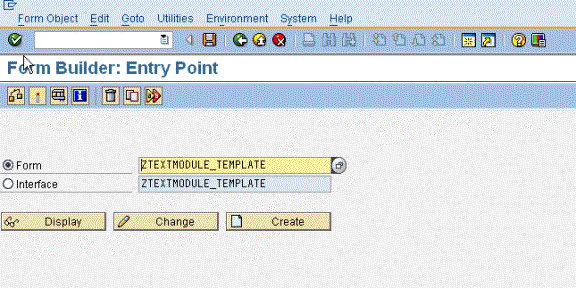
STEP 6: Click on Create.
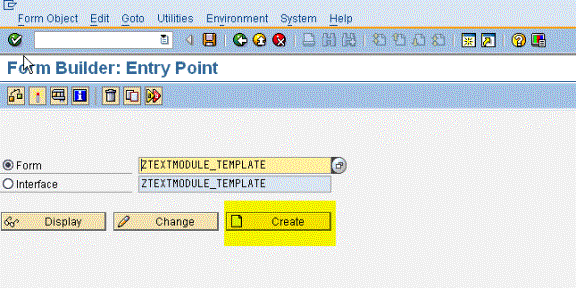
STEP 7:
After clicking on create, the system would prompt you for the Interface name and description.
In Interface Name tab : ZTEXTMODULE_TEMPLATE.
In Description : Form for the Language Conversion.
Now the following screen appears:
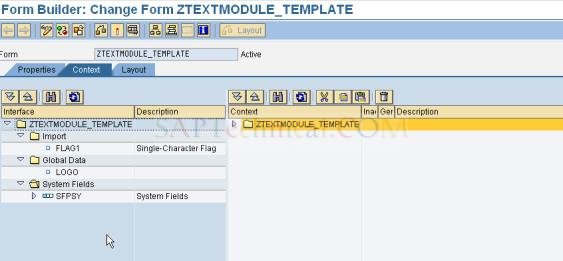
STEP 8:
Right Click on Form name in the context area and create New Folder.
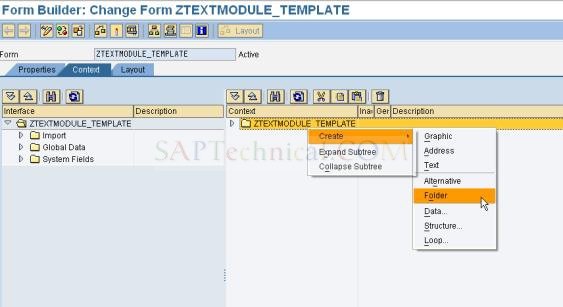
STEP 9:
Drag & Drop Flag1 field from the import part in to the Context area.
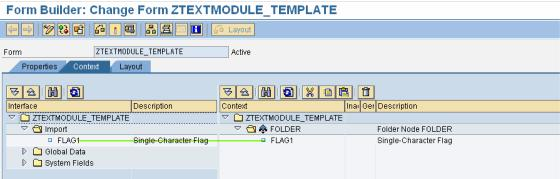
STEP 10:
Right Click on New FOLDER, create three texts for the text modules.
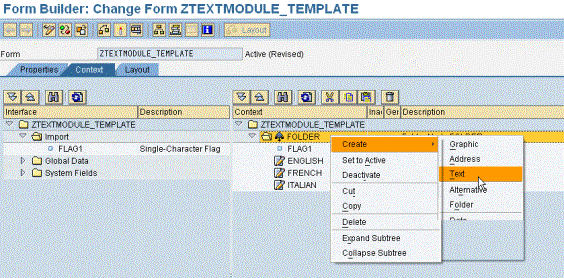
STEP 11:
Double click on the new folder. The following screen appears. Click on Condition

TEP 12:
Double-Click on Text and maintain the properties as shown below.
Description as Convert TEXT INTO ENGLISH into FRENCH
Text Type : Text Module
Text Name : Text Module name (‘ztest_french’)
Text Language : ‘FR’

Repeat the above step for the other texts as well.
STEP 13:
Click on Layout.
On the left side platter, in data view, we can view all the fields that we defined in the context part. (In this example, flag1 and three texts)
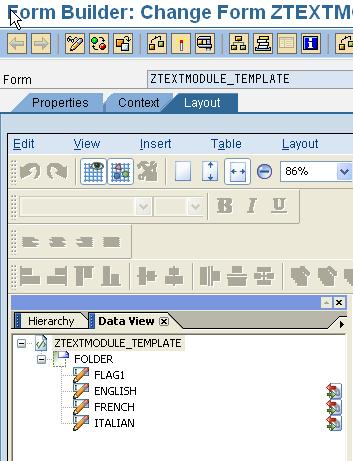
STEP 14:
In our layout, let us also include a logo and some text as well.
Go to Master Page. From Library Palette, insert image field and text into the master page.
Enter text in text field and Enter image in image field and check the checkbox “Embedded image data”.

STEP 15:
Go to Body Page.
Create following three text fields:
- Text in English
- Text in French
- Text in Italian.
Now right click on the text field and select the option “floating fields”.
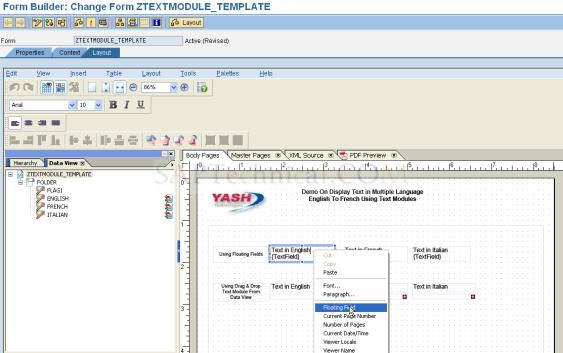
Now we need to do the binding for the text field. Select the text field “Text in English”, Click on palette à click on object àgo to binding tab. Please see the following screenshot for the binding.
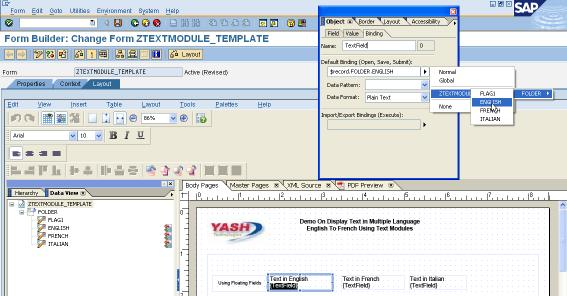
Now repeat the above step for binding the other two text fields.
STEP 15 - 2:
Second way is Drag & Drop from the Data view.
Just below the text field drag & drop the text field from the data view, in this case you don’t have to do the binding, it will assign automatically.
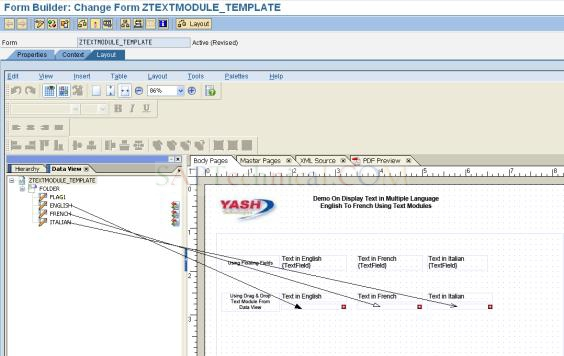
STEP 16:
Click on Save and Activate it.
STEP 17:
Click on Execute. Assign Value ‘X’ to Flag1. Otherwise it only display in English. If FLAG1 has value ‘X’ than test will display in English & French Both.
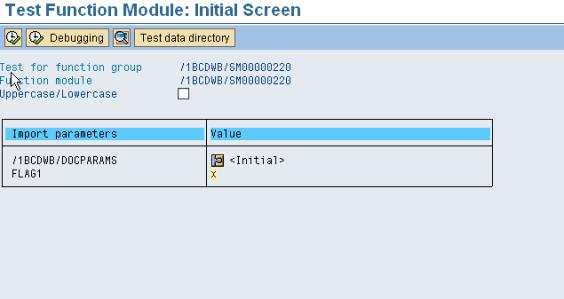

SAP Using Text Modules in Adobe Forms的更多相关文章
- An Example Of Validating Text Item In Oracle Forms Using When-Validate-Item Trigger
Example is given below to validate a Text Item in Oracle Forms with specific rules condition which c ...
- Writing Text Files On The Client in Oracle Forms 10g
Below is the example to write file on client in Oracle Forms 10g with webutil library package.Note: ...
- Highlighting Text Item On Entry In Oracle Forms
Highlight a Text Item in Oracle Forms With Visual Attribute It is very necessary to highlight the cu ...
- Xamarin.Forms入门学习路线
Xamarin 介绍 Xamarin是一套跨平台解决方案,目的是使用C#语言创造原生的iOS,Android,Mac和Windows应用. Xamarin的三个优势: Xamarin App拥有原生A ...
- C#通过RFC连接sap系统
先理解一下 RFC(Romote Function Call)远程函数调用 调用前提: 1.要想通过C# 通过RFC调用SAP端,SAP端要存在RFC远程调用的函数才行(例如SAP端通过SE37创建) ...
- Perform Cut Copy Paste Operations Using Cut_Region Copy_Region Paste_Region Commands In Oracle Forms
You can do Select, Cut, Copy and Paste operations on text items in Oracle Forms using Select_All, Cu ...
- Winista.Text.HtmlParser; 获取html
using System;using System.Collections.Generic;using System.ComponentModel;using System.Data;using Sy ...
- create Context Menu in Windows Forms application using C# z
In this article let us see how to create Context Menu in Windows Forms application using C# Introduc ...
- Windows Forms(二)
导读 1.用VS创建一个Windows Forms程序 2.分析上面的程序 3.Mediator pattern(中介者模式) 4.卡UI怎么办——BackgroundWorker组件 用VS创建一个 ...
随机推荐
- 无需debug,通过抽象模型快速梳理代码核心流程
上一篇我们通过DSM来确定了核心对象并构建了抽象模型.本篇是<如何高效阅读源码>专题的第八篇,我们来基于抽象模型来梳理核心流程. 本节主要内容: 如何通过抽象模型来梳理核心流程 从类名和注 ...
- events.js 源码分析
events.js 源码分析 1. 初始化 // 使用 this.ee = new EventEmitter(); // 源码 // 绑定this域,初始化 _events,_eventsCount和 ...
- docker入门_image、container相关命令
docker入门_image.container相关命令 镜像仓库服务.镜像仓库.镜像相关概念 镜像仓库服务:docker镜像仓库服务.阿里云镜像服务 镜像仓库:docker镜像仓库服务中会有很多仓库 ...
- 「Python实用秘技07」pandas中鲜为人知的隐藏排序技巧
本文完整示例代码及文件已上传至我的Github仓库https://github.com/CNFeffery/PythonPracticalSkills 这是我的系列文章「Python实用秘技」的第7期 ...
- GraphScope v0.12.0 版本发布
GraphScope 每月进行常规版本的迭代与发布,GraphScope v0.12.0 全新版本在四月如期而至.v0.12.0 为交互式图查询 GAIA 引入全新的 IR 层以及新增 Giraph ...
- arduino 天下第一(暴论) -- 智能猫眼与 SDDC 连接器移植到 arduino 上
前言 之前看了官方玩过一个智能猫眼摄像头,我很有兴趣,但是那个 IDF 平台属实难整,我光安装都整了一天,网不好下载的包可能有问题.然后命令行操作也比较麻烦,我就想到了无敌的 arduino ,ESP ...
- python学习-Day16
目录 今日内容详细 内置函数补充 常见内置函数 help() id() int() isinstance() pow() round() sum() 求和 迭代器 可迭代对象 什么是可迭代对象? 哪些 ...
- 解析数仓OLAP函数:ROLLUP、CUBE、GROUPING SETS
摘要:GaussDB(DWS) ROLLUP,CUBE,GROUPING SETS等OLAP函数的原理解析. 本文分享自华为云社区<GaussDB(DWS) OLAP函数浅析>,作者: D ...
- FreeRTOS --(0)简介
转载自https://blog.csdn.net/zhoutaopower/article/details/106541595 FreeRTOS 是一个嵌入式实时操作系统,具有相对(相对 Linux. ...
- 【ACM程序设计】差分
差分 假设有一个数列,我们需要对数列中的一个区间加上或减去一个值,直接想到的便是对该区间进行一次循环逐项加减. 但是当请求的操作变得非常多的时候,每次请求都进行一次循环会很容易爆时间,因此我们引入了差 ...
