小程序微信支付完整demo,包含退款
最近刚完成一个商场小程序(http://market.zhenzikj.com/detail/121.html), 使用到了微信支付功能,其中遇到了很多的抗,所以,我把支付这块摘出来,以免大家少走弯路。
demo小程序端很简单,就是一个页面:
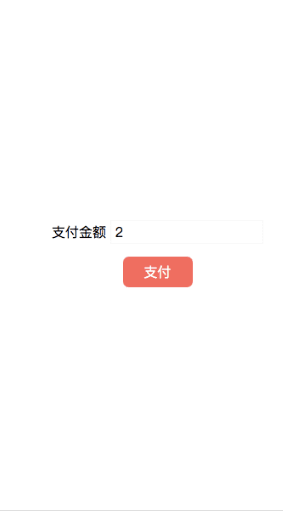
js代码:
//支付
pay: function(e){
var that = this;
if(that.data.number == ''){
wx.showToast({
title: '请填写支付金额!',
icon: 'none',
duration: 2000
})
return;
}
util.getOpenid(function(openid){
wx.request({
url: app.globalData.baseUrl + '/pay/pay.html',
header: {
'content-type': 'application/x-www-form-urlencoded'
},
method: 'POST',
data: {
totalFee: that.data.number,
openid: openid
},
success (res) {
var data = res.data.data;
wx.requestPayment(
{
'timeStamp': data.timeStamp,
'nonceStr': data.nonce_str,
'package': 'prepay_id='+data.prepay_id,
'signType': 'MD5',
'paySign': data.sign,
'success':function(res){
wx.showToast({
title: '支付成功',
icon: 'none',
duration: 2000
})
},
'fail':function(res){
wx.showToast({
title: '支付失败',
icon: 'none',
duration: 2000
})
}
})
}
})
});
java代码:
统一下单接口
/**
* 支付(api)
*/
@RequestMapping(value="/pay")
@ResponseBody
public ResultInfo<Object> pay(
HttpServletRequest request,
double totalFee,
String openid){
try {
final String appId = CustomPropertyConfigurer.getProperty("weixin.mini.appid");
final String key = CustomPropertyConfigurer.getProperty("weixin.mini.key");
final String mch_id = CustomPropertyConfigurer.getProperty("weixin.mini.mch_id");
final String notify_url = CustomPropertyConfigurer.getProperty("weixin.mini.notify_url");
final String ip = CustomPropertyConfigurer.getProperty("ip");
//out_trade_no是自定义的系统内部订单号
String out_trade_no = new DateTime().toString("yyyyMMddHHmmss") + String.valueOf((int)((Math.random()*9+1)*1000));
Order order = new Order();
order.setAppid(appId);
order.setMch_id(mch_id);
order.setNonce_str(RandomStringGenerator.getRandomStringByLength(32));
order.setBody("下单-支付");
order.setOut_trade_no(out_trade_no);
order.setTotal_fee((int)(totalFee * 100));//支付金额(分)
order.setSpbill_create_ip(ip);
order.setNotify_url(notify_url);
order.setTrade_type("JSAPI");
order.setSign_type("MD5");
order.setOpenid(openid);
//生成签名
String sign = Signature.getSign(order, key);
order.setSign(sign); String result = HttpRequest.sendPost("https://api.mch.weixin.qq.com/pay/unifiedorder", order, false, null, null);
System.out.println(result);
L.info("---------下单返回:"+result);
XStream xStream = new XStream();
xStream.ignoreUnknownElements();
xStream.alias("xml", OrderReturnInfo.class);
OrderReturnInfo returnInfo = (OrderReturnInfo)xStream.fromXML(result);
if(returnInfo.getResult_code().equals("SUCCESS") && returnInfo.getReturn_code().equals("SUCCESS")){
//下单成功,此处是你的业务代码
System.out.print("下单成功");
} //生成签名
final String timeStamp = String.valueOf(System.currentTimeMillis()/1000);
sign = "appId="+appId+"&nonceStr="+order.getNonce_str()+"&package=prepay_id="+returnInfo.getPrepay_id()+"&signType=MD5&timeStamp="+timeStamp+"&key="+key;
sign = MD5.MD5Encode(sign).toUpperCase();
JSONObject jsonObject = new JSONObject();
jsonObject.put("nonce_str", order.getNonce_str());
jsonObject.put("prepay_id", returnInfo.getPrepay_id());
jsonObject.put("sign", sign);
jsonObject.put("timeStamp", timeStamp);
return new ResultInfo<Object>(0, jsonObject);
} catch (Exception e) {
e.printStackTrace();
L.error("-------------", e);
}
return new ResultInfo<Object>(1000, "未知错误");
}
申请退款接口
/**
* 申请退款
*/
@RequestMapping(value="/apply")
@ResponseBody
public Object apply(
HttpServletRequest request,
double refundFee,
String out_trade_no){
try {
final String appId = CustomPropertyConfigurer.getProperty("weixin.mini.appid");
final String mch_id = CustomPropertyConfigurer.getProperty("weixin.mini.mch_id");
final String refund_notify_url = CustomPropertyConfigurer.getProperty("weixin.mini.refund_notify_url");
final String key = CustomPropertyConfigurer.getProperty("weixin.mini.key");
WxRefund wxRefund = new WxRefund();
wxRefund.setAppid(appId); wxRefund.setMch_id(mch_id);
wxRefund.setNonce_str(RandomStringGenerator.getRandomStringByLength(32));
wxRefund.setOut_trade_no(out_trade_no);
wxRefund.setOut_refund_no(out_trade_no);
wxRefund.setRefund_fee((int)(refundFee*100));
wxRefund.setTotal_fee((int)(refundFee*100));
wxRefund.setNotify_url(refund_notify_url);
//生成签名
String sign = Signature.getSign(wxRefund, key);
wxRefund.setSign(sign); //获取证书
String certFile = request.getServletContext().getRealPath("/") + "cert/apiclient_cert.p12";
String result = HttpRequest.sendPost("https://api.mch.weixin.qq.com/secapi/pay/refund", wxRefund, true, mch_id, certFile);
L.info("---------退款返回:"+result);
System.out.println(result);
XStream xStream = new XStream();
xStream.ignoreUnknownElements();
xStream.alias("xml", RefundReturnInfo.class);
RefundReturnInfo returnInfo = (RefundReturnInfo)xStream.fromXML(result);
if(returnInfo.getResult_code().equals("SUCCESS") && returnInfo.getReturn_code().equals("SUCCESS")){
return true;
}
return new ResultInfo<Object>(0, null);
} catch (Exception e) {
e.printStackTrace();
L.error("------------------------", e);
}
return new ResultInfo<Object>(1000, "未知错误");
}
完整代码下载: http://market.zhenzikj.com/detail/123.html
小程序微信支付完整demo,包含退款的更多相关文章
- 微信小程序 微信支付
微信小程序前端自处理: //时间戳 timeStamp() { return parseInt(new Date().getTime() / 1000) + '' }, //随机数 randomStr ...
- 微信小程序------微信支付模块
最近项目涉及到小程序开发:需要进行微信支付模块,接下来通过叙述,记录一下微信小程序中微信支付模块的开发,以便日后翻阅和使用. 学习指南----------微信支付开发文档:https://pay.we ...
- TP5调用小程序微信支付,回调,在待支付中再次调用微信支付
1,必须要有 $mch_id $key $appid这三个值,是需要去申请的,我是直接用公司的2,购买商品订单号用户openid统一下单名称商品价格(必须以分为单位,调起微信支付)服务器的ip地址(没 ...
- 微信小程序微信支付的一些坑
使用的是Node.js作为后端 统一下单: appid:这里的appid是调起微信支付的appid mch_id:商户号,需要注意的是商户号要与appid对应 nonce_str:Math.rando ...
- 小程序微信支付(UNIAPP+第三方SDK:binarywang)
小程序支付流程图说明(UNIAPP+第三方SDK:binarywang) 说明:小程序为UNI-APP开发,使用的第三方微信支付SDK为binarywang提供的,此SDK对微信公众号.小程序.微信各 ...
- 微信小程序——微信支付
这个讲起来也就比较麻烦一点,因为需要的不仅仅是咱们代码上的技术,嘿嘿! 先整理一下思路.如果想做微信支付: 1.现有一个公司账户(非个人账户),并且实名认证过的. 2.微信号 必须开通微信支付功能. ...
- 微信小程序微信支付流程
1.小程序调用wx.login获取登录凭证code wx.login(无请求参数)返回code(有效期5分钟) wx.login({ success:function(res){ //get res. ...
- 【微信小程序】调起微信支付完整demo
微信小程序调用微信支付接口 https://blog.csdn.net/u012667477/article/details/80940578
- .NET开发微信小程序-微信支付
前台MD5加密代码 /* * A JavaScript implementation of the RSA Data Security, Inc. MD5 Message * Digest Algor ...
- Taro/JS/H5/小程序:纯前端解决小程序微信支付统一下单和调起支付
这个文章不会说具体0到1的代码流程,我会着重讲几个问题的解决 准备以下依赖 "md5": "^2.2.1", "xml-js": " ...
随机推荐
- 线程基础知识06 synchronized---使用javap查看相关指令
1 示例-简单同步代码块 public class SychTest9 { public static void main(String[] args) { Object o = new Object ...
- springboot返回数据null参数设为空字符串或空数组
package com.ruoyi.framework.config.ResponseVoConfig.WebConfig; /** * @Classname MyJsonMapper * @Desc ...
- ros_navigation案列操作流程
1. 启动仿真 source devel/setup.bash export TURTLEBOT3_MODEL=burger roslaunch turtlebot3_gazebo turtlebot ...
- qt元对象系统之 Q_OBJECT宏
宏展开是这样 #define Q_OBJECT \ public: \ QT_WARNING_PUSH \ Q_OBJECT_NO_OVERRIDE_WARNING \ static const QM ...
- LG P2839 [国家集训队]middle
\(\text{Solution}\) 不考虑起点区间和终点区间的限制,求区间中位数 可以二分中位数,大于等于中位数的位置赋为 \(1\),小于的位置赋 \(-1\) 当区间和大于等于 \(0\) 时 ...
- 如何获取win10用户最高权限
第五步,在(输入对象名称)方框中输入"System Managed Accounts Group",再点击"检查名称" 转载: 百度经验: https: ...
- Vue 计算属性与普通的函数有什么区别?
计算属性的优势 计算属性的作用是计算复杂的逻辑,并返回一个结果,提供给模板多次使用:只要依赖的响应式数据没有改变,计算属性就不会重新执行,而是直接返回它存储的缓存.所以,节省不必要的开销. 模板语法的 ...
- PostgreSQL处理膨胀与事务回卷
一.表膨胀查询与处理 1.创建扩展 create extension pgstattuple; 2.表膨胀查询 pgstattuple提供了pgstatetuple()和pgstatindex()两个 ...
- 泛型stringToNumber
C++中将string类型转换为double的方法:#include <iostream>#include <sstream> //使用stringstream需要引入这个头文 ...
- vue 数据没更新/dom没更新/样式没更新的各种解决方式
1.用 $forceUpdate() 强制更新 2.用 this.$set(obj, key, value)/vue.set(obj, key, value) 向响应式对象中添加一个 property ...
