Spring Security技术栈开发企业级认证与授权(一)环境搭建
本项目是基于慕课网的Spring Security技术栈开发企业级认证与授权,采用IDEA开发,本文章用来记录该项目的学习过程。
慕课网视频:https://coding.imooc.com/class/134.html
一、项目结构
newbe-security是父类,打包方式是pom,其余都是子模块,打包方式jar.
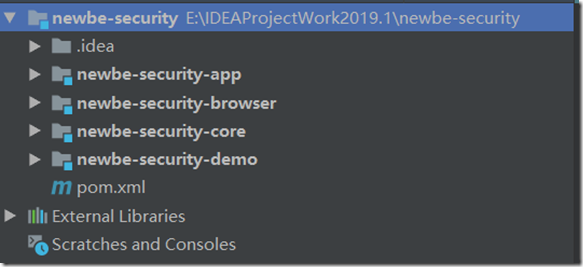
项目模块介绍:
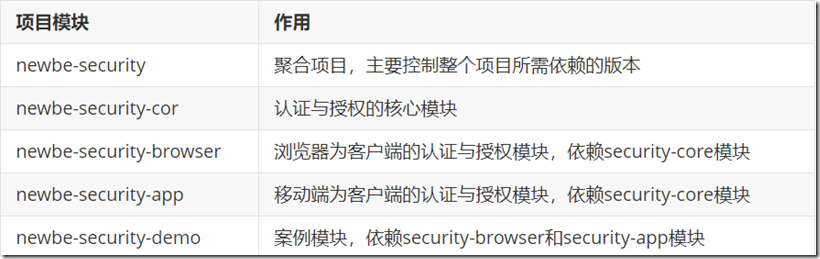
二、项目依赖
2.1newbe-security父类依赖
<?xml version="1.0" encoding="UTF-8"?>
<project xmlns="http://maven.apache.org/POM/4.0.0"
xmlns:xsi="http://www.w3.org/2001/XMLSchema-instance"
xsi:schemaLocation="http://maven.apache.org/POM/4.0.0 http://maven.apache.org/xsd/maven-4.0.0.xsd">
<modelVersion>4.0.0</modelVersion>
<groupId>com.newbe.security</groupId>
<artifactId>newbe-security</artifactId>
<version>1.0-SNAPSHOT</version>
<modules>
<module>newbe-security-core</module>
<module>newbe-security-demo</module>
<module>newbe-security-browser</module>
<module>newbe-security-app</module>
</modules>
<packaging>pom</packaging>
<dependencyManagement>
<dependencies>
<dependency>
<groupId>io.spring.platform</groupId>
<artifactId>platform-bom</artifactId>
<version>Brussels-SR7</version>
<type>pom</type>
<scope>import</scope>
</dependency>
<dependency>
<groupId>org.springframework.cloud</groupId>
<artifactId>spring-cloud-dependencies</artifactId>
<version>Edgware.SR2</version>
<type>pom</type>
<scope>import</scope>
</dependency>
</dependencies>
</dependencyManagement>
<build>
<plugins>
<plugin>
<groupId>org.apache.maven.plugins</groupId>
<artifactId>maven-compiler-plugin</artifactId>
<version>3.7.0</version>
<configuration>
<source>1.8</source>
<target>1.8</target>
<encoding>UTF-8</encoding>
</configuration>
</plugin>
</plugins>
</build>
</project>
2.2newbe-security模块依赖
<?xml version="1.0" encoding="UTF-8"?>
<project xmlns="http://maven.apache.org/POM/4.0.0"
xmlns:xsi="http://www.w3.org/2001/XMLSchema-instance"
xsi:schemaLocation="http://maven.apache.org/POM/4.0.0 http://maven.apache.org/xsd/maven-4.0.0.xsd">
<parent>
<artifactId>newbe-security</artifactId>
<groupId>com.newbe.security</groupId>
<version>1.0-SNAPSHOT</version>
</parent>
<modelVersion>4.0.0</modelVersion>
<artifactId>newbe-security-core</artifactId>
<packaging>jar</packaging>
<dependencies>
<!-- APP安全认证的重要依赖 -->
<dependency>
<groupId>org.springframework.cloud</groupId>
<artifactId>spring-cloud-starter-oauth2</artifactId>
</dependency>
<!-- session存储依赖,暂时用不到,先注释掉 -->
<!--<dependency>-->
<!--<groupId>org.springframework.boot</groupId>-->
<!--<artifactId>spring-boot-starter-data-redis</artifactId>-->
<!--</dependency>-->
<dependency>
<groupId>org.springframework.boot</groupId>
<artifactId>spring-boot-starter-jdbc</artifactId>
</dependency>
<dependency>
<groupId>mysql</groupId>
<artifactId>mysql-connector-java</artifactId>
</dependency>
<!-- 第三方登录用到的重要依赖 -->
<dependency>
<groupId>org.springframework.social</groupId>
<artifactId>spring-social-config</artifactId>
</dependency>
<dependency>
<groupId>org.springframework.social</groupId>
<artifactId>spring-social-core</artifactId>
</dependency>
<dependency>
<groupId>org.springframework.social</groupId>
<artifactId>spring-social-security</artifactId>
</dependency>
<dependency>
<groupId>org.springframework.social</groupId>
<artifactId>spring-social-web</artifactId>
</dependency>
<!-- 工具依赖 -->
<dependency>
<groupId>org.apache.commons</groupId>
<artifactId>commons-lang3</artifactId>
</dependency>
<dependency>
<groupId>org.apache.commons</groupId>
<artifactId>commons-collections4</artifactId>
<version>4.1</version>
</dependency>
<dependency>
<groupId>commons-beanutils</groupId>
<artifactId>commons-beanutils</artifactId>
</dependency>
</dependencies>
</project>
2.3newbe-security-browse模块依赖
<?xml version="1.0" encoding="UTF-8"?>
<project xmlns="http://maven.apache.org/POM/4.0.0"
xmlns:xsi="http://www.w3.org/2001/XMLSchema-instance"
xsi:schemaLocation="http://maven.apache.org/POM/4.0.0 http://maven.apache.org/xsd/maven-4.0.0.xsd">
<parent>
<artifactId>newbe-security</artifactId>
<groupId>com.newbe.security</groupId>
<version>1.0-SNAPSHOT</version>
</parent>
<modelVersion>4.0.0</modelVersion>
<artifactId>newbe-security-browser</artifactId>
<version>1.0.0-SNAPSHOT</version>
<packaging>jar</packaging>
<description>Spring Security技术栈开发企业级认证与授权浏览器项目</description>
<dependencies>
<dependency>
<groupId>com.newbe.security</groupId>
<artifactId>newbe-security-core</artifactId>
<version>1.0-SNAPSHOT</version>
</dependency>
<!-- 浏览器端Session管理的重要依赖 -->
<dependency>
<groupId>org.springframework.session</groupId>
<artifactId>spring-session</artifactId>
</dependency>
</dependencies>
</project>
2.4newbe-security-app模块依赖
<?xml version="1.0" encoding="UTF-8"?>
<project xmlns="http://maven.apache.org/POM/4.0.0"
xmlns:xsi="http://www.w3.org/2001/XMLSchema-instance"
xsi:schemaLocation="http://maven.apache.org/POM/4.0.0 http://maven.apache.org/xsd/maven-4.0.0.xsd">
<parent>
<artifactId>newbe-security</artifactId>
<groupId>com.newbe.security</groupId>
<version>1.0-SNAPSHOT</version>
</parent>
<modelVersion>4.0.0</modelVersion>
<artifactId>newbe-security-app</artifactId>
<version>1.0.0-SNAPSHOT</version>
<packaging>jar</packaging>
<description>Spring Security技术栈开发企业级认证与授权移动端项目</description>
<dependencies>
<dependency>
<groupId>com.newbe.security</groupId>
<artifactId>newbe-security-core</artifactId>
<version>1.0-SNAPSHOT</version>
</dependency>
</dependencies>
</project>
2.5newbe-security-demo模块依赖
<?xml version="1.0" encoding="UTF-8"?>
<project xmlns="http://maven.apache.org/POM/4.0.0"
xmlns:xsi="http://www.w3.org/2001/XMLSchema-instance"
xsi:schemaLocation="http://maven.apache.org/POM/4.0.0 http://maven.apache.org/xsd/maven-4.0.0.xsd">
<parent>
<artifactId>newbe-security</artifactId>
<groupId>com.newbe.security</groupId>
<version>1.0-SNAPSHOT</version>
</parent>
<modelVersion>4.0.0</modelVersion>
<artifactId>newbe-security-demo</artifactId>
<version>1.0-SNAPSHOT</version>
<packaging>jar</packaging>
<description>Spring Security技术栈开发企业级认证与授权案例项目</description>
<dependencies>
<!-- 浏览器端的安全开发 -->
<dependency>
<groupId>com.newbe.security</groupId>
<artifactId>newbe-security-browser</artifactId>
<version>1.0.0-SNAPSHOT</version>
</dependency>
<dependency>
<groupId>com.alibaba</groupId>
<artifactId>druid-spring-boot-starter</artifactId>
<version>1.1.9</version>
</dependency>
<dependency>
<groupId>org.springframework.boot</groupId>
<artifactId>spring-boot-starter-test</artifactId>
</dependency>
</dependencies>
<build>
<plugins>
<!-- spring boot应用打包插件 -->
<plugin>
<groupId>org.springframework.boot</groupId>
<artifactId>spring-boot-maven-plugin</artifactId>
<version>1.5.10.RELEASE</version>
<executions>
<execution>
<goals>
<goal>repackage</goal>
</goals>
</execution>
</executions>
</plugin>
</plugins>
</build>
</project>
三、编写Spring Boot启动程序
在demo新建包,新建启动类,配置application.properties
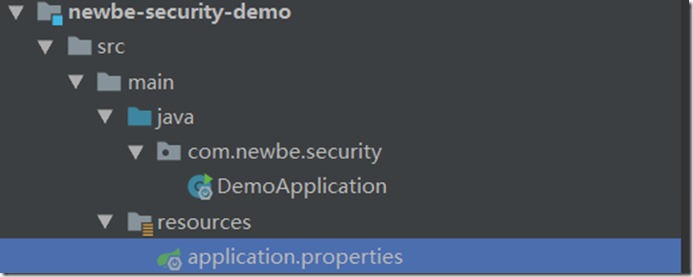
3.1DemoApplication类
package com.newbe.security;
import org.springframework.boot.SpringApplication;
import org.springframework.boot.autoconfigure.SpringBootApplication;
import org.springframework.web.bind.annotation.GetMapping;
import org.springframework.web.bind.annotation.RestController;
/**
* @Auther: Newbe
* @Date: 2019/11/22 00:51
* @Description:
*/
@SpringBootApplication
@RestController
public class DemoApplication {
public static void main(String[] args) {
SpringApplication.run(DemoApplication.class,args);
}
@GetMapping("/hello")
public String hello() {
return "hello spring security";
}
}
3.2配置application.properties(最初)
spring.datasource.driver-class-name = com.mysql.jdbc.Driver spring.datasource.url= jdbc:mysql://127.0.0.1:3306/newbe-demo?useUnicode=yes&characterEncoding=UTF-8&useSSL=false spring.datasource.username = root spring.datasource.password = 1234567
3.3创建数据库
数据库名newbe-demo,表名User
/* Navicat MySQL Data Transfer Source Server : 127.0.0.1 Source Server Version : 50640 Source Host : 127.0.0.1:3306 Source Database : newbe-demo Target Server Type : MYSQL Target Server Version : 50640 File Encoding : 65001 Date: 2019-11-22 16:55:10 */ ; -- ---------------------------- -- Table structure for user -- ---------------------------- DROP TABLE IF EXISTS `user`; CREATE TABLE `user` ( `username` ) DEFAULT NULL, `password` ) DEFAULT NULL, `id` ) NOT NULL AUTO_INCREMENT, PRIMARY KEY (`id`) ) ENGINE DEFAULT CHARSET=utf8; -- ---------------------------- -- Records of user -- ---------------------------- '); ');
3.4启动spring Boot程序
启动 DemoApplication类,控制台报错,原因是newbe-security-core中加入了Spring Session的依赖,没有配置Session的存储方式导致出错
Caused by: java.lang.IllegalArgumentException: No Spring Session store is configured: set the 'spring.session.store-type' property
因此需要配置spring.session.store-type
spring.datasource.driver-class-name = com.mysql.jdbc.Driver spring.datasource.url= jdbc:mysql://127.0.0.1:3306/newbe-demo?useUnicode=yes&characterEncoding=UTF-8&useSSL=false spring.datasource.username = root spring.datasource.password = 1234567 #Spring Session 不配置 spring.session.store-type = none
再次启动DemoApplication类,控制台没有报错启动成功,访问 127.0.0.1:8080/hello,浏览器默认弹出认证窗口,
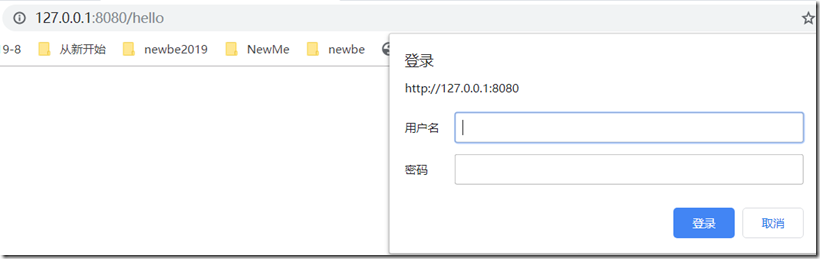
原因是由于这个org.springframework.cloud的权限依赖包默认这样
<!-- APP安全认证的重要依赖 -->
<dependency>
<groupId>org.springframework.cloud</groupId>
<artifactId>spring-cloud-starter-oauth2</artifactId>
</dependency>
关闭权限验证
spring.datasource.driver-class-name = com.mysql.jdbc.Driver spring.datasource.url= jdbc:mysql://127.0.0.1:3306/newbe-demo?useUnicode=yes&characterEncoding=UTF-8&useSSL=false spring.datasource.username = root spring.datasource.password = 1234567 #Spring Session 不配置 spring.session.store-type = none #关闭spring cloud spring-cloud-starter-oauth2权限认证 权限验证关闭 security.basic.enabled=false
最后启动DemoApplication类,再次访问127.0.0.1:8080/hello,浏览器显示如下图
环境配置到此结束!
Spring Security技术栈开发企业级认证与授权(一)环境搭建的更多相关文章
- 用“MEAN”技术栈开发web应用(二)express搭建服务端框架
上一篇我们讲了如何使用angular搭建起项目的前端框架,前端抽象出一个service层来向后端发送请求,后端则返回相应的json数据.本篇我们来介绍一下,如何在nodejs环境下利用express来 ...
- Spring Boot+Spring Security+JWT 实现 RESTful Api 认证(一)
标题 Spring Boot+Spring Security+JWT 实现 RESTful Api 认证(一) 技术 Spring Boot 2.Spring Security 5.JWT 运行环境 ...
- 用“MEAN”技术栈开发web应用(三)用mongodb搭建数据库
上一篇介绍了如何用express搭建起服务端MVC的开发架构,本篇我们来详细介绍一下这个Model层,也就是数据库访问层.包含如何使用mongodb搭建数据库,以及如何使用mongoose来访问数据. ...
- 用“MEAN”技术栈开发web应用(一)AngularJs前端架构
前言 不知何时突然冒出“MEAN技术栈”这个新词,听起来很牛逼的样子,其实就是我们已经熟悉了的近两年在前端比较流行的技术,mongodb.express.angularjs.nodejs,由于这几项技 ...
- “MEAN”技术栈开发web应用
“MEAN”技术栈开发web应用 上一篇我们讲了如何使用angular搭建起项目的前端框架,前端抽象出一个service层来向后端发送请求,后端则返回相应的json数据.本篇我们来介绍一下,如何在no ...
- Spring Security使用数据库数据完成认证--练气后期2
写在前面 没错,这篇文章还是练气后期!但作者我相信筑基指日可待! 在前一篇文章当中,我们简单地分析了一下Spring Security的认证流程,知道了如果想要实现对自己用户数据(账户.角色.权限)的 ...
- Spring Boot+Spring Security+JWT 实现 RESTful Api 认证(二)
Spring Boot+Spring Security+JWT 实现 RESTful Api 认证(二) 摘要 上一篇https://javaymw.com/post/59我们已经实现了基本的登录和t ...
- [转]GeoServer地图开发解决方案(一):环境搭建篇
GeoServer 是 OpenGIS Web 服务器规范的 J2EE 实现的社区开源项目,利用 GeoServer 可以方便的发布地图数据,允许用户对特征数据进行更新.删除.插入操作,通过 GeoS ...
- OAuth2.0学习(2-1)Spring Security OAuth2.0 开发指南
开发指南:http://www.cnblogs.com/xingxueliao/p/5911292.html Spring OAuth2.0 提供者实现原理: Spring OAuth2.0提供者实际 ...
随机推荐
- k8s service的四种类型
ClusterIp 默认类型,每个Node分配一个集群内部的Ip,内部可以互相访问,外部无法访问集群内部. NodePort 基于ClusterIp,另外在每个Node上开放一个端口,可以从所有的位置 ...
- 牛客练习赛53 C题bitset
题目链接https://ac.nowcoder.com/acm/contest/1114/C #include<bits/stdc++.h> using namespace std; #d ...
- beego——view 模板语法
一.基本语法 go统一使用{{和}}作为左右标签,没有其它的标签符号. 使用"."来访问当前位置的上下文,使用"$"来引用当前模板根级的上下文,使用$var来访 ...
- javaweb基础备忘
Request对象的主要方法有哪些 setAttribute(String name,Object):设置名字为name的request 的参数值 getAttribute(String name): ...
- nodemon:无法将“nodemon”项识别为 cmdlet、函数、脚本文件或可运行程序的名称。
主要问题还是你的终端(也就是你的nodemon命令执行的地方没有这个环境) 解决方法:设置全局的nodemon,在终端执行 npm install -g nodemon
- Java面向对象--类和对象
面向对象是相对于面向过程而言的,是软件开发方法.面向对象把相关的数据和方法组织为一个整体来看待,从更高的层次来进行系统设计,更贴近事物的自然运行模式.本篇博客介绍Java面向对象的类和对象 目录: 面 ...
- LINUX使用SSH远程终端时,如何将运行时间长的程序在后台挂起,下次SSH登陆时继续使用同一个SHELL?
我在某个平台上购买了一个云服务器,LINUX操作系统无图形化界面,硬盘空间较小.虽然在平台上可以通过其自带网页版VNC界面登陆SHELL进而操控云主机,但是每次需要操控都得打开网页登陆进平台,然后再进 ...
- vue学习指南:第十四篇(详细) - Vue的 路由 第四篇 ( 路由的导航守卫 )
导航守卫 一.全局导航守卫 1. 全局导航守卫,把方法给 router,只要路由发生改变跳转都会触发这个函数 2. 每个路由 都有一个 meta 3. 全局导航守卫分两种: 1. 全局前置导航守卫:路 ...
- java基础之 java注释
JAVA里有2中注释风格. 一种以 "/*" 开始以 "*/" 结尾,另一种是以 "//" 起头的. 被注释的内容不会被java虚拟机编译, ...
- 一文带你看清HTTP所有概念(转)
一文带你看清HTTP所有概念 上一篇文章我们大致讲解了一下 HTTP 的基本特征和使用,大家反响很不错,那么本篇文章我们就来深究一下 HTTP 的特性.我们接着上篇文章没有说完的 HTTP 标头继 ...

