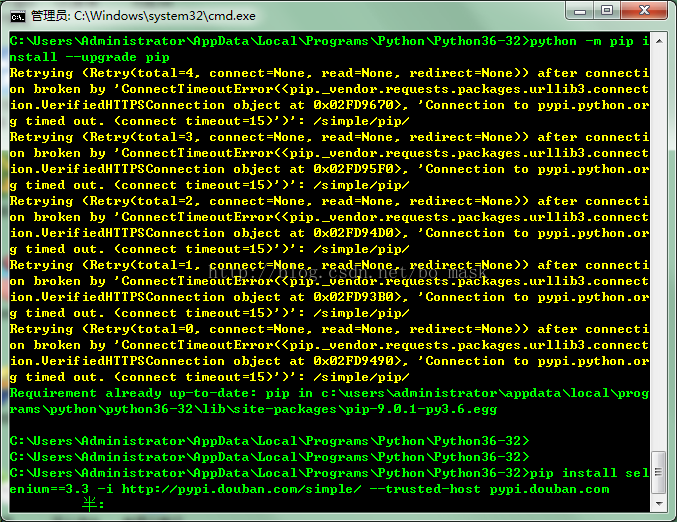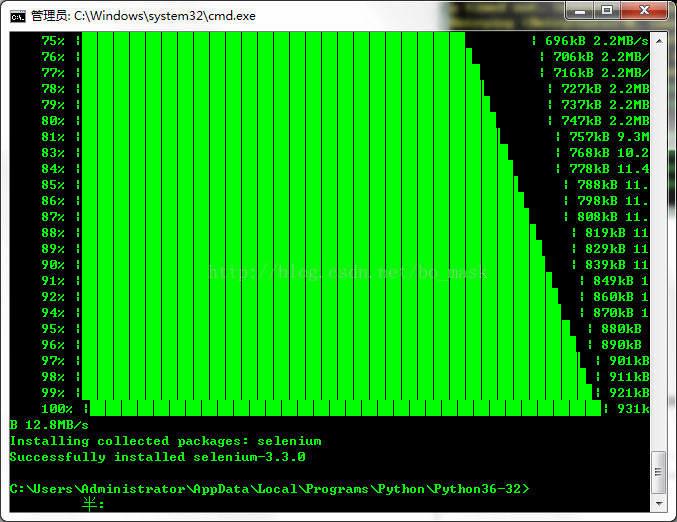关于 pip安装的可能错误的排除
今天安装selenium总是报错(下为错误信息)
C:\Python27\Scripts>pip install selenium
Collecting selenium
C:\Python27\lib\site-packages\pip-10.0.0b2-py2.7.egg\pip\_vendor\urllib3\util\ss
l_.py:339: SNIMissingWarning: An HTTPS request has been made, but the SNI (Subje
ct Name Indication) extension to TLS is not available on this platform. This may
cause the server to present an incorrect TLS certificate, which can cause valid
ation failures. You can upgrade to a newer version of Python to solve this. For
more information, see https://urllib3.readthedocs.io/en/latest/advanced-usage.ht
ml#ssl-warnings
SNIMissingWarning
C:\Python27\lib\site-packages\pip-10.0.0b2-py2.7.egg\pip\_vendor\urllib3\util\ss
l_.py:137: InsecurePlatformWarning: A true SSLContext object is not available. T
his prevents urllib3 from configuring SSL appropriately and may cause certain SS
L connections to fail. You can upgrade to a newer version of Python to solve thi
s. For more information, see https://urllib3.readthedocs.io/en/latest/advanced-u
sage.html#ssl-warnings
InsecurePlatformWarning
Retrying (Retry(total=4, connect=None, read=None, redirect=None, status=None))
after connection broken by 'SSLError(SSLError(1, '_ssl.c:507: error:1407742E:SS
L routines:SSL23_GET_SERVER_HELLO:tlsv1 alert protocol version'),)': /simple/sel
enium/
C:\Python27\lib\site-packages\pip-10.0.0b2-py2.7.egg\pip\_vendor\urllib3\util\ss
l_.py:137: InsecurePlatformWarning: A true SSLContext object is not available. T
his prevents urllib3 from configuring SSL appropriately and may cause certain SS
L connections to fail. You can upgrade to a newer version of Python to solve thi
s. For more information, see https://urllib3.readthedocs.io/en/latest/advanced-u
sage.html#ssl-warnings
InsecurePlatformWarning
Retrying (Retry(total=3, connect=None, read=None, redirect=None, status=None))
after connection broken by 'SSLError(SSLError(1, '_ssl.c:507: error:1407742E:SS
L routines:SSL23_GET_SERVER_HELLO:tlsv1 alert protocol version'),)': /simple/sel
enium/
C:\Python27\lib\site-packages\pip-10.0.0b2-py2.7.egg\pip\_vendor\urllib3\util\ss
l_.py:137: InsecurePlatformWarning: A true SSLContext object is not available. T
his prevents urllib3 from configuring SSL appropriately and may cause certain SS
L connections to fail. You can upgrade to a newer version of Python to solve thi
s. For more information, see https://urllib3.readthedocs.io/en/latest/advanced-u
sage.html#ssl-warnings
InsecurePlatformWarning
Retrying (Retry(total=2, connect=None, read=None, redirect=None, status=None))
after connection broken by 'SSLError(SSLError(1, '_ssl.c:507: error:1407742E:SS
L routines:SSL23_GET_SERVER_HELLO:tlsv1 alert protocol version'),)': /simple/sel
enium/
C:\Python27\lib\site-packages\pip-10.0.0b2-py2.7.egg\pip\_vendor\urllib3\util\ss
l_.py:137: InsecurePlatformWarning: A true SSLContext object is not available. T
his prevents urllib3 from configuring SSL appropriately and may cause certain SS
L connections to fail. You can upgrade to a newer version of Python to solve thi
s. For more information, see https://urllib3.readthedocs.io/en/latest/advanced-u
sage.html#ssl-warnings
InsecurePlatformWarning
Retrying (Retry(total=1, connect=None, read=None, redirect=None, status=None))
after connection broken by 'SSLError(SSLError(1, '_ssl.c:507: error:1407742E:SS
L routines:SSL23_GET_SERVER_HELLO:tlsv1 alert protocol version'),)': /simple/sel
enium/
C:\Python27\lib\site-packages\pip-10.0.0b2-py2.7.egg\pip\_vendor\urllib3\util\ss
l_.py:137: InsecurePlatformWarning: A true SSLContext object is not available. T
his prevents urllib3 from configuring SSL appropriately and may cause certain SS
L connections to fail. You can upgrade to a newer version of Python to solve thi
s. For more information, see https://urllib3.readthedocs.io/en/latest/advanced-u
sage.html#ssl-warnings
InsecurePlatformWarning
Retrying (Retry(total=0, connect=None, read=None, redirect=None, status=None))
after connection broken by 'SSLError(SSLError(1, '_ssl.c:507: error:1407742E:SS
L routines:SSL23_GET_SERVER_HELLO:tlsv1 alert protocol version'),)': /simple/sel
enium/
C:\Python27\lib\site-packages\pip-10.0.0b2-py2.7.egg\pip\_vendor\urllib3\util\ss
l_.py:137: InsecurePlatformWarning: A true SSLContext object is not available. T
his prevents urllib3 from configuring SSL appropriately and may cause certain SS
L connections to fail. You can upgrade to a newer version of Python to solve thi
s. For more information, see https://urllib3.readthedocs.io/en/latest/advanced-u
sage.html#ssl-warnings
InsecurePlatformWarning
Could not fetch URL https://pypi.python.org/simple/selenium/: There was a prob
lem confirming the ssl certificate: HTTPSConnectionPool(host='pypi.python.org',
port=443): Max retries exceeded with url: /simple/selenium/ (Caused by SSLError(
SSLError(1, '_ssl.c:507: error:1407742E:SSL routines:SSL23_GET_SERVER_HELLO:tlsv
1 alert protocol version'),)) - skipping
Could not find a version that satisfies the requirement selenium (from version
s: )
No matching distribution found for selenium
C:\Python27\lib\site-packages\pip-10.0.0b2-py2.7.egg\pip\_vendor\urllib3\util\ss
l_.py:137: InsecurePlatformWarning: A true SSLContext object is not available. T
his prevents urllib3 from configuring SSL appropriately and may cause certain SS
L connections to fail. You can upgrade to a newer version of Python to solve thi
s. For more information, see https://urllib3.readthedocs.io/en/latest/advanced-u
sage.html#ssl-warnings
InsecurePlatformWarning
Could not fetch URL https://pypi.python.org/simple/pip/: There was a problem con
firming the ssl certificate: HTTPSConnectionPool(host='pypi.python.org', port=44
3): Max retries exceeded with url: /simple/pip/ (Caused by SSLError(SSLError(1,
'_ssl.c:507: error:1407742E:SSL routines:SSL23_GET_SERVER_HELLO:tlsv1 alert prot
ocol version'),)) - skipping
可以解决问题的解决方法:
此情况只用于网络不畅的安装模块背景:
总出现红色的
Could not find a version that satisfies the requirement pymongo(from version:)
你可能会遇到下面这样的情况:
是因为网络的问题,要使用国内的镜像源来加速
解决办法:
你需要的是在你的命令行下面添加一句
例如:原本执行的命令是:
pip install selenium
改为:
pip install selenium -i http://pypi.douban.com/simple/ --trusted-host pypi.douban.com
结果会就成功:
ok!问题解决!
关于 pip安装的可能错误的排除的更多相关文章
- python pip安装模块提示错误failed to create process
python pip安装模块提示错误failed to create process 原因: 报这个错误的原因,是因为python的目录名称或位置发生改动. 解决办法: 1.找到修改python所在的 ...
- 当利用pip安装模块出现错误时咋办
>在DOS窗口中到Python安装路径的scripts中执行 pip install pyperclip 出现错误 >>错误提示:Fatal error in launcher: ...
- Python:Ubuntu上使用pip安装opencv-python出现错误
Ubuntu 18.04 上 使用 pip 安装 opencv-python,出现的错误如下: 1 ~$: pip install opencv-python -i https://pypi.tuna ...
- windows下PIP安装模块编码错误解决
原因是pip安装Python包会加载我的用户目录,我的用户目录恰好是中文的,ascii不能编码.解决办法是: python目录 Python27\Lib\site-packages 建一个文件site ...
- pip 安装psycopg的错误
psycopg包安装有点问题,特别是在windows下,pip从requirements.txt批量安装总是出错,发现是这个包的问题. 这里需要用easy_install来装,因为gfw的问题,最好下 ...
- python2 使用pip安装psycopg2出现错误:Command "python setup.py egg_info" failed with error code 1 in /tmp/pip-install-mvzdNj/psycopg2/
公司业务需求,开发语言python2,需要使用数据库:postgresql,需要安装模块psycopg2这个模块, 使用pip install psycopg2 报错: Command "p ...
- 【原】python3.7 无法pip安装提示ssl错误解决方案
问题 pip is configured with locations that require TLS/SSL, however the ssl module in Python is not av ...
- Python从2.6升级到2.7,使用pip安装module,报错:No Module named pip.log(转载)
From:http://blog.csdn.net/iefreer/article/details/8086834 python升级后,使用pip安装module,错误: 错误原因:版本升级后,之前的 ...
- 使用pip安装python插件的时候出现Microsoft Visual C++ 9.0缺失错误
使用pip安装python插件的时候出现Microsoft Visual C++ 9.0缺失错误 使用pip安装python插件的时候出现Microsoft Visual C++ 9.0缺失错误 : ...
随机推荐
- c/c++ 链栈
c/c++ 链栈 链栈 下面的代码实现了以下功能 函数 功能描述 push 压入 pop 弹出 show_list 打印 clear 释放所有内存空间 destroy 释放所有内存空间 nodesta ...
- python中自定义模块的引用
在python中,实现能够在任何路径下都可以直接import,就必须将存放函数或类的文件添加到python的搜索路径. 其实很简单,主要步骤就是: import sys sys.path.append ...
- PHP中生产不重复随机数的方法
PHP内置函数不重复随机数 需求:要生成一个数组,这个数组里面有10个元素,都是整形,并且是1-60之间不重复的随机数. 代码: 代码示例: 1 2 3 4 5 6 7 8 9 10 ...
- 南邮ctf-web的writeup
WEB 签到题 nctf{flag_admiaanaaaaaaaaaaa} ctrl+u或右键查看源代码即可.在CTF比赛中,代码注释.页面隐藏元素.超链接指向的其他页面.HTTP响应头部都可能隐藏f ...
- JavaScript数据类型之布尔类型
引言 布尔值指代真或假.开或关.是或否.这个类型只有两个值,保留字true和false.JavaScript程序中的比较语句的结果通常都是布尔值.布尔值通常用于JavaScript中的控制结构中. 真 ...
- 新近碰到的病毒(TR.Spy.Babonock.A)
先来段Microsoft的说明: Worm:Win32/Babonock.A Alert level: Severe Detected with Windows Defender Antivirus ...
- 完美集群监控组合ganglia和nagios
Ganglia是伯克利开发的一个集群监控软件.可以监视和显示集群中的节点的各种状态信息,比如如:cpu .mem.硬盘利用率, I/O负载.网络流量情况等,同时可以将历史数据以曲线方式通过php页面呈 ...
- bootstrap的datepicker在选择日期后调用某个方法
bootstrap的datepicker在选择日期后调用某个方法 2016-11-08 15:14 1311人阅读 评论(0) 收藏 举报 首先感谢网易LOFTER博主Ivy的博客,我才顿悟了问题所在 ...
- SQLite的原子提交--单文件场景
3. 单文件提交 我们首先概要说明SQLite在单个数据库文件上为了执行事务的原子提交而采取的步骤.在后面的部分将讨论如何设计文件格式以保护其在断电故障中损坏,以及原子提交在多个数据库上的执行. 3. ...
- leetcode第一刷_Merge Intervals
看到这个题我就伤心啊,去微软面试的时候,第一个面试官让我做的题目就是实现集合的交操作,这个集合中的元素就像这里的interval一样.是一段一段的.当时写的那叫一个慘不忍睹.最后果然被拒掉了. .好好 ...