Eclipse打包出错——提示GC overhead limit exceeded
版权声明:本文为博主原创文章,未经博主允许不得转载。
在Eclipse开发环境中打包发布apk安装包的时候,有时候会出现下面的错误:
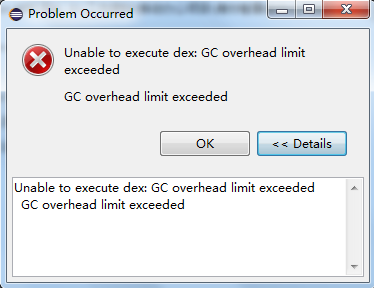
原因
在打包的时候,Eclipse占用的内存会增大,当分配给Eclipse的运行内存过小的时候,就会出现打包失败的情况。
解决方案
加大分配给Eclipse的内存。方法是修改Eclipse安装路径/eclipse.ini文件中的-Xms和-Xmx的值。
-startup
plugins/org.eclipse.equinox.launcher_1.3.0.v20140415-2008.jar
--launcher.library
plugins/org.eclipse.equinox.launcher.win32.win32.x86_64_1.1.200.v20150204-1316
-product
org.eclipse.epp.package.java.product
--launcher.defaultAction
openFile
--launcher.XXMaxPermSize
256M
-showsplash
org.eclipse.platform
--launcher.XXMaxPermSize
256m
--launcher.defaultAction
openFile
--launcher.appendVmargs
-vmargs
-Dosgi.requiredJavaVersion=1.6
-Xms40m
-Xmx512m
修改后如下:
-startup
plugins/org.eclipse.equinox.launcher_1.3.0.v20140415-2008.jar
--launcher.library
plugins/org.eclipse.equinox.launcher.win32.win32.x86_64_1.1.200.v20150204-1316
-product
org.eclipse.epp.package.java.product
--launcher.defaultAction
openFile
--launcher.XXMaxPermSize
256M
-showsplash
org.eclipse.platform
--launcher.XXMaxPermSize
256m
--launcher.defaultAction
openFile
--launcher.appendVmargs
-vmargs
-Dosgi.requiredJavaVersion=1.6
-Xms512m
-Xmx1024m
如果还不行,则可以继续加大内存。
参考资料
eclipse打包出错 GC overhead limite execteeded
Eclipse打包出错——提示GC overhead limit exceeded的更多相关文章
- eclipse 报错:GC overhead limit exceeded
还是eclipse内存问题 修改eclipse.ini -Xms512m -Xmx1024m 必要的情况下, 添加 -XX:MaxPermSize=1024M 表示在编译文件时一直占有最大内存
- gc overhead limit exceeded
eclipse-- gc overhead limit exceeded 修改内存不足的方法如下: Eclipse报错:gc overhead limit exceeded eclipse 原因是Ec ...
- gc overhead limit exceeded eclipse错误解决方式
在Eclipse打包的时候报错:gc overhead limit exceeded eclipse 原因是Eclipse默认配置内存太小须要更改安装Eclipse目录下的eclipse.ini文件. ...
- eclipse:An internal error occurred during: "Build Project". GC overhead limit exceeded
在使用Eclipse的Build Project功能时,提示以下错误: An internal error occurred during: "Build Project". GC ...
- myeclipse中解决 java heap space/gc overhead limit exceeded eclipse 的方法
在Eclipse打包的时候报错:gc overhead limit exceeded eclipse 原因是Eclipse默认配置内存太小须要更改安装Eclipse目录下的eclipse.ini文件. ...
- fix eclipse gc overhead limit exceeded in mac
fix eclipse gc overhead limit exceeded: 在mac上找不到eclipse.ini文件编辑内存限制,在eclipse安装目录右击eclipse程序,选“显示包内容” ...
- eclipse一直报An internal error occurred during: "Building workspace". GC overhead limit exceeded
最近导入到eclipse里的工程挺大的,每次eclipse启动之后都回update workspace,然后就一直报: An internal error occurred during: " ...
- eclipse错误GC overhead limit exceeded
1.eclipse以外关闭后打开错误如下图: 2.具体详情: 3.An internal error occurred during: "Building workspace". ...
- Unable to execute dex: GC overhead limit exceeded
Android打包时下面的错误: Unable to execute dex: GC overhead limit exceeded GC overhead limit exceeded 解决的方法: ...
随机推荐
- Jmeter多用户利用集合点瞬压并发测试
在测试一些限时秒杀类似的接口时,需要模拟多用户同时一瞬间访问接口,我们这里简单模拟多用户同时访问百度. 1.首先打开Jmeter,在测试计划下添加线程组. 2.在线程组下添加HTTP请求. 3.在HT ...
- nodejs之使用express框架连接mongodb数据库
var express = require('express');var router = express.Router();var app = express();var MongoClient = ...
- C重新入门
推荐书籍:<C专家编程>.<C和指针>.<C陷阱与缺陷> <C专家编程>参看:http://www.ituring.com.cn/article/274 ...
- javascript之原型链
JavaScript 中,万物皆对象!(对于编程而言,可以说万物皆对象.) js中的原型链的作用时什么呢? 我自己的理解是,给一个人赋予一些技能, function people(name,age,s ...
- 微信如何实现自动跳转到用其他浏览器打开指定页面下载APP
不管是app的下载链接还是普通文件的链接在微信内置浏览器或者QQ内置浏览器都会被屏蔽.这是微信对第三方下载域名实施的拦截政策.被拦截了用户在微信内打开就会提示“已停止访问该网页”. 那么当我们遇到这个 ...
- 在windows下golang安装zmq3小记
备忘这个 安装 TDM-GCChttp://tdm-gcc.tdragon.net/download 设置环境变量set C_INCLUDE_PATH=d:\DevTools\Zmq\ZeroMQ 3 ...
- const_cast的用法与测试
在C++里,把常量指针(即指向长脸的指针)赋值给非常量指针时,会提示错误,这时候就需要用到const_cast,看下面的两个转换情形: int j = 0; const int i = j; int ...
- uc/osⅡ/Ⅲ
1.关于任务堆栈时#if在main()中的用法: #if ... #else#endif//与#if对应作为一个编译“开关”,比如#if(条件满足) 执行代码1 #else 执行代码2 #endif ...
- vue watch高级用法
watch是vue组件最常用,最重要的功能之一,我们都知道它最基本的特性就是监听的data对象里的属性变化了,watch就会自动执行. 那它还有什么骚操作呢?下面我带大家看看,菜鸟一枚,如有错误欢迎指 ...
- docker 1 (ubuntu docker install)
1.移除旧内核模块 sudo apt-get remove docker \ docker-engine \ docker.io 2. 添加https传输包 sudo apt-get update s ...
