Raspberry 2B && Ubuntu mate 16.04 && *** 完美透明代理
Raspberry 2B && Ubuntu mate 16.04 && *** 完美透明代理
关键词:Raspberry 2B, Ubuntu mate 16.04 for raspberry, ***, Dnsmasq, ChinaDns, Iptables
这两天利用手头的树莓派,搭建了一个透明代理,只要连上树莓派的热点,不需要任何配置,自动FQ。效果挺不错的,效果图:
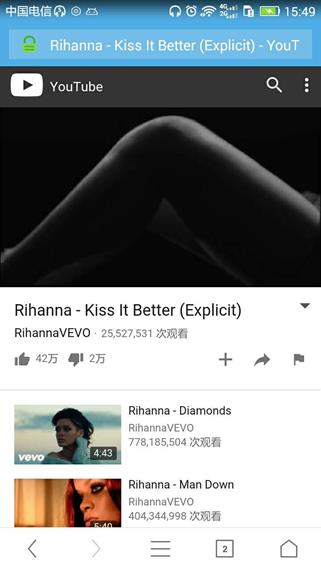
总体的步骤呢,可以说包括:
在树莓派上利用无线网卡,建立热点;
利用ShadowSocks,结合Iptables, ChinaDns, Dnsmasq搭建透明代理。
搭建热点
安装了Ubuntu 16.04 mate for raspberry后,ifconfig发现interface的名字很奇怪,查了下udev使用了Predictable interfaces names来命各种interface,我就把它改回去了。过程参考了王晔的博客(wangye.org),我用的是EDUP产RTL8188CUS芯片的无线网卡。首先就是安装hostapd,根据 man pages的说明:
"hostapd - IEEE 802.11 AP, IEEE 802.1X/WPA/WPA2/EAP/RADIUS Authenticator。" 参考的博客里说的通过apt-get install hostapd安装的hostapd并不兼容RTL8188CUS芯片的网卡,不过博客是在2013年写的,现在是否支持并不知道,不过我也是按照博客里给的链接进行的安装。
sudo apt-get install hostapd wget http://www.daveconroy.com/wp3/wp-content/uploads/2013/07/hostapd.zip unzip hostapd.zip sudo mv /usr/sbin/hostapd /usr/sbin/hostapd.bak sudo mv hostapd /usr/sbin/hostapd.edimax sudo ln -sf /usr/sbin/hostapd.edimax /usr/sbin/hostapd sudo chown root.root /usr/sbin/hostapd /usr/sbin/hostapd
安装好hostapd后,接着就是配置,配置文件在/etc/hostapd/hostapd.conf,可配置SSID, 密码等基本信息。
interface=wlan0 driver=rtl871xdrv ssid=Ck-Raspberry hw_mode=g channel= macaddr_acl= auth_algs= ignore_broadcast_ssid= wpa= wpa_passphrase=MYPASSWORD wpa_key_mgmt=WPA-PSK wpa_pairwise=TKIP rsn_pairwise=CCMP
安装Dnsmasq,Dnsmasq是一个轻量级的DHCP和带有缓存的DNS服务器。安装它能够让连接到树莓派热点的设备自动获取到IP和DNS配置。使用Sudo apt-get install dnsmasq安装dnsmasq,dnsmasq的配置文件在/etc/dnsmasq.conf,进行如下配置:
# If you want dnsmasq to listen for DHCP and DNS requests only on # specified interfaces (and the loopback) give the name of the # interface (eg eth0) here. # Repeat the line for more than one interface. interface=wlan0 # Uncomment this to enable the integrated DHCP server, you need # to supply the range of addresses available for lease and optionally # a lease time. If you have more than one network, you will need to # repeat this for each network on which you want to supply DHCP # service. dhcp-range=192.168.11.20,192.168.11.150,48h # Override the default route supplied by dnsmasq, which assumes the # router is the same machine as the one running dnsmasq. dhcp-option=,192.168.11.1 dhcp-option=,192.168.11.1,114.114.114.114
在dnsmasq的配置文件中,我们指定了DHCP分发给连接到的设备的网关,DNS等配置,因此,我们还需要对wlan0接口进行配置,将wlan0的地址指定为网关,DNS服务器的地址。
Vi /etc/network/interfaces,修改wlan0接口:
allow-hotplug wlan0 iface wlan0 inet static address 192.168.11.1 netmask 255.255.255.0
到此,我们已经基本配置好了让树莓派作为网关的基本内容,最后一步就是开启树莓派的路由转发功能,将wlan0的流量转发到eth0上。
sudo sh -c "echo 1 > /proc/sys/net/ipv4/ip_forward"
编辑/etc/sysctl.conf,设置net.ipv4.ip_forward=1
sudo iptables -t nat -A POSTROUTING -o eth0 -j MASQUERADE sudo iptables -A FORWARD -i eth0 -o wlan0 -m state --state RELATED,ESTABLISHED -j ACCEPT sudo iptables -A FORWARD -i wlan0 -o eth0 -j ACCEPT
将iptables的设置保存下来,在每次重新启动机器的时候,重新进行设置。
sudo sh -c "iptables-save > /etc/iptables.ipv4.nat"
编辑/etc/network/interfaces,将up iptables-restore < /etc/iptables.ipv4.nat添加到最后,至此,搭建热点的步骤已经全部完成,重启机器,连接热点,成功上网!!
搭建透明代理
GFW为了防止FQ,一方面通过DNS劫持来防止解析到一些域名的地址;另一方面就是阻止向一些IP地址进行连接。当然还有其他手段。
利用***,能够实现穿越GFW。我们可以将wlan0接口的流量全部转发到***监听的本地端口,但是这样有缺点,就是有些不必要走***的国内流量也走了***。需要安装的程序有shadowsocks-libev,dnsmasq,chinadns。
为了防止DNS劫持,我利用dnsmasq和ChinaDns以及ss-tunnel来保证DNS得到正确解析。参考:https://sourceforge.net/p/openwrt-dist/wiki/DNS/ 我利用的是其中的方案5。Dnsmasq将作为本地的DNS服务器,当Dnsmasq接收到DNS请求时,会将DNS请求转发到其上游的DNS服务器,我们将ChinaDns作为其上游的DNS服务器,而ChinaDns会正确地解析出域名的IP地址。ChinaDns需要配置多个DNS服务器,必须至少有一个国内的DNS 和一个国外的DNS,解析的时候会同时向国内的DNS和国外的DNS发送请求进行解析,并根据策略判断采用哪个结果。我利用ss-tunnel的端口转发功能,在本地监听一个端口,转发DNS请求,这个就相当于一个国外的DNS服务器。大概原理说清楚了,讲下具体操作。
ss-tunnel -c /etc/shadowsocks.json -l -L –u
/etc/shadowssocks里根据shadowsocks服务器端信息进行设置,包括ip,端口,加密方式,本地监听端口等。
在/etc/init.d/chinadns中,配置监听端口15353以及国内和国外DNS服务器。127.0.0.1:5300会被认为是国外DNS服务器。
$DAEMON \ -m \ -c /usr/local/share/chnroute.txt \ -p \ -s > /var/log/$NAME.log > /var/log/$NAME.err.log &
在/etc/dnsmasq.conf中,配置Dnsmasq的上游DNS服务器,就是Chinadns。
# If you don't want dnsmasq to read /etc/resolv.conf or any other # file, getting its servers from this file instead (see below), then # uncomment this. no-resolv server=
基本步骤就是这些,下面就是要保证ss-tunnel能够开机自动启动就可以了。
为了防止GFW阻止我们向某些IP进行连接,我利用ss-redir进行设置socks5代理,然后通过socks5代理来连接那些被GFW所blocked的IP。讲下具体操作。
首先要利用iptables进行设置,将wlan0接口的流量根据目的IP进行转发,如果目的主机的IP在国外,就转发到socks5代理处;否则,则是直接进行通信。
iptables -t nat -N SHADOWSOCKS # Ignore your shadowsocks server's addresses # It's very IMPORTANT, just be careful. iptables -t nat -A SHADOWSOCKS -d 138.128.204.223 -j RETURN # Ignore LANs IP address iptables -t nat -A SHADOWSOCKS -d -j RETURN iptables -t nat -A SHADOWSOCKS -d -j RETURN iptables -t nat -A SHADOWSOCKS -d -j RETURN iptables -t nat -A SHADOWSOCKS -d -j RETURN iptables -t nat -A SHADOWSOCKS -d -j RETURN iptables -t nat -A SHADOWSOCKS -d -j RETURN iptables -t nat -A SHADOWSOCKS -d -j RETURN iptables -t nat -A SHADOWSOCKS -d -j RETURN # Ignore Asia IP address iptables -t nat -A SHADOWSOCKS -d -j RETURN iptables -t nat -A SHADOWSOCKS -d -j RETURN iptables -t nat -A SHADOWSOCKS -d -j RETURN iptables -t nat -A SHADOWSOCKS -d -j RETURN iptables -t nat -A SHADOWSOCKS -d -j RETURN ....... ....... # Anything else should be redirected to shadowsocks's local port iptables -t nat -A SHADOWSOCKS -p tcp -j REDIRECT --to-ports # Apply the rules to nat client iptables -t nat -A PREROUTING -p tcp -j SHADOWSOCKS iptables -t nat -A OUTPUT -p tcp -j SHADOWSOCKS
socks5代理则通过ss-redir -vc /etc/shadowsocks.json运行。最后保证iptables的设置和ss-redir能够保持开机运行就可以。完全完工,手机连上wifi自动FQ,挺好用的。
在整个过程中,自己还学会了怎么调试iptables,感觉挺不错的。
参考
http://wangye.org/blog/archives/845/
https://zzz.buzz/zh/gfw/2016/02/16/deploy-shadowsocks-on-routers/
http://hbprotoss.github.io/posts/da-jian-zhi-neng-fan-qiang-lu-you-qi.html
http://liberize.me/tech/play-with-raspberry-pi.html
https://sourceforge.net/p/openwrt-dist/wiki/DNS/
https://cokebar.info/archives/1410
https://velaciela.ms/openwrt-shadowsocks-chinadns
http://www.faqs.org/docs/iptables/traversingoftables.html
http://adminberlin.de/iptables-debugging/
http://backreference.org/2010/06/11/iptables-debugging/
http://serverfault.com/questions/385937/how-to-enable-iptables-trace-target-on-debian-squeeze-6
Raspberry 2B && Ubuntu mate 16.04 && *** 完美透明代理的更多相关文章
- 在 Ubuntu Mate 16.04 上通过 PPA 升级 Mate 1.14
导读 Mate 桌面环境 1.14 现在可以在 Ubuntu Mate 16.04 ("Xenial Xerus") 上使用了.根据这个版本的描述,为了全面测试 Mate 1.14 ...
- 树莓派 Ubuntu mate 16.04 下开启vncserver(自动启动+改分辨率)
树莓派 Ubuntu mate 16.04 下开启vncserver(自动启动+改分辨率) 参考博文:https://blog.csdn.net/Mr_dhy/article/details/8282 ...
- 树莓派Ubuntu Mate 16.04 修改为国内更新源
收藏:https://blog.csdn.net/wang_shuai_ww/article/details/80386708 更换步骤以root身份打开 /etc/apt/sources.list ...
- 树莓派 ubuntu mate 16.04 系统默认软件源
deb http://ports.ubuntu.com/ xenial main restricted universe multiverse deb-src http://ports.ubuntu. ...
- win10系统搭建虚拟机:VMware Workstation Player 12环境+Ubuntu Kylin 16.04 LTS系统
笔者小白一枚,其实连虚拟机是个啥都不知道...实属惭愧,介于此所以今天倒腾了一下花了一上午就已经搭建好一个VMware Workstation Player 12免费版的,很哈皮,于是赶紧分享一下. ...
- ubuntu kylin 16.04系统的基本安装
系统版本:ubuntu kylin 16.04 硬件状况:500G HDD+120G SSD 已安装操作系统:WIN 10专业版(craked) ——WIN 10系统是装在SSD的第一个盘符内的.以前 ...
- Ubuntu Server 16.04下ASP.NET Core Web Api + MySql + Dapper在 Jexus、nginx 下的简单测试
一.环境及工具 1.服务器 VirtualBox5.1.4 安装 Ubuntu Server 16.04 amd64 MySql Ver 14.14 Distrib 5.6.21 Jexus 5.8. ...
- Ubuntu Server 14.04升级Ubuntu Server 16.04
Ubuntu Server 14.04升级Ubuntu Server 16.04 :转 http://blog.csdn.net/chszs 1.终端下执行命令 $ sudo apt-get upda ...
- [原创]在HP DL380 G7服务器上部署基于Ubuntu Server 16.04 和 VirtualBox的云平台
对于一线开发人员来说,一提到虚拟机平台,往往会让人联想到在价格昂贵的服务器上部署VMware vSphere之类软件来实现. 笔者作为一个资深码农,也是一直梦寐着在自己家中打造一个真正的家庭私有云,秒 ...
随机推荐
- To Be a Dog Man
作为一个多年的篮球爱好者,多年保持者对于足球的偏见. 也许不了解也是偏见開始的地方. 直到我最终看到了那个男人---梅西 梅西:一个犬人,一个病人 视频作者是阿根廷专栏作家Hernam Casciar ...
- Python_Selenium之鼠标右键
Python_Selenium之鼠标右键 一.步骤: (以百度为例)获取百度网址 找到需要右键的元素(定位),xpath表达式为“//*[@id='lg']/img” 然后,右键选择“在新标签页中打开 ...
- react 近期
ECMAScript 6 入门:http://es6.ruanyifeng.com/#docs/destructuring#%E6%95%B0%E7%BB%84%E7%9A%84%E8%A7%A3%E ...
- [ Google APAC 2015 University Graduates Test ] Round C APAC Test
题目链接: http://code.google.com/codejam/contest/5214486/dashboard Problem A. Minesweeper 题目意思: 扫雷.告诉地雷所 ...
- ios应用,64位问题,Missing 64-bit support
watermark/2/text/aHR0cDovL2Jsb2cuY3Nkbi5uZXQvYmFyb25fYmxvZ3M=/font/5a6L5L2T/fontsize/400/fill/I0JBQk ...
- PHP中导出Excel,将数据以Excel形式导出
现在,很多地方都需要导出数据,这里说一种简单的方法将数据以Excel的形式导出,方法如下: <?php date_default_timezone_set('PRC');//设置时区 /*设置h ...
- debug_backtrace final catch
<?php function backtrace_str(){ $str = ''; $w = 0; $backtrace = debug_backtrace(); foreach($backt ...
- resetForm(name1,name2)-我的JavaScript函数库-mazey.js
重置表单输入值为原始(空)状态. 参数:name1,name2,name3...NAME属性,可以多个. function resetForm(){ for(var i = 0; i < arg ...
- 常用代码块:java使用系统浏览器打开url
方法一:用于windows try { Runtime.getRuntime().exec("rundll32 url.dll,FileProtocolHandler "+url) ...
- MySQL如何优化GROUP BY :松散索引扫描 VS 紧凑索引扫描
执行GROUP BY子句的最一般的方法:先扫描整个表,然后创建一个新的临时表,表中每个组的所有行应为连续的,最后使用该临时表来找到组 并应用聚集函数.在某些情况中,MySQL通过访问索引就可以得到结果 ...
