转: android 内存检测工具 LeakCanary 说明
http://www.liaohuqiu.net/cn/posts/leak-canary-read-me/
LeakCanary 中文使用说明
10 May 2015
LeakCanary
Android 和 Java 内存泄露检测。
“A small leak will sink a great ship.” - Benjamin Franklin
千里之堤, 毁于蚁穴。 -- 《韩非子·喻老》
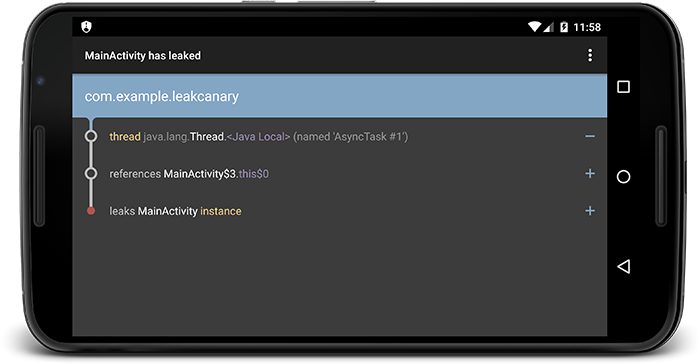
demo
一个非常简单的 LeakCanary demo: https://github.com/liaohuqiu/leakcanary-demo
开始使用
在 build.gradle 中加入引用,不同的编译使用不同的引用:
dependencies {
debugCompile 'com.squareup.leakcanary:leakcanary-android:1.3'
releaseCompile 'com.squareup.leakcanary:leakcanary-android-no-op:1.3'
}
在 Application 中:
public class ExampleApplication extends Application {
@Override public void onCreate() {
super.onCreate();
LeakCanary.install(this);
}
}
这样,就万事俱备了! 在 debug build 中,如果检测到某个 activity 有内存泄露,LeakCanary 就是自动地显示一个通知。
为什么需要使用 LeakCanary?
问得好,看这个文章LeakCanary: 让内存泄露无所遁形
如何使用
使用 RefWatcher 监控那些本该被回收的对象。
RefWatcher refWatcher = {...};
// 监控
refWatcher.watch(schrodingerCat);
LeakCanary.install() 会返回一个预定义的 RefWatcher,同时也会启用一个 ActivityRefWatcher,用于自动监控调用 Activity.onDestroy() 之后泄露的 activity。
public class ExampleApplication extends Application {
public static RefWatcher getRefWatcher(Context context) {
ExampleApplication application = (ExampleApplication) context.getApplicationContext();
return application.refWatcher;
}
private RefWatcher refWatcher;
@Override public void onCreate() {
super.onCreate();
refWatcher = LeakCanary.install(this);
}
}
使用 RefWatcher 监控 Fragment:
public abstract class BaseFragment extends Fragment {
@Override public void onDestroy() {
super.onDestroy();
RefWatcher refWatcher = ExampleApplication.getRefWatcher(getActivity());
refWatcher.watch(this);
}
}
工作机制
RefWatcher.watch()创建一个 KeyedWeakReference 到要被监控的对象。然后在后台线程检查引用是否被清除,如果没有,调用GC。
如果引用还是未被清除,把 heap 内存 dump 到 APP 对应的文件系统中的一个
.hprof文件中。在另外一个进程中的
HeapAnalyzerService有一个HeapAnalyzer使用HAHA 解析这个文件。得益于唯一的 reference key,
HeapAnalyzer找到KeyedWeakReference,定位内存泄露。HeapAnalyzer计算 到 GC roots 的最短强引用路径,并确定是否是泄露。如果是的话,建立导致泄露的引用链。引用链传递到 APP 进程中的
DisplayLeakService, 并以通知的形式展示出来。
如何复制 leak trace?
在 Logcat 中,你可以看到类似这样的 leak trace:
In com.example.leakcanary:1.0:1 com.example.leakcanary.MainActivity has leaked:
* GC ROOT thread java.lang.Thread.<Java Local> (named 'AsyncTask #1')
* references com.example.leakcanary.MainActivity$3.this$0 (anonymous class extends android.os.AsyncTask)
* leaks com.example.leakcanary.MainActivity instance
* Reference Key: e71f3bf5-d786-4145-8539-584afaecad1d
* Device: Genymotion generic Google Nexus 6 - 5.1.0 - API 22 - 1440x2560 vbox86p
* Android Version: 5.1 API: 22
* Durations: watch=5086ms, gc=110ms, heap dump=435ms, analysis=2086ms
你甚至可以通过分享按钮把这些东西分享出去。
SDK 导致的内存泄露
随着时间的推移,很多SDK 和厂商 ROM 中的内存泄露问题已经被尽快修复了。但是,当这样的问题发生时,一般的开发者能做的事情很有限。
LeakCanary 有一个已知问题的忽略列表,AndroidExcludedRefs.java,如果你发现了一个新的问题,请提一个 issue 并附上 leak trace, reference key, 机器型号和 SDK 版本。如果可以附带上 dump 文件的 链接那就再好不过了。
对于最新发布的 Android,这点尤其重要。你有机会在帮助在早期发现新的内存泄露,这对整个 Android 社区都有极大的益处。
开发版本的 Snapshots 包在这里: Sonatype's snapshots repository。
leak trace 之外
有时,leak trace 不够,你需要通过 MAT 或者 YourKit 深挖 dump 文件。
通过以下方法,你能找到问题所在:
- 查找所有的
com.squareup.leakcanary.KeyedWeakReference实例。 - 检查
key字段 - Find the
KeyedWeakReferencethat has akeyfield equal to the reference key reported by LeakCanary. - 找到 key 和 和 logcat 输出的 key 值一样的
KeyedWeakReference。 referent字段对应的就是泄露的对象。- 剩下的,就是动手修复了。最好是检查到 GC root 的最短强引用路径开始。
自定义
UI 样式
DisplayLeakActivity 有一个默认的图标和标签,你只要在你自己的 APP 资源中,替换以下资源就可。
res/
drawable-hdpi/
__leak_canary_icon.png
drawable-mdpi/
__leak_canary_icon.png
drawable-xhdpi/
__leak_canary_icon.png
drawable-xxhdpi/
__leak_canary_icon.png
drawable-xxxhdpi/
__leak_canary_icon.png
<?xml version="1.0" encoding="utf-8"?>
<resources>
<string name="__leak_canary_display_activity_label">MyLeaks</string>
</resources>
保存 leak trace
DisplayLeakActivity saves up to 7 heap dumps & leak traces in the app directory. You can change that number by providing R.integer.__leak_canary_max_stored_leaks in your app:
在 APP 的目录中,DisplayLeakActivity 保存了 7 个 dump 文件和 leak trace。你可以在你的 APP 中,定义 R.integer.__leak_canary_max_stored_leaks 来覆盖类库的默认值。
<?xml version="1.0" encoding="utf-8"?>
<resources>
<integer name="__leak_canary_max_stored_leaks">20</integer>
</resources>
上传 leak trace 到服务器
你可以改变处理完成的默认行为,将 leak trace 和 heap dump 上传到你的服务器以便统计分析。
创建一个 LeakUploadService, 最简单的就是继承 DisplayLeakService :
public class LeakUploadService extends DisplayLeakService {
@Override
protected void afterDefaultHandling(HeapDump heapDump, AnalysisResult result, String leakInfo) {
if (!result.leakFound || result.excludedLeak) {
return;
}
myServer.uploadLeakBlocking(heapDump.heapDumpFile, leakInfo);
}
}
请确认 release 版本 使用 RefWatcher.DISABLED:
public class ExampleApplication extends Application {
public static RefWatcher getRefWatcher(Context context) {
ExampleApplication application = (ExampleApplication) context.getApplicationContext();
return application.refWatcher;
}
private RefWatcher refWatcher;
@Override public void onCreate() {
super.onCreate();
refWatcher = installLeakCanary();
}
protected RefWatcher installLeakCanary() {
return RefWatcher.DISABLED;
}
}
自定义 RefWatcher:
public class DebugExampleApplication extends ExampleApplication {
protected RefWatcher installLeakCanary() {
return LeakCanary.install(app, LeakUploadService.class);
}
}
别忘了注册 service:
<?xml version="1.0" encoding="utf-8"?>
<manifest xmlns:android="http://schemas.android.com/apk/res/android"
xmlns:tools="http://schemas.android.com/tools"
>
<application android:name="com.example.DebugExampleApplication">
<service android:name="com.example.LeakUploadService" />
</application>
</manifest>
demo
一个非常简单的 LeakCanary demo: https://github.com/liaohuqiu/leakcanary-demo
转: android 内存检测工具 LeakCanary 说明的更多相关文章
- Android 内存泄漏检测工具 LeakCanary(Kotlin版)的实现原理
LeakCanary 是一个简单方便的内存泄漏检测框架,做 android 的同学基本都收到过 LeakCanary 检测出来的内存泄漏.目前 LeakCanary 最新版本为 2.7 版本,并且采用 ...
- Android 内存泄露总结(附内存检测工具)
https://segmentfault.com/a/1190000006852540 主要是分三块: 静态储存区:编译时就分配好,在程序整个运行期间都存在.它主要存放静态数据和常量. 栈区:当方法执 ...
- 【调试】Linux下超强内存检测工具Valgrind
[调试]Linux下超强内存检测工具Valgrind 内容简介 Valgrind是什么? Valgrind的使用 Valgrind详细教程 1. Valgrind是什么? Valgrind是一套Lin ...
- 推荐AndroidGodEye Android性能检测工具
推荐AndroidGodEye Android性能检测工具 1 介绍 AndroidGodEye是一个可以在PC浏览器中实时监控Android性能数据指标的工具,你可以通过wifi/usb连接手机和p ...
- valgrind内存检测工具
valgrind 那点事 ---------------------------------------内存检测工具 valgrind要使用此工具,可以使用--tool=memcheck 在Valgr ...
- android安全检测工具,梆梆安全 - 防止反编译|APP安全加固|应用加固|盗版监测
android安全检测工具,梆梆安全 - 防止反编译|APP安全加固|应用加固|盗版监测https://dev.bangcle.com/ 业内专业的应用加固服务供应商 帮助数十万APP抵御破解风险,早 ...
- linux下内存检测工具的使用和对比
linux背后隐藏着各种丰富的工具,学会这些工具,让这些工具更好地服务于我们的项目开发,不仅可以提高工作的效率,而且可以增强个人技术力. 参考:http://blog.chinaunix.net/ui ...
- android 内存泄漏检测工具 LeakCanary 泄漏金丝雀
韩梦飞沙 yue31313 韩亚飞 han_meng_fei_sha 313134555@qq.com 内存泄漏检测工具 android 内存泄漏检测工具 ======== 内存泄漏 就是 无用的对 ...
- Android内存优化8 内存检测工具2 LeakCanary——直白的展现Android中的内存泄露
之前碰到的OOM问题,终于很直白的呈现在我的眼前:我尝试了MAT,但是发现不怎么会用.直到今天终于发现了这个新工具: 当我们的App中存在内存泄露时会在通知栏弹出通知: 当点击该通知时,会跳转到具体的 ...
随机推荐
- 阿里云OSS Web端直传 服务器签名C#版
最近用到队里OSS的文件上传,然后阿里官方给的四个服务器签名有Java PHP Python Go四个版本,就是没C#(话说写个C#有多难?) 百度了一下好像也没有,既然这样只能自己动手照着Java版 ...
- python 复习 4-1 函数、参数、返回值、递归
函数 完成特定功能的一个语句组,这个语句组可以作为一个单位使用,并且给它组语句取一个名子,即函数名 可以通过函数名在程序不同地方多次执行,即函数调用 预定义函数(可以直接使用) 自定义函数(自编写的) ...
- javascript字符串中包含特殊字符问题
我们都知道,在javascript中,字符串写在单引号或者双引号之中.因为这种要求,我们有些时候一些需要的字符串不能够被javascript解析,如下: "We are "Huma ...
- python 全局解释锁GIL
Python的全局解释器锁GIL用于保护python解释器,使得任意时刻,只有一个线程在解释器中运行.从而保证线程安全 在多线程环境中,Python 虚拟机按以下方式执行: 1. 设置GIL2. 切换 ...
- BZOJ 3224: Tyvj 1728 普通平衡树 or 洛谷 P3369 【模板】普通平衡树-Splay树模板题
3224: Tyvj 1728 普通平衡树 Time Limit: 10 Sec Memory Limit: 128 MBSubmit: 22483 Solved: 10130[Submit][S ...
- HDU 2562 奇偶位互换(字符串,水)
奇偶位互换 Time Limit: 3000/1000 MS (Java/Others) Memory Limit: 32768/32768 K (Java/Others)Total Sub ...
- Codeforces 691C. Exponential notation
题目链接:http://codeforces.com/problemset/problem/691/C 题意: 给你一个浮点数,让你把这个数转化为 aEb 的形式,含义为 a * 10b, 其中 a ...
- tensorflow-gpu 使用的常见错误
这篇博客会不定期整理我在 tensorflow 中出现的问题和坑. 1. CUDA_ERROR_OUT_OF_MEMORY: tensorflow 在执行过程中会默认使用全部的 GPU 内存,给系统保 ...
- 区间DP【p4290】[HAOI2008]玩具取名
Description 某人有一套玩具,并想法给玩具命名.首先他选择WING四个字母中的任意一个字母作为玩具的基本名字.然后他会根据自己的喜好,将名字中任意一个字母用"WING"中 ...
- oracle enable / disable all constraint
beginfor i in (select constraint_name, table_name from user_constraints where table_name='') LOOPexe ...
