Spring Boot学习笔记(二二) - 与Mybatis集成
Spring Boot中的JPA部分默认是使用的hibernate,而如果想使用Mybatis的话就需要自己做一些配置。使用方式有两种,第一种是Mybatis官方提供的 mybatis-spring-boot-starter ,第二种是类似 mybatis-spring的方式,需要自己写一些代码。但是可以更方便地控制Mybatis的各项配置。
mybatis-spring-boot-starter
这种方式只需要在application.properties中配置相关的Mybatis属性就可以了。数据源使用的是Spring Boot默认的数据源
mybatis.mapperLocations: mapper配置文件的路径,支持通配符方式
mybatis.typeAliasesPackage: 用来扫描Entity的包
mybatis.config:mybatis-config.xml配置文件的路径
mybatis.typeHandlersPackage:扫描typeHandlers的包
mybatis.checkConfigLocation:检查配置文件是否存在
mybatis.executorType:设置执行模式(SIMPLE, REUSE, BATCH),默认为SIMPLEmybatis-spring方式
这种方式和平常的用法比较接近。需要添加mybatis依赖和mybatis-spring依赖。然后创建一个MyBatisConfig配置类:
package com.freud.test.springboot;
import javax.sql.DataSource;
import org.apache.ibatis.session.SqlSessionFactory;
import org.mybatis.spring.SqlSessionFactoryBean;
import org.mybatis.spring.SqlSessionTemplate;
import org.springframework.beans.factory.annotation.Autowired;
import org.springframework.context.annotation.Bean;
import org.springframework.context.annotation.Configuration;
import org.springframework.core.io.support.PathMatchingResourcePatternResolver;
import org.springframework.core.io.support.ResourcePatternResolver;
import org.springframework.jdbc.datasource.DataSourceTransactionManager;
import org.springframework.transaction.PlatformTransactionManager;
import org.springframework.transaction.annotation.EnableTransactionManagement;
import org.springframework.transaction.annotation.TransactionManagementConfigurer;
/**
* MyBatis基础配置
*
* @author Freud
*/
@Configuration
@EnableTransactionManagement
public class MybatisConfig implements TransactionManagementConfigurer {
@Autowired
private DataSource dataSource;
@Bean(name = "sqlSessionFactory")
public SqlSessionFactory sqlSessionFactoryBean() {
SqlSessionFactoryBean bean = new SqlSessionFactoryBean();
bean.setDataSource(dataSource);
bean.setTypeAliasesPackage("com.freud.test.springboot");
// 添加XML目录
ResourcePatternResolver resolver = new PathMatchingResourcePatternResolver();
try {
bean.setMapperLocations(resolver.getResources("classpath:mapper/*.xml"));
return bean.getObject();
} catch (Exception e) {
e.printStackTrace();
throw new RuntimeException(e);
}
}
@Bean
public SqlSessionTemplate sqlSessionTemplate(SqlSessionFactory sqlSessionFactory) {
return new SqlSessionTemplate(sqlSessionFactory);
}
// * 因为添加了spring-boot-starter-
* jdbc依赖,会触发DataSourceTransactionManagerAutoConfiguration这个自动化配置类
* ,自动构造事务管理器,所以若只有一个数据源可以不必进行下面的配置@Bean public PlatformTransactionManager annotationDrivenTransactionManager() { return new DataSourceTransactionManager(dataSource); } }上面代码创建了一个SqlSessionFactory和一个SqlSessionTemplate,为了支持注解事务,增加了@EnableTransactionManagement注解,并且反回了一个PlatformTransactionManagerBean。
添加一个MyBatisMapperScannerConfig.java类,把mapper扫描单独放在这里配置(或者在Application 添加@MapperScan注解)
如果想要扫描MyBatis的Mapper接口, 就需要配置MapperScannerConfigurer。
package com.freud.test.springboot;
import org.mybatis.spring.mapper.MapperScannerConfigurer;
import org.springframework.boot.autoconfigure.AutoConfigureAfter;
import org.springframework.context.annotation.Bean;
import org.springframework.context.annotation.Configuration;
/**
* MyBatis扫描接口
*
* @author Freud
*/
@Configuration
// 注意,由于MapperScannerConfigurer执行的比较早,所以必须有下面的注解
@AutoConfigureAfter(MybatisConfig.class)
public class MyBatisMapperScannerConfig {
@Bean
public MapperScannerConfigurer mapperScannerConfigurer() {
MapperScannerConfigurer mapperScannerConfigurer = new MapperScannerConfigurer();
mapperScannerConfigurer.setSqlSessionFactoryBeanName("sqlSessionFactory");
mapperScannerConfigurer.setBasePackage("com.freud.test.springboot.mapper");
return mapperScannerConfigurer;
}
}
实验
本实验使用mybatis-spring-boot-starter方式。
创建一个Maven项目

pom.xml
<project xmlns="http://maven.apache.org/POM/4.0.0" xmlns:xsi="http://www.w3.org/2001/XMLSchema-instance"
xsi:schemaLocation="http://maven.apache.org/POM/4.0.0 http://maven.apache.org/xsd/maven-4.0.0.xsd">
<modelVersion>4.0.0</modelVersion>
<groupId>com.freud.test</groupId>
<artifactId>spring-boot-22</artifactId>
<version>0.0.1-SNAPSHOT</version>
<packaging>jar</packaging>
<name>spring-boot-22</name>
<url>http://maven.apache.org</url>
<properties>
<project.build.sourceEncoding>UTF-8</project.build.sourceEncoding>
</properties>
<dependencies>
<dependency>
<groupId>org.springframework.boot</groupId>
<artifactId>spring-boot-starter-web</artifactId>
</dependency>
<dependency>
<groupId>org.mybatis.spring.boot</groupId>
<artifactId>mybatis-spring-boot-starter</artifactId>
<version>1.0.0</version>
</dependency>
<dependency>
<groupId>org.springframework.boot</groupId>
<artifactId>spring-boot-starter-jdbc</artifactId>
</dependency>
<dependency>
<groupId>mysql</groupId>
<artifactId>mysql-connector-java</artifactId>
</dependency>
</dependencies>
<build>
<plugins>
<plugin>
<groupId>org.springframework.boot</groupId>
<artifactId>spring-boot-maven-plugin</artifactId>
</plugin>
</plugins>
</build>
<dependencyManagement>
<dependencies>
<dependency>
<groupId>org.springframework.boot</groupId>
<artifactId>spring-boot-dependencies</artifactId>
<version>1.5.4.RELEASE</version>
<type>pom</type>
<scope>import</scope>
</dependency>
</dependencies>
</dependencyManagement>
</project>application.yml
spring:
application:
name: test-22
jpa:
generate-ddl: false
show-sql: true
hibernate:
ddl-auto: none
datasource:
platform: MYSQL
continue-on-error: false
driver-class-name: com.mysql.jdbc.Driver
url: jdbc:mysql://localhost:3306/test?useSSL=false
username: root
password: root
schema: classpath:schema.sql
data: classpath:data.sql
server:
port: 9090
mybatis:
mapper-locations: classpath:mapper/*.xml
type-aliases-package: com.freud.test.springbootschema.sql
DROP TABLE IF EXISTS `user`;
CREATE TABLE `user` (
`id` int(20) NOT NULL AUTO_INCREMENT,
`name` varchar(50) NOT NULL,
`age` int(10) NOT NULL,
PRIMARY KEY (`id`)
) ENGINE=InnoDB DEFAULT CHARSET=utf8;
DELETE FROM `user`;data.sql
insert into user(id, name, age) values(1,'Freud1',29);
insert into user(id, name, age) values(2,'Freud2',29);
insert into user(id, name, age) values(3,'Freud3',29);
insert into user(id, name, age) values(4,'Freud4',29);
insert into user(id, name, age) values(5,'Freud5',29);UserMapper.xml
<?xml version="1.0" encoding="UTF-8" ?>
<!DOCTYPE mapper
PUBLIC "-//ibatis.apache.org//DTD Mapper 3.0//EN"
"http://ibatis.apache.org/dtd/ibatis-3-mapper.dtd">
<mapper namespace="com.freud.test.springboot.mapper.UserMapper">
<resultMap id="user" type="com.freud.test.springboot.bean.User">
<id property="id" jdbcType="INTEGER" column="ID"/>
<result property="name" jdbcType="VARCHAR" column="NAME"/>
<result property="age" jdbcType="INTEGER" column="AGE"/>
</resultMap>
<select id="getById" resultMap="user">
SELECT
ID,
NAME,
AGE
FROM USER
WHERE ID = #{id}
</select>
<insert id="insert">
INSERT INTO USER
(
NAME,
AGE
)
VALUES
(
#{name},
#{age}
)
</insert>
<delete id="delete">
DELETE FROM USER
WHERE ID = #{id}
</delete>
</mapper>User.java
package com.freud.test.springboot.bean;
/**
* @author Freud
*/
public class User {
private long id;
private String name;
private int age;
public long getId() {
return id;
}
public void setId(long id) {
this.id = id;
}
public String getName() {
return name;
}
public void setName(String name) {
this.name = name;
}
public int getAge() {
return age;
}
public void setAge(int age) {
this.age = age;
}
}UserController.java
package com.freud.test.springboot.controller;
import java.util.List;
import org.springframework.beans.factory.annotation.Autowired;
import org.springframework.web.bind.annotation.GetMapping;
import org.springframework.web.bind.annotation.RequestMapping;
import org.springframework.web.bind.annotation.RequestParam;
import org.springframework.web.bind.annotation.RestController;
import com.freud.test.springboot.bean.User;
import com.freud.test.springboot.mapper.UserMapper;
/**
* @author Freud
*/
@RestController
@RequestMapping("/user")
public class UserController {
public static final String RESULT_SUCCESS = "success";
public static final String RESULT_FAILED = "failed";
@Autowired
private UserMapper userMapper;
@GetMapping("/all")
public List<User> all() {
return userMapper.getAll();
}
@GetMapping("/find")
public User find(@RequestParam("id") long id) {
return userMapper.getById(id);
}
@GetMapping("/save")
public String save(User user) {
try {
userMapper.insert(user);
return RESULT_SUCCESS;
} catch (Exception e) {
return RESULT_FAILED;
}
}
@GetMapping("/delete")
public String delete(@RequestParam("id") long id) {
try {
userMapper.delete(id);
return RESULT_SUCCESS;
} catch (Exception e) {
return RESULT_FAILED;
}
}
}UserMapper.java
package com.freud.test.springboot.mapper;
import java.util.List;
import org.apache.ibatis.annotations.Param;
import org.apache.ibatis.annotations.Select;
import com.freud.test.springboot.bean.User;
/**
* @author Freud
*/
public interface UserMapper {
@Select("SELECT * FROM USER")
public List<User> getAll();
public User getById(@Param("id") long id);
public void insert(User user);
public void delete(@Param("id") long id);
}App.java
package com.freud.test.springboot;
import org.springframework.boot.SpringApplication;
import org.springframework.boot.autoconfigure.SpringBootApplication;
/**
* @author Freud
*/
@SpringBootApplication
public class App {
public static void main(String[] args) {
SpringApplication.run(App.class, args);
}
}项目结构
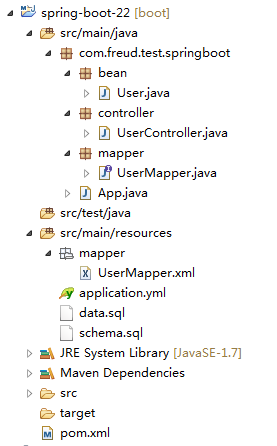
运行及结果
访问http://localhost:9090/user/all,查看所有的用户列表:
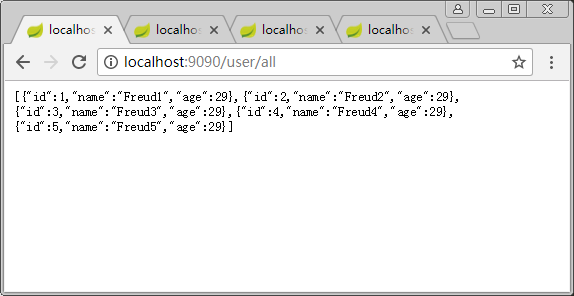
通过浏览器的Get请求创建一个新的用户http://localhost:9090/user/save?name=kang&age=30
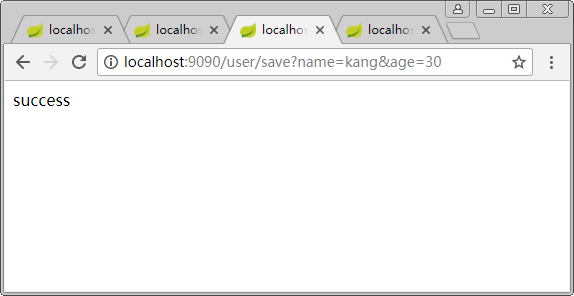
重新访问http://localhost:9090/user/all,查看所有的用户列表:
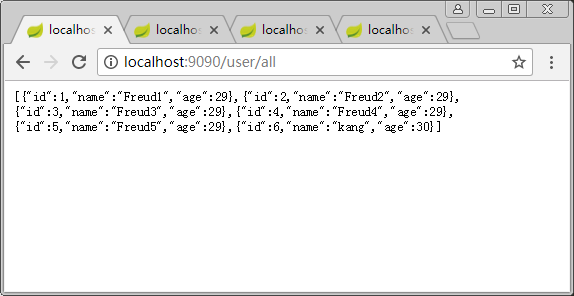
通过ID查询某个用户信息http://localhost:9090/user/find?id=2:
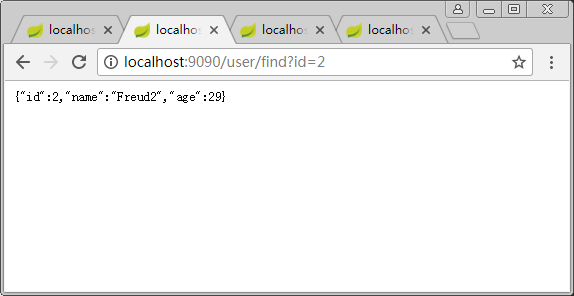
通过ID删除某个用户信息http://localhost:9090/user/delete?id=1
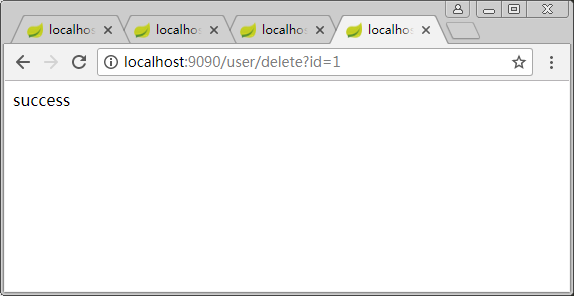
重新访问http://localhost:9090/user/all,查看所有的用户列表:
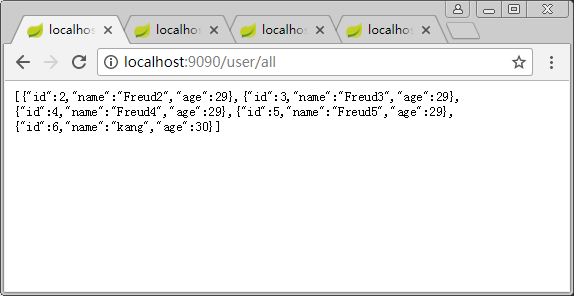
参考资料
Spring Boot学习笔记(二二) - 与Mybatis集成的更多相关文章
- spring boot 学习笔记(二)之打包
一.叙述 spring boot 在 pom 中可以配置成 packaging 为 jar ,这样打包出来的就是一个 jar 包,可以通过 Java 命令直接运行, Java 命令为: java - ...
- spring boot学习笔记(二)创建spring boot项目
用eclipse(需要用高版本,要不然弄不出来):new →Spring Sarter Project 用IDEA:一般默认 一般默认 入门级的先 剩下的一般默认... 一.项目至少有下面的东西,里面 ...
- 我的第一个spring boot程序(spring boot 学习笔记之二)
第一个spring boot程序 写在前面:鉴于spring注解以及springMVC的配置有大量细节和知识点,在学习理解之后,我们将直接进入spring boot的学习,在后续学习中用到注解及其他相 ...
- Java框架spring Boot学习笔记(二):Hello Spring Boot、以及项目属性配置
新建一个新建一个SpringBootTest工程 新建一个HelloController.java文件 package com.example.demo; import org.springframe ...
- Spring Boot学习笔记(二)——HelloWorld实现
提示:要在Eclipse里使用Spring Boot,首先要安装STS插件,前面我们已经安装了STS插件了,可以创建Spring Boot项目了. 1.创建项目: 新建项目,选择Spring Boot ...
- Spring Boot 学习笔记(六) 整合 RESTful 参数传递
Spring Boot 学习笔记 源码地址 Spring Boot 学习笔记(一) hello world Spring Boot 学习笔记(二) 整合 log4j2 Spring Boot 学习笔记 ...
- Spring Boot学习笔记2——基本使用之最佳实践[z]
前言 在上一篇文章Spring Boot 学习笔记1——初体验之3分钟启动你的Web应用已经对Spring Boot的基本体系与基本使用进行了学习,本文主要目的是更加进一步的来说明对于Spring B ...
- 我的Spring Boot学习记录(二):Tomcat Server以及Spring MVC的上下文问题
Spring Boot版本: 2.0.0.RELEASE 这里需要引入依赖 spring-boot-starter-web 这里有可能有个人的误解,请抱着怀疑态度看. 建议: 感觉自己也会被绕晕,所以 ...
- 【Spring Boot学习之十二】mybatis3 分页打印sql日志
环境 eclipse 4.7 jdk 1.8 Spring Boot 1.5.2 参考: mybatis手册 Mybatis的插件 PageHelper 分页查询使用方法MyBatis中Like语句使 ...
随机推荐
- Android-事件处理机制(待补充)
http://www.cnblogs.com/plokmju/archive/2013/03/13/2955175.html Android有两条事件处理机制 基于监听的事件处理 基于回调的事件处理 ...
- 微服务学习笔记二:Eureka服务注册发现
Eureka服务注册发现 服务发现:云端负载均衡,一个基于 REST 的服务,用于定位服务,以实现云端的负载均衡和中间层服务器的故障转移. 1. Service Discovery: Eureka S ...
- AngularJS Toaster的简单介绍
github地址: https://github.com/jirikavi/AngularJS-Toaster 参考博客: https://www.cnblogs.com/youzhuxiaoyao/ ...
- WebSettings 最全属性说明
setAllowContentAccess (boolean allow) 是否允许在WebView中访问内容URL(Content Url),默认允许.内容Url访问允许WebView从安装在系统中 ...
- 字符串安全处理:CRT安全增强以及安全模板重载
Secure Template Overloads :http://msdn.microsoft.com/en-us/library/ms175759(v=vs.80).aspx Security E ...
- java面试题之----get和post请求方法的区别
GET和POST两种基本请求方法的区别 GET和POST是HTTP请求的两种基本方法,要说它们的区别,接触过WEB开发的人都能说出一二. 最直观的区别就是GET把参数包含在URL中,POST通过req ...
- Informatica 9.1.0 Domain地址变化修改
由于公司机房的变动,infa所连数据库的IP地址变化,致使INFA不能启动.经过查找资料终于解决,现分享给大家,解决方法如下: 1.查看日志路径: Informatica/9.1.0/tomcat/l ...
- android Handler、Thread和Runnable
android里面的创建的Handler对象并不是新建一个新的线程,而是在主线程执行,主线程的消息队列中循环. java中实现一个线程有两种方法,一种是继承Thread类,一种是实现Runnable接 ...
- 【java开发系列】—— java输入输出流
前言 任何语言输入输出流都是很重要的部分,比如从一个文件读入内容,进行分析,或者输出到另一个文件等等,都需要文件流的操作.这里简单介绍下reader,wirter,inputstream,output ...
- Ext,合计保留两位小数
1. features: [{ ftype: 'summary', dock: 'bottom' }], 2. summaryType: function(records){ return '合计'; ...
