NodeJs -- URL 模块.
1. url.parse(网址): 将字符串 解析成对象.
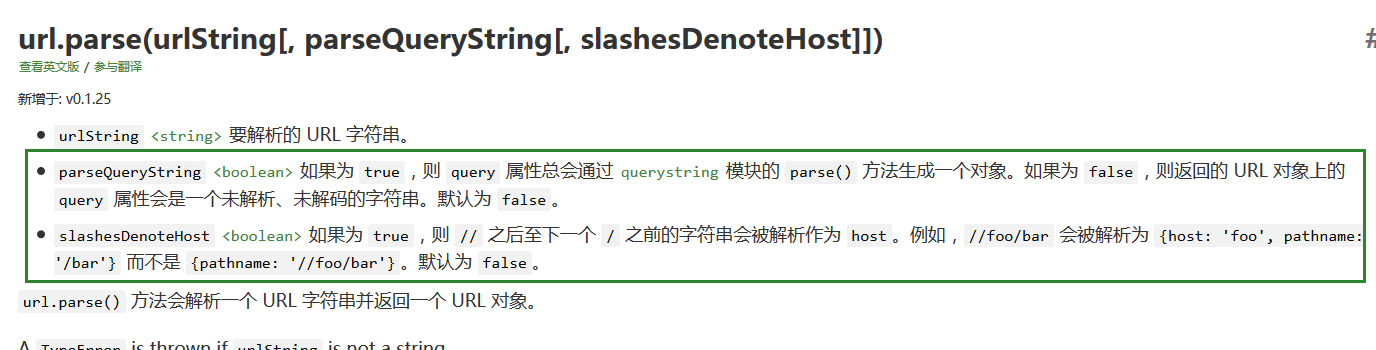
1-1) 一个参数 : 或者 参数1, false(默认), false(默认)
var url = require('url');
console.log(url.parse("http://www.baidu.com:8080/list?c=Cate&a=index#main"));
console.log(url.parse("https://user:pass@sub.host.com:8080/p/a/t/h?query=string#hash"));
console.log(url.parse("http://127.0.0.1/culture/action.php?c=HCourseProxy&a=displaySuccess&courseId=4"));
运行:
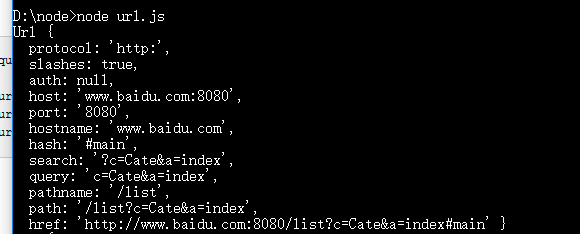
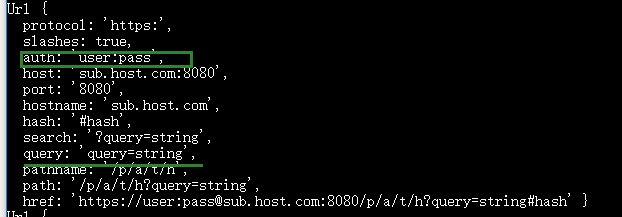
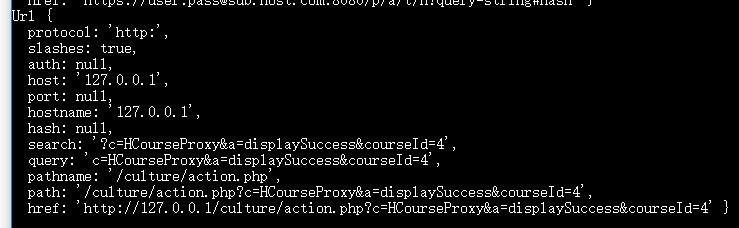
--------------------------------------------------
1-2) 两个参数 或者 是 参数1, true, false(默认)
如果第二个参数设置为 true. 那么 query属性 就会调用 querystring模块的 方法 ,生成一个对象.
var url = require('url');
console.log(url.parse("http://www.baidu.com:8080/list?c=Cate&a=index#main", true));
console.log(url.parse("https://user:pass@sub.host.com:8080/p/a/t/h?query=string#hash", true));
console.log(url.parse("http://127.0.0.1/culture/action.php?c=HCourseProxy&a=displaySuccess&courseId=4", true));
运行:
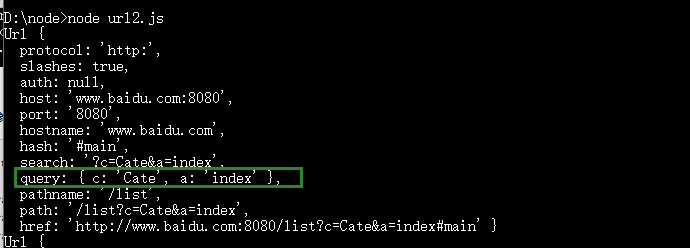

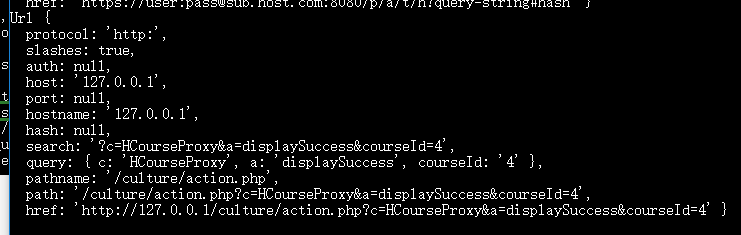
1-3) 三个参数: 参数1 , 参数2(布尔值), true
对于 不知道是什么协议的时候, 如果想解析//www.baidu.com:8080/list?c=Cate&a=index#main 这种 , 就可以将第 三个参数设置为 true.
var url = require('url');
console.log(url.parse("//www.baidu.com:8080/list?c=Cate&a=index#main"));
console.log(url.parse("//www.baidu.com:8080/list?c=Cate&a=index#main", false, true));
console.log(url.parse("//baidu.com:8080/list?c=Cate&a=index#main"));
console.log(url.parse("//baidu.com:8080/list?c=Cate&a=index#main", false, true));
1-4) 实例:
第一: 入口文件: index.js
1 var server = require('./server');
server.start();
require('./server'); 引入的是 自己定义的本地模块 . 这里 是 ./server
第二: 服务器文件: server.js
var http = require("http");
var url = require("url");
function start(){
http.createServer(function(request, response) {
console.log(url.parse(request.url));
console.log(url.parse(request.url).query);
var pathname = url.parse(request.url).pathname;
console.log('request for [' +pathname+ "] received.");
response.writeHead(200, {"Content-Type": "text/plain"});
response.write("Hello World");
response.end();
}).listen(8888);
console.log("server has started.");
}
exports.start = start;
访问:
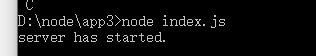
浏览器访问:
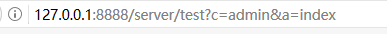
结果控制台输出:
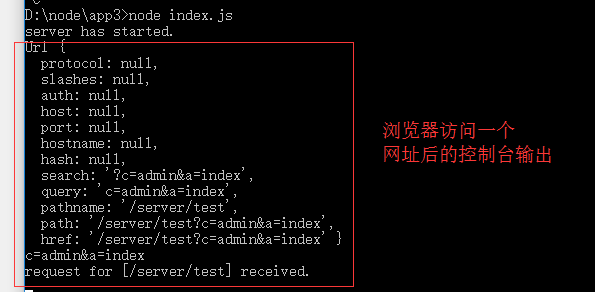
不同的网址的输出: pathname, pathname.query . pathname.pathname
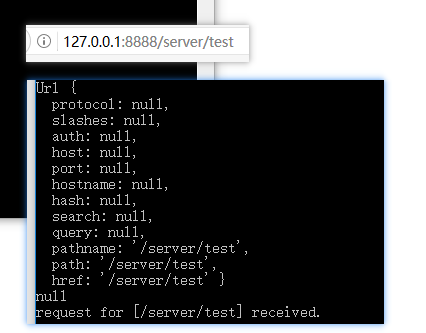
-------
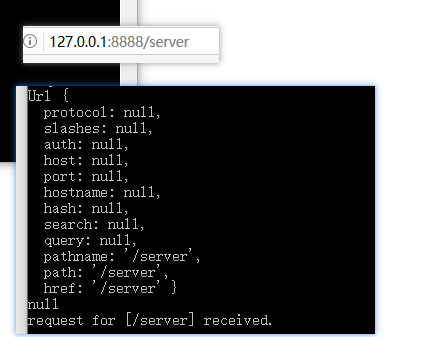
-------
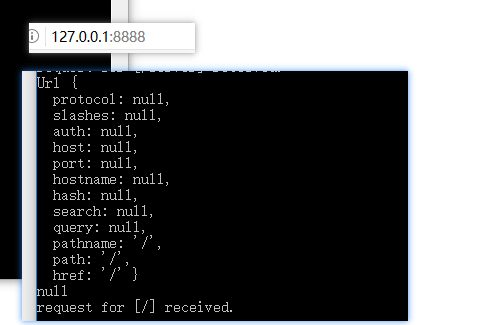
----
2. url.format(对象) 将对象 转成 字符串
var url = require('url');
console.log(url.format({
protocol: 'https:',
slashes: true,
auth: 'user:pass',
host: 'sub.host.com:8080',
port: '8080',
hostname: 'sub.host.com',
hash: '#hash',
search: '?query=string',
query: 'query=string',
pathname: '/p/a/t/h',
path: '/p/a/t/h?query=string',
href: 'https://user:pass@sub.host.com:8080/p/a/t/h?query=string#hash' }));
运行:

3. url.resolve()

var url = require('url');
console.log(url.resolve("http://www.runoob.com/", "nodejs/nodejs-path-module.html"));
console.log(url.resolve("http://www.runoob.com/", "/nodejs/nodejs-path-module.html"));
console.log(url.resolve("http://www.runoob.com/list/", "nodejs/nodejs-path-module.html"));
console.log(url.resolve("http://www.runoob.com/list/", "/nodejs/nodejs-path-module.html"));
console.log(url.resolve("http://www.runoob.com/list", "/nodejs/nodejs-path-module.html"));
console.log(url.resolve("http://www.runoob.com/list/cate/", "../nodejs-path-module.html"));
console.log(url.resolve("http://www.runoob.com/list/cate", "../nodejs-path-module.html"));
运行:
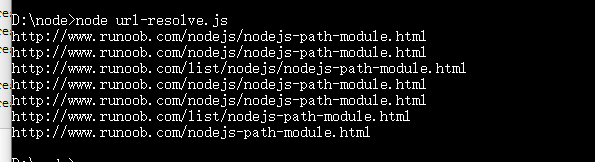
可见:
1)当 第一个参数只是 域名的时候, 第二个参数总是追加在 第一个参数的后面 , 参见 代码 3 ,代码 4
2)当第一个参数 不只是域名,还有path 的时候, 第一个参数末尾是否带有 / , 以及 第二个参数开始是否有/ .都 会对生成的 url地址产生影响.
运行:
--------------
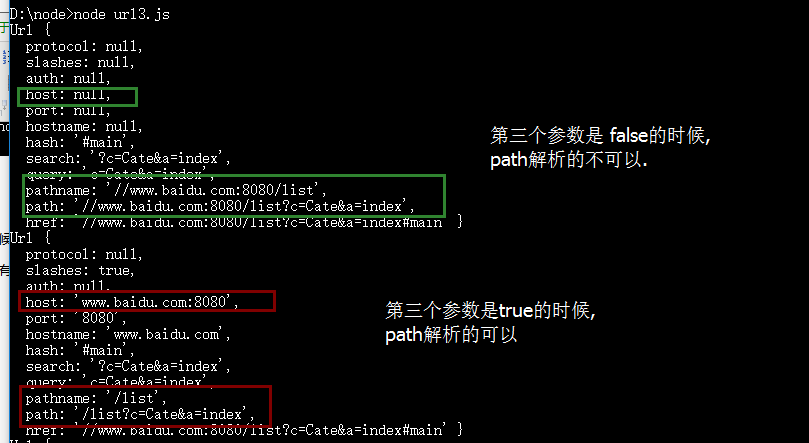
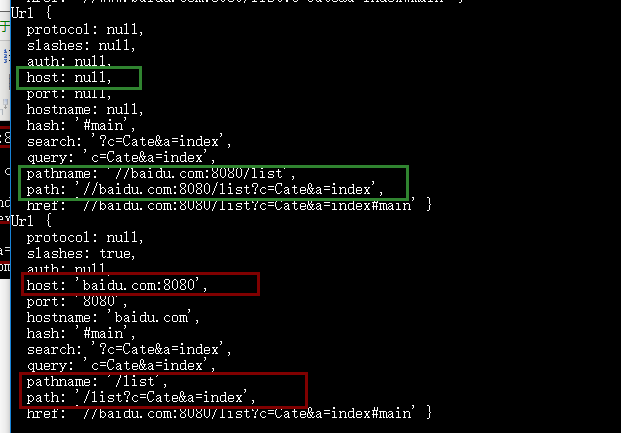
NodeJs -- URL 模块.的更多相关文章
- nodejs之url模块
鄙人初步学习nodejs,目前在读<nodejs入门>这一本书,书很小,但是让我知道了如何用nodejs创建一个简单的小项目.例如如何创建一个服务器啦,例如http.createServe ...
- nodejs学习笔记二(get请求、post请求、 querystring模块,url模块)
请求数据 前台:form.ajax.jsonp 后台:接受请求并返回响应数据 前台<= http协议 =>后台 常用的请求的方式: 1.GET 数据在url ...
- 引用nodejs的url模块实现url路由功能
我们在本地创建服务器之后需要写不同的后缀名来访问同一个站点的不同页面,如果不实现路由功能.则每次访问localhost:3000 不论后面写什么 比如localhost:3000/index.loc ...
- nodejs笔记之路由及util和url模块
路由是URL到函数的映射:对于最简单的静态资源服务器,可以认为,所有URL的映射函数就是一个文件读取操作.对于动态资源,映射函数可能是一个数据库读取操作,也可能是进行一些数据的处理,等等. 如: /u ...
- NodeJS 笔记 URL模块
url模块 ,包含分析和解析 URL 的工具. var url = require('url'); url.parse(urlStr[, parseQueryString][, slashesDeno ...
- nodejs入门API之url模块+querystring模块
关于URL的一些基础内容 URL模块的API解析 URL的参数URLSearchParams类 querystring模块 一.关于URL的一些基础内容 1.1 定义: 在WWW上,每一信息资源都有统 ...
- NodeJS http 模块
#4 NodeJS http 模块 工作目录 server.js var http = require('http'); var fs = require('fs'); var path = requ ...
- NodeJS Web模块
NodeJS Web模块 本文介绍nodeJS的http模块的基本用法,实现简单服务器和客户端 经典Web架构 Client:客户端一般指浏览器,通过HTTP协议向服务器发送请求(request) S ...
- node(03)--利用 HTTP 模块 URl 模块 PATH 模块 FS 模块创建一个 WEB 服务器
Web 服务器一般指网站服务器,是指驻留于因特网上某种类型计算机的程序,可以向浏览器等 Web 客户端提供文档,也可以放置网站文件,让全世界浏览:可以放置数据文件,让全世界下载.目前最主流的三个 We ...
随机推荐
- vi常用快捷键
vi常用快捷键 1)移动光标 h :光标左移一个字符k :光标上移一个字符j :光标下移一个字符l :光标右移一个字符 0 :光标移至行首$ :光标移至行尾 H :光标移至屏幕首行M :光标移至屏幕中 ...
- SpringBoot项目Shiro的实现(二)
在看此小节前,您可能需要先看:http://www.cnblogs.com/conswin/p/7478557.html 紧接上一篇,在上一篇我们简单实现了一个Springboot的小程序,但我们发现 ...
- Mybatis 查询tinyint(1)的数据库字段时会自动转换成boolean类型
解决方案:将字段的tinyint(1)变成tinyint(2)
- git status 查看当前修改文件
可以查看当前已经修改的文件.
- Windows与Linux的回车换行转换
最初"\r"(return)表示“回车”即回到行首,“\n”(next)表示“换行”即定位到下一行:UNIX和Linux使用“\n”换行,而Windows用“\r\n”(不是\n\ ...
- 针对unicode对象---检测字符串是否只由数字组成
- Linux第九周作业
学习笔记 不同类型的进程有不同的调度需求,其中分为两类 第一类:I/O-bound(频繁进行I/O,花费长时间等待I/O操作的完成)CPU-bound(计算密集型,需要大量的CPU时间进行运算) 第二 ...
- win10与centos7的双系统U盘安装(三:win10启动项的恢复)
启动项的恢复比起前面两篇就简单多了,就是一个修改启动项的引导文件即可. 首先登陆超级管理员账户,也就是账号为root,密码为你在篇2设置的密码,注意linux系统下输入的密码不可见,小白容易误以为是b ...
- C#通过shell32获取文件详细备注信息
1.从系统Window/System32文件夹中Copy出 Shell32.dll Com组件 将Shell32.dll文件引用到项目中,并设置“嵌入互操作类型”为false http://blog. ...
- 认识微软Visual Studio Tools for AI
认识微软Visual Studio Tools for AI 微软已经发布了其 Visual Studio Tools for AI 的测试版本,这是微软 Visual Studio 2017 I ...
