Lab 3-1
Analyze the malware found in the file Lab03-01.exe using basic dynamic analysis tools.
Questions and Short Answers
What are this malware’s imports and strings?
A: The malware appears to be packed. The only import is ExitProcess, although the strings appear to be mostly clear and not obfuscated.
PEiD 截图如下:

Dependency Walker 截图印证了这一点:

What are the malware’s host-based indicators?
A: The malware creates a mutex named WinVMX32, copies itself into C:\Windows\System32\vmx32to64.exe. and installs itself to run on system startup by creating the registry key HKLM\SOFTWARE\Microsoft\Windows\CurrentVersion\Run\VideoDriver set to the copy location.
Are there any useful network-based signatures for this malware? If so, what are they?
A: The malware beacons a consistently sized 256-byte packet containing seemingly random data after resolving www.practicalmalwareanalysis.com.
Detailed Analysis
We begin with basic static analysis techniques, by looking at the malware’s PE file structure and strings. Figure 3-1L shows that only kernel32.dll is imported.
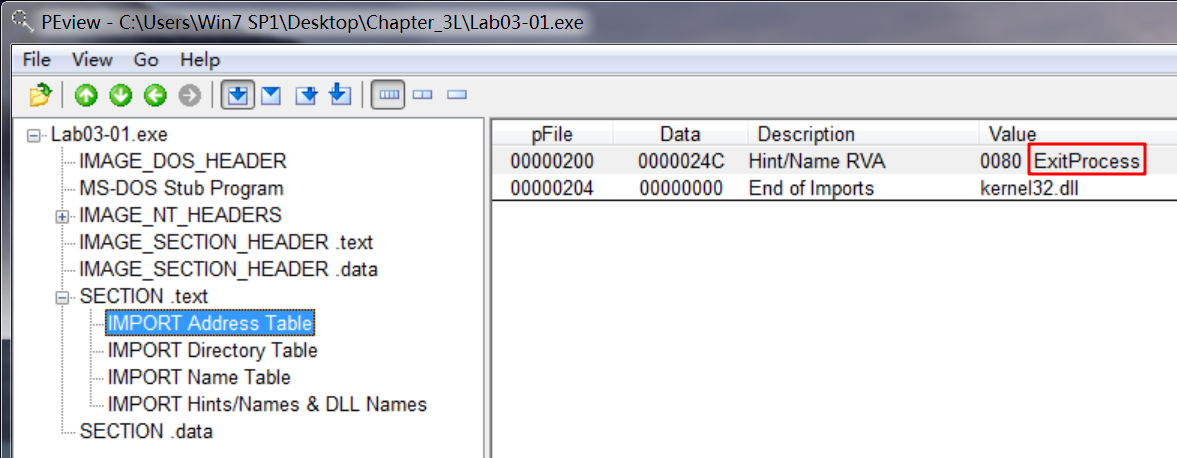
Figure 3-1L: PEview of Lab03-01.exe showing only one import
There is only one import to this binary, ExitProcess, as seen in the import address table. Without any imports, it is tough to guess the program’s functionality. This program may be packed, since the imports will likely be resolved at runtime.
Next, we look at the strings, as shown in the following listing.

IDA -> View -> Opensubviews -> Strings 显示如下:
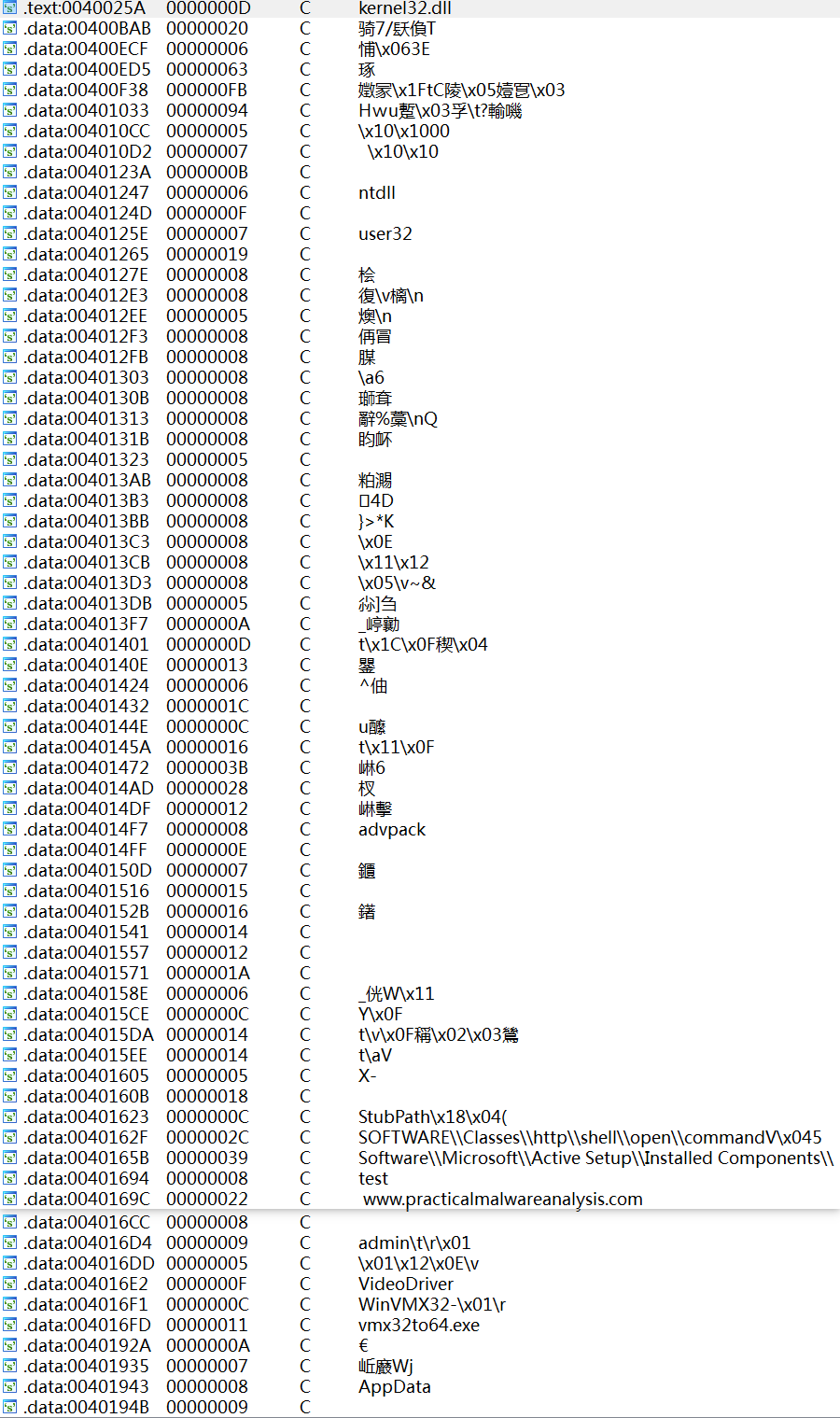
We wouldn’t expect to see strings, since the imports led us to believe that the file is packed, but there are many interesting strings, such as registry locations and a domain name, as well as WinVMX32, VideoDriver, and vmx32to64.exe. Let’s see if basic dynamic analysis techniques will show us how these strings are used.
Before we run the malware, we run procmon and clear out all events; start Process Explorer; and set up a virtual network, including ApateDNS, Netcat (listening on ports 80 and 443), and network capturing with Wireshark.
Once we run the malware, we start examining the process in Process Explorer, as shown in Figure 3-2L. We begin by clicking Lab03-01.exe in the process listing and select View -> Lower Pane View -> Handles. In this view, we can see that the malware has created the mutex named WinVMX32. We also select View -> Lower Pane View -> DLLs and see that the malware has dynamically loaded DLLs such as ws2_32.dll and wshtcpip.dll, which means that it has networking functionality.(这些信息在我们静态分析时是无法获取的,因为 Lab03-01.exe 加了壳。)
起初在win7下常识运行Lab03-01.exe,但是出现下列错误。
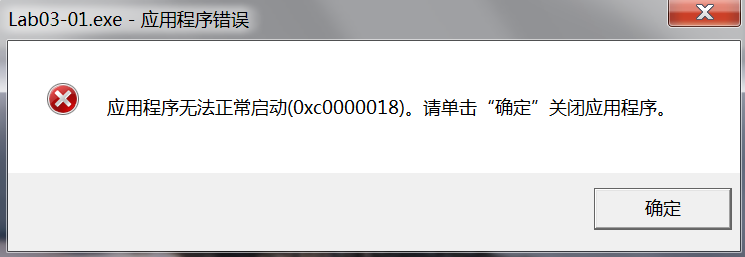
改为Windows XP可以运行。

Figure 3-2L: Process Explorer view of Lab03-01.exe showing the mutex it creates
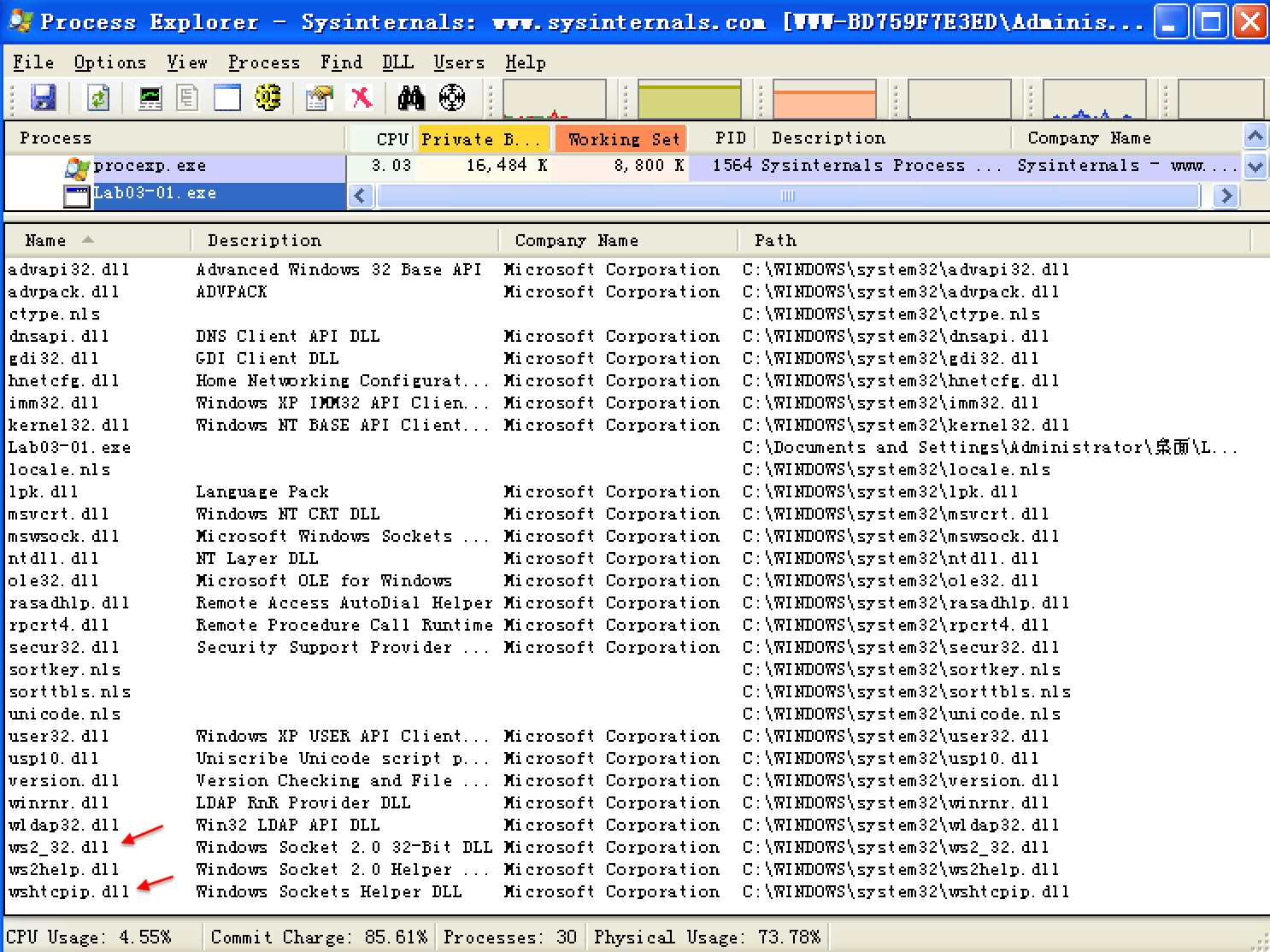
Next, we use procmon to look for additional information. We bring up the Filter dialog by selecting Filter -> Filter, and then set three filters: one on the Process Name (to show what Lab03-01.exe does to the system), and two more on Operation, as shown in Figure 3-3L. We include RegSetValue and WriteFile to show changes the malware makes to the filesystem and registry.
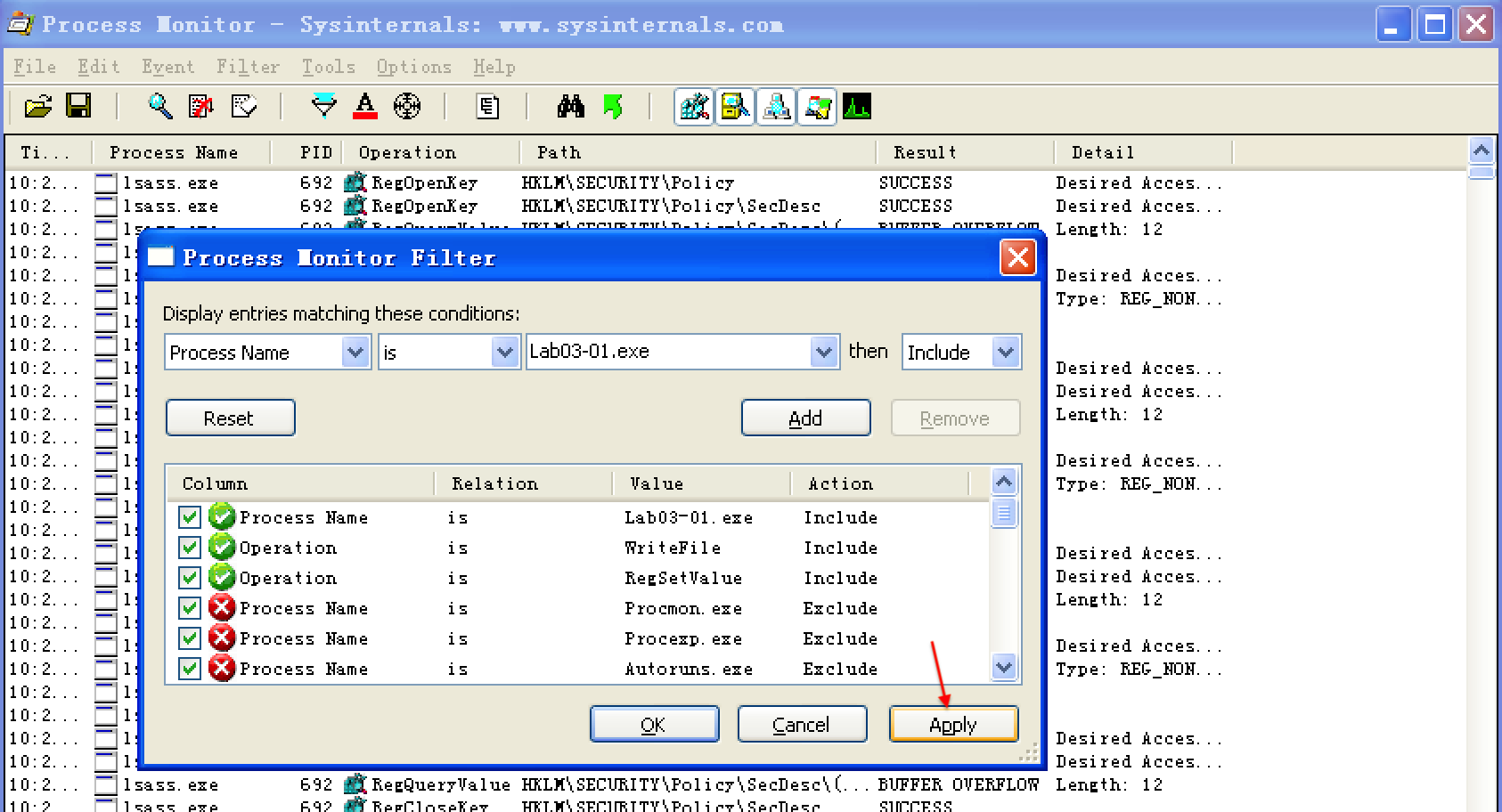
Figure 3-3L: Process Monitor Filter dialog showing filters set on Process Name and Operation
Having set our filters, we click Apply to see the filtered result. The entries are reduced from thousands to just the 10 seen in Figure 3-4L. Notice that there is only one entry for WriteFile, and there are nine entries for RegSetValue.
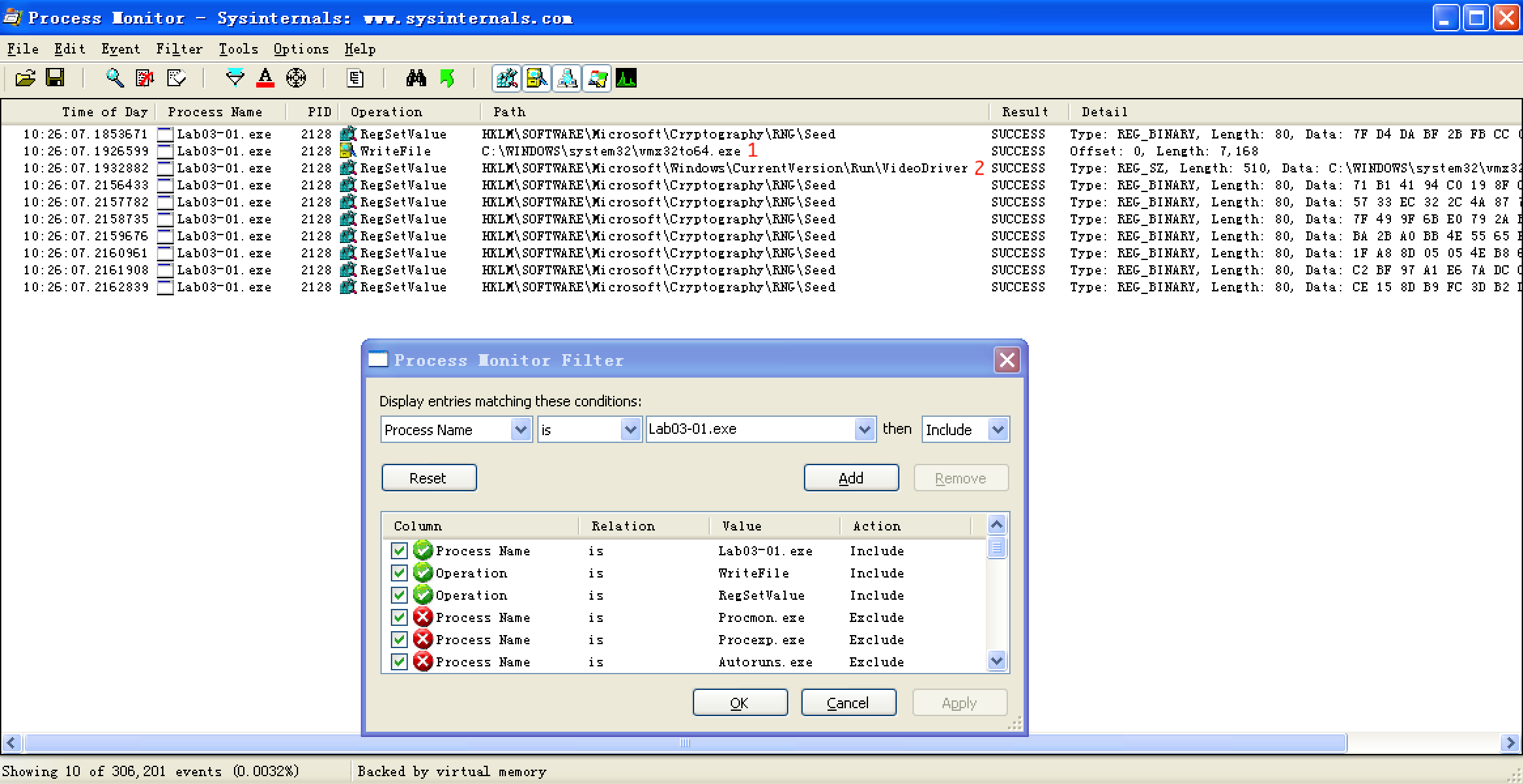
Figure 3-4L: Procmon filtered results (with three filters set)
As discussed in Chapter 3, we often need to filter out a certain amount of noise, such as entries 0 and 3 through 9 in Figure 3-4L. The RegSetValue on HKLM\SOFTWARE\Microsoft\Cryptography\RNG\Seed is typical noise in the results because the random number generator seed is constantly updated in the registry by software.
We are left with two interesting entries, as shown in Figure 3-4L at \({\color{Red}1}\) and \({\color{Red}2}\). The first is the WriteFile operation at \({\color{Red}1}\). Double-clicking this entry tells us that it wrote 7,168 bytes to C:\WINDOWS\system32\vmx32to64.exe, which happens to be the same size as that of the file Lab03-01.exe. Opening Windows Explorer and browsing to that location shows that this newly created file has the same MD5 hash as Lab03-01.exe, which tells us that the malware has copied itself to that name and location. This can be a useful host-based indicator for the malware because it uses a hard-coded filename.
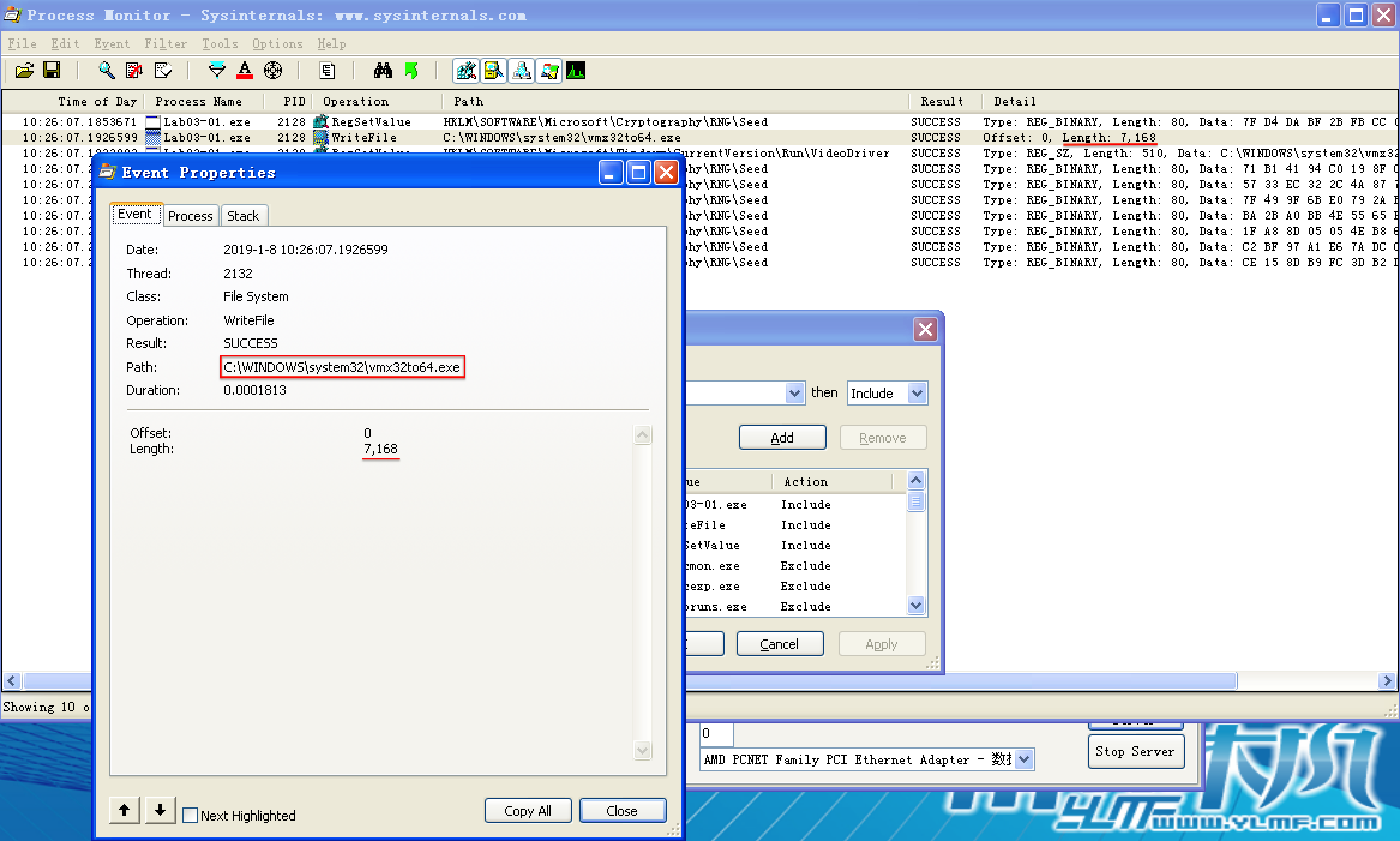


Next, we double-click the entry at \({\color{Red}2}\) in the figure, and see that the malware wrote the following data to the registry:
HKLM\SOFTWARE\Microsoft\Windows\CurrentVersion\Run\VideoDriver:C:\WINDOWS\system32\vmx32to64.exe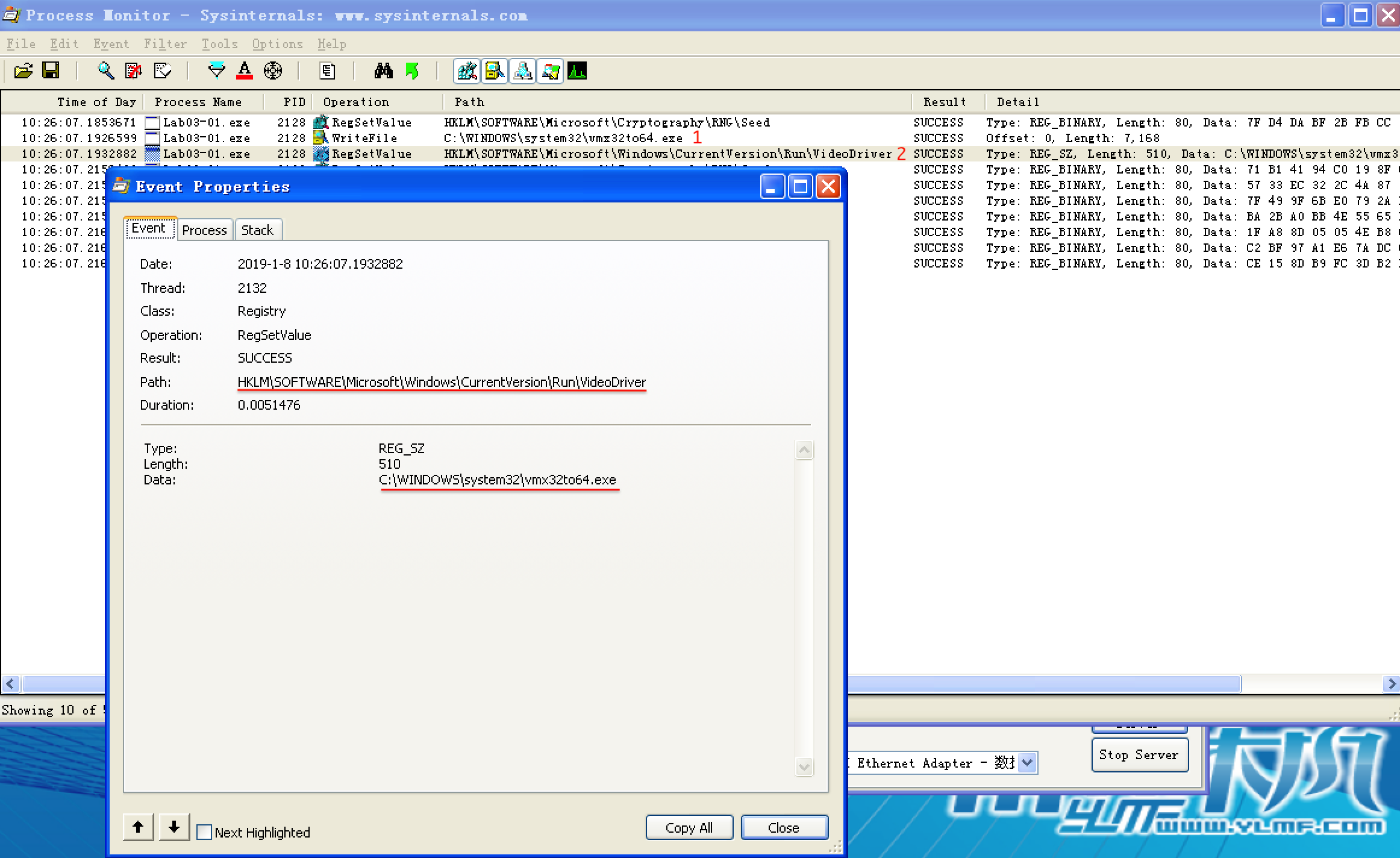
This newly created registry entry is used to run vmx32to64.exe on system startup using the HKLM\SOFTWARE\Microsoft\Windows\CurrentVersion\Run location and creating a key named VideoDriver. We can now bring up procmon’s Filter dialog, remove the Operation filters, and slowly comb through the entries for any information we may have missed.
Next, we turn our attention to the network analysis tools we set up for basic dynamic analysis. First we check ApateDNS to see if the malware performed any DNS requests. Examining the output, we see a request for www.practicalmalwareanalysis.com, which matches the strings listing shown earlier. (To be sure that the malware has a chance to make additional DNS requests, if any, perform the analysis process a couple of times to see if the DNS request changes or use the NXDOMAIN functionality of ApateDNS.)
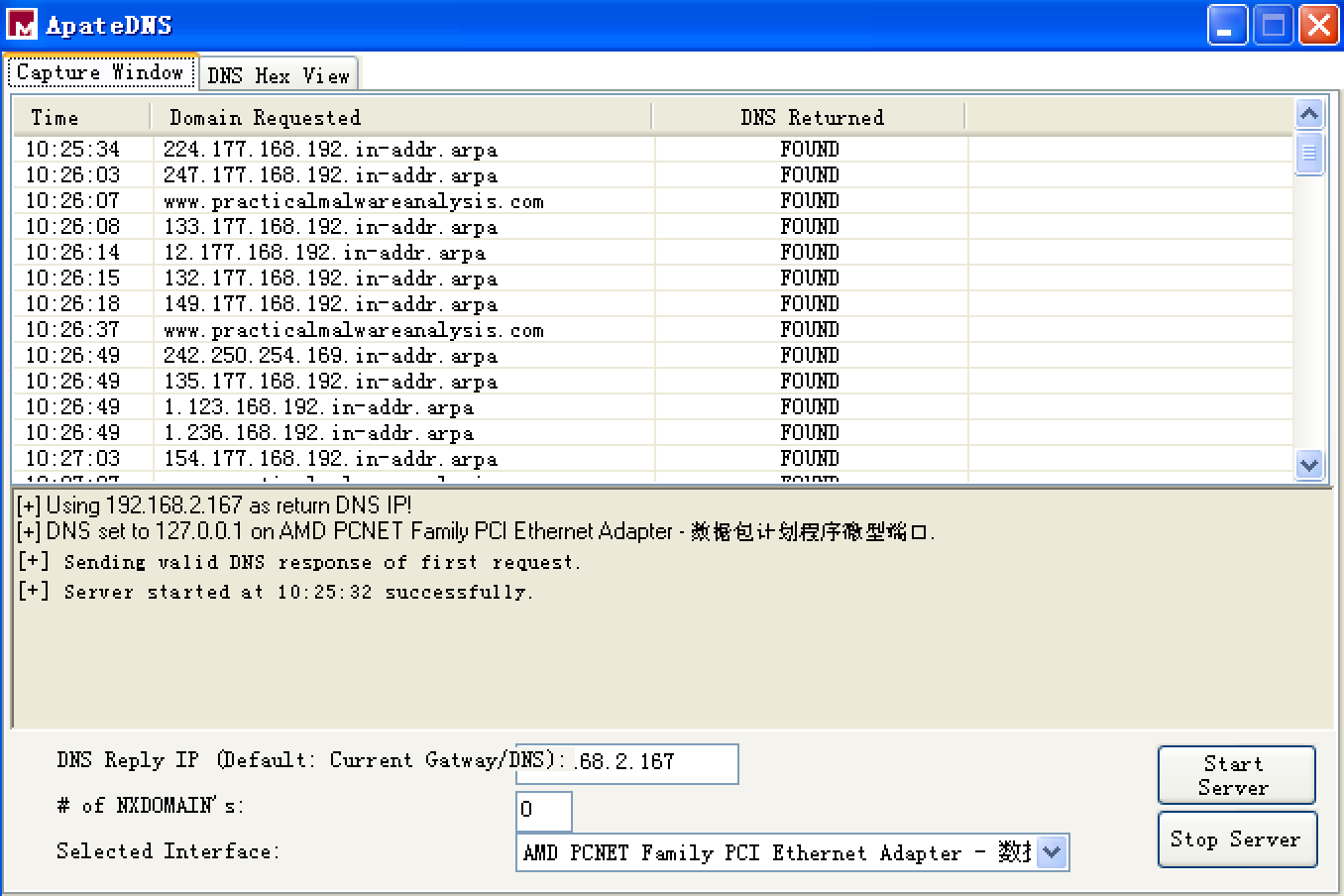

We complete the network analysis by examining the Netcat results, as shown in the following listing.
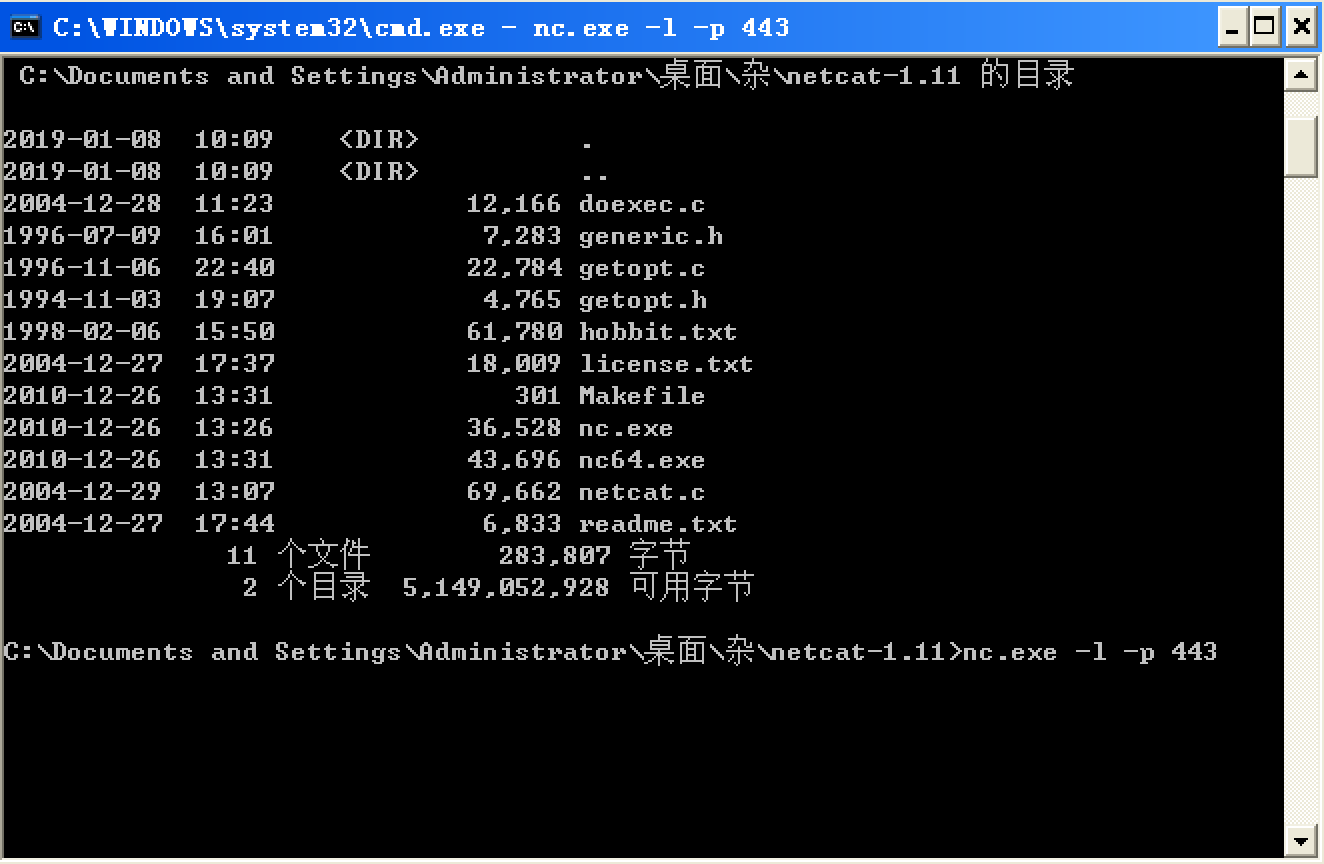
这里我没有看到书中的信息。书中的信息如下:

不过双击 ApateDNS 的 Capture Window 窗口的 Domain Requested 相应条目,能够显示 DNS Hex View,如下:
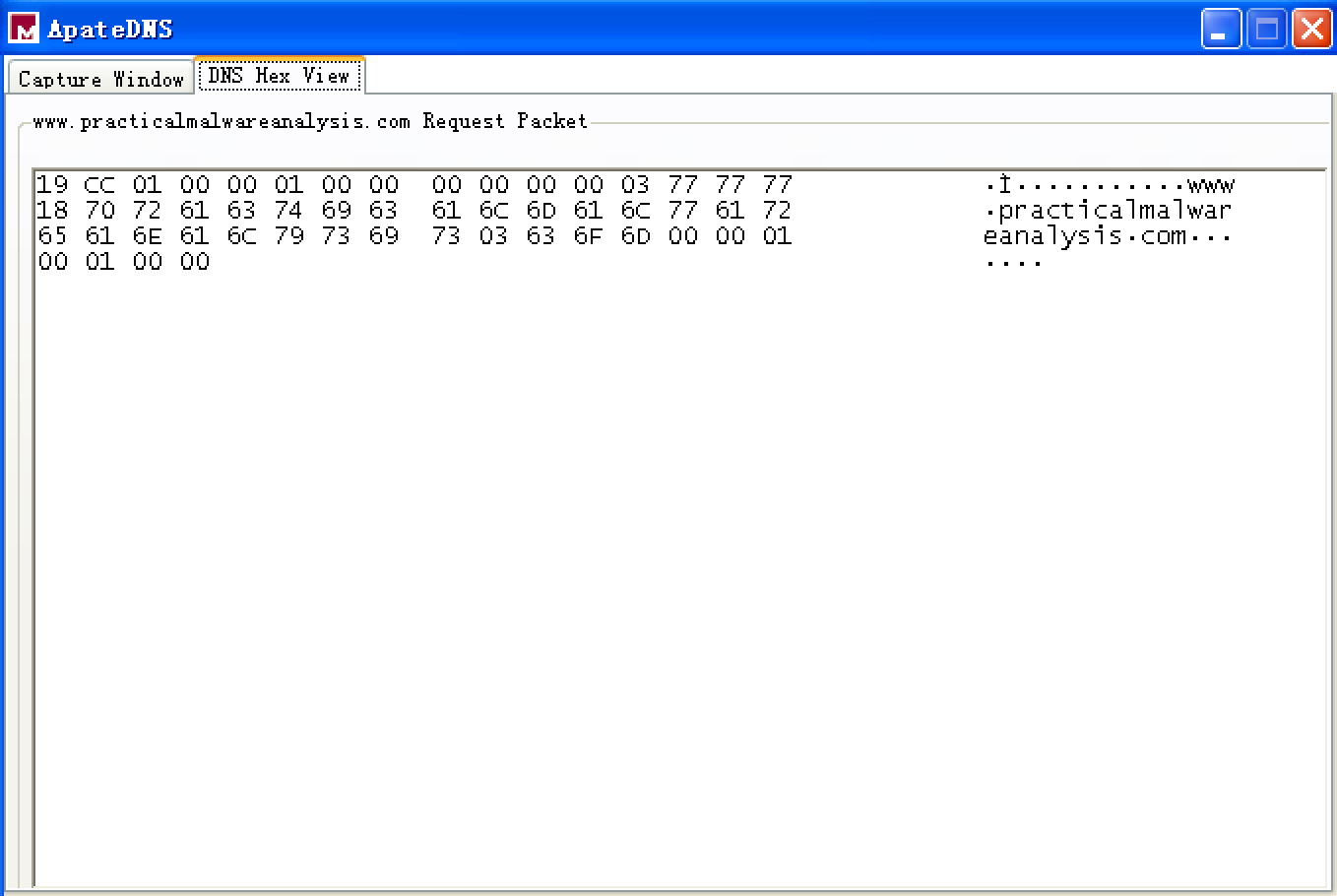
It looks like we got lucky: The malware appears to beacon out over port 443, and we were listening with Netcat over ports 80 and 443. (Use INetSim to listen on all ports at once.) We run this test several times, and the data appears to be random each time.
A follow-up in Wireshark tells us that the beacon packets are of consistent size (256 bytes) and appear to contain random data not related to the SSL protocol that normally operates over port 443.
Preference
Lab 3-1的更多相关文章
- MIT 6.828 JOS学习笔记18. Lab 3.2 Part B: Page Faults, Breakpoints Exceptions, and System Calls
现在你的操作系统内核已经具备一定的异常处理能力了,在这部分实验中,我们将会进一步完善它,使它能够处理不同类型的中断/异常. Handling Page Fault 缺页中断是一个非常重要的中断,因为我 ...
- MIT 6.828 JOS学习笔记17. Lab 3.1 Part A User Environments
Introduction 在这个实验中,我们将实现操作系统的一些基本功能,来实现用户环境下的进程的正常运行.你将会加强JOS内核的功能,为它增添一些重要的数据结构,用来记录用户进程环境的一些信息:创建 ...
- MIT 6.828 JOS学习笔记16. Lab 2.2
Part 3 Kernel Address Space JOS把32位线性地址虚拟空间划分成两个部分.其中用户环境(进程运行环境)通常占据低地址的那部分,叫用户地址空间.而操作系统内核总是占据高地址的 ...
- MIT 6.828 JOS学习笔记15. Lab 2.1
Lab 2: Memory Management lab2中多出来的几个文件: inc/memlayout.h kern/pmap.c kern/pmap.h kern/kclock.h kern/k ...
- MIT 6.828 JOS学习笔记10. Lab 1 Part 3: The kernel
Lab 1 Part 3: The kernel 现在我们将开始具体讨论一下JOS内核了.就像boot loader一样,内核开始的时候也是一些汇编语句,用于设置一些东西,来保证C语言的程序能够正确的 ...
- MIT 6.828 JOS学习笔记7. Lab 1 Part 2.2: The Boot Loader
Lab 1 Part 2 The Boot Loader Loading the Kernel 我们现在可以进一步的讨论一下boot loader中的C语言的部分,即boot/main.c.但是在我们 ...
- python opencv 利用Lab空间把春天的场景改为秋天
前一段时间实现了Reinhard颜色迁移算法,感觉挺有意思的,然后在代码上随意做了一些更改,有了一些发现,把Lab通道的a通道值改为127左右,可以将绿色改为黄色,而对其他颜色的改动非常小,因此可以将 ...
- Acadia Lab 228 + Lab 222
又是一对串烧实验,布好线后非常方便就可以一起完成. 连线方案一模一样: Lab 228 数码管骰子 核心代码如下: def loop() : global cnt global btn_read,se ...
- Acadia Lab 203 + Lab 231
在做完 Lab 6 之后,惊觉选做实验缺口很大,于是遍历了一遍夏任务,找到了一条最省力的路线. 做完 Lab 6 的连线不用拆,可以接下来做以下两个实验: Lab 203 网络时钟 核心代码如下: v ...
- GJM : 【技术干货】给The Lab Renderer for Unity中地形添加阴影
感谢您的阅读.喜欢的.有用的就请大哥大嫂们高抬贵手"推荐一下"吧!你的精神支持是博主强大的写作动力以及转载收藏动力.欢迎转载! 版权声明:本文原创发表于 [请点击连接前往] ,未经 ...
随机推荐
- Install jdk on Ubuntu16
wikiHow to Install Oracle Java JDK on Ubuntu Linux This tutorial will cover the installation of 32-b ...
- 做了一道cf水题
被一道cf水题卡了半天的时间,主要原因时自己不熟悉c++stl库的函数,本来一个可以用库解决的问题,我用c语言模拟了那个函数半天,结果还超时了. 题意大概就是,给定n个数,查询k次,每次查询过后,输出 ...
- CentOS7使用命令连接网络配置
背景 在安装完CentOS7无桌面的情况下,无法使用桌面图标连接,如下图所示,这时我们需要在配置文件中配置网络连接信息. 步骤 查看ip地址:ifconfig PS:在未连接网络之前,我们是查看不到i ...
- java 静态代理总结
首先:定义一个抽象类或借口 例: package JingTai; public interface JingTai1 { public void show(); } 接着:定义一个被代理的类,他需要 ...
- Visual Studio Code 的 launch.json 解析
{ "version": "0.2.0", "configurations": [ { "name": "(g ...
- [CodeForce 801A] Vicious Keyboard
题目链接:http://codeforces.com/problemset/problem/801/A 思路:题目中字符串的长度最长100个字符,所以,可以考虑用暴力,先遍历一遍匹配"VK& ...
- [蓝桥] 历届试题 错误票据 (List用法,空格处理)
时间限制:1.0s 内存限制:256.0MB 问题描述 某涉密单位下发了某种票据,并要在年终全部收回. 每张票据有唯一的ID号.全年所有票据的ID号是连续的,但ID的开始数码是随机选定的. 因为工作人 ...
- promise对象的使用
ES6中的promise的出现给我们很好的解决了回调地狱的问题,在使用ES5的时候,在多层嵌套回调时,写完的代码层次过多,很难进行维护和二次开发,ES6认识到了这点问题, 现在promise的使用,完 ...
- ffmpeg 下载安装和简单应用
一.ffmpeg下载 先到http://ffmpeg.org/下载ffmpeg安装文件 二.ffmpeg安装 1.解压下载完的ffmpeg-20190319-f8075b2-win64-shared. ...
- [0413] FFTSHIFT的四种写法
FFTSHIFT的四种写法 前言 matlab说,"你读过书,--我便考你一考.fftshift的函数,怎样写的?"我想,讨饭一样的人,也配考我么?便回过脸去,不再理会.matla ...
