微信小程序之加载更多(分页加载)实例
业务需求:
列表滚动到底部时,继续往上拉,加载更多内容
必备参数:
(1)pageindex: 1 //第几次加载
(2)callbackcount: 15 //需要返回数据的个数
其他参数:
根据接口的所需参数
实现原理:
当第一次访问接口时,传递2个必备参数(第1次加载,需要返回数据的个数为15个),和其他参数(需要搜索的字符串)给后台,后台返回第一次数据过来。在请求成功的的回调函数中,判断返回的数据是否>0,是,则取出数据,渲染视图层,并把“上拉加载”显示在列表底部;否,则没有数据可取,并把“没有更多”显示在列表底部,同时把“上拉加载”隐藏掉。
当用户已经滚动到列表底部(这里使用到小程序提供的scroll-view组件的bindscrolltolower事件),触发bindscrolltolower事件,参数pageindex+1,再把2个必备参数(第2次加载,需要返回数据的个数为15个)和其他参数(需要搜索的字符串)给后台,后台把其余的数据返回给前台,前台在原来数据的基础上添加数据。
示例:
wxml:
<view class="search">
<view class="search-bar">
<view class="search-wrap">
<icon type="search" size="16" class="icon-search" />
<input type="text" placeholder="请输入搜索内容" class="search-input" name="searchKeyword" bindinput="bindKeywordInput" value="{{searchKeyword}}" />
</view>
<view class="search-cancel" bindtap="keywordSearch">搜索</view>
</view>
<view class="search-result">
<scroll-view scroll-y="true" bindscrolltolower="searchScrollLower">
<view class="result-item" wx:for="{{searchSongList}}" wx:key="unique" data-data="{{item}}" >
<view class="icon{{item.isonly=='0' ? ' nocopyright' : ''}}"></view>
<text class="title">{{item.songname}}</text>
<view class="subtitle">
<text wx:for="{{item.singer}}" wx:key="unique">{{item.name}}</text>
</view>
</view>
<view class="loading" hidden="{{!searchLoading}}">正在载入更多...</view>
<view class="loading complete" hidden="{{!searchLoadingComplete}}">已加载全部</view>
</scroll-view>
</view>
</view>
js:
var util = require('../../utils/util.js')
Page({
data: {
searchKeyword: '', //需要搜索的字符
searchSongList: [], //放置返回数据的数组
isFromSearch: true, // 用于判断searchSongList数组是不是空数组,默认true,空的数组
searchPageNum: 1, // 设置加载的第几次,默认是第一次
callbackcount: 15, //返回数据的个数
searchLoading: false, //"上拉加载"的变量,默认false,隐藏
searchLoadingComplete: false //“没有数据”的变量,默认false,隐藏
},
//输入框事件,每输入一个字符,就会触发一次
bindKeywordInput: function(e){
console.log("输入框事件")
this.setData({
searchKeyword: e.detail.value
})
},
//搜索,访问网络
fetchSearchList: function(){
let that = this;
let searchKeyword = that.data.searchKeyword,//输入框字符串作为参数
searchPageNum = that.data.searchPageNum,//把第几次加载次数作为参数
callbackcount =that.data.callbackcount; //返回数据的个数
//访问网络
util.getSearchMusic(searchKeyword, searchPageNum,callbackcount, function(data){
console.log(data)
//判断是否有数据,有则取数据
if(data.data.song.curnum != 0){
let searchList = [];
//如果isFromSearch是true从data中取出数据,否则先从原来的数据继续添加
that.data.isFromSearch ? searchList=data.data.song.list : searchList=that.data.searchSongList.concat(data.data.song.list)
that.setData({
searchSongList: searchList, //获取数据数组
zhida: data.data.zhida, //存放歌手属性的对象
searchLoading: true //把"上拉加载"的变量设为false,显示
});
//没有数据了,把“没有数据”显示,把“上拉加载”隐藏
}else{
that.setData({
searchLoadingComplete: true, //把“没有数据”设为true,显示
searchLoading: false //把"上拉加载"的变量设为false,隐藏
});
}
})
},
//点击搜索按钮,触发事件
keywordSearch: function(e){
this.setData({
searchPageNum: 1, //第一次加载,设置1
searchSongList:[], //放置返回数据的数组,设为空
isFromSearch: true, //第一次加载,设置true
searchLoading: true, //把"上拉加载"的变量设为true,显示
searchLoadingComplete:false //把“没有数据”设为false,隐藏
})
this.fetchSearchList();
},
//滚动到底部触发事件
searchScrollLower: function(){
let that = this;
if(that.data.searchLoading && !that.data.searchLoadingComplete){
that.setData({
searchPageNum: that.data.searchPageNum+1, //每次触发上拉事件,把searchPageNum+1
isFromSearch: false //触发到上拉事件,把isFromSearch设为为false
});
that.fetchSearchList();
}
}
})
util.js:
function getSearchMusic(keyword, pageindex, callbackcount, callback){
wx.request({
url: 'https://c.y.qq.com/soso/fcgi-bin/search_for_qq_cp',
data: {
g_tk: 5381,
uin: 0,
format: 'json',
inCharset: 'utf-8',
outCharset: 'utf-8',
notice: 0,
platform: 'h5',
needNewCode: 1,
w: keyword,
zhidaqu: 1,
catZhida: 1,
t: 0,
flag: 1,
ie: 'utf-8',
sem: 1,
aggr: 0,
perpage: 20,
n: callbackcount, //返回数据的个数
p: pageindex,
remoteplace: 'txt.mqq.all',
_: Date.now()
},
method: 'GET',
header: {'content-Type': 'application/json'},
success: function(res){
if(res.statusCode == 200){
callback(res.data);
}
}
})
}
module.exports = {
getSearchMusic: getSearchMusic
}
wxss:
page{
display: flex;
flex-direction: column;
height: 100%;
}
/*搜索*/
.search{
flex: auto;
display: flex;
flex-direction: column;
background: #fff;
}
.search-bar{
flex: none;
display: flex;
align-items: center;
justify-content: space-between;
padding: 20rpx;
background: #f4f4f4;
}
.search-wrap{
position: relative;
flex: auto;
display: flex;
align-items: center;
height: 80rpx;
padding: 0 20rpx;
background: #fff;
border-radius: 6rpx;
}
.search-wrap .icon-search{
margin-right: 10rpx;
}
.search-wrap .search-input{
flex: auto;
font-size: 28rpx;
}
.search-cancel{
padding: 0 20rpx;
font-size: 28rpx;
}
/*搜索结果*/
.search-result{
flex: auto;
position: relative;
}
.search-result scroll-view{
position: absolute;
bottom:;
left:;
right:;
top:;
}
.result-item{
position: relative;
display: flex;
flex-direction: column;
padding: 20rpx 0 20rpx 110rpx;
overflow: hidden;
border-bottom: 2rpx solid #e5e5e5;
}
.result-item .media{
position: absolute;
left: 16rpx;
top: 16rpx;
width: 80rpx;
height: 80rpx;
border-radius: 999rpx;
}
.result-item .title,
.result-item .subtitle{
overflow: hidden;
text-overflow: ellipsis;
white-space: nowrap;
line-height: 36rpx;
}
.result-item .title{
margin-bottom: 4rpx;
color: #000;
}
.result-item .subtitle{
color: #808080;
font-size: 24rpx;
}
.result-item:first-child .subtitle text{
margin-right: 20rpx;
}
.result-item:not(:first-child) .subtitle text:not(:first-child):before{
content: '/';
margin: 0 8rpx;
}
.loading{
padding: 10rpx;
text-align: center;
}
.loading:before{
display: inline-block;
margin-right: 5rpx;
vertical-align: middle;
content: '';
width: 40rpx;
height: 40rpx;
background: url(../../images/icon-loading.png) no-repeat;
background-size: contain;
animation: rotate 1s linear infinite;
}
.loading.complete:before{
display: none;
}
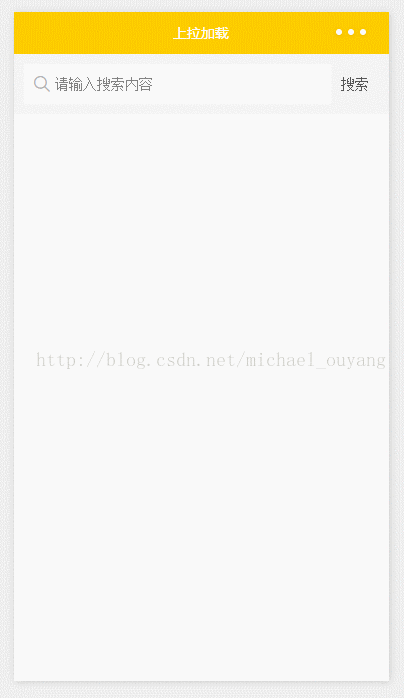
微信小程序之加载更多(分页加载)实例的更多相关文章
- 微信小程序云开发-列表数据分页加载显示
一.准备工作 1.创建数据库nums,向数据库中导入108条数据 2.修改数据库表nums的权限 二.新建页面ListPaginated 1.wxml文件 <!-- 显示列表数据 --> ...
- [微信小程序] 微信小程序获取用户定位信息并加载对应城市信息,wx.getLocation,腾讯地图小程序api,微信小程序经纬度逆解析地理信息
因为需要在小程序加个定位并加载对应城市信息 然而小程序自带api目前只能获取经纬度不能逆解析,虽然自己解析方式,但是同时也要调用地图,难道用户每次进小程序还要强行打开地图选择地址才定位吗?多麻烦也不利 ...
- 【微信小程序】scroll-view 的上拉加载和下拉刷新
1.在微信小程序中,想到 下拉刷新 和 上拉加载,如果是整个页面都拖动的话,可以在页面配置中,配置 enablePullDownRefresh 和 onReachBottomDistance 然后在 ...
- 微信小程序下拉刷新和上拉加载
小程序知识点二 1.上拉加载和下拉刷新 Wxml文件 <scroll-view scroll-top="{{scrollTop}}" scroll-y="true& ...
- 微信小程序小结(4) -- 分包加载及小程序间跳转
分包加载 某些情况下,开发者需要将小程序划分成不同的子包,在构建时打包成不同的分包,用户在使用时按需进行加载(主要是空间不够用,哈哈~). 在构建小程序分包项目时,构建会输出一个或多个功能的分包,其中 ...
- 微信小程序初探(二、分页数据请求)
大家好 波哥小猿又来啦[斜眼笑],昨天咱们讲了微信小程序简单数据请求,有没有照着教程实现请求的同学们啦 实现的同学举个爪[笑脸].哈哈,好了不扯犊子啦,我相信有的同学已经实现了简单的数据请求,没有实现 ...
- 微信小程序 this和that详解及简单实例
微信小程序中,在wx.request({});方法调用成功或者失败之后,有时候会需要获取页面初始化数据data的情况,这个时候,如果使用,this.data来获取,会出现获取不到的情况,调试页面也会报 ...
- 微信小程序 下拉刷新 上拉加载
1.下拉刷新 小程序页面集成了下拉功能,并提供了接口,我们只需要一些配置就可以拿到事件的回调. 1. 需要在 .json 文件中配置. 如果配置在app.json文件中,那么整个程序都可以下拉刷新. ...
- 微信小程序 --- 下拉刷新上拉加载
查看文档看到:page()函数注册页面的时候,有 onPullDownRefresh 监听用户下拉动作,onReachBottom 页面上拉触底事件的函数. 在小程序里,用户顶部下拉是默认禁止的,我们 ...
- 微信小程序 上拉刷新/下拉加载
小程序项目中上拉刷新下拉加载是比较常见的需求,官方文档也提供了相当友好的API,但是因为API隐藏的比较深,文档描述也比较模糊所以也折腾了一番(官方文档),在此记录一下使用方式 onPullDownR ...
随机推荐
- Envelope
IEnvelope Interface Provides access to methods and properties of envelopes. Note: the IEnvelope inte ...
- SQL基础总结——20150730
SQL SQL 指结构化查询语言 SQL 使我们有能力訪问数据库 SQL 是一种 ANSI(美国国家标准化组织) 的标准计算机语言 SQL 是一门 ANSI 的标准计算机语言.用来訪问和 ...
- php面试题二--解决网站大流量高并发方案(从url到硬盘来解决高并发方案总结)
php面试题二--解决网站大流量高并发方案(从url到硬盘来解决高并发方案总结) 一.总结 从外到内解决网站大流量高并发问题---从提交一个url开始(从用户按下搜索栏回车键开始) url最开始会到d ...
- ios app初始化和数据迁移的设计思路
整体思路 一般app启动之后,都有一个初始化的过程. 此外兴许app升级,还须要考虑数据迁移.所以初始化和数据迁移的框架.在初期的版本号就要考虑好 总结一下我们的app採取的方案: 1.在持久化的文件 ...
- [Flow] More tips about Flow
- AE属性表操作
转自chanyinhelv原文AE属性表操作 实现的操作包括:1.打开属性表:2.编辑属性表:3.增加属性列:4.数据排序:5.字段计算…… 嗯,实现的功能目前就这些吧,后续还会继续跟进,还望大家多多 ...
- JM-2 jQuery Mobile的使用(多看学习视频)
JM-2 jQuery Mobile的使用(多看学习视频) 一.总结 一句话总结:前端框架的使用全都一个样,本质都是css和js,引入文件也是这些.使用都是看手册,超简单. 1.jQuery Mobi ...
- [Redux] Important things in Redux
Root Smart component can be overloaded, divide 'smart' component wisely & using Provider. Proble ...
- js中 慎用for(var o in arrays) 遍历数组,for(var i,i< objects.length;i++)与for(var i,n = objects.length;i<n;i++) 的性能区别
原文:js中 慎用for(var o in arrays) 遍历数组,for(var i,i< objects.length;i++)与for(var i,n = objects.length; ...
- 【u119】中位数
Time Limit: 1 second Memory Limit: 128 MB [问题描述] 给出一个长度为N的非负整数序列A[i],对于所有1 ≤ k ≤ (N + 1) / 2,输出A[1], ...
