Android 如何打造Android自定义的下拉列表框控件
一、概述
Android中的有个原生的下拉列表控件Spinner,但是这个控件有时候不符合我们自己的要求,
比如有时候我们需要类似windows 或者web网页中常见的那种下拉列表控件,类似下图这样的:
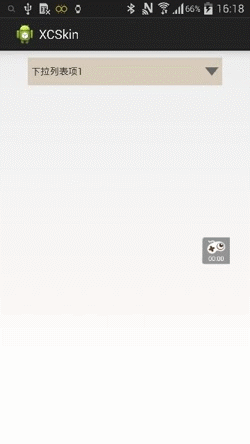

这个时候只有自己动手写一个了。其实实现起来不算很难,
本文实现的方案是采用TextView +ImageView+PopupWindow的组合方案。
先来看看我们的自己写的控件效果图吧:(源码在文章下面最后给出哈!)
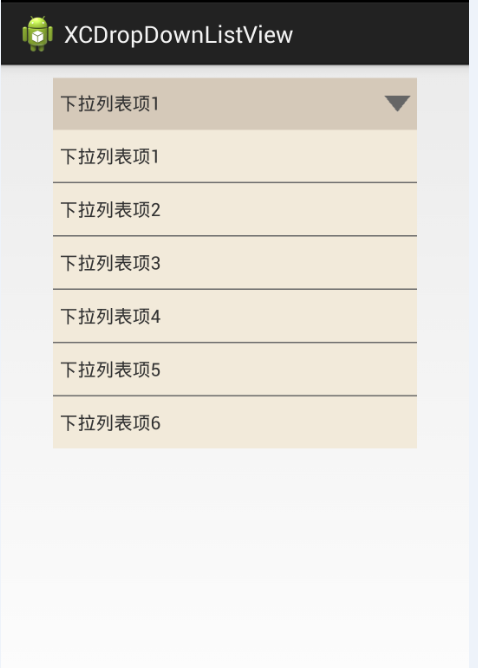
二、自定义下拉列表框控件的实现
1. 自定义控件用到的布局文件和资源:
结果框的布局页面:dropdownlist_view.xml:
<?xml version="1.0" encoding="utf-8"?>
<RelativeLayout xmlns:android="http://schemas.android.com/apk/res/android"
android:layout_width="match_parent"
android:layout_height="match_parent"
android:orientation="horizontal"
android:id="@+id/compound"
android:background="@drawable/dropdown_bg_selector" > <TextView
android:id="@+id/text"
android:layout_width="250dp"
android:layout_height="40dp"
android:paddingLeft="10dp"
android:text="文本文字"
android:gravity="center_vertical"
android:textSize="14sp"
android:padding="5dp"
android:singleLine="true" />
<ImageView
android:id="@+id/btn"
android:layout_width="30dp"
android:layout_height="30dp"
android:layout_toRightOf="@+id/text"
android:src="@drawable/dropdown"
android:padding="5dp"
android:layout_centerVertical="true"
android:gravity="center"/>
</RelativeLayout>
下拉弹窗列表布局页面:dropdownlist_popupwindow.xml:
<?xml version="1.0" encoding="utf-8"?>
<LinearLayout xmlns:android="http://schemas.android.com/apk/res/android"
android:layout_width="match_parent"
android:layout_height="match_parent"
android:orientation="vertical" > <ListView
android:id="@+id/listView"
android:layout_width="280dp"
android:layout_height="wrap_content"
android:divider="#666666"
android:dividerHeight="1dp"
></ListView> </LinearLayout>
selector资源文件:
dropdown_list_selector.xml:
<?xml version="1.0" encoding="utf-8"?>
<selector xmlns:android="http://schemas.android.com/apk/res/android">
<item android:state_pressed="true" android:drawable="@color/dropdownlist_item_press"/>
<item android:drawable="@color/dropdownlist_item"/>
</selector>
dropdown_bg_selector.xml:
<?xml version="1.0" encoding="utf-8"?>
<selector xmlns:android="http://schemas.android.com/apk/res/android">
<item android:state_pressed="true" android:drawable="@color/dropdownlist_press"/>
<item android:drawable="@color/dropdownlist_bg"/>
</selector>
2. 自定义下拉列表框控件类的实现:
我们采用了TextView+ImageView+PopupWindow的组合方案,所以我的自定义控件需要重写ViewGroup,由于我们已经知道了,布局方向为竖直方向,所以这里,
我直接继承LinearLayout来写这个控件。具体实现代码如下:
package com.czm.xcdropdownlistview; import java.util.ArrayList; import android.annotation.SuppressLint;
import android.content.Context;
import android.util.AttributeSet;
import android.view.LayoutInflater;
import android.view.View;
import android.view.ViewGroup;
import android.widget.BaseAdapter;
import android.widget.ImageView;
import android.widget.LinearLayout;
import android.widget.ListView;
import android.widget.PopupWindow;
import android.widget.TextView; @SuppressLint("NewApi")
/**
* 下拉列表框控件
* @author caizhiming
*
*/
public class XCDropDownListView extends LinearLayout{ private TextView editText;
private ImageView imageView;
private PopupWindow popupWindow = null;
private ArrayList<String> dataList = new ArrayList<String>();
private View mView;
public XCDropDownListView(Context context) {
this(context,null);
// TODO Auto-generated constructor stub
}
public XCDropDownListView(Context context, AttributeSet attrs) {
this(context, attrs,);
// TODO Auto-generated constructor stub
}
public XCDropDownListView(Context context, AttributeSet attrs, int defStyle) {
super(context, attrs, defStyle);
// TODO Auto-generated constructor stub
initView();
} public void initView(){
String infServie = Context.LAYOUT_INFLATER_SERVICE;
LayoutInflater layoutInflater;
layoutInflater = (LayoutInflater) getContext().getSystemService(infServie);
View view = layoutInflater.inflate(R.layout.dropdownlist_view, this,true);
editText= (TextView)findViewById(R.id.text);
imageView = (ImageView)findViewById(R.id.btn);
this.setOnClickListener(new OnClickListener() { @Override
public void onClick(View v) {
// TODO Auto-generated method stub
if(popupWindow == null ){
showPopWindow();
}else{
closePopWindow();
}
}
});
}
/**
* 打开下拉列表弹窗
*/
private void showPopWindow() {
// 加载popupWindow的布局文件
String infServie = Context.LAYOUT_INFLATER_SERVICE;
LayoutInflater layoutInflater;
layoutInflater = (LayoutInflater) getContext().getSystemService(infServie);
View contentView = layoutInflater.inflate(R.layout.dropdownlist_popupwindow, null,false);
ListView listView = (ListView)contentView.findViewById(R.id.listView); listView.setAdapter(new XCDropDownListAdapter(getContext(), dataList));
popupWindow = new PopupWindow(contentView,LayoutParams.WRAP_CONTENT,LayoutParams.WRAP_CONTENT);
popupWindow.setBackgroundDrawable(getResources().getDrawable(R.color.transparent));
popupWindow.setOutsideTouchable(true);
popupWindow.showAsDropDown(this);
}
/**
* 关闭下拉列表弹窗
*/
private void closePopWindow(){
popupWindow.dismiss();
popupWindow = null;
}
/**
* 设置数据
* @param list
*/
public void setItemsData(ArrayList<String> list){
dataList = list;
editText.setText(list.get().toString());
}
/**
* 数据适配器
* @author caizhiming
*
*/
class XCDropDownListAdapter extends BaseAdapter{ Context mContext;
ArrayList<String> mData;
LayoutInflater inflater;
public XCDropDownListAdapter(Context ctx,ArrayList<String> data){
mContext = ctx;
mData = data;
inflater = LayoutInflater.from(mContext);
}
@Override
public int getCount() {
// TODO Auto-generated method stub
return mData.size();
} @Override
public Object getItem(int position) {
// TODO Auto-generated method stub
return null;
} @Override
public long getItemId(int position) {
// TODO Auto-generated method stub
return position;
} @Override
public View getView(int position, View convertView, ViewGroup parent) {
// TODO Auto-generated method stub
// 自定义视图
ListItemView listItemView = null;
if (convertView == null) {
// 获取list_item布局文件的视图
convertView = inflater.inflate(R.layout.dropdown_list_item, null); listItemView = new ListItemView();
// 获取控件对象
listItemView.tv = (TextView) convertView
.findViewById(R.id.tv); listItemView.layout = (LinearLayout) convertView.findViewById(R.id.layout_container);
// 设置控件集到convertView
convertView.setTag(listItemView);
} else {
listItemView = (ListItemView) convertView.getTag();
} // 设置数据
listItemView.tv.setText(mData.get(position).toString());
final String text = mData.get(position).toString();
listItemView.layout.setOnClickListener(new OnClickListener() { @Override
public void onClick(View v) {
// TODO Auto-generated method stub
editText.setText(text);
closePopWindow();
}
});
return convertView;
} }
private static class ListItemView{
TextView tv;
LinearLayout layout;
} }
三、如何使用该自定义下拉列表框控件
使用该控件和使用普通的自带的控件一样,首先需要在布局文件中引用该控件:
<RelativeLayout xmlns:android="http://schemas.android.com/apk/res/android"
xmlns:tools="http://schemas.android.com/tools"
android:id="@+id/container"
android:layout_width="match_parent"
android:layout_height="match_parent"
tools:context="com.czm.xcdropdownlistview.MainActivity"
tools:ignore="MergeRootFrame" > <com.czm.xcdropdownlistview.XCDropDownListView
android:id="@+id/drop_down_list_view"
android:layout_marginTop="10dp"
android:layout_width="wrap_content"
android:layout_height="wrap_content"
android:layout_centerHorizontal="true" /> </RelativeLayout>
其次,就是在代码中使用该控件:
package com.czm.xcdropdownlistview; import java.util.ArrayList; import android.app.Activity;
import android.os.Bundle;
/**
* 使用下拉列表框控件 示例
* @author caizhiming
*
*/
public class MainActivity extends Activity { XCDropDownListView dropDownListView;
@Override
protected void onCreate(Bundle savedInstanceState) {
super.onCreate(savedInstanceState);
setContentView(R.layout.activity_main); dropDownListView = (XCDropDownListView)findViewById(R.id.drop_down_list_view);
ArrayList<String> list = new ArrayList<String>();
for(int i = ;i< ;i++){
list.add("下拉列表项"+(i+));
}
dropDownListView.setItemsData(list); } }
对了,这个控件中,我没有实现点击item项回调接口,这个可能对有些写惯了回调的可能觉得少了写什么的感觉,有兴趣的你可以自己添加相关回调操作哈,这个大家应该都会把。
四、源码下载
最后给出源码的下载:http://download.csdn.net/detail/jczmdeveloper/8593555
感谢真题园网提供支持:http://www.zhentiyuan.com
Android 如何打造Android自定义的下拉列表框控件的更多相关文章
- Android 自定义View修炼-如何打造Android自定义的下拉列表框控件
一.概述 Android中的有个原生的下拉列表控件Spinner,但是这个控件有时候不符合我们自己的要求, 比如有时候我们需要类似windows 或者web网页中常见的那种下拉列表控件,类似下图这样的 ...
- Android自定义控件进阶-打造Android自定义的下拉列表框控件
技术:Android+java 概述 Android中的有个原生的下拉列表控件Spinner,但是这个控件有时候不符合我们自己的要求, 比如有时候我们需要类似windows 或者web网页中常见的 ...
- Android开发学习之路--UI之自定义布局和控件
新的一年已经开始了,今天已经是初二了,两天没有学习了,还是要来继续学习下.一般手机的title都是actionbar,就像iphone一样可以后退,可以编辑.这里自定义布局就来实现下这个功能,首先准备 ...
- android 自定义空间 组合控件中 TextView 不支持drawableLeft属性
android 自定义空间 组合控件中 TextView 不支持drawableLeft属性.会报错Caused by: android.view.InflateException: Binary X ...
- (转载)Android自定义标签列表控件LabelsView解析
Android自定义标签列表控件LabelsView解析 作者 donkingliang 关注 2017.03.15 20:59* 字数 759 阅读 406评论 0喜欢 3 无论是在移动端的App, ...
- 用c/c++混合编程方式为ios/android实现一个自绘日期选择控件(一)
本文为原创,如有转载,请注明出处:http://www.cnblogs.com/jackybu 前言 章节: 1.需求描述以及c/c++实现日期和月历的基本操作 2.ios实现自绘日期选择控件 3.a ...
- Android自定义控件View(三)组合控件
不少人应该见过小米手机系统音量控制UI,一个圆形带动画效果的音量加减UI,效果很好看.它是怎么实现的呢?这篇博客来揭开它的神秘面纱.先上效果图 相信很多人都知道Android自定义控件的三种方式,An ...
- Android自定义控件:自适应大小的文本控件
需求 自适应大小的文本: 效果图: 项目开发中,开发人员根据UI人员提供的一套尺寸,布局了一些带文本的页面, 往往会少考虑一些数据极限的问题,造成机型屏幕适配问题. 例如: 文本(或数值)长度可变,如 ...
- Android 图片混排富文本编辑器控件
概述 一个Android 图片混排富文本编辑器控件(仿兴趣部落) 详细 代码下载:http://www.demodashi.com/demo/12032.html 一.一个Android 图片混排富文 ...
随机推荐
- iOS开发- 生成/解析.vcf文件
vcf, 通讯录导出的一种格式. 一.生成vcf文件 假设要把我们iPhone通讯录里的数据, 生成vcf格式文件. 我们能够借助iCloud. 小技巧:通过iCloud导出iPhone通讯录的方法 ...
- postMan模拟get和post请求,支持局域网和外网
chrome应用postMan,可以安装一下,非常方便. 可以FQ下载安装. post参数要在body中设置 get参数直接在url中
- 解决linux ping: unknown host www.baidu.com
如果ping域名的时候出现ping:unknown host xxx.xxx 但是ping IP地址的时候可以通的话 可知是dns服务器没有配置好, 查看一下配置文件/etc/resolv.conf ...
- [jzoj 4668] [NOIP2016提高A组模拟7.19] 腐败 解题报告(质数分类+慢速乘)
题目链接: http://172.16.0.132/senior/#main/show/4668 题目: 题解: 考虑把A数组里的每个元素分解质因数,对于每个质因数开一个vector存一下包含这个质因 ...
- POJ 3299 模拟
水题,但是WA了一屏--- swap的时候忘了把读入的数字也swap了---------..[尴尬] // by SiriusRen #include <cmath> #include & ...
- 学习es6 setter/getter研究
1.背景 在ES6中,我们对类的定义如下 class Person { // 构造函数 constructor (name) { // 属性初始化 this.name = name; } // 成员方 ...
- 【原创】Apache服务器500错误失去响应的问题解决
某生产网站部署在Apache上,使用tomcat集群,偶尔网站失去响应,查看首页发现无法打开,页面假死,出现过多次,查看apache的日志,发现经常出现以下提示: [Fri Dec :: ] [war ...
- STM8S103之独立看门狗和窗口看门狗
独立看门狗时钟来源为LSI:窗口看门狗时钟来源为CPU: 窗口看门狗窗口的含义是:喂狗必须在一定的窗口期内完成,不能过早也不能过晚. 总结:防止程序复位,用独立看门狗. 独立看门狗使用的流程:参见库函 ...
- 当relative遇上z-index,阻断事件捕获
今天在调试前端页面的时候,发现addflowrank这个元素的click事件不能触发了.下图是它的元素结构. 用开发者工具试图定位这个元素,看看它到底怎么了.发现:无论我怎么用光标定位这个元素都定位不 ...
- 拉格朗日插值&&快速插值
拉格朗日插值 插值真惨 众所周知$k+1$个点可以确定一个$k$次多项式,那么插值就是通过点值还原多项式的过程. 设给出的$k+1$个点分别是$(x_0,y_0),(x_1,y_1),...,(x_k ...
