gdb tui中切换窗口
gdb的gui用法
http://beej.us/guide/bggdb/#compiling
简单来说就是在以往的gdb开始的时候添加一个-tui选项.有的版本已经有gdbtui这个程序了
在linux自带的终端里是正常显示的,但是在securecrt里面,可能由于编码的问题,边缘会有些乱码,不过不影响使用(如果你的程序有错误输出,会扰乱整个界面,所以在调试的时候,建议添加2>/dev/null,这样的话基本可用)
启动gdb之后,上面是src窗口,下面是cmd窗口,默认focus在src窗口的,这样的话上下键以及pagedown,pageup都是在移动显示代码,并不显示上下的调试命令.这个时候要切换focus,具体可简单参见
(gdb) info win 查看当前focus
SRC (36 lines) <has focus>
CMD (18 lines)
(gdb) fs next 切换focus
Focus set to CMD window.
(gdb) info win
SRC (36 lines)
CMD (18 lines) <has focus>
(gdb) fs SRC 切换指定focus
Focus set to SRC window.
(gdb)
(Window names are case in-sensitive.)
To start in neato and highly-recommended GUI mode, start the debugger with gdb -tui. (For many of the examples, below, I show the output of gdb's dumb terminal mode, but in real life I use TUI mode exclusively.)
And here is a screenshot of what you'll see, approximately:
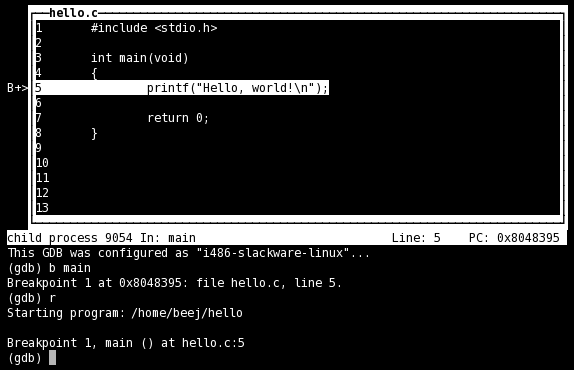
In TUI mode, the layout command controls which windows you see. Additionally, the tui reg allows control of the register window, and will open it if it's not already open.
The commands are:
| layout src | Standard layout—source on top, command window on the bottom |
| layout asm | Just like the "src" layout, except it's an assembly window on top |
| layout split | Three windows: source on top, assembly in the middle, and command at the bottom |
| layout reg | Opens the register window on top of either source or assembly, whichever was opened last |
| tui reg general | Show the general registers |
| tui reg float | Show the floating point registers |
| tui reg system | Show the "system" registers |
| tui reg next | Show the next page of registers—this is important because there might be pages of registers that aren't in the "general", "float", or "system" sets |
gdb tui中切换窗口的更多相关文章
- gdb tui设置默认窗口高度
gdb -p 12999 -tui 先显示win信息(输入:info win) 显示如下: SRC (35 lines) <has focus> CMD (17 lines) 我们要改的是 ...
- Qt中切换窗口功能的实现
两条语句就能够实现了: this->newNC.setWindowFlags(Qt::WindowStaysOnTopHint); this->newNC.show(); mark一下,防 ...
- selenium中三大窗口切换
我们在做UI自动化时,不得不会遇到一些窗口跳转与弹框,在这种的时候如果不进行切换的话,继续执行脚本必然会报错,所以我们就需要用到切换窗口的方法. selenium中主要是三种窗口 Windows窗口 ...
- Java中怎么切换窗口
首先,创建一个窗口对象: eg: JFram frame = JFrame();//创建一个窗体 frame.setVisible(true);//设置窗体可见,默认不可见 然后编写相关应用或组件… ...
- WebDriver(Selenium2) 根据新窗口title切换窗口
http://uniquepig.iteye.com/blog/1559321 在webdriver官方的api中,切换窗口的方法提供的参数是nameOrHandle. 引用 http://uniqu ...
- selenium切换窗口
在做网页自动化测试的时候,难免会打开很多个网页,那么,如何在多个窗口之间切换呢? 获取窗口的唯一标识用句柄(handle)表示,因此只需要切换句柄,就可以灵活的在各窗口之间切换. 下面介绍几个方法 c ...
- MFC关于多线程中传递窗口类指针时ASSERT_VALID出错的另类解决 转
MFC关于多线程中传递窗口类指针时ASSERT_VALID出错的另类解决 在多线程设计中,许多人为了省事,会将对话框类或其它类的指针传给工作线程,而在工作线程中调用该类的成员函数或成员变量等等. ...
- Selenium切换窗口,警告框处理,调用JavaScript代码
多窗口切换 在页面操作过程中有时候点击某个链接会弹出新的窗口,这时就需要主机切换到新打开的窗口上进行操作. WebDriver提供了switch_to.window()方法,可以实现在不同的窗口之间切 ...
- 【转】WPF中的窗口的生命周期
原文地址:http://www.cnblogs.com/Jennifer/articles/1997763.html WPF中的窗口的生命周期 WPF中所有窗口的基类型都是System.Windows ...
随机推荐
- Shared——The best front-end hacking cheatsheets — all in one place.
原文地址:https://medium.freecodecamp.org/modern-frontend-hacking-cheatsheets-df9c2566c72a The best front ...
- frameset 在 Google Chrome 中无法隐藏左边栏解决方法!
使用Frameset 框架,发现在IE下, <frameset name="mainDefine" cols="200,10,*" frameborder ...
- BZOJ2960:跨平面
题面 BZOJ Sol 对该平面图的对偶图建图后就是最小树形图,建一个超级点向每个点连 \(inf\) 边即可 怎么转成对偶图,怎么弄出多边形 把边拆成两条有向边,分别挂在两个点上 每个点的出边按角度 ...
- encodeURIComponent() 函数的使用
说明:encodeURIComponent() 函数可把字符串作为 URI 组件进行编码. 维护项目中,遇到一个登录的问题:(用户的loginName为33195221,密码为147258369+), ...
- MD5计算器
private void radioBtnFlie_CheckedChanged(object sender, EventArgs e) { RadioButton rb = sender as Ra ...
- Python爬虫框架Scrapy教程(1)—入门
最近实验室的项目中有一个需求是这样的,需要爬取若干个(数目不小)网站发布的文章元数据(标题.时间.正文等).问题是这些网站都很老旧和小众,当然也不可能遵守 Microdata 这类标准.这时候所有网页 ...
- Hello,world的几种写法!
这是我的第一篇文章!开个玩笑~~“你知道回字的四种写法吗”? printf("Hello,world!"); cout<<"Hello,world!" ...
- BaseActivity合集
1.出自“高仿京东商城”: package com.itau.jingdong.ui.base; import com.itau.jingdong.AppManager; import com.ita ...
- C语言二级指针(指向指针的指针)
转载:http://c.biancheng.net/cpp/html/85.html 指针可以指向一份普通类型的数据,例如 int.double.char 等,也可以指向一份指针类型的数据,例如 in ...
- linux整个日志目录查询记录
在linux下面需要查看整个目录的日志,搜索用户的一个行为.因为不知道具体是那一天,一个个的查询也可以,但是太麻烦.可以用过下面的命令来实现: rep -iRl "关键字" ./ ...
