vue.js之路由
Vue.js本身只提供数据与视图绑定及组件化等功能,如果想用它来开发一个完整的SPA(单页面应用),我们就还需要使用一些Vue.js的插件。今天我学习一种叫做Vue-router的插件,用来提供路由管理这个功能。
一、安装vue-router插件
1、安装bower:和npm类似的
bower-> (前端)包管理器
npm install bower -g 验证: bower --version
bower用法:
bower install <包名> 安装包
bower uninstall <包名> 卸载包
bower info <包名> 查看包版本信息
2、用bower安装vue和vue-router插件
bower install vue
bower install vue-router
二、路由的基本用法
1、vue-router的基本作用就是将每个路径映射到对应的组件,并通过修改路由进行组件间的切换。
<!DOCTYPE html>
<html lang="en">
<head>
<meta charset="UTF-8">
<title>路由的基本用法</title>
<!--引入插件--> <script src="bower_components/vue/dist/vue.js"></script>
<script src="bower_components/vue-router/dist/vue-router.js"></script>
</head>
<body>
<div id="box">
<ul>
<!--跳转链接,使用v-link指令,path的值对应跳转的路径,即#!/home-->
<li><a v-link="{path:'/home'}">主页</a></li>
<li><a v-link="{path:'/news'}">新闻</a></li>
</ul>
<div>
<router-view></router-view>
</div>
</div>
<script>
//1.准备一个根组件
var App=Vue.extend();
//2.准备Home News子组件
var Home=Vue.extend({
template:'<h3>我是主页</h3>'
});
var News=Vue.extend({
template:'<h3>我是新闻</h3>'
});
//3.准备路由
var router=new VueRouter();
//4.关联
router.map({
'home':{
component:Home
},
'news':{
component:News
}
});
//5.启动路由
router.start(App,'#box')
</script>
</body>
</html>
运行结果:当点击“主页”的时候,出现“我是主页”当点击“新闻”的时候,出现“我是新闻”
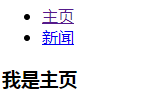
2、跳转:router.redirect():设置路由
<!DOCTYPE html>
<html lang="en">
<head>
<meta charset="UTF-8">
<title>路由的基本用法</title>
<script src="bower_components/vue/dist/vue.js"></script>
<script src="bower_components/vue-router/dist/vue-router.js"></script>
<style>
</style>
</head>
<body>
<div id="box">
<ul>
<!--跳转链接-->
<li><a v-link="{path:'/home'}">主页</a></li>
<li><a v-link="{path:'/news'}">新闻</a></li>
</ul>
<div>
<router-view></router-view>
</div>
</div>
<script>
//1.准备一个根组件
var App=Vue.extend();
//2.Home News组件准备
var Home=Vue.extend({
template:'<h3>我是主页</h3>'
});
var News=Vue.extend({
template:'<h3>我是新闻</h3>'
});
//3.准备路由
var router=new VueRouter();
//4.关联
router.map({
'home':{
component:Home
},
'news':{
component:News
}
});
//5.启动路由
router.start(App,'#box');
//6.跳转
router.redirect({
'/':'home'
});
</script>
</body>
</html>
运行结果:

三、嵌套路由
1、一般应用中的路由方式不会像上面的例子的那么简单,往往会出现二级导航这种情况。这种时候就需要使用嵌套路由这种写法、
<!DOCTYPE html>
<html lang="en">
<head>
<meta charset="UTF-8">
<title>路由的多层嵌套</title>
<script src="bower_components/vue/dist/vue.js"></script>
<script src="bower_components/vue-router/dist/vue-router.js"></script>
<style>
.v-link-active{
font-size: 20px;
color: red;
}
</style>
</head>
<body>
<div id="box">
<ul>
<!--跳转链接-->
<li><a v-link="{path:'/home'}">主页</a></li>
<li><a v-link="{path:'/news'}">新闻</a></li>
</ul>
<div>
<router-view></router-view>
</div>
</div>
<template id="home">
<h1>我是主页</h1>
<!--嵌套层-->
<div>
<a v-link="{path:'/home/login'}">登录</a>
<a v-link="{path:'/home/reg'}">注册</a>
</div>
<div>
<router-view></router-view>
</div>
</template>
<template id="news">
<h1>我是新闻</h1>
</template>
<script>
//1.准备一个根组件
var App=Vue.extend();
//2.Home News组件准备
var Home=Vue.extend({
template:'#home'
});
var News=Vue.extend({
template:'#news'
});
//3.准备路由
var router=new VueRouter();
//4.关联
router.map({
'home':{
component:Home,
<!--嵌套路由-->
subRoutes:{
'login':{
component:{
template:'<strong>我是登录信息</strong>'
}
},
'reg':{
component:{
template:'<strong>我是注册信息</strong>'
}
}
}
},
'news':{
component:News
}
}); //5.启动路由
router.start(App,'#box');
//6.跳转
router.redirect({
'/':'home'
});
</script>
</body>
</html>
运行结果:
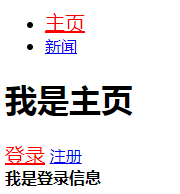
2、路由匹配:Vue-router在设置路由规则的时候,支持以冒号开头的动态片段
<!DOCTYPE html>
<html lang="en">
<head>
<meta charset="UTF-8">
<title>路由的多层嵌套</title>
<script src="bower_components/vue/dist/vue.js"></script>
<script src="bower_components/vue-router/dist/vue-router.js"></script>
<style>
.v-link-active{
font-size: 20px;
color: red;
}
</style>
</head>
<body>
<div id="box">
<ul>
<!--跳转链接-->
<li><a v-link="{path:'/home'}">主页</a></li>
<li><a v-link="{path:'/news'}">新闻</a></li>
</ul>
<div>
<router-view></router-view>
</div>
</div>
<template id="home">
<h1>我是主页</h1>
<div>
<a v-link="{path:'/home/login'}">登录</a>
<a v-link="{path:'/home/reg'}">注册</a>
</div>
<div>
<router-view></router-view>
</div>
</template>
<template id="news">
<h1>我是新闻</h1>
<div>
<a v-link="{path:'/news/detail/001'}">新闻001</a>
<a v-link="{path:'/news/detail/002'}">新闻002</a>
</div>
<router-view></router-view>
</template>
<template id="detail">
<!--获取路径上id的值-->
{{$route.params|json}}
</template>
<script>
//1.准备一个根组件
var App=Vue.extend();
//2.Home News组件准备
var Home=Vue.extend({
template:'#home'
});
var News=Vue.extend({
template:'#news'
});
var Detail=Vue.extend({
template:'#detail'
})
//3.准备路由
var router=new VueRouter();
//4.关联
router.map({
'home':{
component:Home,
subRoutes:{
'login':{
component:{
template:'<strong>我是登录信息</strong>'
}
},
'reg':{
component:{
template:'<strong>我是注册信息</strong>'
}
}
}
},
'news':{
component:News,
<!--路由匹配-->
subRoutes:{
'/detail/:id':{
component:Detail
}
}
}
}); //5.启动路由
router.start(App,'#box');
//6.跳转
router.redirect({
'/':'home'
});
</script>
</body>
</html>
运行结果:
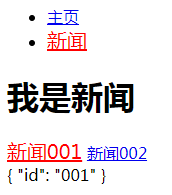
四、路由对象
在使用Vue-router启动应用时,每个匹配的组件实例都会被注入router的对象,称之为路由对象。在组件内部可以通过this.$route的方式进行调用。
路由对象有以下几个属性:
{$route.params | json}} -> 当前参数
{{$route.path}} -> 当前路径
{{$route.query | json}} -> 数据
示例:
<!DOCTYPE html>
<html lang="en">
<head>
<meta charset="UTF-8">
<title>Document</title>
<script src="bower_components/vue/dist/vue.js"></script>
<script src="bower_components/vue-router/dist/vue-router.js"></script>
<style>
.v-link-active{
font-size: 20px;
color: #f60;
}
</style>
</head>
<body>
<div id="box">
<ul>
<li>
<a v-link="{path:'/home'}">主页</a>
</li>
<li>
<a v-link="{path:'/news'}">新闻</a>
</li>
</ul>
<div>
<router-view></router-view>
</div>
</div> <template id="home">
<h3>我是主页</h3>
<div>
<a v-link="{path:'/home/login'}">登录</a>
<a v-link="{path:'/home/reg'}">注册</a>
</div>
<div>
<router-view></router-view>
</div>
</template>
<template id="news">
<h3>我是新闻</h3>
<div>
<a v-link="{path:'/news/detail/001'}">新闻001</a>
<a v-link="{path:'/news/detail/002'}">新闻002</a>
</div>
<router-view></router-view>
</template>
<template id="detail">
<!--获取路由对象的属性 --> {{$route.params | json}}
<br>
{{$route.path}}
<br>
{{$route.query | json}}
</template>
<script>
//1. 准备一个根组件
var App=Vue.extend(); //2. Home News组件都准备
var Home=Vue.extend({
template:'#home'
}); var News=Vue.extend({
template:'#news'
}); var Detail=Vue.extend({
template:'#detail'
}); //3. 准备路由
var router=new VueRouter(); //4. 关联
router.map({
'home':{
component:Home,
subRoutes:{
'login':{
component:{
template:'<strong>我是登录信息</strong>'
}
},
'reg':{
component:{
template:'<strong>我是注册信息</strong>'
}
}
}
},
'news':{
component:News,
subRoutes:{
'/detail/:id':{
component:Detail
}
}
}
}); //5. 启动路由
router.start(App,'#box'); //6. 跳转
router.redirect({
'/':'home'
});
</script>
</body>
</html>
运行结果:
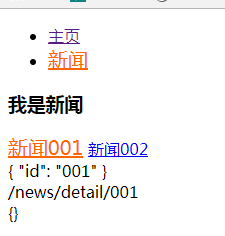
vue.js之路由的更多相关文章
- Vue.js之路由系统
Vue.js生态之vue-router vue-router是什么? vue-router是Vue的路由系统,定位资源的,我们可以不进行整页刷新去切换页面内容. vue-router的安装与基本配置 ...
- Vue.js:路由
ylbtech-Vue.js:路由 1.返回顶部 1. Vue.js 路由 本章节我们将为大家介绍 Vue.js 路由. Vue.js 路由允许我们通过不同的 URL 访问不同的内容. 通过 Vue. ...
- vue.js嵌套路由-------由浅入深
嵌套路由就是路由里面嵌套他的子路由 子路由关键属性children 每一个子路由里面可以嵌套多个组件 子组件又有路由导航和路由容器 <router-link to="/父路由的地址名字 ...
- Vue.js的路由之——vue-router快速入门
直接先上效果图 这个单页面应用有两个路径:/home和/about,与这两个路径对应的是两个组件Home和About. 整个实现过程 JavaScript 创建组件:创建单页面应用需要渲染的组件 创建 ...
- vue.js 二 路由懒加载
当项目小的时候,我没考虑要去找这个得解决方案,也幸好现在几乎能迁移的项目都整合在了一个vue的项目里面 才发现编译后的vendor.js变得异常的大,而且几乎在项目每一个页面都需要加载这一个js,项目 ...
- vue.js关于路由的跳转
1.路由demo示例 <div id="app"> <h1>Hello App!</h1> <p> <!-- 使用 route ...
- vue.js中路由传递参数
知识点:vue路由传递参数,第二个页面(A.B页面)拿到参数,使用参数 方法一:使用 <router-link :to="{name:'edithospital',params:{hi ...
- Vue.js搭建路由报错 router.map is not a function,Cannot read property ‘component’ of undefined
错误: 解决办法: 2.0已经没有map了,使用npm install vue-router@0.7.13 命令兼容1.0版本vue 但是安装完之后会出现一个错误: Cannot read prope ...
- 分享一个使用 vue.js 开发的网站
点我 惠淘党 照着文档和google开发,只花了一个多星期.依赖包如下 { "name": "vue-htd", "version": &q ...
随机推荐
- 「mysql优化专题」高可用性、负载均衡的mysql集群解决方案(12)
一.为什么需要mysql集群? 一个庞大的分布式系统的性能瓶颈中,最脆弱的就是连接.连接有两个,一个是客户端与后端的连接,另一个是后端与数据库的连接.简单如图下两个蓝色框框(其实,这张图是我在悟空问答 ...
- .Net 关于 InfoPath 的基本使用
最近几天接触微软的 InfoPath 表单工具,结合VS 使用,遇到的一些问题与解决方法,记录一下,百度上的内容很少,或许我根本不知道咋搜,所有也留一个网页帮助自己使用当然使用的时候碰到了好几个坑: ...
- spring boot利用swagger和spring doc生成在线和离线文档
参考博客地址: 在线文档:http://blog.didispace.com/springbootswagger2/ 离线文档:http://www.jianshu.com/p/af7a6f29bf4 ...
- 教程:安装禅道zentao项目管理软件github上的开发版
该文章转自:吕滔博客 直接从github拉下来的禅道的源码,是跑不起来的.除非你按我的教程来做...哈哈哈(不要脸)~~~~ 禅道官网提供的版本包是带了有安装文件,并有打包合成一些css.js文件的. ...
- [数据结构]C语言栈的实现
有始有终,所以我准备把各种数据结构都讲一次,栈也分顺序存储和链式储存,这里我们选择链式存储来讲,顺序存储没有难度(链式其实也是) 作为数据结构中最简单的栈,这里不会说太多,首先考虑一下下面的model ...
- Wincc的使用
1.组态项目步骤 1)启动Wincc 2)建立项目 3)选择及安装通信驱动程序 4)定义变量 5)建立和编辑过程画面 6)指定Wincc运行系统的属性 7)激活Wincc画面 8)使用变量模拟器测试过 ...
- Winccflexable触摸屏的报警
1.报警的分类 2.自定义报警分类 3.报警组成 4.Winccflexable中预定义的报警类别 5.报警的确认 6.WinccFlexable报警的显示 1)报警视图 2)报警窗口 3).报警指示 ...
- [Mean of range in array]
Given an array of n integers and q queries. Write a program to print floor value of mean in range l ...
- 7、树莓派编程;gpio编程;led闪烁
本博文仅作本人操作过程的记录,留作备忘.自强不息 QQ12226981 1.树莓派接口对照,一定要找到对应的引脚,不要接错了.我画上箭头. 2.安装 下载地址,https://git.drogon.n ...
- MIG IP控制DDR3读写测试
本文设计思想采用明德扬至简设计法.在高速信号处理场合下,很短时间内就要缓存大量的数据,这时片内存储资源已经远远不够了.DDR SDRAM因其极高的性价比几乎是每一款中高档FPGA开发板的首选外部存储芯 ...
