[DB] MapReduce 例题
词频统计(word count)
- 一篇文章用哈希表统计即可
- 对互联网所有网页的词频进行统计(Google搜索引擎的需求),无法将所有网页读入内存
- map:将单词提取出来,对每个单词输入一个<word,1>这样的<k,v>对,进而将相同的数据放在一起,形成<word,<1,1,1,...>>这样的<k,v集合>
- reduce:将集合里的1求和,再将单词和这个和组成<word,sum>输出
- 一个map函数仅对一个HDFS数据块上的数据进行计算,从而实现大数据的分布式计算
- 在分布式集群中调度执行MapReduce程序的计算框架也叫MapReduce
WordCountMain.java


1 import org.apache.hadoop.conf.Configuration;
2 import org.apache.hadoop.fs.Path;
3 import org.apache.hadoop.io.IntWritable;
4 import org.apache.hadoop.mapreduce.Job;
5 import org.apache.hadoop.mapreduce.lib.input.FileInputFormat;
6 import org.apache.hadoop.mapreduce.lib.output.FileOutputFormat;
7 import com.sun.jersey.core.impl.provider.entity.XMLJAXBElementProvider.Text;
8
9 public class WordCountMain {
10 public static void main(String[] args) throws Exception{
11
12 Job job = Job.getInstance(new Configuration());
13 job.setJarByClass(WordCountMain.class);
14
15 job.setMapperClass(WordCountMapper.class);
16 job.setOutputKeyClass(Text.class);
17 job.setMapOutputValueClass(IntWritable.class);
18
19 job.setReducerClass(WordCountReducer.class);
20 job.setOutputKeyClass(Text.class);
21 job.setMapOutputValueClass(IntWritable.class);
22
23 FileInputFormat.setInputPaths(job, new Path(args[0]));
24 FileOutputFormat.setOutputPath(job, new Path(args[1]));
25 }
26 }
WordCountMapper.java


1 import java.io.IOException;
2 import org.apache.hadoop.io.IntWritable;
3 import org.apache.hadoop.io.LongWritable;
4 import org.apache.hadoop.io.Text;
5 import org.apache.hadoop.mapreduce.Mapper;
6
7 public class WordCountMapper extends Mapper<LongWritable,Text,Text,IntWritable>{
8
9 @Override
10 protected void map(LongWritable key1, Text value1, Context context)
11 throws IOException, InterruptedException {
12 String data = value1.toString();
13 String[] words = data.split(" ");
14 for(String w:words) {
15 context.write(new Text(w),new IntWritable(1));
16 }
17 }
18 }
WordCountReducer.java


1 import java.io.IOException;
2 import org.apache.hadoop.io.IntWritable;
3 import org.apache.hadoop.io.Text;
4 import org.apache.hadoop.mapreduce.Reducer;
5
6 // k3 v3 k4 v4
7 public class WordCountReducer extends Reducer<Text, IntWritable, Text, IntWritable> {
8
9 @Override
10 protected void reduce(Text k3, Iterable<IntWritable> v3,Context context) throws IOException, InterruptedException {
11 int total = 0;
12 for(IntWritable v:v3) {
13 total = total + v.get();
14 }
15 context.write(k3, new IntWritable(total));
16 }
17 }

求部门工资总额
- SQL:select deptno,sum(sal) from emp gruop by deptno;
- 分析数据类型,套用模板重写map()、reduce()
- 导出jar包,指定main class
- 把数据保存在hdfs中
- hadoop jar s1.jar /input/emp.csv /output/0910/s1

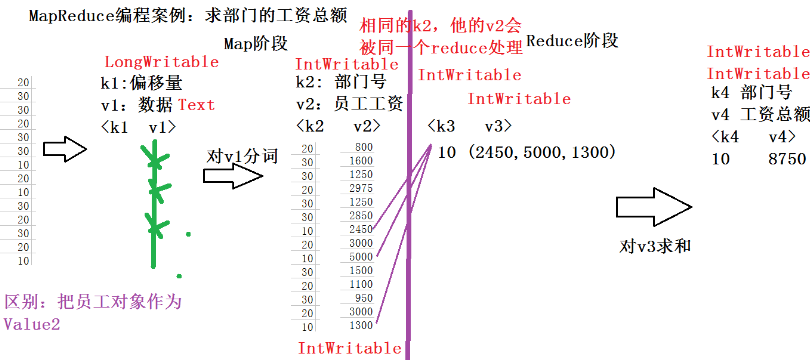
SalaryTotalMain.java


1 import java.io.IOException;
2
3 import org.apache.hadoop.conf.Configuration;
4 import org.apache.hadoop.fs.Path;
5 import org.apache.hadoop.io.IntWritable;
6 import org.apache.hadoop.mapreduce.Job;
7 import org.apache.hadoop.mapreduce.lib.input.FileInputFormat;
8 import org.apache.hadoop.mapreduce.lib.output.FileOutputFormat;
9
10 public class SalaryTotalMain {
11
12 public static void main(String[] args) throws Exception {
13 //1、创建任务、指定任务的入口
14 Job job = Job.getInstance(new Configuration());
15 job.setJarByClass(SalaryTotalMain.class);
16
17 //2、指定任务的map和map输出的数据类型
18 job.setMapperClass(SalaryTotalMapper.class);
19 job.setMapOutputKeyClass(IntWritable.class);
20 job.setMapOutputValueClass(IntWritable.class);
21
22 //3、指定任务的reducer和reducer输出的类型
23 job.setReducerClass(SalaryTotalReducer.class);
24 job.setOutputKeyClass(IntWritable.class);
25 job.setOutputValueClass(IntWritable.class);
26
27 //4、指定任务输入路径和输出路径
28 FileInputFormat.setInputPaths(job, new Path(args[0]));
29 FileOutputFormat.setOutputPath(job, new Path(args[1]));
30
31 //5、执行任务
32 job.waitForCompletion(true);
33 }
34 }
SalaryTotalMapper.java


1 import java.io.IOException;
2
3 import org.apache.hadoop.io.IntWritable;
4 import org.apache.hadoop.io.LongWritable;
5 import org.apache.hadoop.io.Text;
6 import org.apache.hadoop.mapreduce.Mapper;
7
8 public class SalaryTotalMapper extends Mapper<LongWritable, Text, IntWritable, IntWritable> {
9
10 @Override
11 protected void map(LongWritable key1, Text value1,Context context)
12 throws IOException, InterruptedException {
13 // 数据:7654,MARTIN,SALESMAN,7698,1981/9/28,1250,1400,30
14 String data = value1.toString();
15
16 //分词
17 String[] words = data.split(",");
18
19 //输出:k2 部门号 v2员工的工资
20 context.write(new IntWritable(Integer.parseInt(words[7])),
21 new IntWritable(Integer.parseInt(words[5])));
22 }
23 }
SalaryTotalReducer.java


1 import java.io.IOException;
2
3 import org.apache.hadoop.io.IntWritable;
4 import org.apache.hadoop.mapreduce.Reducer;
5
6 public class SalaryTotalReducer extends Reducer<IntWritable, IntWritable, IntWritable, IntWritable>{
7
8 @Override
9 protected void reduce(IntWritable k3, Iterable<IntWritable> v3,Context context)
10 throws IOException, InterruptedException {
11 // 求v3求和
12 int total = 0;
13 for(IntWritable v:v3){
14 total = total + v.get();
15 }
16
17 //输出 k4 部门号 v4是部门的工资总额
18 context.write(k3, new IntWritable(total));
19 }
20
21 }
数据去重
- select distinct job from emp;
- 用MR实现
- 只有Mapper没有Reducer(排序)
DistinctMain.java


1 import java.io.IOException;
2
3 import org.apache.hadoop.conf.Configuration;
4 import org.apache.hadoop.fs.Path;
5 import org.apache.hadoop.io.IntWritable;
6 import org.apache.hadoop.io.NullWritable;
7 import org.apache.hadoop.io.Text;
8 import org.apache.hadoop.mapreduce.Job;
9 import org.apache.hadoop.mapreduce.lib.input.FileInputFormat;
10 import org.apache.hadoop.mapreduce.lib.output.FileOutputFormat;
11
12 public class DistinctMain {
13
14 public static void main(String[] args) throws Exception {
15 //1、创建一个任务
16 Job job = Job.getInstance(new Configuration());
17 job.setJarByClass(DistinctMain.class); //任务的入口
18
19 //2、指定任务的map和map输出的数据类型
20 job.setMapperClass(DistinctMapper.class);
21 job.setMapOutputKeyClass(Text.class); //k2的数据类型
22 job.setMapOutputValueClass(NullWritable.class); //v2的类型
23
24 //3、指定任务的reduce和reduce的输出数据的类型
25 job.setReducerClass(DistinctReducer.class);
26 job.setOutputKeyClass(Text.class); //k4的类型
27 job.setOutputValueClass(NullWritable.class); //v4的类型
28
29 //4、指定任务的输入路径、任务的输出路径
30 FileInputFormat.setInputPaths(job, new Path(args[0]));
31 FileOutputFormat.setOutputPath(job, new Path(args[1]));
32
33 //5、执行任务
34 job.waitForCompletion(true);
35 }
36 }
DistinctMapper.java


1 import java.io.IOException;
2
3 import org.apache.hadoop.io.LongWritable;
4 import org.apache.hadoop.io.NullWritable;
5 import org.apache.hadoop.io.Text;
6 import org.apache.hadoop.mapreduce.Mapper;
7
8 // k2 职位job
9 public class DistinctMapper extends Mapper<LongWritable, Text, Text, NullWritable> {
10
11 @Override
12 protected void map(LongWritable key1, Text value1, Context context)
13 throws IOException, InterruptedException {
14 //数据:7499,ALLEN,SALESMAN,7698,1981/2/20,1600,300,30
15 String data = value1.toString();
16
17 //分词
18 String[] words = data.split(",");
19
20 //输出:把职位job作为key2
21 context.write(new Text(words[2]), NullWritable.get());
22 }
23 }
DistinctReducer.java


1 import java.io.IOException;
2
3 import org.apache.hadoop.io.NullWritable;
4 import org.apache.hadoop.io.Text;
5 import org.apache.hadoop.mapreduce.Reducer;
6
7 public class DistinctReducer extends Reducer<Text, NullWritable, Text, NullWritable> {
8
9 @Override
10 protected void reduce(Text k3, Iterable<NullWritable> v3,Context context) throws IOException, InterruptedException {
11 // 直接把k3输出即可
12 context.write(k3, NullWritable.get());
13 }
14
15 }
多表查询
- select dname,ename from dept, emp where emp.deptno=dept.deptno;
- 关系型数据库的子查询会转换成多表查询(通过执行计划看SQL语句的执行过程和效率)
- 笛卡尔积:列数相加,行数相乘,得到全集
- 用连接条件(如 emp.deptno=dept.deptno)去掉全集中的错误数据
- 连接条件至少N-1个(N为表的个数)
- 根据连接条件不同,分为:
- 等值连接 / 不等值连接
- 外连接 / 自连接
- 分析输入输出-->确定数据类型-->写mapper和reducer程序
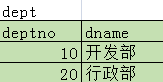


- 通过MR实现连接

EqualJoinMain.java


1 package day0917.mr.equaljoin;
2
3 import java.io.IOException;
4
5 import org.apache.hadoop.conf.Configuration;
6 import org.apache.hadoop.fs.Path;
7 import org.apache.hadoop.io.IntWritable;
8 import org.apache.hadoop.io.NullWritable;
9 import org.apache.hadoop.io.Text;
10 import org.apache.hadoop.mapreduce.Job;
11 import org.apache.hadoop.mapreduce.lib.input.FileInputFormat;
12 import org.apache.hadoop.mapreduce.lib.output.FileOutputFormat;
13
14 public class EqualJoinMain {
15
16 public static void main(String[] args) throws Exception {
17 //1、创建一个任务
18 Job job = Job.getInstance(new Configuration());
19 job.setJarByClass(EqualJoinMain.class); //任务的入口
20
21 //2、指定任务的map和map输出的数据类型
22 job.setMapperClass(EqualJoinMapper.class);
23 job.setMapOutputKeyClass(IntWritable.class); //k2的数据类型
24 job.setMapOutputValueClass(Text.class); //v2的类型
25
26 //3、指定任务的reduce和reduce的输出数据的类型
27 job.setReducerClass(EqualJoinReducer.class);
28 job.setOutputKeyClass(Text.class); //k4的类型
29 job.setOutputValueClass(Text.class); //v4的类型
30
31 //4、指定任务的输入路径、任务的输出路径
32 FileInputFormat.setInputPaths(job, new Path(args[0]));
33 FileOutputFormat.setOutputPath(job, new Path(args[1]));
34
35 //5、执行任务
36 job.waitForCompletion(true);
37
38 }
39
40 }
EqualJoinMapper.java


1 import java.io.IOException;
2
3 import org.apache.hadoop.io.IntWritable;
4 import org.apache.hadoop.io.LongWritable;
5 import org.apache.hadoop.io.Text;
6 import org.apache.hadoop.mapreduce.Mapper;
7
8 public class EqualJoinMapper extends Mapper<LongWritable, Text, IntWritable, Text> {
9
10 @Override
11 protected void map(LongWritable key1, Text value1, Context context)
12 throws IOException, InterruptedException {
13 //数据可能是部门,也可能是员工
14 String data = value1.toString();
15
16 //分词
17 String[] words = data.split(",");
18
19 //判断数组的长度
20 if(words.length == 3){
21 //得到是部门数据:部门号 部门名称
22 context.write(new IntWritable(Integer.parseInt(words[0])), new Text("*"+words[1]));
23 }else{
24 //员工数据 : 员工的部门号 员工的姓名
25 context.write(new IntWritable(Integer.parseInt(words[7])), new Text(words[1]));
26 }
27
28 }
29 }
EqualJoinReducer.java


1 import java.io.IOException;
2
3 import org.apache.hadoop.io.IntWritable;
4 import org.apache.hadoop.io.Text;
5 import org.apache.hadoop.mapreduce.Reducer;
6
7 public class EqualJoinReducer extends Reducer<IntWritable, Text, Text, Text> {
8
9 @Override
10 protected void reduce(IntWritable k3, Iterable<Text> v3, Context context)
11 throws IOException, InterruptedException {
12 // 处理v3:可能是部门名称、也可能是员工的姓名
13 String dname = "";
14 String empNameList = "";
15
16 for(Text value:v3){
17 String str = value.toString();
18 //判断是否存在*
19 int index = str.indexOf("*");
20 if(index >= 0){
21 //代表是部门的名称
22 dname = str.substring(1);
23 }else{
24 //代表是员工的名称
25 empNameList = str + ";" + empNameList;
26 }
27 }
28
29 //输出
30 context.write(new Text(dname), new Text(empNameList));
31 }
32
33 }

自连接
- 通过表的别名,将同一张表视为多张表
- 一个人是下级的老板,同时是上级的员工
- 同一条数据输出两次,一次作为老板,一次作为员工(看作两张表)
- 相同的k2,其value2会被同一个reducer处理
- 存在非法数据需进行清洗(如把大老板的老板编号置为-1)
- 老板和员工同时存在才输出(员工树的根节点和叶子节点不显示)

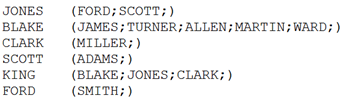
SelfJoinMain.java


1 import java.io.IOException;
2
3 import org.apache.hadoop.conf.Configuration;
4 import org.apache.hadoop.fs.Path;
5 import org.apache.hadoop.io.IntWritable;
6 import org.apache.hadoop.io.Text;
7 import org.apache.hadoop.mapreduce.Job;
8 import org.apache.hadoop.mapreduce.lib.input.FileInputFormat;
9 import org.apache.hadoop.mapreduce.lib.output.FileOutputFormat;
10
11 public class SelfJoinMain {
12
13 public static void main(String[] args) throws Exception {
14 //1、创建一个任务
15 Job job = Job.getInstance(new Configuration());
16 job.setJarByClass(SelfJoinMain.class); //任务的入口
17
18 //2、指定任务的map和map输出的数据类型
19 job.setMapperClass(SelfJoinMapper.class);
20 job.setMapOutputKeyClass(IntWritable.class); //k2的数据类型
21 job.setMapOutputValueClass(Text.class); //v2的类型
22
23 //3、指定任务的reduce和reduce的输出数据的类型
24 job.setReducerClass(SelfJoinReducer.class);
25 job.setOutputKeyClass(Text.class); //k4的类型
26 job.setOutputValueClass(Text.class); //v4的类型
27
28 //4、指定任务的输入路径、任务的输出路径
29 FileInputFormat.setInputPaths(job, new Path(args[0]));
30 FileOutputFormat.setOutputPath(job, new Path(args[1]));
31
32 //5、执行任务
33 job.waitForCompletion(true);
34
35 }
36 }
SelfJoinMapper.java


1 import java.io.IOException;
2
3 import org.apache.hadoop.io.IntWritable;
4 import org.apache.hadoop.io.LongWritable;
5 import org.apache.hadoop.io.Text;
6 import org.apache.hadoop.mapreduce.Mapper;
7
8 public class SelfJoinMapper extends Mapper<LongWritable, Text, IntWritable, Text> {
9
10 @Override
11 protected void map(LongWritable key1, Text value1, Context context)
12 throws IOException, InterruptedException {
13 // 数据: 7566,JONES,MANAGER,7839,1981/4/2,2975,0,20
14 String data = value1.toString();
15
16 //分词操作
17 String[] words = data.split(",");
18
19 //输出数据
20 //1、作为老板表 员工号
21 context.write(new IntWritable(Integer.parseInt(words[0])), new Text("*"+words[1]));
22
23 //2、作为员工表 老板的员工号
24 context.write(new IntWritable(Integer.parseInt(words[3])), new Text(words[1]));
25 /*
26 * 注意一个问题:如果数据存在非法数据,一定处理一下(数据清洗)
27 * 如果产生例外,一定捕获
28 */
29 }
30 }
SelfJoinReducer.java


1 import java.io.IOException;
2
3 import org.apache.hadoop.io.IntWritable;
4 import org.apache.hadoop.io.Text;
5 import org.apache.hadoop.mapreduce.Reducer;
6
7 public class SelfJoinReducer extends Reducer<IntWritable, Text, Text, Text> {
8
9 @Override
10 protected void reduce(IntWritable k3, Iterable<Text> v3, Context context)
11 throws IOException, InterruptedException {
12 //定义变量保存:老板的姓名、员工的姓名
13 String bossName = "";
14 String empNameList = "";
15
16 for(Text t:v3){
17 String str = t.toString();
18
19 //判断是否存在*号
20 int index = str.indexOf("*");
21 if(index >= 0 ){
22 //老板的姓名
23 bossName = str.substring(1);
24 }else{
25 //员工的姓名
26 empNameList = str + ";" + empNameList;
27 }
28 }
29
30 //输出:如果存在老板,也存在员工,才进行输出
31 if(bossName.length() > 0 && empNameList.length() > 0)
32 context.write(new Text(bossName), new Text(empNameList));
33 }
34 }


倒排索引
- 关系型数据库的索引

- 数据存储在HDFS后会建立索引,提高查找效率
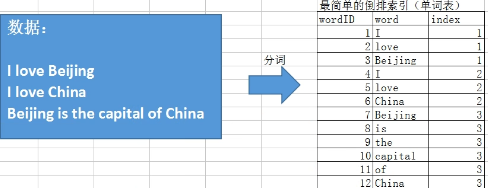
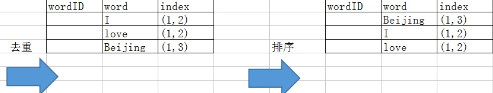
- MR实现倒排索引
- 记录一个单词在一个文件中出现的次数
- Combiner对同一文件中重复出现的单词进行求和
- Reducer对不同文件中出现的单词进行汇总
- 保证有无Combiner前后数据类型一样


RevertedIndexMain.java


1 import java.io.IOException;
2
3 import org.apache.hadoop.conf.Configuration;
4 import org.apache.hadoop.fs.Path;
5 import org.apache.hadoop.io.IntWritable;
6 import org.apache.hadoop.io.Text;
7 import org.apache.hadoop.mapreduce.Job;
8 import org.apache.hadoop.mapreduce.lib.input.FileInputFormat;
9 import org.apache.hadoop.mapreduce.lib.output.FileOutputFormat;
10
11
12 public class RevertedIndexMain {
13
14 public static void main(String[] args) throws Exception {
15 //1、创建一个任务
16 Job job = Job.getInstance(new Configuration());
17 job.setJarByClass(RevertedIndexMain.class); //任务的入口
18
19 //2、指定任务的map和map输出的数据类型
20 job.setMapperClass(RevertedIndexMapper.class);
21 job.setMapOutputKeyClass(Text.class); //k2的数据类型
22 job.setMapOutputValueClass(Text.class); //v2的类型
23
24 //指定任务的Combiner
25 job.setCombinerClass(RevertedIndexCombiner.class);
26
27 //3、指定任务的reduce和reduce的输出数据的类型
28 job.setReducerClass(RevertedIndexReducer.class);
29 job.setOutputKeyClass(Text.class); //k4的类型
30 job.setOutputValueClass(Text.class); //v4的类型
31
32 //4、指定任务的输入路径、任务的输出路径
33 FileInputFormat.setInputPaths(job, new Path(args[0]));
34 FileOutputFormat.setOutputPath(job, new Path(args[1]));
35
36 //5、执行任务
37 job.waitForCompletion(true);
38 }
39
40 }
RevertedIndexMapper.java


1 import java.io.IOException;
2
3 import org.apache.hadoop.io.LongWritable;
4 import org.apache.hadoop.io.Text;
5 import org.apache.hadoop.mapreduce.Mapper;
6 import org.apache.hadoop.mapreduce.lib.input.FileSplit;
7
8 public class RevertedIndexMapper extends Mapper<LongWritable, Text, Text, Text> {
9
10 @Override
11 protected void map(LongWritable key1, Text value1, Context context)
12 throws IOException, InterruptedException {
13 //数据:/indexdata/data01.txt
14 //得到对应文件名
15 String path = ((FileSplit)context.getInputSplit()).getPath().toString();
16
17 //解析出文件名
18 //得到最后一个斜线的位置
19 int index = path.lastIndexOf("/");
20 String fileName = path.substring(index+1);
21
22 //数据:I love Beijing and love Shanghai
23 String data = value1.toString();
24 String[] words = data.split(" ");
25
26 //输出
27 for(String word:words){
28 context.write(new Text(word+":"+fileName), new Text("1"));
29 }
30 }
31 }
RevertedIndexCombiner.java


1 import java.io.IOException;
2
3 import org.apache.hadoop.io.Text;
4 import org.apache.hadoop.mapreduce.Reducer;
5
6 public class RevertedIndexCombiner extends Reducer<Text, Text, Text, Text> {
7
8 @Override
9 protected void reduce(Text k21, Iterable<Text> v21, Context context)
10 throws IOException, InterruptedException {
11 // 求和:对同一个文件中的单词进行求和
12 int total = 0;
13 for(Text v:v21){
14 total = total + Integer.parseInt(v.toString());
15 }
16
17 //k21是:love:data01.txt
18 String data = k21.toString();
19 //找到:冒号的位置
20 int index = data.indexOf(":");
21
22 String word = data.substring(0, index); //单词
23 String fileName = data.substring(index + 1); //文件名
24
25 //输出:
26 context.write(new Text(word), new Text(fileName+":"+total));
27 }
28 }
RevertedIndexReducer.java


1 import java.io.IOException;
2
3 import org.apache.hadoop.io.Text;
4 import org.apache.hadoop.mapreduce.Reducer;
5
6 public class RevertedIndexReducer extends Reducer<Text, Text, Text, Text> {
7
8 @Override
9 protected void reduce(Text k3, Iterable<Text> v3, Context context)
10 throws IOException, InterruptedException {
11 String str = "";
12
13 for(Text t:v3){
14 str = "("+t.toString()+")"+str;
15 }
16
17 context.write(k3, new Text(str));
18 }
19
20 }
Hadoop自带例题
- start-all.sh
- /root/training/hadoop-2.7.3/share/hadoop/mapreduce
- hadoop jar hadoop-mapreduce-examples-2.7.3.jar
- wordcount: A map/reduce program that counts the words in the input files.
- hadoop jar hadoop-mapreduce-examples-2.7.3.jar wordcount
- Usage: wordcount <in> [<in>...] <out>
- hadoop jar hadoop-mapreduce-examples-2.7.3.jar wordcount /input/data.txt /output/0402/wc
参考
https://dpb-bobokaoya-sm.blog.csdn.net/article/details/88984195
[DB] MapReduce 例题的更多相关文章
- [DB] MapReduce
概述 大数据计算的核心思想:移动计算比移动数据更划算 MapReduce既是一个编程模型,又是一个计算框架 包含Map和Reduce两个过程 终极目标:用SQL语句分析大数据(Hive.SparkSQ ...
- Hadoop 中利用 mapreduce 读写 mysql 数据
Hadoop 中利用 mapreduce 读写 mysql 数据 有时候我们在项目中会遇到输入结果集很大,但是输出结果很小,比如一些 pv.uv 数据,然后为了实时查询的需求,或者一些 OLAP ...
- MapReduce
2016-12-21 16:53:49 mapred-default.xml mapreduce.input.fileinputformat.split.minsize 0 The minimum ...
- 在MongoDB的MapReduce上踩过的坑
太久没动这里,目前人生处于一个新的开始.这次博客的内容很久前就想更新上来,但是一直没找到合适的时间点(哈哈,其实就是懒),主要内容集中在使用Mongodb时的一些隐蔽的MapReduce问题: 1.R ...
- MongoDB进行MapReduce的数据类型
有很长一段时间没更新博客了,因为最近都比较忙,今天算是有点空闲吧.本文主要是介绍MapReduce在MongoDB上的使用,它与sql的分组.聚集类似,也是先map分组,再用reduce统计,最后还可 ...
- MongoDB聚合运算之mapReduce函数的使用(11)
mapReduce 随着"大数据"概念而流行. 其实mapReduce的概念非常简单, 从功能上说,相当于RDBMS的 group 操作 mapReduce的真正强项在哪? 答:在 ...
- mongo DB的一般操作
最近接触了一些mongoDB .将一些指令操作记录下来,便于查询和使用 登录 [root@logs ~]# mongo -u loguser -p log123456 --authentication ...
- Sqoop:Could not load db driver class: com.microsoft.sqlserver.jdbc.SQLServerDriver
Sqoop version:1.4.6-cdh Hadoop version:2.6.0-cdh5.8.2 场景:使用Sqoop从MSSqlserver导数据 虽然1.4.6的官网说 Even if ...
- mapreduce导出MSSQL的数据到HDFS
今天想通过一些数据,来测试一下我的<基于信息熵的无字典分词算法>这篇文章的正确性.就写了一下MapReduce程序从MSSQL SERVER2008数据库里取数据分析.程序发布到hadoo ...
随机推荐
- SQL语句通过身份证号计算年龄
SQL语句通过身份证号计算年龄 1.截取身份证号上的出生日期 身份证一般为18位数和15位数 18位数身份证的第7-10位数是出生年份,第11-14位数是出生月日,所以18位身份证的年龄计算如下 su ...
- Array.prototype.fill 填充值被复用的问题
考察如下示例代码: // 创建二维数组 const arr = Array(2).fill([]); // 操作第一个元素 arr[0].push(1); // 结果是操作了所有数组 console. ...
- 通过Fiddler 远程 对 安卓手机 iPhone 苹果手机 访问请求抓包 Android IOS14.4 fiddler代理 无法联网
Fiddler 中的设置 1 查看 Fiddler所在 电脑的内网 ip地址. (cmd > ipconfig 查看本机ipv4地址) 2 Fiddler 设置 允许远程设备连接: Fiddl ...
- python 函数基本内容
1.什么是函数? 函数就是盛放代码的容器,把实现某一功能的一组代码丢到一个函数中就做成了一个小工具具备某一功能的工具->函数事先准备工具的过程->函数的定义遇到应用场景拿来就用->函 ...
- aws EKS
登陆aws账号 1)找到eks 相关的项目,并进入 2)填写集群的名称,然后下一步 3)集群设置页面,添加集群服务角色 (aws eks cluster role) 4)继续集群配置 5)集群创建完成 ...
- 5-tcp套接字服务端编程
import socket 1.创建套接字 sockfd= socket.socket(socket_family = AF_INIT,socket_type=SOCK_STREAM,proto) 功 ...
- 『政善治』Postman工具 — 3、补充:restful风格接口的项目说明
目录 (一)RESTful架构风格特点 1.统一接口风格 2.规范的HTTP请求方法 3.HTTP响应码 4.什么是无状态 (二)JSON数据格式说明 1.什么是JSON 2.JSON格式的特点 3. ...
- PHP程序员要掌握哪些技术
PHP程序员要掌握哪些技术 第一阶段: (PHP+MySQL核心编程)面向对象编程MySQL数据库,MySQL的优化细节.HTTP协议,http也是我们web开发的基石.对我们了解PHP底层机制有很大 ...
- dex文件格式学习
一.dex文件的生成 我们可以通过java文件来生成一个简单的dex文件 编译过程: 首先编写java代码如下: (1) 编译成 java class 文件 执行命令 : javac Hello.ja ...
- POJ2349二分+并查集,类似最小树的贪心
题意: 给你n个点,你的任务是构建一颗通讯树,然后给你一个s表示可以选出来s个点两两通讯不花钱,就是费用是0,其他的费用就是两点的距离,有个要求就是其他的费用中最大的那个最小. 思路: ...
