调整LaTeX文档页面的大小
看下面这张图片便一目了然!!!
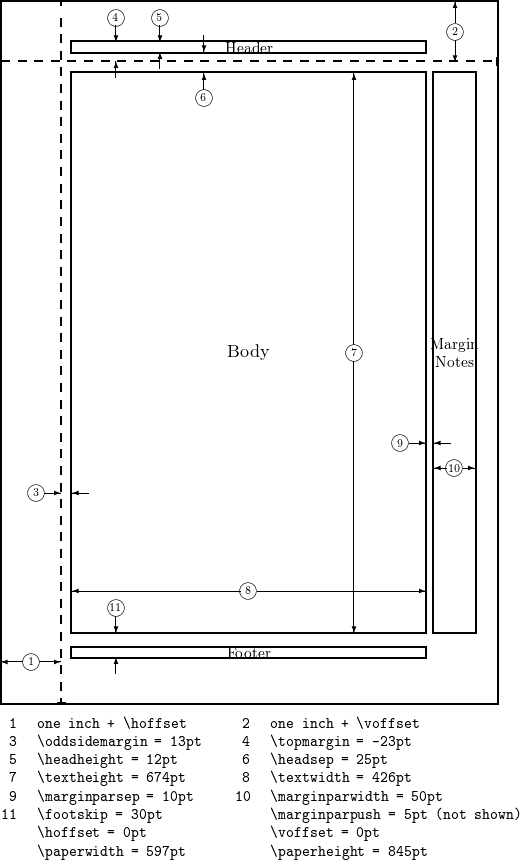
借助 geometry 包,可以很方便地调整页面大小,常用的参数如图所示,这些参数都可以通过LateX支持的单位(mm, cm, pt, in)去重新设置。具体有以下参数:
- textwidth Corresponds to element 8 in the figure.
- textheight Element 7 in the figure.
- total Depends on other parameters, by default defines the dimensions of the Body, but can be combined with the includehead, includefoot, includeheadfoot and includemp commands to change the dimensions of Header, the Body, the Footer and the Margin Notes altogether.
- left, lmargin, inner These three parameters change the length of the left margin. Elements 1 and 3 in the figure, combined.
- right, rmargin, outer These three parameters change the length of the right margin. Elements 9 and 10 in the figure, combined.
- top, tmargin These two parameters represent elements 2 and 6 in the figure, combined.
- bottom, bmargin These two parameters set the distance from the bottom edge of the document to its baseline.
- headheight Height of the header
- footsep Separation between the bottom of the text (baseline) and the top of the footnote. Element 11 in the figure.
- footskip Distance between the baseline of the text and the baseline of the footnote.
- marginparwidth, marginpar Width of the margin notes. Element 10 in the figure.
The paper size can be set to any size you need by means of the command papersize={⟨width⟩,⟨height⟩}.
Let's see an example with some of the aforementioned options:
\usepackage{geometry}
\geometry{
a4paper,
total={170mm,257mm},
left=20mm,
top=20mm,
}
详细参考:ShareLaTeX。
调整LaTeX文档页面的大小的更多相关文章
- 在LaTeX文档中插入图片的几种常用的方法
LaTeX中一般只直接支持插入eps(Encapsulated PostScript)格式的图形文件, 因此在图片插入latex文档之前应先设法得到图片的eps格式的文件. 在LaTeX文档中插入图片 ...
- 怎么给OCR文字识别软件重编文档页面号码
ABBYY FineReader Pro for Mac OCR文字识别软件处理文档时,在FineReader文档中,页面的加载顺序即是页面的导入顺序,完成导入之后,文档的所有页面均会被编号,各编号会 ...
- Httpd服务入门知识-Httpd服务常见配置案例之定义'Main' server的文档页面路径(文档根路径)
Httpd服务入门知识-Httpd服务常见配置案例之定义'Main' server的文档页面路径(文档根路径) 作者:尹正杰 版权声明:原创作品,谢绝转载!否则将追究法律责任. 一.创建测试文件 [ ...
- 从Word到Latex文档
有时,从Word文档复制到Latex文档时会编译报错,这时要检查某些特殊字符.中文输入法下的字符有时无法正确编译,要用相应的英文输入法下的字符替代.拉丁字母.希腊字母应该用转义字符实现.
- Latex 文档格式化
title: "Latex 文档格式化" author: 李龙翔 date: "Nov 22, 2019" subject: "Markdown&qu ...
- C# 设置word文档页面大小
我们知道,在MS word中,默认的页面大小是letter(8.5’’x11’’),除此之外,word还提供了其他一些预定义的页面大小,如Legal (5.4’’x14’’),A3 (11.69’’x ...
- 用atom写LaTeX文档
下载并安装Tex Live: 下载页面 下载并安装atom:下载页面 打开atom File -> Settings -> Install 搜索并安装: language-latex la ...
- 1.1 WEB API 在帮助文档页面进行测试
这篇文章http://www.cnblogs.com/landeanfen/p/5210356.html写得比较详细, 我就挑简单的来说. 首先用这功能要在WEB API创建的帮助文档下面,如果你使用 ...
- LaTeX技巧22:LaTeX文档中的参考文献初级
用 LaTeX 处理文档, 经常就要书写参考文献, 本篇就是介绍如何在 LaTeX 中使用参考文献, 注意这里讲的是LaTeX默认的 thebibliography 环境, 如果要了解 LaTeX 中 ...
随机推荐
- window10 matlabR2015b 安装minGw
第一步:下载TDM-GCC(注意看清是32位还是64位),TDM-GCC的安装路径不要包括空格: http://tdm-gcc.tdragon.net/download 第二步:点击“我的电脑”右键“ ...
- Cent os 6.8添加中文字体
作者:邓聪聪 Cent os 6.8添加中文字体的相关步骤: [root@bogon ]#yum -y install fontconfig #yum安装fontconfig [root@bogon ...
- shell中的dd命令使用详解
一.dd命令的解释 dd:用指定大小的块拷贝一个文件,并在拷贝的同时进行指定的转换. 注意:指定数字的地方若以下列字符结尾,则乘以相应的数字:b=512:c=1:k=1024:w=2 参数注释: 1. ...
- C++代码风格指南总结
C++代码风格指南 代码风格的重要性 今天我收到thougthwork笔试没过的消息, 心里确实很难受, 然后师兄说我代码写得很糟糕 细想一下, 我写代码确实是随心所欲, 并没有遵循什么规范; 所以现 ...
- maven项目导入war包
导入war包,使用war包中的类和静态资源(css,js,包含jsp等) A项目是被导入的war工程,B项目是需要A项目的一个工程. 在<build>中 <resources> ...
- 【原创】运维基础之Docker(5)docker部署airflow
部署方式:docker+airflow+mysql+LocalExecutor 使用airflow的docker镜像 https://hub.docker.com/r/puckel/docker-ai ...
- JS读取.properties文件的方法
假设有JavaScript文件叫做:readproperties.js,这个文件需要读取config.properties这个配置文件,步骤如下: 1. 下载插件jquery.i18n.proper ...
- hive学习02-累加
求出当月的访问次数,截至当月前的每个月最大访问次数.截至当月前每个用户总的访问次数. 数据表如下 A,-, A,-, B,-, A,-, B,-, A,-, A,-, A,-, B,-, B,-, A ...
- iOS -- Effective Objective-C 阅读笔记 (2)
1: 多用类型常量, 少用 #define 预处理指令 #define 预处理指令会把碰到的所有 指定名称 一律换位 定义的内容, 这样的话, 假设此指令在某个头文件中, 那么所有引入这个头文件的代码 ...
- 使用JUnit进行类的测试(一)
首先是测试的一些常用标注: @Test:执行测试的方法 @Before & @After : 在 测试的方法 “前” 或者 “后” 被唤醒 -Initialization -Release r ...
