js form 表单使用
<!--表单所有标签-->
<form action="" method="" name="">
单行文本框:<input type="text" name="" id=""><br>
密码框:<input type="password" name="" id=""><br>
没啥用的按钮:<input type="button" name="" id="" value="按钮"><br>
提交按钮:<input type="submit" name="" id=""><br>
图片形式的提交按钮:<input type="image" name="" id=""><br>
重置按钮:<input type="reset" name="" id=""><br>
单选框:<input type="ridio" name="" id=""><br>
复选框:<input type="checkbox" name="" id=""><br>
下拉框:<select name="" id=""><br>
<option value="">请选择</option>
</select>
文本域:<textarea name="" id="" cols="30" rows="10"></textarea><br>
上传按钮:<input type="file" name="" id=""><br>
隐藏域:<input type="hidden" name=""><br>
</form>
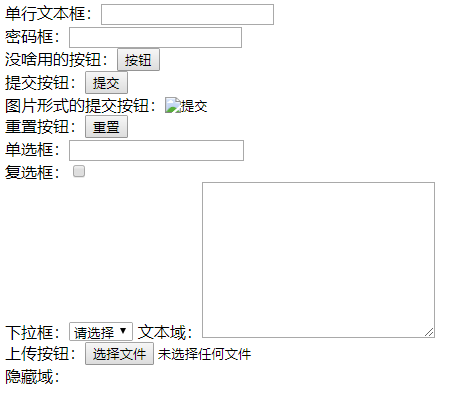
(1)<form></form>:代表Html的表单.
a)Action:指定表单数据提交到哪里
b)Method:指定表单提交数据的方式
c)Name:指定表单的名字
(2)文本框(单行)
<input type=’text’id=""name=""value=""/>
a)type:规定input元素的类型
b)Id:指定input元素的ID,唯一标识此元素
c)Name:规定input元素名字
d)Value:设置input元素的值
e)Placeholder:设置输入内容的提示信息
(3)密码框:
<input type=’password’id=""name=""value=""/>
(4)普通按钮(不具备提交表单的功能):
<input type=’button’id=""name=""value=""/>
(5)提交按钮(具有提交表单的功能)
<input type=’submit’id=""name=""value=""/>
(6)图片形式的按钮(具有提交表单的功能)
<input type=’image’src="" id=""name=""value=""/>
(7)重置按钮(清空表单空间里的内容):
<input type=’reset’id=""name=""value=""/>
(8)单选框(name必须设置相同的名字):
<input type=’radio’id=""name=""value=""/>
a)checked=’checked’:默认选中
b)点击文字实现单选效果:(label中的for属性值必须和radio元素中的id值相同)
(9)多选框:
<input type=’checkbox’id=""name=""value=""/>
a)默认选中:checked=”checked”
(10)下拉框:
<select id="" name="">
<option value=""></option>
</select>
(11)(多行)文本域:
<textarea id="" name=""></textarea>
a)cols:设置文本域的宽度
b)Rows:设置文本域的高度
(12)上传按钮:
<input type="file" name="" id="">
(13) 隐藏域:
<input type="hidden" name="" id="">
js form 表单使用的更多相关文章
- JS form表单提交的方法
1.当输入用户名和密码为空的时候,需要判断.这时候就用到了校验用户名和密码,这个需要在jsp的前端页面写:有两种方法,一种是用submit提交.一种是用button提交.方法一: 在jsp的前端页面的 ...
- JS form 表单收集 数据 formSerialize
做后台系统的时候通常会用到form表单来做数据采集:每次一个字段一个字段的去收集就会很麻烦,网站也有form.js插件可以进行表单收集,并封装成一个对象,通过ajax方法传到后台:现在介绍一种直觉采集 ...
- js——form表单验证
用js实现一个简易的表单验证 效果: 代码: <html> <head> <title>js校验form表单</title> <meta char ...
- js form表单提交后如何可以不刷新页面 的解决办法
表单可实现无刷新页面提交,无需页面跳转,如下: 通过一个隐藏的iframe实现, form表单的target设置为iframe的name名称,form提交目标位当前页面iframe则不会刷新页面 &l ...
- Ext.js form 表单提交问题
var form = new Ext.form.FormPanel({ labelAlign : 'right', border : false, bodyStyle : 'background-co ...
- js form表单的校验
if(!$("#form").validate().form()){ return false;} <元素 class="required">< ...
- js form 表单属性学习
一.<form></form>标签 引用借鉴:http://www.cnblogs.com/fizx/p/6703370.html form标签的属性规定了当前网页上 ...
- js Form表单转json格式,及后台接收(多种方法)
转载:https://blog.csdn.net/qq_40138785/article/details/81533015 一.serialize()方法格式:var data = $("# ...
- js form表单 鼠标移入弹出提示功能
JS 部分 /* Copyright (C) 2009 - 2012 Email: wangking717@qq.com WebSite: Http://wangking717.javaeye.com ...
随机推荐
- 文件和异常练习——python编程从入门到实践
10-1 Python学习笔记:在文本编辑器中新建一个文件,写几句话来总结一下你至此学习到的python知识,其中每一行都以“In Python you can”打头.将这和文件命名为learning ...
- Linux下signal信号汇总
SIGHUP /* Hangup (POSIX). */ 终止进程 终端线路挂断 SIGINT /* Interrupt (ANSI). */ 终止进程 中断进程 Ctrl+C SIGQUIT /* ...
- c,使用lib,dll
lib使用: #include "xxx.h" // lib的头文件 #pragma comment(lib, "xxx.lib") 这样会将lib里的数据编译 ...
- javascript document.createElement() document.createTextNode() appendChild()
//--------------document.createElement("div") var div = document.createElement("div&q ...
- Jmeter相关参数
一.线程组 线程组主要包含三个参数:线程数.准备时长(Ramp-Up Period(in seconds)).循环次数. 线程数:虚拟用户数.一个虚拟用户占用一个进程或线程.设置多少虚拟用户数在这里也 ...
- python内存机制与垃圾回收、调优手段
目录 一.python的内存机制 二.python的垃圾回收 1. 引用计数 1.1 原理: 1.2 优缺点: 1.4 两种情况: 2. 标记清除 2.1 原理: 2.2 优缺点: 3. 分代回收 3 ...
- 【解决方案】ArcGIS导入要素集后没反应
内容源自:ArcGIS10.2基础教程(丁华) 书上要求: 1.在“练习”文件夹中新建一个名为“沈阳”的个人地理数据库和名为“shenyang”的要素集,设置地理坐标为“Xi'an 1980”,高程坐 ...
- vsftp 安装配置(被动模式)
vi /etc/vsftpd/vsftpd.conf vsftp配置末尾添加 pasv_enable=YES pasv_min_port=10000 pasv_max_port=10030 防火墙端口 ...
- .net core 使用swagger接口描述
首先安装nuget包 Swashbuckle.AspNetCore.Swagger Swashbuckle.AspNetCore.SwaggerGen Swashbuckle.AspNetCore.S ...
- log4j使用指北
背景 工作一直使用日志组件,但是配置却一直看的糊里糊涂的,只记得个日志级别,其他的都不太理解,例如,一个页面日志太多,怎么样能单独打印?所以就找机会整理了一下. 本文参考:https://www.cn ...
