iView学习笔记(四):Form表单操作
1.后端准备
环境说明
python版本:3.6.6
Django版本:1.11.8
数据库:MariaDB 5.5.60
新建Django项目,在项目中新建app,配置好数据库
2.后端代码(基于CBV方式)
api_test/app01/models.py文件内容
from django.db import models
from .utils.parse_time import parse_datetime_to_string
class HostInfo(models.Model):
hostname = models.CharField("主机名", max_length=32)
ip = models.CharField("IP地址", max_length=16)
status = models.CharField("主机状态", max_length=16)
date = models.DateTimeField("主机添加时间", auto_now_add=True)
def to_dict(self):
return {
"hostname": self.hostname,
"id": self.pk,
"ip": self.ip,
"status": self.status,
"when_insert": parse_datetime_to_string(self.date),
}
app01/utils/parse_time.py文件内容
def parse_datetime_to_string(datetime_str, flag=True):
"""
把datetime时间转化成时间字符串
:param datetime_str: datetime生成的时间,例子:datetime.datetime.now()
或者: datetime.datetime.now() - datetime.timedelta(hours=1) # 一个小时之前
或者: datetime.datetime.now() - datetime.timedelta(days=1) # 一天之前
:return:
"""
# 将日期转化为字符串 datetime => string
# 在数据库中定义字段信息时为:models.DateTimeField(auto_now_add=True)
# 查询数据库之后,使用此方法把查询到的时间转换成可用的时间字符串
# when_insert__range=(an_hour_time, now_time)
# an_hour_time和 now_time 都是 datetime时间字符串,查询两个datetime时间字符串之间的数据
if flag:
return datetime_str.strftime('%Y-%m-%d %H:%M:%S')
else:
return datetime_str.strftime('%Y-%m-%d')
api_test/urls.py文件内容
from django.conf.urls import url
from django.contrib import admin
from django.views.decorators.csrf import csrf_exempt
urlpatterns = [
url(r'^admin/', admin.site.urls),
url(r'^host/$', csrf_exempt(views.HostInfoView.as_view())),
]
api_test/app01/views.py文件内容
class HostInfoView(View):
def get(self, request):
res_list = []
host_list = HostInfo.objects.all()
for i in host_list:
res_list.append(i.to_dict())
return JsonResponse({"data": res_list, "result": True}, safe=False)
def post(self, request):
data = json.loads(request.body)
res = {"result": False}
id = data.get("id")
hostname = data.get("hostname")
ip = data.get("ip")
status = data.get("status")
operate = data.get("operate")
if operate == "delete":
try:
HostInfo.objects.filter(id=id).delete()
res = {"result": True}
except Exception:
res = {"result": False}
elif operate == "create":
try:
HostInfo.objects.create(hostname=hostname, ip=ip, status=status)
res = {"result": True}
except Exception:
res = {"result": False}
elif operate == "edit":
try:
HostInfo.objects.filter(id=id).update(hostname=hostname, ip=ip, status=status)
res = {"result": True}
except Exception:
res = {"result": False}
return JsonResponse(res, safe=False)
3.前端代码
首先新建一个项目,然后引入iView插件,配置好router
npm安装iView
npm install iview --save
cnpm install iview --save
src/main.js文件内容
import Vue from 'vue'
import App from './App.vue'
import router from './router'
import iView from 'iview';
import 'iview/dist/styles/iview.css';
Vue.use(iView);
Vue.config.productionTip = false
new Vue({
router,
render: h => h(App)
}).$mount('#app')
src/router.js文件内容
import Vue from 'vue'
import Router from 'vue-router'
Vue.use(Router)
export default new Router({
routes: [
{
path: '/form1',
component: () => import('./views/Form1.vue')
},
{
path:'/',
redirect:'/form1'
}
]
})
src/views/Form1.vue文件内容
<template>
<div style="padding: 32px 200px;">
<h1>Form组件实践</h1>
<br><br>
<Table border :columns="tableColumns" :data="tableData"></Table>
<Button @click="handleOpenCreate">添加</Button>
<Modal :title="type === 'create' ? '新增主机':'修改主机'" v-model="openModal" @on-ok="handleOk" @on-cancel="handleCancel">
<Form :model="ModelForm" :label-width="70">
<FormItem label="主机名称">
<Input v-model="ModelForm.hostname"/>
</FormItem>
<FormItem label="IP地址">
<Input v-model="ModelForm.ip"/>
</FormItem>
<FormItem label="主机状态">
<Select v-model="ModelForm.status">
<Option label="processing" value="processing"/>
<Option label="error" value="error"/>
</Select>
</FormItem>
</Form>
</Modal>
</div>
</template>
<script>
import axios from 'axios'
export default {
data() {
return {
tableData: [],
openModal: false,
deleteModal: false,
type: 'create', // create || edit
editIndex: -1,
ModelForm: {
id: '',
hostname: '',
ip: '',
status: '',
operate: ''
},
tableColumns: [
{
title: '主机名称',
key: 'hostname'
},
{
title: 'IP地址',
key: 'ip'
},
{
title: '主机状态',
key: 'status'
},
{
title: '最后修改时间',
key: 'when_insert'
},
{
title: '操作',
render: (h, params) => {
return h('div', [
h('Button', {
props: {
type: 'primary',
},
on: {
click: () => {
this.handleOpenEdit(params.row)
}
}
}, '修改'),
h('Button', {
props: {
type: 'error',
},
style: {
marginLeft: '10px'
},
on: {
click: () => {
// this.$router.push({path: '/hostperforms', query: {host_id: Number(params.row.host_id)}})
this.handleDelete(params.row)
}
}
}, '删除'),
]);
}
}
]
}
},
mounted() {
this.getData()
},
methods: {
handleOpenEdit(row) {
this.openModal = true;
this.type = 'edit';
this.ModelForm = row;
},
handleOpenCreate() {
this.openModal = true;
this.type = 'create';
},
handleCancel() {
this.openModal = false;
this.ModelForm = {
hostname: '',
ip: '',
status: '',
}
},
handleOk() {
this.ModelForm.operate = this.type
axios.post('http://127.0.0.1:8000/host/',this.ModelForm).then(res => {
if (res.data.result) {
this.$Message.success('请求成功');
this.hostRow.status = this.ModelForm.status
} else {
this.$Message.error('请求失败');
}
})
this.openModal = false;
this.ModelForm = {
hostname: '',
ip: '',
status: '',
}
this.getData();
},
getData() {
axios.get('http://127.0.0.1:8000/host/').then(res => {
if (res.data.result) {
this.tableData = res.data.data;
} else {
this.$Message.error('请求失败');
}
})
},
handleDelete(row) {
this.$Modal.confirm({
title: '警告',
content: '正在删除主机信息,是否继续?',
onOk: () => {
row.operate = "delete"
axios.post('http://127.0.0.1:8000/host/', row).then(res => {
if (res.data.result) {
this.$Message.success('删除主机成功');
this.getData();
} else {
this.$Message.error('删除主机失败');
}
})
},
onCancel: () => {
this.$Message.info('取消删除');
}
});
}
}
}
</script>
<style scoped>
</style>
分别运行前后端代码,浏览器打开URL:http://127.0.0.1:8080/#/form1,会在页面列出所有主机
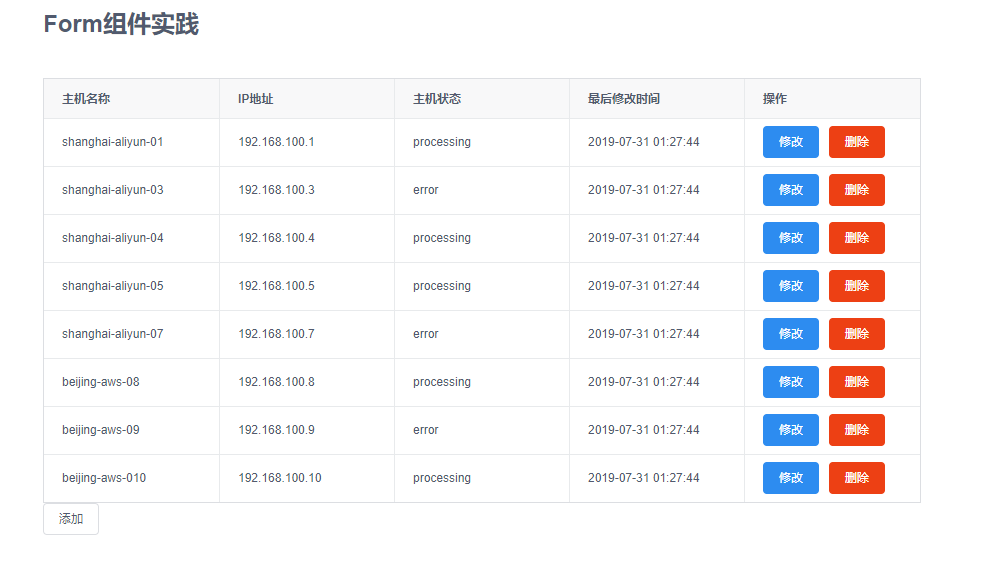
点击某台主机主机后的修改按钮,弹出模态框,模态框的title为:修改主机

点击页面的新增按钮,弹出模态框,模态框的title为:新增主机

点击某台主机后的删除按钮,弹出对话框,提示用户正在删除主机
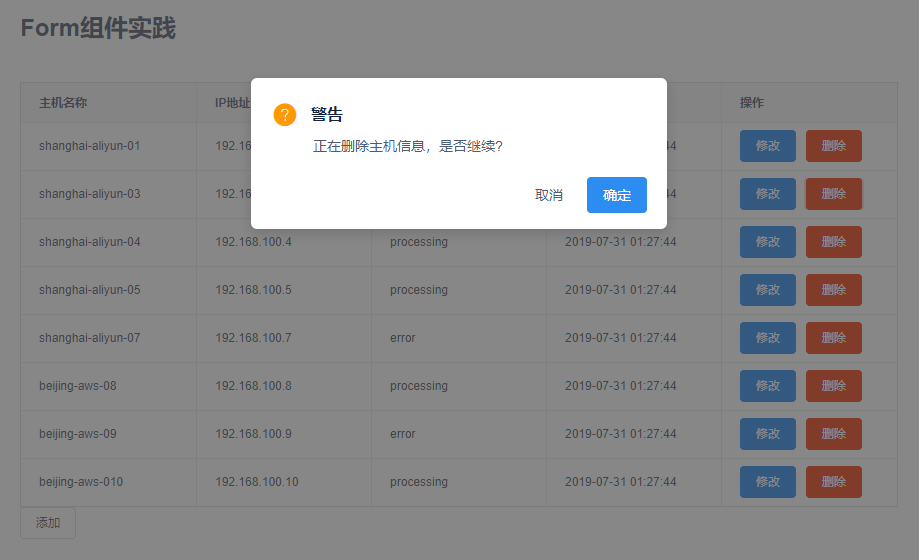
iView学习笔记(四):Form表单操作的更多相关文章
- 学习笔记之form表单
form表单提交的数据 是字典类型 这样 方便在create时候 直接解压
- Ext JS4 学习笔记之发送表单(Form)时也将表单下的表格(Grid)数据一同发送的方法
Ext JS4 学习笔记之发送表单(Form)时也将表单下的表格(Grid)数据一同发送的方法 昨天在开发的时候遇到个小问题,就是如何将Grid的内容与Form一起发送到服务器端.默认情况下,表单(F ...
- Django之form表单操作
小白必会三板斧 from django.shortcuts import render,HttpResponse,redirect HttpRespone:返回字符串 render:返回html页面 ...
- PHP全栈开发(四): HTML 学习(3. form 表单)
form 表单标签 它表的是一个区域,而非是一个具体的某个元素,它也是作为一个容器的存在. 表单域主要是允许用户在表单域中输入内容,比如文本框,下拉列表,单选框,复选框,等等. <!DOCTYP ...
- java:JavaScript2:(setTimeout定时器,history.go()前进/后退,navigator.userAgent判断浏览器,location.href,五种方法获取标签属性,setAttribute,innerHTML,三种方法获取form表单信息,JS表单验证,DOM对象,form表单操作)
1.open,setTimeout,setInterval,clearInterval,clearTimeout <!DOCTYPE> <html> <head> ...
- HTML5学习笔记<五>: HTML表单和PHP环境搭建
HTML表单 1. 表单用于不同类型的用户输入 2. 常用的表单标签: 标签 说明 <form> 表单 <input> 输入域 <textarea> 文本域 < ...
- 基于JQuery的前端form表单操作
Jquery的前端表单操作: jquery提供了良好的方法封装,在一些基本的操作的时候,能节省很多的麻烦,其中,在具体使用时,form表单的数据提交是最频繁也最常见的前后数据交换方式,所以在前 ...
- redux-form的学习笔记二--实现表单的同步验证
(注:这篇博客参考自redux-form的官方英文文档)左转http://redux-form.com/6.5.0/examples/syncValidation/ 在这篇博客里,我将用redux-f ...
- Django学习系列之Form表单结合ajax
Forms结合ajax Forms的验证流程: 定义用户输入规则的类,字段的值必须等于html中name属性的值(pwd= forms.CharField(required=True)=<i ...
- HTML 学习笔记 JQuery(表单,表格 操作)
表单应用 一个表单有3个基本组成部分 (1)表单标签:包含处理表单数据所用的服务器端程序URL 以及数据提交到服务器的方法 (2)表单域:包含文本框 密码框 隐藏框 多行文本框 复选框 单选框 下拉选 ...
随机推荐
- sql server 2016 AlwaysOn实现无域高可用全教程
一.简介环境:小编使用的服务器是windows server 2016(系统服务器) + sql server 2016(数据库服务器)(windows server 2016 + sql serve ...
- CentOS7 CPU 降频问题
CentOS7 系统默认的 CPUPOWER 策略是 powersave 节能模式,Google 了非常多的资料,一直没有找到解决办法,现在分享一下. 执行: tuned-adm profile th ...
- Eureka比Zookeeper好在哪里?
Eureka遵守AP,Zookeeper遵守CP RDBMS(oracle/mysql.sqlServer) ====> ACID, 关系型数据库遵循ACID原则: NoSQL(redis/mo ...
- k8s+Jenkins+GitLab-自动化部署项目
0.目录 整体架构目录:ASP.NET Core分布式项目实战-目录 k8s架构目录:Kubernetes(k8s)集群部署(k8s企业级Docker容器集群管理)系列目录 此文阅读目录: 1.闲聊 ...
- Python3+WebSockets实现WebSocket通信
一.说明 1.1 背景说明 前段时间同事说云平台通信使用了个websocket的东西,今天抽空来看一下具体是怎么个通信过程. 从形式上看,websocket是一个应用层协议,socket是数据链路层. ...
- 谷歌浏览器扩展程序中安装vue-devtools插件
1.下载vue-devtools插件 地址https://github.com/vuejs/vue-devtools 2.进入刚刚下载文件的目录下(最好路径中没有中文) npm install 再执行 ...
- Apache Kafka使用默认配置执行一些负载测试来完成性能测试和基准测试
Kafka是一种分布式,分区,复制的提交日志服务.它提供了消息传递系统的功能. 我们先来看看它的消息传递术语: Kafka在称为主题的类别中维护消息的提要. 我们将调用向Kafka主题生成器发布消 ...
- 重点|183道Java面试题可以说很详细了
<p style="text-align: right;"><span style="font-size: 14px;color: rgb(136, 1 ...
- C#中真正的属性
引言 我们以前课堂上说的类当中的“属性”,其实官方叫法是“字段”或者“域”域(Field).正常使用,把它们当属性理解更加方便快捷,也没有什么问题. 如果要在微软的mvc中充分利用类带来的便利,就有必 ...
- Weyland-Energy 说明
Weyland-Energy 说明 品名:Weyland-Energy 大脑能量补充剂功能:提神.提高注意力服用方法:建议饭后1颗,一天1次或者2次,间隔4-6小时,一天不要超过4片. 成分:每2颗含 ...
