Angular使用总结 ---以密码确认为例实现模版驱动表单的自定义校验
上一篇 总结了模版驱动表单的基本用法,示例中的校验使用的是原生HTML5的校验方式,本文补上自定义校验的部分。
HTML5原生的表单校验属性(必填,长度限制,取值间隔,正则表达式等等)可以满足普通的校验需求,但是有些场景必须用到自定义校验,比如注册时的密码确认,有比对关系的时间/数值选择, 需要到请求到服务端取值验证等等···这里以密码确认为例进行说明。
指令开发
表单的验证状态是通过 formContro l的 errors 属性反馈出来的,所以基本的思路肯定就是需要添加校验规则,然后将验证结果添加到formControl实例的errors属性中。那么问题来了,模版驱动表单的控制都是在HTML模版中完成的,无法直接接触到 formControl实例。这个时候就需要使用指令了,将检验规则进行包装。Angular提供了 验证器供应商 NG_VALIDATORS ,用于处理表单自定义校验。先创建指令。
import { Directive} from '@angular/core';
import { NG_VALIDATORS, Validator, AbstractControl} from '@angular/forms';
@Directive({
selector: '[appConfirmpsw]',
providers: [{
provide : NG_VALIDATORS,
useExisting : ConfirmpswDirective,
multi: true
}]
})
export class ConfirmpswDirective implements Validator {
constructor() {
}
validate(control: AbstractControl): {[key: string]: any} {
//检验规则
}
}
1、为指令指定供应商 NG_VALIDATORS , 和别名类 ConfirmpswDirective , 及 multi 为true(可以用同一个token,注册不同的 provide)。因为是在 NG_VALIDATORS 提供商中注册的指令,所以才能被Angular的验证流程识别,需要注意的是要用useExisting来注册,这样就不会创建一个新的实例。
2、用 Validator接口来约束 自定义的指令,这是Angular提供的验证器的类 。有validate属性,会传入表单的formControl,返回 ValidationErrors 对象。
现在指令结构完成,开始进行校验部分。首先需要传入已输入的密码,所以增加@input,再指定校验规则,判断绑定表单的值和传入的已输入值是否相同
@Input('appConfirmpsw') confirmpsw: string;
为了避免使用指令时,还需要额外传入confirmpsw属性 ( <input type="password" appConfirmpsw [confirmpsw]="'xxx'" >),所以我们将 指令名称appConfirmpsw作为confirmpsw的别名,这样传值会比较方便,简化为 <input type="password" [appConfirmpsw] = "'xxx'">。
这里专门写一个检验函数,用来比对值和返回结果。记得在指令的validate中调用一下
export function comfirmPswValidator(_confirmpsw: string): ValidatorFn { //传入已输入的密码值 , 返回一个ValidatorFn
return (control: AbstractControl): {[key: string]: any} => { //传入绑定表单的formControl
if ( !control.value ) { //如果绑定未输入值,则返回 required错误
return { 'required' : true };
}
//如果两次输入的值不相同,则返回confirmpsw的错误
return control.value !== _confirmpsw ? {'confirmpsw' : {value: true}} : null;
};
}
完整指令如下:
import { Directive, Input } from '@angular/core';
import { NG_VALIDATORS, Validator, AbstractControl, ValidatorFn} from '@angular/forms';
@Directive({
selector: '[appConfirmpsw]',
providers: [{
provide : NG_VALIDATORS,
useExisting : ConfirmpswDirective,
multi: true
}]
})
export class ConfirmpswDirective implements Validator {
@Input('appConfirmpsw') confirmpsw: string;
constructor() {
}
validate(control: AbstractControl): {[key: string]: any} {
console.log(this.confirmpsw);
return this.confirmpsw ? comfirmPswValidator(this.confirmpsw)(control) : null;
}
}
export function comfirmPswValidator(_confirmpsw: string): ValidatorFn {
return (control: AbstractControl): {[key: string]: any} => {
if ( !control.value ) {
return { 'required' : true };
}
return control.value !== _confirmpsw ? {'confirmpsw' : {value: true}} : null;
};
}
使用
测试一下指令的效果吧
<div class="input-group">
<label class="group-label" for="psw-new"> 新密码 :</label>
<input class="group-input" [(ngModel)]="inputpsw.new" #new="ngModel" type="password" name="psw" id="psw-new" required>
</div>
<div class="input-group input-error" *ngIf="new.touched&&new.invalid">
<div class="group-error-content" *ngIf="new.errors?.required">确认密码为必填项!</div>
</div>
<div class="input-group">
<label class="group-label" for="psw-confirm">确认密码 :</label>
<input class="group-input" [(ngModel)]="inputpsw.confirm" #confirm="ngModel" type="password" name="confirm" id="psw-confirm"
[appConfirmpsw] = "new.value" required>
</div>
<div class="input-group input-error" *ngIf="confirm.touched&&confirm.invalid">
<div class="group-error-content" *ngIf="confirm.errors?.required">新密码为必填项!</div>
<div class="group-error-content" *ngIf="confirm.errors?.confirmpsw">密码输入不一致!</div>
</div>
传入new表单的值,并通过errors.confirmpsw属性来控制提示语反馈。密码输入不一致,可以正确的校验到
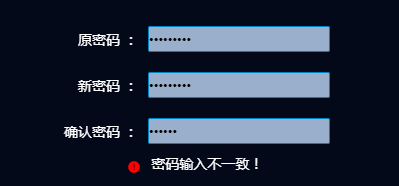
确认密码为空时的提示也正确

以上完成了一个自定义验证器。有不妥当的地方,望大神指正。
Angular使用总结 ---以密码确认为例实现模版驱动表单的自定义校验的更多相关文章
- Angular使用总结 --- 模版驱动表单
表单的重要性就不多说了,Angular支持表单的双向数据绑定,校验,状态管理等,总结下. 获取用户输入 <div class="container-fluid login-page&q ...
- SNF快速开发平台MVC-各种级联绑定方式,演示样例程序(包含表单和表格控件)
做了这么多项目,经常会使用到级联.联动的情况. 如:省.市.县.区.一级分类.二级分类.三级分类.仓库.货位. 方式:有表单需要做级联的,还是表格行上需要做级联操作的. 实现:实现方法也有很多种方式. ...
- Angular 表单(二) - 模板驱动表单
import { Component, OnInit } from '@angular/core'; import { Hero} from '../hero'; @Component({ selec ...
- Angular使用总结 --- 模型驱动表单
模型驱动表单 之前有篇博文总结了 模版驱动表单 , 以及 模版驱动表单的自定义校验 , 本篇总结下模型驱动表单. 与模版驱动表单是不同的编程思路,偏向于数据模型.先在组件中建立表单控件的对象树,再绑定 ...
- angular表单的使用实例
原文 https://www.jianshu.com/p/da1fd5396798 大纲 1.模板驱动表单的创建 2.响应式表单的创建 3.模板驱动型表单的自定义指令 4.响应式表单的自定义指令 5. ...
- angular表单知识点
原文 https://www.jianshu.com/p/c772d143e1fc 大纲 1.对表单的理解 2.模板驱动表单(Template Driven Forms) 3.响应式表单(Reacti ...
- Angular 表单验证类库 ngx-validator 1.0 正式发布
背景介绍 之前写了一篇 <如何优雅的使用 Angular 表单验证>,结尾处介绍了统一验证反馈的类库 ngx-validator ,由于这段时间一直在新模块做微前端以及相关业务组件库, ...
- Angular 2 + 折腾记 :(7) 初步了解表单:模板驱动及数据驱动及脱坑要点
前言 表单在整个系统中的作用相当重要,这里主要扯下响应表单的实现方式. 首先须要操作表单的模块引入这两个模块. import { FormsModule, ReactiveFormsModule } ...
- form表单的密码是否一致校验功能
这是form类表单,自定义的form表单,需要重写钩子函数 """ forms类表单 """ # 校验密码是否一致 from django. ...
随机推荐
- 【翻译】Ext JS 5.0.1 中的新功能
原文:What's New in Ext JS 5.0.1 今天,我们很高兴的宣布Ext JS 5.0.1发布了!此维护版本基于Sencha社区的反馈做了一些改进.下面让我们来了解一下这些改变. 可访 ...
- 《java入门第一季》之面向对象(接口收尾)
通过案例的形式,结束接口部分. /* 猫狗案例,加入跳高的额外功能 分析:从具体到抽象 猫: 姓名,年龄 吃饭,睡觉 狗: 姓名,年龄 吃饭,睡觉 由于有共性功能,所以,我们抽取出一个父类: 动物: ...
- How To Transact Move Order Using INV_PICK_WAVE_PICK_CONFIRM_PUB.Pick_Confirm API
In this Document Goal Solution Sample Code: Steps: FAQ References APPLIES TO: Oracle Inven ...
- JavaScript进阶(三)常见工具(校验、通用)
JS常见工具(校验.通用) // 姓名校验 var checkName = function(name) { // 收货人姓名校验(准则:姓名为2-4汉字) var regu = /^[\u4E00- ...
- PSAM 卡的应用 操作方法
PSAM 卡的应用 PSAM 功能 终端安全存储模块 PASM 常用于 脱机交易的 安全认证 脱机交易的流程 1.卡片对持卡人的认证(防止 ...
- GROUP BY,WHERE,HAVING间的区别和用法
having子句与where都是过滤语句. where 子句的作用是在对查询结果进行分组前,将不符合where条件的行去掉,即在分组之前过滤数据,条件中不能包含聚组函数,使用where条件显示特定的行 ...
- Struts-ValueStack和OGNL总结
(1)ValueStack是一个借口,在Struts2中使用OGNL表达式实际上是使用实现了ValueStack接口类的OgnlValueStack,它是ValueStack的默认实现类. (2)Va ...
- boost pool_allocator 报错 'rebind'
#include "stdafx.h" #include <vector> #include <boost/pool/pool.hpp> int _tmai ...
- Linux磁盘 - fdisk,partprobe, mkfs, mke2fs, fsck, badblocks, mount, mknod
磁盘分区: fdisk [root@www ~]# fdisk [-l] 装置名称 选项与参数: -l :输出后面接的装置所有的 partition 内容.若仅有 fdisk -l 时, 则系统将会把 ...
- 数据包接收系列 — IP协议处理流程(一)
本文主要内容:在接收数据包时,IP协议的处理流程. 内核版本:2.6.37 Author:zhangskd @ csdn blog IP报头 IP报头: struct iphdr { #if defi ...
