python 解压、复制、删除 文件
一、python3解压文件
1.python 解压文件代码示例
如下代码主要实现zip、rar、tar、tar.gz四种格式的压缩文件的解压
import os
import zipfile
import tarfile
from zipfile import ZipFile
from unrar import rarfile
def unzip_file(src_file, dst_dir=None, unzipped_files=None, del_flag=True):
"""
根据指定的压缩文件类型递归解压所有指定类型的压缩文件
:param src_file: 解压的源文件路径,可以为文件夹路径也可以是文件路径
:param dst_dir: 解压后的文件存储路径
:param unzipped_files: 完成解压的文件名列表
:param del_flag: 解压完成后是否删除原压缩文件,默认删除
:return: 完成解压的文件名列表
"""
# 完成解压的文件名列表初始为空
if unzipped_files is None:
unzipped_files = []
# 指定的解压文件类型
zip_types = ['.zip', '.rar', '.tar', '.gz'] def exec_decompress(zip_file, dst_dir):
"""
解压实现的公共代码
:param zip_file: 压缩文件全路径
:param dst_dir: 解压后文件存储路径
:return:
"""
file_suffix = os.path.splitext(zip_file)[1].lower()
try:
print('Start extracting the file: %s' % zip_file) # zip 解压
if file_suffix == '.zip':
# zip解压 写法一
with ZipFile(zip_file, mode='r') as zf:
zf.extractall(dst_dir)
# zip解压 写法二
# file_zip = ZipFile(zip_file, mode='r')
# for file in file_zip.namelist():
# file_zip.extract(file, dst_dir)
# file_zip.close() # rar 解压
elif file_suffix == '.rar':
rf = rarfile.RarFile(zip_file)
rf.extractall(dst_dir) # tar、tgz(tar.gz) 解压
elif file_suffix in ['.tar', '.gz']:
tf = tarfile.open(zip_file)
tf.extractall(dst_dir)
# 关闭文件释放内存
tf.close() print('Finished extracting the file: %s' % zip_file)
except Exception as e:
print(e)
# 解压完成加入完成列表
unzipped_files.append(zip_file)
# 根据标识执行原压缩文件删除
if del_flag and os.path.exists(zip_file):
os.remove(zip_file) # 如果传入的文件路径为文件目录,则遍历目录下所有文件
if os.path.isdir(src_file):
# 初始化文件目录下存在的压缩文件集合为空
zip_files = []
# 如果传入的目的文件路径为空,则取解压的原文件夹路径
dst_dir = dst_dir if dst_dir else src_file
# 遍历目录下所有文件
for file in os.listdir(src_file):
file_path = os.path.join(src_file, file)
# 如果是文件夹则继续递归解压
if os.path.isdir(file_path):
dst_path = os.path.join(dst_dir, file)
unzip_file(file_path, dst_path, unzipped_files)
# 如果是指定类型的压缩文件则加入到压缩文件列表
elif os.path.isfile(file_path) and os.path.splitext(file_path)[
1].lower() in zip_types and file_path not in unzipped_files:
zip_files.append(file_path)
# 遍历压缩文件列表,执行压缩文件的解压
for zip_file in zip_files:
exec_decompress(zip_file, dst_dir)
# 如果当前目录存在压缩文件则完成所有文件解压后继续遍历
if zip_files:
unzip_file(dst_dir, unzipped_files=unzipped_files)
# 如果传入的文件路径是指定类型的压缩文件则直接执行解压
elif os.path.isfile(src_file) and os.path.splitext(src_file)[1].lower() in zip_types:
dst_dir = dst_dir if dst_dir else os.path.dirname(src_file)
exec_decompress(src_file, dst_dir) return unzipped_files
2.python解压常见问题解决办法
2.1 python3 zipfile解压文件名乱码解决办法
直接修改源码,即 zipfile.py 文件:
第一处:
if flags & 0x800:
# UTF-8 file names extension
filename = filename.decode('utf-8')
else:
# Historical ZIP filename encoding
# 注释原代码
# filename = filename.decode('cp437')
# 新加一行代码
filename = filename.decode('gbk')
第二处:
if zinfo.flag_bits & 0x800:
# UTF-8 filename
fname_str = fname.decode("utf-8")
else:
# 注释原代码
# fname_str = fname.decode("cp437")
# 同样新加一行代码
fname_str = fname.decode('gbk')
2.1 rar 解压无法找到动态库(unrar.dll)解决办法
报错示例:
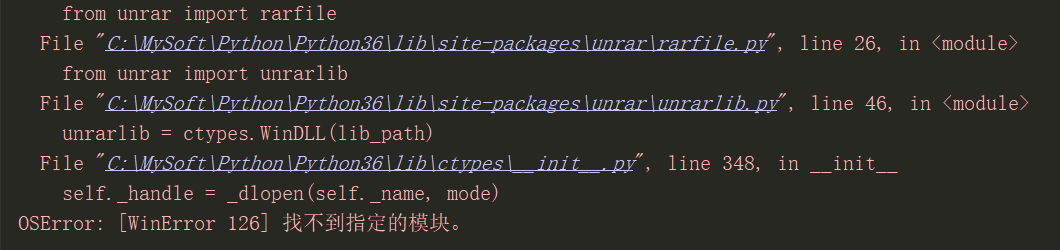
第一步 手动下载动态库文件 unrar.dll 存在本地目录,例如我的本地存储路径为:C:\MySoft\assist\unrar.dll
链接:https://pan.baidu.com/s/1LiZXEaDDuekYtRqF8zFMxw 提取码:kxld
第二步 修改源码 unrarlib.py 文件
if platform.system() == 'Windows':
from ctypes.wintypes import HANDLE as WIN_HANDLE
HANDLE = WIN_HANDLE
UNRARCALLBACK = ctypes.WINFUNCTYPE(ctypes.c_int, ctypes.c_uint,
ctypes.c_long, ctypes.c_long,
ctypes.c_long)
# 注释原代码
# lib_path = lib_path or find_library("unrar.dll")
# 将路径指向下载的动态库文件存储路径
lib_path = r"C:\MySoft\assist\unrar.dll"
if lib_path:
unrarlib = ctypes.WinDLL(lib_path)
二、python文件复制
import os
import shutil def move_or_copy_file(srcpath, dstpath, flag='COPY'):
"""
复制或剪切指定文件到指定目录
:param srcfile: 操作的源文件路径
:param dstfile: 操作文件目标存储路径
:param flag: 执行的操作类型复制或剪切,默认为复制操作
:return: 执行结果,1 为成功,0 为失败
""" def exec_action(srcfile, dstfile, flag='COPY'):
# 增加指定路径下的操作权限
# os.chmod(srcfile, stat.S_IRWXU | stat.S_IRWXG | stat.S_IRWXO)
try:
if 'MOVE' == flag:
shutil.move(srcfile, dstfile)
print("Finished moving %s -> %s" % (srcfile, dstfile))
return 1
else:
shutil.copy(srcfile, dstfile)
print("Finished copying %s -> %s" % (srcfile, dstfile))
return 1
except Exception as e:
print(e)
return 0 result = 1
if not os.path.exists(dstpath):
os.makedirs(dstpath)
if os.path.isfile(srcpath):
result = exec_action(srcpath, dstpath, flag)
elif os.path.isdir(srcpath):
for root, dirs, files in os.walk(srcpath):
for dir in dirs:
src_dir_path = os.path.join(root, dir)
dst_dir_path = src_dir_path.replace(srcpath, dstpath)
if not os.path.exists(dst_dir_path):
os.makedirs(dst_dir_path)
for file in files:
if "desktop.ini" != file:
src_file_path = os.path.join(root, file)
dst_file_path = src_file_path.replace(srcpath, dstpath)
result = exec_action(src_file_path, dst_file_path, flag)
if not result:
return result
else:
print("The source file: %s does not exist" % srcpath)
result = 0
return result
python 解压、复制、删除 文件的更多相关文章
- C# 压缩 解压 复制文件夹,文件的操作
命名空间:namespace System.IO.Compression 压缩: //目标文件夹 string fileDirPath = "/Downloads/试题" + us ...
- 使用Python解压zip、rar文件
解压 zip 文件 基本解压操作 import zipfile ''' 基本格式:zipfile.ZipFile(filename[,mode[,compression[,allowZip64]]]) ...
- python项目1:自动解压并删除压缩包
目的:实现压缩包的自动解压及删除. 思路:获取压缩包 > 解压 > 删除压缩包 代码实现:此处代码实现前提为.py文件和压缩包在同一文件夹 # 导入需要的包 import os impor ...
- python用模块zlib压缩与解压字符串和文件的方法
摘自:http://www.jb51.net/article/100218.htm Python标准模块中,有多个模块用于数据的压缩与解压缩,如zipfile,gzip, bz2等等. python中 ...
- python-----自动解压并删除zip文件
如何自动解压并删除zip? 如何解压 → 使用内置模块来实现(shutil.unpack_archive) 如何删除zip → 使用内置模块os来实现(os.remove) 如何监测zip的出 ...
- tar命令: 解压到指定的目录, 解压并删除原tar文件
-f: 置顶文件名, 后面不能再跟其他选项字母了,必须是文件名, 但是再在这个后面又可以跟 -? 选项: -C: 指定解压到的目的目录 不是-c, 小写的-c是创建. -p保留原来文件的属性. tar ...
- python 解压 压缩包
转 http://m.blog.csdn.net/blog/wice110956/26597179# 这里讨论使用Python解压如下五种压缩文件: .gz .tar .tgz .zip .rar ...
- python解压压缩包的几种方法
这里讨论使用Python解压例如以下五种压缩文件: .gz .tar .tgz .zip .rar 简单介绍 gz: 即gzip.通常仅仅能压缩一个文件.与tar结合起来就能够实现先打包,再压缩. ...
- Python解压ZIP、RAR等常用压缩格式的方法
解压大杀器 首先祭出可以应对多种压缩包格式的python库:patool.如果平时只用基本的解压.打包等操作,也不想详细了解各种压缩格式对应的python库,patool应该是个不错的选择. pato ...
随机推荐
- Qt Installer Framework翻译(5-0)
创建安装程序 创建离线和在线安装程序,需要执行以下步骤: 为可安装组件创建一个package文件夹.有关更多信息,请参见包文件夹章节. 在config文件夹中创建一个名为config.xml的配置文件 ...
- 多级反向代理java获取真实IP地址
public static String getIpAddress(HttpServletRequest request){ String ip = request.getHeader("x ...
- vijos 分梨子
点击打开题目 很有(wei)趣(suo)的一道题 暴力解法也不难,枚举大小下限与甜度下限,在一个一个地试 显然 O(n^3) 炸掉 但如何将其缩短,只好从那个式子来入手了: C1⋅(ai−a0)+C2 ...
- Dungeon Master (简单BFS)
Problem Description You are trapped in a 3D dungeon and need to find the quickest way out! The dunge ...
- Java学习笔记(二) 面向对象---构造函数
面向对象---构造函数 特点 函数名与类名相同 不用定义返回值类型 不写return语句 作用 对象一建立,就对象进行初始化. 具体使用情况 class Student { Student(){ Sy ...
- HTML5浏览器支持及兼容性处理
1.现代的浏览器都支持HTML5. 2.所有浏览器不管是新的还是旧的对无法识别的元素会作为内联元素自动处理. 3.HTML5定义了8个HTML语义元素,所有这些元素都是块级元素,为了能让旧版本的浏览器 ...
- 华硕win10U盘重装系统进入pe
1.先要制作一个U盘的PE启动盘,建议使用WIN8 PE 2.将制作好的PE启动盘接上电脑,开机按F2键进入BIOS ,先将[Secure]菜单下[Secure Boot Control]选项设置为[ ...
- GitHub Pages 与 Gitee Pages 上的 Jekyll
GitHub 与 Gitee 提供的 Pages 服务中,均内嵌了 Jekyll 支持(Gitee 还提供了 Hugo 与 Hexo 支持).所谓「支持」,即指这些生成工具挂在云端:你只需要提供原始代 ...
- C++快读模板
C++的快速读入模板 inline int read() { ; char ch = getchar(); ') { if (ch == '-') flag = true; ch = getchar( ...
- CSS学习笔记--Div+Css布局(div+span以及盒模型)
1.DIV与SPAN 1.1简介 1.DIV和SPAN在整个HTML标记中,没有任何意义,他们的存在就是为了应用CSS样式 2.DIV和span的区别在与,span是内联元素,div是块级元素 内联元 ...
