从头开始搭建一个Spring boot+RabbitMQ环境
*:first-child {
margin-top: 0 !important;
}
body>*:last-child {
margin-bottom: 0 !important;
}
/* BLOCKS
=============================================================================*/
p, blockquote, ul, ol, dl, table, pre {
margin: 15px 0;
}
/* HEADERS
=============================================================================*/
h1, h2, h3, h4, h5, h6 {
margin: 20px 0 10px;
padding: 0;
font-weight: bold;
-webkit-font-smoothing: antialiased;
}
h1 tt, h1 code, h2 tt, h2 code, h3 tt, h3 code, h4 tt, h4 code, h5 tt, h5 code, h6 tt, h6 code {
font-size: inherit;
}
h1 {
font-size: 28px;
color: #000;
}
h2 {
font-size: 24px;
border-bottom: 1px solid #ccc;
color: #000;
}
h3 {
font-size: 18px;
}
h4 {
font-size: 16px;
}
h5 {
font-size: 14px;
}
h6 {
color: #777;
font-size: 14px;
}
body>h2:first-child, body>h1:first-child, body>h1:first-child+h2, body>h3:first-child, body>h4:first-child, body>h5:first-child, body>h6:first-child {
margin-top: 0;
padding-top: 0;
}
a:first-child h1, a:first-child h2, a:first-child h3, a:first-child h4, a:first-child h5, a:first-child h6 {
margin-top: 0;
padding-top: 0;
}
h1+p, h2+p, h3+p, h4+p, h5+p, h6+p {
margin-top: 10px;
}
/* LINKS
=============================================================================*/
a {
color: #4183C4;
text-decoration: none;
}
a:hover {
text-decoration: underline;
}
/* LISTS
=============================================================================*/
ul, ol {
padding-left: 30px;
}
ul li > :first-child,
ol li > :first-child,
ul li ul:first-of-type,
ol li ol:first-of-type,
ul li ol:first-of-type,
ol li ul:first-of-type {
margin-top: 0px;
}
ul ul, ul ol, ol ol, ol ul {
margin-bottom: 0;
}
dl {
padding: 0;
}
dl dt {
font-size: 14px;
font-weight: bold;
font-style: italic;
padding: 0;
margin: 15px 0 5px;
}
dl dt:first-child {
padding: 0;
}
dl dt>:first-child {
margin-top: 0px;
}
dl dt>:last-child {
margin-bottom: 0px;
}
dl dd {
margin: 0 0 15px;
padding: 0 15px;
}
dl dd>:first-child {
margin-top: 0px;
}
dl dd>:last-child {
margin-bottom: 0px;
}
/* CODE
=============================================================================*/
pre, code, tt {
font-size: 12px;
font-family: Consolas, "Liberation Mono", Courier, monospace;
}
code, tt {
margin: 0 0px;
padding: 0px 0px;
white-space: nowrap;
border: 1px solid #eaeaea;
background-color: #f8f8f8;
border-radius: 3px;
}
pre>code {
margin: 0;
padding: 0;
white-space: pre;
border: none;
background: transparent;
}
pre {
background-color: #f8f8f8;
border: 1px solid #ccc;
font-size: 13px;
line-height: 19px;
overflow: auto;
padding: 6px 10px;
border-radius: 3px;
}
pre code, pre tt {
background-color: transparent;
border: none;
}
kbd {
-moz-border-bottom-colors: none;
-moz-border-left-colors: none;
-moz-border-right-colors: none;
-moz-border-top-colors: none;
background-color: #DDDDDD;
background-image: linear-gradient(#F1F1F1, #DDDDDD);
background-repeat: repeat-x;
border-color: #DDDDDD #CCCCCC #CCCCCC #DDDDDD;
border-image: none;
border-radius: 2px 2px 2px 2px;
border-style: solid;
border-width: 1px;
font-family: "Helvetica Neue",Helvetica,Arial,sans-serif;
line-height: 10px;
padding: 1px 4px;
}
/* QUOTES
=============================================================================*/
blockquote {
border-left: 4px solid #DDD;
padding: 0 15px;
color: #777;
}
blockquote>:first-child {
margin-top: 0px;
}
blockquote>:last-child {
margin-bottom: 0px;
}
/* HORIZONTAL RULES
=============================================================================*/
hr {
clear: both;
margin: 15px 0;
height: 0px;
overflow: hidden;
border: none;
background: transparent;
border-bottom: 4px solid #ddd;
padding: 0;
}
/* IMAGES
=============================================================================*/
img {
max-width: 100%
}
-->
消息队列在目前分布式系统下具备非常重要的地位,如下的场景是比较适合消息队列的:
- 跨系统的调用,异步性质的调用最佳。
- 高并发问题,利用队列串行特点。
- 订阅模式,数据被未知数量的消费者订阅,比如某种数据的变更会影响多个系统的数据,订单数据就是比较好理解的。
之前有一个场景是商品数据在修改后需要推送到elasticsearch中,由于修改产品的并发量以及数据量均不大,所以对于消息未做持久化,而且为了快速上线简化系统,生产者与消费者更是部署在一个应用中,自生产自消费。这篇将从头搭建RabbitMQ环境,并且将之集成在Spring boot中。
搭建RabbitMQ环境

erlang
由于RabbitMQ是基于erlang开发的,所以要安装RabbitMQ先必须安装erlang。
更换软件源
使用apt-get时默认的软件源是us.archive.ubuntu.com,这会经常发生安装问题,比如速度特别慢或者由于下载不了造成不能安装。

可以更换成国内的数据源cn.archive.ubuntu.com,速度那是不用说的了(这里感谢我的同事的提醒)。找到下面这个文件然后进行替换。
/etc/apt/sources.list :%s/us.archive/cn.archive/g
在没有更新软件源时,我采取的是源码编译安装方法,参考这篇文章。我安装的是最新19.2版本,安装过程中还遇到各种问题就不一一记录了。
测试erlang安装是否正确,输入erl,如果看到如下图所示就说明安装成功了。

安装RabbitMQ

在未更换软件源之前我也是选择了源码编译安装方法,安装的最新的3.6.6,但手动启动时总是不成功,错误信息如下:

版本问题
RabbitMQ 3.6.6+ erlang 19.2 启动失败的问题暂时未解决,有谁知道的可以告诉我。
由于启动不成功,最后在更新成国内软件源之后,再次通过 apt-get 安装RabbitMQ,默认的版本是3.5.7,好像也可以选版本,以后再尝试。可喜的是通过apt-get安装的RabbitMQ成功的启动起来了。可以通过如下命令查看RabbitMQ状态。
./rabbitmqctl stauts
RabbitMQ管理工具

这是自带的一个web插件,可以用来管理消息队列,启动它的方法比较简单:
rabbitmq-plugins enable rabbitmq_management
然后重启RabbitMQ即可生效。默认生成了guest用户,但这个guest用户只能在RabbitMQ所在主机才能访问,所以要想远程访问就需要重新分配一个用户,有两种办法:
- 通过网页,以guest登录然后在页面上完成操作。
- 通过命令,创建用户,授权也可以。
创建用户,指定用户名以及密码
./rabbitmqctl add_user root root //用户名密码都是root
分配角色,administrator是可以操作和guest本地用户一样的功能,当登录上rabbitmq_management之后,里面的所有功能都可以使用。
rabbitmqctl set_user_tags root administrator
授权,队列的操作管理权限。如果不配置,那么客户端在连接消息队列时会出问题。
rabbitmqctl set_permissions -p / root ".*" ".*" ".*"
上面语句我没有执行成功,后续再研究下是不是写法问题
Spring boot集成RabbitMQ
我们在rabbitmq_management上面可以正常访问操作后,就可以放心的写demo了,这里采用spring boot。先看简单看下RabbitMQ的简易架构图,容易理解下面提到的一些组件。
生产者,消息,消费者

消息内部:Exchange,Binding,Queues

引用amqp的starter
<dependency>
<groupId>org.springframework.boot</groupId>
<artifactId>spring-boot-starter-amqp</artifactId>
</dependency>
增加配置信息
这里没有采用自动配置
mq.rabbit.host=192.168.21.128
mq.rabbit.port=5672
mq.rabbit.virtualHost=/
mq.rabbit.username=root
mq.rabbit.password=root
创建RabbitMQConfig
- ConnectionFactory,类似于数据库连接等。
@Bean
public ConnectionFactory connectionFactory() {
CachingConnectionFactory connectionFactory = new CachingConnectionFactory(this.mqRabbitHost,this.mqRabbitPort); connectionFactory.setUsername(this.mqRabbitUserName);
connectionFactory.setPassword(this.mqRabbitPassword);
connectionFactory.setVirtualHost(this.mqRabbitVirtualHost);
connectionFactory.setPublisherConfirms(true); return connectionFactory;
}
- RabbitTemplate,用来发送消息。
@Bean
public RabbitTemplate rabbitTemplate() {
RabbitTemplate template = new RabbitTemplate(connectionFactory());
return template;
}
- DirectExchange
@Bean
public DirectExchange defaultExchange() {
return new DirectExchange(EXCHANGE_NAME);
}
- Queue,构建队列,名称,是否持久化之类
@Bean
public Queue queue() {
return new Queue(QUEUE_NAME, true);
}
- Binding,将DirectExchange与Queue进行绑定
@Bean
public Binding binding() {
return BindingBuilder.bind(queue()).to(defaultExchange()).with(ROUTING_KEY);
}
- SimpleMessageListenerContainer,消费者
需要将ACK修改为手动确认,避免消息在处理过程中发生异常造成被误认为已经成功消费的假象。
@Bean
public SimpleMessageListenerContainer messageContainer() {
SimpleMessageListenerContainer container = new SimpleMessageListenerContainer(connectionFactory());
container.setQueues(queue());
container.setExposeListenerChannel(true);
container.setMaxConcurrentConsumers(1);
container.setConcurrentConsumers(1);
container.setAcknowledgeMode(AcknowledgeMode.MANUAL);
container.setMessageListener(new ChannelAwareMessageListener() { public void onMessage(Message message, com.rabbitmq.client.Channel channel) throws Exception {
byte[] body = message.getBody();
logger.info("消费端接收到消息 : " + new String(body));
channel.basicAck(message.getMessageProperties().getDeliveryTag(), false);
}
});
return container;
}
服务端,业务逻辑,调用消息队列。
为了让客户端知道消息是否已经成功,消息队列提供了回调机制(需要实现ConfirmCallback),当消息服务器接收到消息之后会给客户端一个通知,此时客户端根据消息应答来决定后续的流程。
@Service
public class ProductServiceImpl extends BaseService implements ProductService, RabbitTemplate.ConfirmCallback { @Autowired
private ProductMapper productMapper; private RabbitTemplate rabbitTemplate; public ProductServiceImpl(RabbitTemplate rabbitTemplate){
this.rabbitTemplate=rabbitTemplate;
this.rabbitTemplate.setConfirmCallback(this);
} public void confirm(CorrelationData correlationData, boolean ack, String cause) {
this.logger.info(" 消息id:" + correlationData);
if (ack) {
this.logger.info("消息发送确认成功");
} else {
this.logger.info("消息发送确认失败:" + cause); }
} @Override
public void save(Product product) { //执行保存
String uuid = UUID.randomUUID().toString();
CorrelationData correlationId = new CorrelationData(uuid);
rabbitTemplate.convertAndSend(RabbitMQConfig.EXCHANGE_NAME, RabbitMQConfig.ROUTING_KEY, product.getName(),correlationId);
}
}
执行结果
可以清晰的看到RabbitMQ发给生产者的信息收到的确认信息,也能看到消息被消费端消费后的信息。
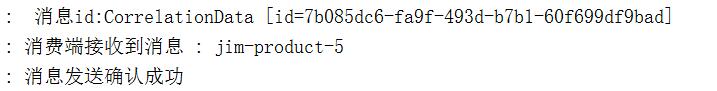
RabbitMQ的其它方面
高可用方案
与常见的数据库类似,都是主从模式来保证高可用,可以利用HAProxy来实现主从备份方案。
水平扩展方案
主要是为了解决垂直优化的瓶颈问题,主要有这三种:
- clustering,这是默认内置的一种集群模式,与下面两种不同的是clustering一般应用于同一局域网。
- federation,有待后续学习
- shovel,有待后续学习
不丢消息特性
这个不是RabbitMQ的专利,将消息持久化可以确保RabbitMQ重启或者死机过程中不至于丢掉没有消费的消息。
消息不被重复消费
这点要靠消费端来完成,尽管消费端可以通过ACK来通知消息队列消息已经被消费,但如果消费端消费了消息,此时ACK过程中的通知出现异常,消息队列会认为消息未被消费会继续发给消费端。
总结
初次安装可能会出现一堆问题,特别是需要安装所依赖的众多包。RabbitMQ与Erlang可能存在版本依赖问题待后续确认。spring boot下集成RabbitMQ异常简单,可以根据需求部署集群来实现可扩展高可用的消息系统。
引用
- http://www.tuicool.com/articles/AvUnE3J
- http://blog.csdn.net/liaokailin/article/details/49559571
- https://my.oschina.net/fhd/blog/375620
- http://www.jb51.net/os/Ubuntu/45293.html
从头开始搭建一个Spring boot+RabbitMQ环境的更多相关文章
- 从头开始搭建一个Spring boot+ActiveMQ高可用分布式环境
*:first-child { margin-top: 0 !important; } body > *:last-child { margin-bottom: 0 !important; } ...
- Spring boot+RabbitMQ环境
Spring boot+RabbitMQ环境 消息队列在目前分布式系统下具备非常重要的地位,如下的场景是比较适合消息队列的: 跨系统的调用,异步性质的调用最佳. 高并发问题,利用队列串行特点. 订阅模 ...
- 快速搭建一个Spring Boot + MyBatis的开发框架
前言:Spring Boot的自动化配置确实非常强大,为了方便大家把项目迁移到Spring Boot,特意总结了一下如何快速搭建一个Spring Boot + MyBatis的简易文档,下面是简单的步 ...
- 从零开始的Spring Boot(1、搭建一个Spring Boot项目Hello World)
搭建一个Spring Boot项目Hello World 写在前面 从零开始的Spring Boot(2.在Spring Boot中整合Servlet.Filter.Listener的方式):http ...
- 如何搭建一个spring boot项目
什么是springboot? Spring Boot俗称微服务.Spring Boot是由Pivotal团队提供的全新框架,其设计目的是用来简化新Spring应用的初始搭建以及开发过程.该框架使用了特 ...
- Spring Boot从入门到精通(一)搭建第一个Spring Boot程序
Spring Boot是由Pivotal团队提供的全新框架,其设计目的是用来简化新Spring应用的初始搭建以及开发过程.该框架使用了特定的方式来进行配置,从而使开发人员不再需要定义样板化的配置.通过 ...
- spring boot学习01【搭建环境、创建第一个spring boot项目】
1.给eclipse安装spring boot插件 Eclipse中安装Spring工具套件(STS): Help -> Eclipse Marketplace... 在Search标签或者Po ...
- spring boot 开发环境搭建(Eclipse)
Spring Boot 集成教程 Spring Boot 介绍 Spring Boot 开发环境搭建(Eclipse) Spring Boot Hello World (restful接口)例子 sp ...
- Spring Boot简单环境搭建
#### 一.创建一个简单的Maven项目 使用`Maven`,通过导入`Spring Boot`的`starter`模块,可以将许多程序依赖的包自动导入到工程中.使用`Maven`的`parent ...
随机推荐
- LPC1788的IIC使用
#ifndef __IIC0_H_ #define __IIC0_H_ #include "common.h" #include "delay.h" //IIC ...
- MYSQL最大连接数修改
MYSQL数据库安装完成后,默认最大连接数是100,一般流量稍微大一点的论坛或网站这个连接数是远远不够的,增加默认MYSQL连接数的方法有两个 方法一:进入MYSQL安装目录 打开MYSQL配置文件 ...
- git 关联远程库(https协议)
1.在oschina上新建库 2.在本地文件夹右键->"git Bash here" 3.设置全局变量: git config --global user.name &quo ...
- 深度学习caffe:Ubuntu16.04安装指南(1)
caffe [CPU ONLY] 2017-01-15 最简单的安装配置方式: 不用GPU加速,使用OPENCV2.4图像库, 这是根据官方教程(链接如下)简化而得到. Ubuntu 16.04 or ...
- CentOS下成功修复了Windows的grub引导
(转载) 以CentOS7和Windows为双系统,且后安装CentOS时,会出现开机没有Windows引导的问题.下图,倒数第二行可以看到Windows引导项: 修复运行终端(terminal),键 ...
- Python3基础 用list()查看filter()返回的对象
镇场诗: 诚听如来语,顿舍世间名与利.愿做地藏徒,广演是经阎浮提. 愿尽吾所学,成就一良心博客.愿诸后来人,重现智慧清净体.-------------------------------------- ...
- ubuntu系统内核替换
此处将内核由高版本替换成低版本.替换前的系统为ubuntu 12.04 kernel 3.8.0. 替换后的内核版本为2.6.35. 首先下载需要替换的内核文件,下载链接:https://www.ke ...
- inheritprototype原型继承封装及综合继承最简实例
1.inheritprototype.js ;(function(){ var s = { inheritObject:function(o){//对象继承封装 ...
- 勘误《iOS网络高级编程:iPhone和iPad的企业应用开发》
VII页 , 倒数第二行, “其他” 应为 “其它” X页, 源代码有错误,说是有19章,实际一共13章 XI页,勘误表的链接也是错误的 .是该书的<Beginning ASP.NET 4.5 ...
- iOS 之 #import与#include的区别及@class
#import 相比#include不会引起交叉编译. @class一般用于头文件中需要声明该类的变量时用到

