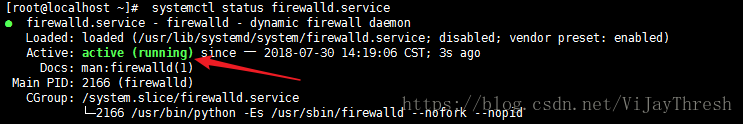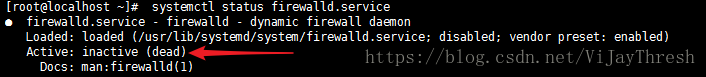centOS7永久关闭防火墙(防火墙的基本使用(转)
查看防火墙状态: systemctl status firewalld.service
如图
绿的running表示防火墙开启
执行关闭命令: systemctl stop firewalld.service
再次执行查看防火墙命令:systemctl status firewalld.service
如下图所示表示防火墙已经关闭
执行开机禁用防火墙自启命令 : systemctl disable firewalld.service
完成
============================================================
关于防火墙的其他命令:
启动:systemctl start firewalld.service
防火墙随系统开启启动 : systemctl enable firewalld.service
原文地址 https://blog.csdn.net/ViJayThresh/article/details/81284007
centOS7永久关闭防火墙(防火墙的基本使用(转)的更多相关文章
- Centos7永久关闭防火墙
Centos7永久关闭防火墙 查看防火墙状态: systemctl status firewalld.service 绿的running表示防火墙开启 执行关闭命令: systemctl stop f ...
- centOS7 永久关闭防火墙
查看防火墙状态: systemctl status firewalld.service 如图 绿的running表示防火墙开启 执行关闭命令: systemctl stop firewalld.ser ...
- 永久关闭selinux | 防火墙
关闭SELinux的两种方法 1 永久方法 – 需要重启服务器 修改/etc/selinux/config文件中设置SELINUX=disabled ,然后重启服务器. 2 临时方法 – 设置系统参数 ...
- CentOS7.4 关闭firewall防火墙,改用iptables
1.关闭默认的firewall防火墙 systemctl stop firewalld.service #停止firewall systemctl disable firewalld.service ...
- CentOS7/6 关闭防火墙
CentOS6关闭防火墙使用以下命令, //临时关闭 service iptables stop //禁止开机启动 chkconfig iptables off CentOS7中若使用同样的命令会报错 ...
- 永久关闭防火墙和selinux
临时关闭selinux: setenforce 0 //设置SELinux 成为permissive模式 彻底禁用selinux: 使用root用户,vim /etc/sysconfig/sel ...
- centos7上面关闭防火墙
CentOS 7.0默认使用的是firewall作为防火墙:若没有启用iptables 作为防火墙,则使用以下方式关闭防火墙: systemctl stop firewalld.service 关闭开 ...
- centos7下关闭防火墙
查看防火墙:systemctl status firewalld.service 关闭防火墙:systemctl stop firewalld.service 以上方式是暂时的,重启系统则防火墙仍然开 ...
- 永久关闭Linux的防火墙
重启网络服务,加载网卡配置文件systemctl restart network 清空防火墙规则iptables -F 关闭selinux防火墙vi /etc/selinux/config修改如下配置 ...
随机推荐
- JS中call()、apply()、bind()的用法
其实是一个很简单的东西,认真看十分钟就从一脸懵B 到完全 理解! 先看明白下面: 例1 obj.objAge; //17 obj.myFun() //小张年龄undefined 例2 shows( ...
- github无法访问
打开 C:\Windows\System32\Drivers\etc 找到hosts文件. 添加以下代码 #github 192.30.255.112 github.com git 185.31.16 ...
- 【思维】The Four Dimensions of Thinking :长线思维的力量
"经历过这些苦难之后,我拥抱了一种新的人生哲学,就是更多地关注在那些长期可以获得复利的小收获上,而不是那种频繁的短跑冲刺和精力消耗". 斯坦福教授,著名的心理学家Philip Zi ...
- Java10新特性
局部变量的类型推断 这个功能减少与编写Java相关的冗长度,同时保持对静态类型安全性的承诺 使用举例 public static void main(String[] args) { // 使用var ...
- 2020年秋季最新Python详细入门教程!全网最新最全
1. import # -*- coding: utf-8 -*- ## 引入新的包 import turtle import pickle # 文件操作 import tensorflow as t ...
- Flutter继承环信IM-发送视频时失败:No value for fileLength
首先贴一下代码: 这是发送视频消息的方法 报出一下错误信息: 这是由于在解析的时候JSON里面没有fileLength这个值 往回看发送视频消息api,也并不需要fileLength参数 那顺着错误信 ...
- 基础篇:Object对象
目录 1 Object的内存结构和指针压缩了解一下 2 Object的几种基本方法 3 == . equals.Comparable.compareTo.Comparator.compara 四种比较 ...
- Hbuilder MUI 页面刷新及页面传值问题
一.页面刷新问题 1.父页面A跳转到子页面B,B页面修改数据后再跳回A页面,刷新A页面数据 (1).父页面A代码 window.addEventListener("pageflowrefre ...
- 依赖注入在 dotnet core 中实现与使用:4. 集成 Autofac
本示例使用 .net core 5 rc-1 实现. 1. 添加 Nuget 包引用 使用 Autofac 当然要添加 Autofac 的 Nuget 包,主要涉及到两个: Autofac.Exten ...
- c++中CreateEvent函数
参考:https://blog.csdn.net/u011642774/article/details/52789969 函数原型: HANDLE CreateEvent( LPSECURITY_AT ...