python数字图像处理(15):霍夫线变换
在图片处理中,霍夫变换主要是用来检测图片中的几何形状,包括直线、圆、椭圆等。
在skimage中,霍夫变换是放在tranform模块内,本篇主要讲解霍夫线变换。
对于平面中的一条直线,在笛卡尔坐标系中,可用y=mx+b来表示,其中m为斜率,b为截距。但是如果直线是一条垂直线,则m为无穷大,所有通常我们在另一坐标系中表示直线,即极坐标系下的r=xcos(theta)+ysin(theta)。即可用(r,theta)来表示一条直线。其中r为该直线到原点的距离,theta为该直线的垂线与x轴的夹角。如下图所示。
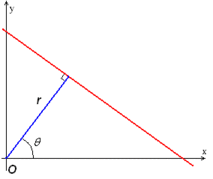
对于一个给定的点(x0,y0), 我们在极坐标下绘出所有通过它的直线(r,theta),将得到一条正弦曲线。如果将图片中的所有非0点的正弦曲线都绘制出来,则会存在一些交点。所有经过这个交点的正弦曲线,说明都拥有同样的(r,theta), 意味着这些点在一条直线上。
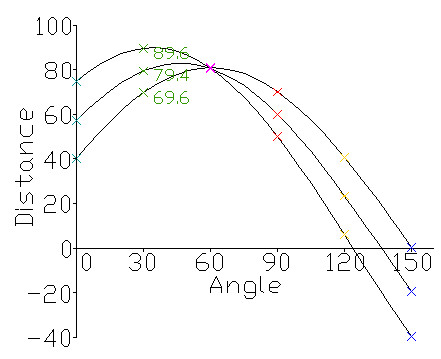
发上图所示,三个点(对应图中的三条正弦曲线)在一条直线上,因为这三个曲线交于一点,具有相同的(r, theta)。霍夫线变换就是利用这种方法来寻找图中的直线。
函数:skimage.transform.hough_line(img)
返回三个值:
h: 霍夫变换累积器
theta: 点与x轴的夹角集合,一般为0-179度
distance: 点到原点的距离,即上面的所说的r.
例:
import skimage.transform as st
import numpy as np
import matplotlib.pyplot as plt # 构建测试图片
image = np.zeros((100, 100)) #背景图
idx = np.arange(25, 75) #25-74序列
image[idx[::-1], idx] = 255 # 线条\
image[idx, idx] = 255 # 线条/ # hough线变换
h, theta, d = st.hough_line(image) #生成一个一行两列的窗口(可显示两张图片).
fig, (ax0, ax1) = plt.subplots(1, 2, figsize=(8, 6))
plt.tight_layout() #显示原始图片
ax0.imshow(image, plt.cm.gray)
ax0.set_title('Input image')
ax0.set_axis_off() #显示hough变换所得数据
ax1.imshow(np.log(1 + h))
ax1.set_title('Hough transform')
ax1.set_xlabel('Angles (degrees)')
ax1.set_ylabel('Distance (pixels)')
ax1.axis('image')
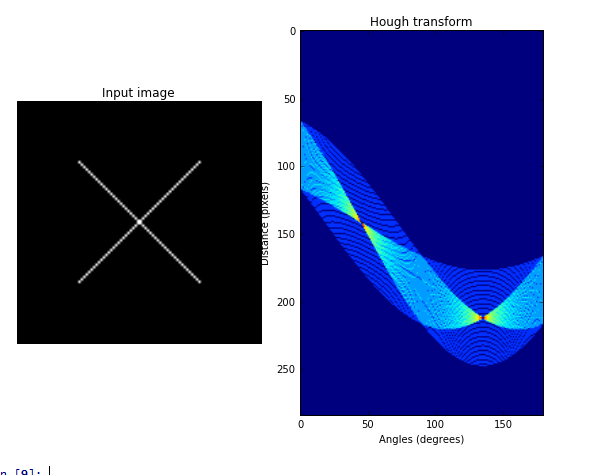
从右边那张图可以看出,有两个交点,说明原图像中有两条直线。
如果我们要把图中的两条直线绘制出来,则需要用到另外一个函数:
skimage.transform.hough_line_peaks(hspace, angles, dists)
用这个函数可以取出峰值点,即交点,也即原图中的直线。
返回的参数与输入的参数一样。我们修改一下上边的程序,在原图中将两直线绘制出来。
import skimage.transform as st
import numpy as np
import matplotlib.pyplot as plt # 构建测试图片
image = np.zeros((100, 100)) #背景图
idx = np.arange(25, 75) #25-74序列
image[idx[::-1], idx] = 255 # 线条\
image[idx, idx] = 255 # 线条/ # hough线变换
h, theta, d = st.hough_line(image) #生成一个一行三列的窗口(可显示三张图片).
fig, (ax0, ax1,ax2) = plt.subplots(1, 3, figsize=(8, 6))
plt.tight_layout() #显示原始图片
ax0.imshow(image, plt.cm.gray)
ax0.set_title('Input image')
ax0.set_axis_off() #显示hough变换所得数据
ax1.imshow(np.log(1 + h))
ax1.set_title('Hough transform')
ax1.set_xlabel('Angles (degrees)')
ax1.set_ylabel('Distance (pixels)')
ax1.axis('image') #显示检测出的线条
ax2.imshow(image, plt.cm.gray)
row1, col1 = image.shape
for _, angle, dist in zip(*st.hough_line_peaks(h, theta, d)):
y0 = (dist - 0 * np.cos(angle)) / np.sin(angle)
y1 = (dist - col1 * np.cos(angle)) / np.sin(angle)
ax2.plot((0, col1), (y0, y1), '-r')
ax2.axis((0, col1, row1, 0))
ax2.set_title('Detected lines')
ax2.set_axis_off()
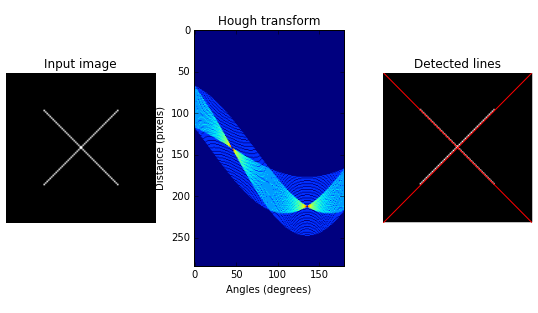
注意,绘制线条的时候,要从极坐标转换为笛卡尔坐标,公式为:
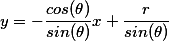
skimage还提供了另外一个检测直线的霍夫变换函数,概率霍夫线变换:
skimage.transform.probabilistic_hough_line(img, threshold=10, line_length=5,line_gap=3)
参数:
img: 待检测的图像。
threshold: 阈值,可先项,默认为10
line_length: 检测的最短线条长度,默认为50
line_gap: 线条间的最大间隙。增大这个值可以合并破碎的线条。默认为10
返回:
lines: 线条列表, 格式如((x0, y0), (x1, y0)),标明开始点和结束点。
下面,我们用canny算子提取边缘,然后检测哪些边缘是直线?
import skimage.transform as st
import matplotlib.pyplot as plt
from skimage import data,feature #使用Probabilistic Hough Transform.
image = data.camera()
edges = feature.canny(image, sigma=2, low_threshold=1, high_threshold=25)
lines = st.probabilistic_hough_line(edges, threshold=10, line_length=5,line_gap=3) # 创建显示窗口.
fig, (ax0, ax1, ax2) = plt.subplots(1, 3, figsize=(16, 6))
plt.tight_layout() #显示原图像
ax0.imshow(image, plt.cm.gray)
ax0.set_title('Input image')
ax0.set_axis_off() #显示canny边缘
ax1.imshow(edges, plt.cm.gray)
ax1.set_title('Canny edges')
ax1.set_axis_off() #用plot绘制出所有的直线
ax2.imshow(edges * 0)
for line in lines:
p0, p1 = line
ax2.plot((p0[0], p1[0]), (p0[1], p1[1]))
row2, col2 = image.shape
ax2.axis((0, col2, row2, 0))
ax2.set_title('Probabilistic Hough')
ax2.set_axis_off()
plt.show()
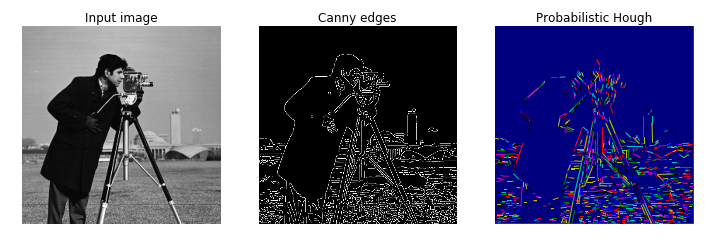
python数字图像处理(15):霍夫线变换的更多相关文章
- 【OpenCV入门教程之十四】OpenCV霍夫变换:霍夫线变换,霍夫圆变换合辑
http://blog.csdn.net/poem_qianmo/article/details/26977557 本系列文章由@浅墨_毛星云 出品,转载请注明出处. 文章链接:http://blog ...
- 学习 opencv---(13)opencv霍夫变换:霍夫线变换,霍夫圆变换
在本篇文章中,我们将一起学习opencv中霍夫变换相关的知识点,以及了解opencv中实现霍夫变换的HoughLines,HoughLinesP函数的使用方法,实现霍夫圆变换的HoughCircles ...
- 【OpenCV新手教程之十四】OpenCV霍夫变换:霍夫线变换,霍夫圆变换合辑
本系列文章由@浅墨_毛星云 出品,转载请注明出处. 文章链接:http://blog.csdn.net/poem_qianmo/article/details/26977557 作者:毛星云(浅墨) ...
- opencv —— HoughLines、HoughLinesP 霍夫线变换原理(标准霍夫线变换、多尺度霍夫线变换、累积概率霍夫线变换)及直线检测
霍夫线变换的原理 一条直线在图像二维空间可由两个变量表示,有以下两种情况: ① 在笛卡尔坐标系中:可由参数斜率和截距(k,b)表示. ② 在极坐标系中:可由参数极经和极角(r,θ)表示. 对于霍夫线变 ...
- OpenCV中的霍夫线变换和霍夫圆变换
一.霍夫线变换 霍夫线变换是OpenCv中一种寻找直线的方法,输入图像为边缘二值图. 原理: 一条直线在图像二维空间可由两个变量表示, 例如: 1.在 笛卡尔坐标系: 可由参数: (m,b) 斜率和截 ...
- 图像变换 - 霍夫线变换(cvHoughLines2)
霍夫变换是一种在图像中寻找直线.圆及其他简单形状的方法,霍夫线变换是利用Hough变换在二值图像中找到直线. 利用CV_HOUGH_PROBABILISTIC,对应PPHT(累计概率霍夫变换)?这个算 ...
- OpenCV-Python 霍夫线变换 | 三十二
目标 在这一章当中, 我们将了解霍夫变换的概念. 我们将看到如何使用它来检测图像中的线条. 我们将看到以下函数:cv.HoughLines(),cv.HoughLinesP() 理论 如果可以用数学形 ...
- OpenCV 霍夫线变换
#include "opencv2/highgui/highgui.hpp" #include "opencv2/imgproc/imgproc.hpp" #i ...
- python数字图像处理(17):边缘与轮廓
在前面的python数字图像处理(10):图像简单滤波 中,我们已经讲解了很多算子用来检测边缘,其中用得最多的canny算子边缘检测. 本篇我们讲解一些其它方法来检测轮廓. 1.查找轮廓(find_c ...
随机推荐
- FusionCharts的使用方法(php)
我们公司一直用这个图表统计, 最近整理了一下相关文档,提供大家学习. 首先可以看看 http://www.cnblogs.com/xuhongfei/archive/2013/04/12/301688 ...
- sqlserver删除所有表(表结构和数据)
要删除某个数据库,或者删除数据库中的所有表(删除表结构和数据),需要先删除表间的外键约束,才能删除表.如删除数据库db_wy中的所有表: --/第1步**********删除所有表的外键约束***** ...
- Asp.net MVC使用Model Binding解除Session, Cookie等依赖
上篇文章"Asp.net MVC使用Filter解除Session, Cookie等依赖"介绍了如何使用Filter来解除对于Session, Cookie的依赖.其实这个也可以通 ...
- VS发布,应用程序验证未成功。无法继续。
用VS2005发布客户端程序. 1.发布:点击工程项目属性,右键发布按钮,一切正常. 2.测试安装:提示如下提示框: 打开详细信息内容如下: 错误摘要 以下是错误摘要,这些错误的详细信息列在该日志的后 ...
- SQL语句查询某表的所有字段及数据类型
SQL语句查询某表的所有字段及数据类型 SELECT name AS column_name , TYPE_NAME(system_type_id) AS column_type , max_leng ...
- C语言 复制字符串 malloc
今天在看前辈的代码,对其中字符串复制有时候直接把指针赋给另一个指针,有的malloc一个内存,然后把整个字符串的值拷贝过来,有点费解,就研究了一下,会了之后发现也没什么奥秘,其实很简单,不过还是记录一 ...
- 在eclipse中使用maven创建springMVC项目
一.在eclipse中创建maven-archetype-webapp项目: 1.新建项目选择maven项目 2.默认,下一步 3.选择maven-archetype-webapp,其他保持默认即可 ...
- apache指定的网络名不再可用
如果Apache的error.log还是出现大量的:Sat Dec 24 17:21:28 2006] [warn] (OS 64)指定的网络名不再可 用. : winnt_accept: Async ...
- MySQL性能优化经验
核心 不做运算 md5() Order By Rand() 控制单表数据量 保持表字段苗条 平衡范式与冗余 拒绝3B Big SQL Big Transaction Big Batch 字段 用好数值 ...
- Mac SVN 命令行
Mac自带了SVN命令行,如我的升级到10.10(OSX yosemite)后命令行版本为1.7.10 以下是一些常用命令 1.将文件checkout到本地目录 svn checkout path(p ...
