初学js之多组图片切换实例
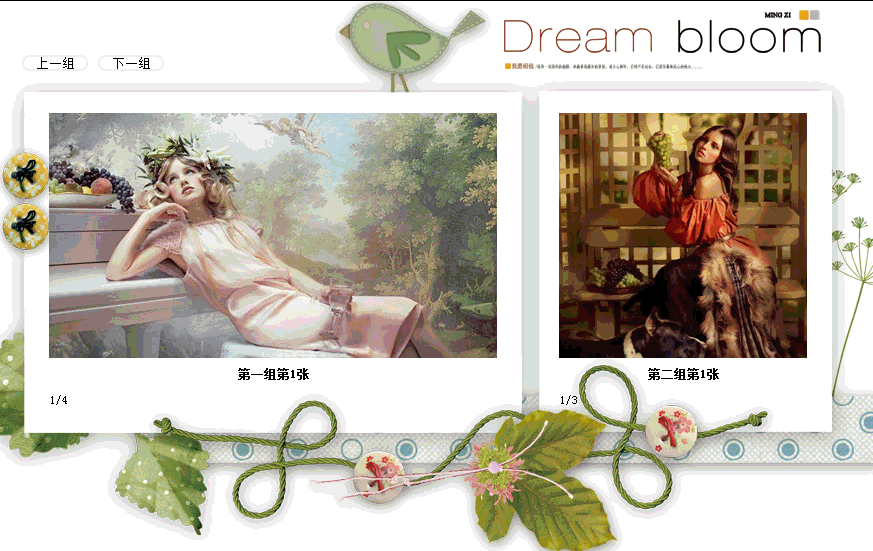
需求是以上效果展示。话不多说,直接代码显示,不涉及代码优化。已实现功能为目的。
先看html部分:
<body>
<div class="dream" id="dream">
<div class="top">
<input type="button" value="上一组">
<input type="button" value="下一组">
</div>
<div class="footer">
<div class="b_left" id="b_left">
<img src="" alt="">
<span>图片描述加载中...</span>
<strong>图片数量计算中...</strong>
</div>
<div class="b_right" id="b_right">
<img src="" alt="">
<span>图片描述加载中...</span>
<strong>图片数量计算中...</strong>
</div>
</div>
</div>
</body>
然后是CSS部分:
<style>
body{
background-color: #000;
}
*{
margin: 0;
padding: 0;
}
.dream{
width: 875px;
height: 500px;
background: url(bg.jpg)no-repeat;
margin: 50px auto;
}
.dream .top{
padding-top: 50px;
margin-left: 20px;
}
.dream .top input{
width: 75px;
border-radius: 5px;
background: #fff; }
.footer{
width: 810px;
height:350px;
background-color: #ccc;
margin: 10px 39px 0 25px;
}
.footer .b_left{
float: left;
width: 495px;
height: 350px;
background-color: #fff;
text-align: center;
position: relative;
}
.footer .b_left span,
.footer .b_right span{
position: absolute;
width: 90px;
bottom: 50px;
left: 50%;
margin-left:-45px;
font: 600 13px "微软雅黑";
}
.footer .b_right{
float:right;
width: 300px;
height: 350px;
background-color: #fff;
margin-left: 10px;
text-align: center;
position: relative;
}
.footer .b_left img{
position: absolute;
top:20px;
left: 20px;
width: 450px;
height: 250px; }
.footer .b_right img {
position: absolute;
top:20px;
right: 20px;
width: 250px;
height: 250px;
}
.footer .b_left strong,
.footer .b_right strong{
position: absolute;
bottom: 20px;
left: 20px;
font: 300 12px "宋体";
}
</style>
最后是JS部分:
<script>
window.onload = function(){
var oDream = document.getElementById('dream');
var aInp = oDream.getElementsByTagName('input');//找到所有input
var oBlft = document.getElementById('b_left');
var oImg = oBlft.getElementsByTagName('img')[0];
var oSpan = oBlft.getElementsByTagName('span')[0];
var oStrong = oBlft.getElementsByTagName('strong')[0];
var oBright = document.getElementById('b_right');
var oImg2 = oBright.getElementsByTagName('img')[0];
var oSpan2 = oBright.getElementsByTagName('span')[0];
var oStrong2 = oBright.getElementsByTagName('strong')[0]; var arrUrl_l = ['img1/belle.jpg','img1/city.jpg','img1/flower.jpg','img1/rouse.jpg','img1/smail.jpg'];
var arrUrl_r =['img2/load.jpg','img2/pencil.jpg','img2/watch.jpg','img2/water.jpg'];
var arrText_l = ['第一组第1张', '第一组第2张', '第一组第3张', '第一组第4张', '第一组第5张'];
var arrText_r = ['第二组第1张','第二组第2张','第二组第3张','第二组第4张']; var num = 0; //初始化左边
oImg.src = arrUrl_l[num];
oSpan.innerHTML = arrText_l[num];
oStrong.innerHTML = (num+1) + ' / ' + arrUrl_l.length;
oImg.onclick = function(){
if(num == arrUrl_l.length){
num = 0;
}
oImg.src = arrUrl_l[num];
oSpan.innerHTML = arrText_l[num];
oStrong.innerHTML = (num + 1) + ' / ' + arrUrl_l.length;
num++;
} //初始化右边
oImg2.src = arrUrl_r[num];
oSpan2.innerHTML = arrText_r[num];
oStrong2.innerHTML = (num + 1) + ' / ' + arrUrl_r.length;
oImg2.onclick = function () {
if (num == arrUrl_r.length) {
num = 0;
}
oImg2.src = arrUrl_r[num];
oSpan2.innerHTML = arrText_r[num];
oStrong2.innerHTML = (num + 1) + ' / ' + arrUrl_r.length;
num++;
} //关联左右图片联动
for(var i = 0; i<aInp.length;i++){
aInp[i].index = i;
aInp[i].onclick = function(){
if (this.index == arrUrl_l.length) {
this.index = 0;
}
oImg.src = arrUrl_l[this.index];
oSpan.innerHTML = arrText_l[this.index];
oStrong.innerHTML = (this.index + 1) + ' / ' + arrUrl_l.length;
if (this.index == arrUrl_r.length) {
this.index = 0;
}
oImg2.src = arrUrl_r[this.index];
oSpan2.innerHTML = arrText_r[this.index];
oStrong2.innerHTML = (this.index + 1) + ' / ' + arrUrl_r.length;
this.index++;
}
} }
</script>
初学js之多组图片切换实例的更多相关文章
- 原生js实现多组图片切换
这几天一直在练习原生js写效果,需要理清自己的逻辑,做了一个切换多组图片的效果: css样式: * { margin: 0; padding: 0; } body { background: #303 ...
- 极简的js点击组图切换效果
程序员进行前端开发时,时常要用到点击切换组图的动画效果,网上确实有很多此类插件,但是都很麻烦,乌糟糟无数代码,有那个看的时间,自己都能把功能写完了.在这里我提供一段极简的js点击组图切换效果代码,包含 ...
- js鼠标滚轮滚动图片切换效果
效果体验网址:http://keleyi.com/keleyi/phtml/image/12.htm HTML文件代码: <!DOCTYPE html PUBLIC "-//W3C// ...
- js基础练习--控制多组图片切换
js基础练习题,一个按钮控制两组图片的切换,做这题的时候我忽然想到了将num1.mun2……都存放在一个数组中,根据索引值匹配到对应相应组的图片,这样不管有多少组图片都简单的搞定切换,可惜js基础都没 ...
- js应用之实现图片切换效果
数组的操作与应用 数组的定义 var 数组名=new Array(); //创建空数组 var 数组名=new Array(size);//创建指定数组长度的数组 var 数组名=new Array( ...
- JS案例练习:图片切换+切换模式
先附图: CSS样式部分: <style> *{;} body{font-family:'Microsoft YaHei';} .menu{margin:20px auto 0; widt ...
- JS实现简单的图片切换效果
使用图片进行点击切换效果 <!doctype html> <html lang="en"> <head> <meta charset=&q ...
- js带缩略图的图片切换效果
<!DOCTYPE html PUBLIC "-//W3C//DTD XHTML 1.0 Transitional//EN" "http://www.w3.org/ ...
- 2018.7.2 如何用js实现点击图片切换为另一图片,再次点击恢复到原图片
<!DOCTYPE html> <html lang="zh"> <head> <meta charset="UTF-8&quo ...
随机推荐
- Maven的安装以及介绍
附录:带阿里源的maven用户设置文件-settings.xml <?xml version="1.0" encoding="UTF-8"?> &l ...
- PIO导出
1..HSSFWorkbook 声明一个工作簿,创建一个excel文件 //创建HSSFWork对象(excel的文档对象) HSSFWorkbook wb=new HSSFWorkbook(); / ...
- Pod管理的iOS项目修改工程名
声明:本文大部分内容来自于以下网址,其余的部分是自己尝试的总结和补充. http://www.jianshu.com/p/5f088acecf64 完整修改iOS工程名1 http://www.cnb ...
- Google,真的要离我们而去吗?
Google,真的要离我们而去吗? 好怀念,真正要解决问题,还得搜google!
- vue-cli脚手架构建了项目如何去除Eslint验证(语法格式验证)
Eslint是一个语法检查工具,但是限制很严格,在vue文件里面很多空格都会导致红线,取消的方式如下: 1.创建工程的时候,提示是否启用eslint检测的. Use ESLint to lint yo ...
- JAVA中日期格式转换各个字母代表含义
G Era 标志符 Text AD y 年 Year 1996; 96 M 年中的月份 Month July; Jul; 07 w 年中的周数 Number 27 W ...
- 《译》准备做一些 AR/增强现实的 翻译
中文这方面资料实在少之又少. 准备做一些这方面翻译,关注于Vuforia, Unity3d, Hololens等方面. 如有问题.建议,随时联系.Fell free ton contact me.
- 卸载gitlab
一.停止gitlab sudo gitlab-ctl stop 二.卸载gitlab sudo rpm -e gitlab-ce三.查看gitlab进程 杀掉第一个守护进程 kill -9 4473 ...
- 在SAP云平台的CloudFoundry环境下消费ABAP On-Premise OData服务
我的前一篇文章 使用Java+SAP云平台+SAP Cloud Connector调用ABAP On-Premise系统里的函数介绍了在SAP云平台的Neo环境下如何通过SAP Cloud Conne ...
- spring-boot自定义启动端口
有时候我们可能需要启动不止一个SpringBoot,而SpringBoot默认的端口号是8080,所以这时候我们就需要修改SpringBoot的默认端口了.修改SpringBoot的默认端口有两种方式 ...
