Lync 2013安装中遇到的关于SQL Mirroring的一次报错的解决
Problem Description
=================
Following the Lync Deployment Wizard to setup Database Mirroring with a witness for Lync 2013, it fails.
Story
=================
1. When I filled all the blanks in deployment wizard, and tried to publish topology, I got the following errors in report.
· Overall status: “Completed with errors”
· Error I get log:
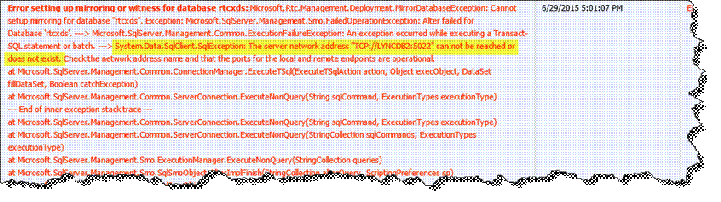
But when I tried to use UDL file to connect to the LYNCDB2, I succeeded.
2. I run the publish topology wizard again, shows no error. Here is the question, does this no error means mirror succeeded?
3. Check the status of any Lync database, it shows:
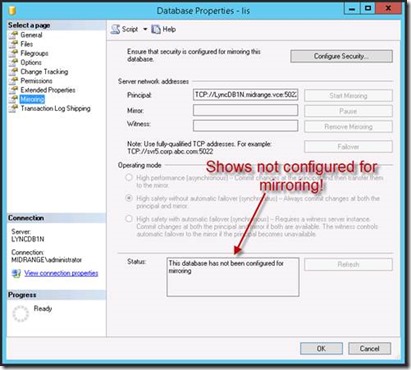
4. Go to primary, mirror, and witness and check status. I saw:
· Databases in Primary are OK, only not configured for mirroring.
· Databases in Mirror show status of “In Recovery”.
· There are no Lync databases in Witness SQL instance.
5. Go to the mirroring file share, I can see full backup and transaction log backup. So, preparation for mirror should be OK.
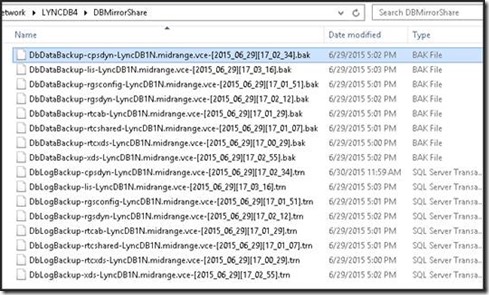
6. Tried to manually setup Mirroring in Primary, failed. Because databases in Mirror is in “In Recovery” status. Databases in “In Recovery” status cannot be modified, and cannot be deleted.
7. To continue, we have to get rid of the “In Recovery” status in mirror instance. Use command below, and we can get a database change status to “Restoring”.
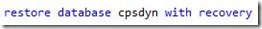
8. Tried to manually setup mirroring again. But the database will change status back to “In Recovery”. Back to starting point.
9. Read error log, we can see error below:
Database Mirroring login attempt failed with error: 'Connection handshake failed. There is no compatible encryption algorithm. State 22.'. [CLIENT: 172.24.15.147]
10. Following this error message, we run the following SQL statement on primary, mirror, witness.

We found that primary and witness shows “RC4”, while the mirror shows “AES”
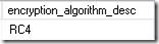
11. Run the following SQL statements to drop and recreate a new mirroring endpoint on mirror instance.
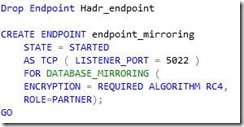
12. Run the following SQL statement to remove each problem databases from mirroring, and the status of those databases will show “Restoring”.
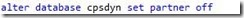
13. Manually setup SQL mirroring for a database, we finally succeeded.
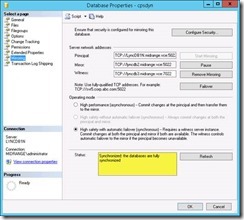
Primary database shows status as below:
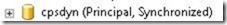
Mirror database shows status as below:

14. Continue the steps for other Lync DBs, and we will have mirrored backend setup finished.
Summary
======================
Following wizard of Lync 2013 and expecting the wizard will automatically setup database mirroring for me, but didn’t end up as expected.
Lync oddly created mirroring endpoints using different encrypt methods, two are of “RC4”, one is of “AES”. Totally comes out of nowhere. -_-||
This caused a series of problems and troubleshooting. I have gone through so many articles to get this over with. Microsoft…
Articles that helped with this troubleshooting
======================
Troubleshooting SQL Server Database Mirroring Problems with Best Practices: Requirements, and the 64-bit Benefit
Remove Database Mirroring (SQL Server)
https://msdn.microsoft.com/en-us/library/ms190471.aspx
SQL SERVER – The server network address “TCP://SQLServer:5023″ can not be reached or does not exist. Check the network address name and that the ports for the local and remote endpoints are operational. (Microsoft SQL Server, Error: 1418)http://blog.sqlauthority.com/2010/01/11/the-server-network-address-tcpsqlserver5023-can-not-be-reached-or-does-not-exist-check-the-network-address-name-and-that-the-ports-for-the-local-and-remote-endpoints-are-operational-microso/https://msdn.microsoft.com/en-sg/library/ms187050.aspx
View the State of a Mirrored Database (SQL Server Management Studio)
https://msdn.microsoft.com/en-sg/library/ms187050.aspx
Lync 2013安装中遇到的关于SQL Mirroring的一次报错的解决的更多相关文章
- window7下安装第三方包报错及解决
window7 64位下安装第三方包,,比如安装yaml的exe执行文件,会 报错及解决:python version 2.7(3.4) required,which was not found in ...
- MySQL在windows系统中修改datadir路径后无法启动问题,报错1067
windows server2008下如何更改MySQL数据库的目录的帖子已经很多了,这里简单介绍一个步骤,如果不成功请先查看其它帖子. 更改默认的mysql数据库目录 将 C:\Documents ...
- MySQL中遇到的几种报错及其解决方法
MySQL中遇到的几种报错及其解决方法 1.[Err] 1064 - You have an error in your SQL syntax; check the manual that corre ...
- Eclipse中利用JSP把mysql-connector-java-8.0.13.jar放到WebContent\WEB-INF\lib中连接MySQL数据库时Connection conn = DriverManager.getConnection(url,username,password)报错的解决办法
开发环境: 1.系统:windows 7/8/10均可 2.jdk:1.8.0_144 3.服务器:apache-tomcat-9.0.8 4.IDE:eclipse+jsp 0.网页代码如下: &l ...
- 关于Oxygen版 Eclipse JSP或html 中<option>标签嵌入jstl 如<c:if>出现报错
Oxygen版 Eclipse JSP或html 中<option>标签嵌入jstl 如<c:if>出现报错 好好的学框架的整合,结果在<option>中加入< ...
- Pycharm中不支持中文编码的解决方案。Pycharm中文报错。 Pycharm出现的部分快捷键无效及解决办法
Pycharm中不支持中文编码的解决方案.Pycharm中文报错. 1. 打开Pycharm ----> File ----> Default setting ------> Ed ...
- centos7编译安装LNMP(nginx-1.16.0,mysql8.0.16,php-7.3.6)常见问题报错及解决方法
LNMP的安装与配置 nginx-1.16.0安装及配置: 第一步:前往官网下载nignx源码包 下载完毕后上传至服务器(先安装lrzsz) yum -y install lrzsz 安装完毕后执行: ...
- vue.js 中使用(...)运算符报错的解决方法
vue.js 中使用(...)运算符报错的解决方法 Syntax Error:Unexpected token(XX:X) }, computed:{ ...mapGetters([ 'pageSiz ...
- SQL Server2008数据库报错与解决方法
一. 报错信息 启动MSSQLSERVER时有以下报错信息 打开SQL SERVER配置管理器,发现以下情况报错: 原因:由于先前安装了2005版VS,然后又安装了2015版VS 解决办法:卸载Loc ...
随机推荐
- Android动态获取权限
android权限的变化 在Android6.0以前的版本的时候,Android的权限都是在安装的时候全部的配置完成的.然而这往往会造成一些安全的问题. Google的解决办法: 将Android中的 ...
- 【BZOJ5137】Standing Out from the Herd(后缀自动机)
[BZOJ5137]Standing Out from the Herd(后缀自动机) 题面 BZOJ 洛谷 题解 构建广义后缀自动机 然后对于每个节点处理一下它的集合就好了 不知道为什么,我如果按照 ...
- 深入理解指针—>指针函数与函数指针的区别
一. 在学习过程中发现这"指针函数"与"函数指针"容易搞错,所以今天,我自己想一次把它搞清楚,找了一些资料,首先它们之间的定义: 1.指针函数是指带指针的函数, ...
- 有强大的cURL,忘掉httpclient的吧!
这段时间想做一个网页采集的程序,由于一网站采用了防采集的办法,我的httpclient总是在登录后无法获取到我想要过去的链接.在无数次的跟踪过后发现原来人家给返回的是javascript拼成的页面,而 ...
- CentOS 7安装tunctl
cat << EOF > /etc/yum.repos.d/nux-misc.repo [nux-misc] name=Nux Misc baseurl=http://li.nux. ...
- ARM-JTAG-SWD-schematic
- mixpanel实验教程(1)
一.关于 mixpanel 这个我不想多说,不明确请看官方手冊:https://mixpanel.com/help/reference/ 二.注冊 mixpanel.com 是一个商业机构.它的用户分 ...
- 在ASP.NET MVC中使用Knockout实践02,组合View Model成员、Select绑定、通过构造器创建View Model,扩展View Model方法
本篇体验使用ko.computed(fn)计算.组合View Model成员.Select元素的绑定.使用构造器创建View Model.通过View Model的原型(Prototype)为View ...
- Spring Boot开发之明月千城(一)
原文地址:http://qindongliang.iteye.com/blog/2205633 最近数据分析的项目也即将告一段落了,中间也积累了很多知识,特此记录一下.其中用的最爽的Web组合开发就是 ...
- 转:iOS应用程序生命周期(前后台切换,应用的各种状态)详解
iOS应用程序生命周期(前后台切换,应用的各种状态)详解 分类: iOS开发进阶2012-10-08 15:35 42691人阅读 评论(30) 收藏 举报 iosapplication任务anima ...
