Java-Shiro(三):Shiro与Spring MVC集成
新建Java Daynamic Web项目
导入Spring、SpringMVC依赖包:
导入Spring & Spring MVC包(导入如下所有开发包):
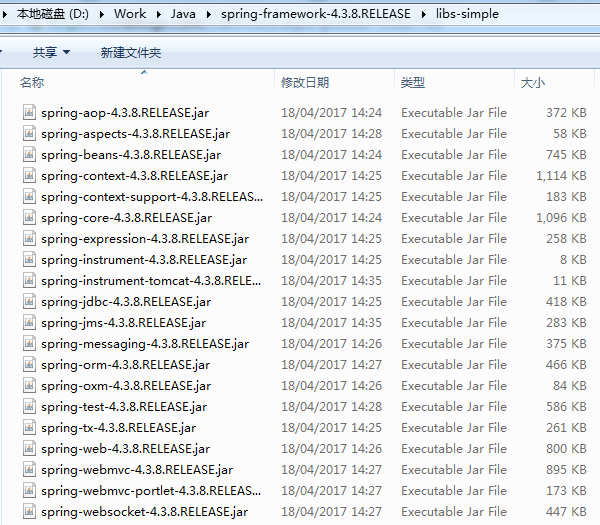
Spring AOP依赖扩展包:
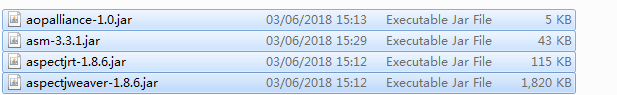
配置Spring :
1)修改web.xml导入“#contextLoaderListener”
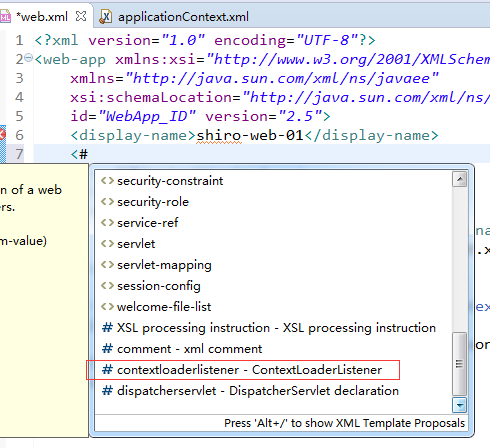
配置如下:
<?xml version="1.0" encoding="UTF-8"?>
<web-app xmlns:xsi="http://www.w3.org/2001/XMLSchema-instance"
xmlns="http://java.sun.com/xml/ns/javaee"
xsi:schemaLocation="http://java.sun.com/xml/ns/javaee http://java.sun.com/xml/ns/javaee/web-app_2_5.xsd"
id="WebApp_ID" version="2.5">
<display-name>shiro-web-01</display-name>
<!-- 配置Spring的 ContextLoaderListener -->
<!-- needed for ContextLoaderListener -->
<context-param>
<param-name>contextConfigLocation</param-name>
<param-value>classpath:applicationContext.xml</param-value>
</context-param> <!-- Bootstraps the root web application context before servlet initialization -->
<listener>
<listener-class>org.springframework.web.context.ContextLoaderListener</listener-class>
</listener>
</web-app>
2)在src下添加Spring Bean配置文件applicationContext.xml
配置Spring MVC
1)在web.xm中导入“#dispatcherservlet”
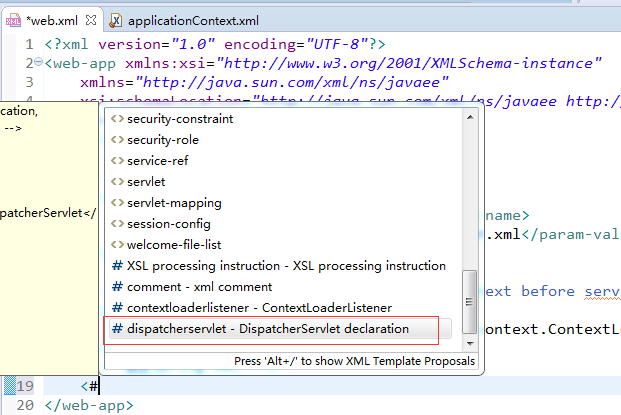
配置后web.xml文件内容为:
<?xml version="1.0" encoding="UTF-8"?>
<web-app xmlns:xsi="http://www.w3.org/2001/XMLSchema-instance"
xmlns="http://java.sun.com/xml/ns/javaee"
xsi:schemaLocation="http://java.sun.com/xml/ns/javaee http://java.sun.com/xml/ns/javaee/web-app_2_5.xsd"
id="WebApp_ID" version="2.5">
<display-name>shiro-web-01</display-name>
<!-- 配置Spring的 ContextLoaderListener -->
<!-- needed for ContextLoaderListener -->
<context-param>
<param-name>contextConfigLocation</param-name>
<param-value>classpath:applicationContext.xml</param-value>
</context-param> <!-- Bootstraps the root web application context before servlet initialization -->
<listener>
<listener-class>org.springframework.web.context.ContextLoaderListener</listener-class>
</listener> <!-- 配置Spring MVC -->
<!-- The front controller of this Spring Web application, responsible for handling all application requests -->
<servlet>
<servlet-name>spring</servlet-name>
<servlet-class>org.springframework.web.servlet.DispatcherServlet</servlet-class>
<!--
<init-param>
<param-name>contextConfigLocation</param-name>
<param-value>location</param-value>
</init-param>
-->
<load-on-startup>1</load-on-startup>
</servlet> <!-- Map all requests to the DispatcherServlet for handling -->
<servlet-mapping>
<servlet-name>spring</servlet-name>
<url-pattern>/</url-pattern>
</servlet-mapping>
</web-app>
2)在WEB-INF下新建Spring MVC配置文件spring-servlet.xml,并添加spring mvc配置
<?xml version="1.0" encoding="UTF-8"?>
<beans xmlns="http://www.springframework.org/schema/beans"
xmlns:xsi="http://www.w3.org/2001/XMLSchema-instance" xmlns:context="http://www.springframework.org/schema/context"
xmlns:mvc="http://www.springframework.org/schema/mvc"
xsi:schemaLocation="http://www.springframework.org/schema/mvc http://www.springframework.org/schema/mvc/spring-mvc-4.3.xsd
http://www.springframework.org/schema/beans http://www.springframework.org/schema/beans/spring-beans.xsd
http://www.springframework.org/schema/context http://www.springframework.org/schema/context/spring-context-4.3.xsd"> <context:component-scan base-package="com.dx.shiro"></context:component-scan> <bean
class="org.springframework.web.servlet.view.InternalResourceViewResolver">
<property name="prefix" value="/"></property>
<property name="suffix" value=".jsp"></property>
</bean> <mvc:annotation-driven></mvc:annotation-driven>
<mvc:default-servlet-handler />
</beans>
配置Shiro环境
1)导入shiro jar包
导入Shiro开发包:
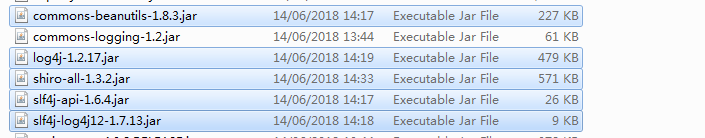
或者通过pom.xml配置:
<dependency>
<groupId>org.apache.shiro</groupId>
<artifactId>shiro-all</artifactId>
<version>1.3.2</version>
</dependency>
<dependency>
<groupId>org.slf4j</groupId>
<artifactId>slf4j-log4j12</artifactId>
<version>1.7.13</version>
</dependency>
2)配置web.xml,导入shiroFilter
可以参考

配置后web.xml内容为:
<?xml version="1.0" encoding="UTF-8"?>
<web-app xmlns:xsi="http://www.w3.org/2001/XMLSchema-instance"
xmlns="http://java.sun.com/xml/ns/javaee"
xsi:schemaLocation="http://java.sun.com/xml/ns/javaee http://java.sun.com/xml/ns/javaee/web-app_2_5.xsd"
id="WebApp_ID" version="2.5">
<display-name>shiro-web-01</display-name>
<!-- 配置Spring的 ContextLoaderListener -->
<!-- needed for ContextLoaderListener -->
<context-param>
<param-name>contextConfigLocation</param-name>
<param-value>classpath:applicationContext.xml</param-value>
</context-param> <!-- Bootstraps the root web application context before servlet initialization -->
<listener>
<listener-class>org.springframework.web.context.ContextLoaderListener</listener-class>
</listener> <!-- 配置Spring MVC -->
<!-- The front controller of this Spring Web application, responsible for
handling all application requests -->
<servlet>
<servlet-name>spring</servlet-name>
<servlet-class>org.springframework.web.servlet.DispatcherServlet</servlet-class>
<!-- <init-param> <param-name>contextConfigLocation</param-name> <param-value>location</param-value>
</init-param> -->
<load-on-startup>1</load-on-startup>
</servlet> <!-- Map all requests to the DispatcherServlet for handling -->
<servlet-mapping>
<servlet-name>spring</servlet-name>
<url-pattern>/</url-pattern>
</servlet-mapping> <!-- Shiro配置 -->
<!-- ==================================================================
Filters ================================================================== -->
<!-- Shiro Filter is defined in the spring application context: -->
<filter>
<filter-name>shiroFilter</filter-name>
<filter-class>org.springframework.web.filter.DelegatingFilterProxy</filter-class>
<init-param>
<param-name>targetFilterLifecycle</param-name>
<param-value>true</param-value>
</init-param>
</filter> <filter-mapping>
<filter-name>shiroFilter</filter-name>
<url-pattern>/*</url-pattern>
</filter-mapping> </web-app>
3)配置Spring的配置文件中来配置Shiro,即在Src下来的applicationContext.xml中配置shiro
配置后的applicationContext.xml内容如下:
<?xml version="1.0" encoding="UTF-8"?>
<beans xmlns="http://www.springframework.org/schema/beans"
xmlns:xsi="http://www.w3.org/2001/XMLSchema-instance"
xsi:schemaLocation="http://www.springframework.org/schema/beans http://www.springframework.org/schema/beans/spring-beans.xsd">
<!-- 1.配置SecurityManager -->
<!-- Shiro's main business-tier object for web-enabled applications (use
DefaultSecurityManager instead when there is no web environment) -->
<bean id="securityManager" class="org.apache.shiro.web.mgt.DefaultWebSecurityManager">
<property name="cacheManager" ref="cacheManager" />
<!-- Single realm app. If you have multiple realms, use the 'realms' property
instead. -->
<property name="sessionMode" value="native" />
<property name="realm" ref="jdbcRealm" />
</bean> <!-- 2.配置CacheManager 2.1.配置ehcache的jar包及ehcache的配置文件 -->
<!-- Let's use some enterprise caching support for better performance. You
can replace this with any enterprise caching framework implementation that
you like (Terracotta+Ehcache, Coherence, GigaSpaces, etc -->
<bean id="cacheManager" class="org.apache.shiro.cache.ehcache.EhCacheManager">
<!-- <property name="cacheManager" ref="ehCacheManager"/> -->
<property name="cacheManagerConfigFile" value="classpath:ehcache.xml" />
</bean> <!-- Used by the SecurityManager to access security data (users, roles,
etc). Many other realm implementations can be used too (PropertiesRealm,
LdapRealm, etc. -->
<!-- 3.配置Realm -->
<bean id="jdbcRealm" class="com.dx.shiro.realms.MyRealm">
</bean> <!-- Post processor that automatically invokes init() and destroy() methods
for Spring-configured Shiro objects so you don't have to 1) specify an init-method
and destroy-method attributes for every bean definition and 2) even know
which Shiro objects require these methods to be called. -->
<!-- 4.配置org.apache.shiro.spring.LifecycleBeanPostProcessor,可以自动的来调用配置在Spring
IOC容器中的 shiro bean的生命周期方法。 -->
<bean id="lifecycleBeanPostProcessor" class="org.apache.shiro.spring.LifecycleBeanPostProcessor" /> <!-- 5.启用IOC容器中使用shiro的注解,但必须在配置了DefaultAdvisorAutoProxyCreator之后才可以使用 -->
<!-- Enable Shiro Annotations for Spring-configured beans. Only run after
the lifecycleBeanProcessor has run: -->
<bean
class="org.springframework.aop.framework.autoproxy.DefaultAdvisorAutoProxyCreator"
depends-on="lifecycleBeanPostProcessor" />
<bean
class="org.apache.shiro.spring.security.interceptor.AuthorizationAttributeSourceAdvisor">
<property name="securityManager" ref="securityManager" />
</bean> <!-- Define the Shiro Filter here (as a FactoryBean) instead of directly
in web.xml - web.xml uses the DelegatingFilterProxy to access this bean.
This allows us to wire things with more control as well utilize nice Spring
things such as PropertiesPlaceholderConfigurer and abstract beans or anything
else we might need: -->
<!--
6.配置shiroFilter
6.1. bean的id必须和web.xml中配置的DelegatingFilterProxy的<filter-name>一致
6.2. anon/authc是过滤器,anon允许匿名访问,authc需要认证才可以访问的页面。
-->
<bean id="shiroFilter" class="org.apache.shiro.spring.web.ShiroFilterFactoryBean">
<property name="securityManager" ref="securityManager" />
<property name="loginUrl" value="/login.jsp" />
<property name="successUrl" value="/list.jsp" />
<property name="unauthorizedUrl" value="/unauthorized.jsp" />
<!-- The 'filters' property is not necessary since any declared javax.servlet.Filter
bean defined will be automatically acquired and available via its beanName
in chain definitions, but you can perform overrides or parent/child consolidated
configuration here if you like: -->
<!-- <property name="filters"> <util:map> <entry key="aName" value-ref="someFilterPojo"/>
</util:map> </property> -->
<property name="filterChainDefinitions">
<value>
/login.jsp = anon # everything else requires authentication:
/** = authc
</value>
</property>
</bean>
</beans>
3.1)配置ehcache的jar包及ehcache的配置文件
ehcache.xml从hibernate中找:
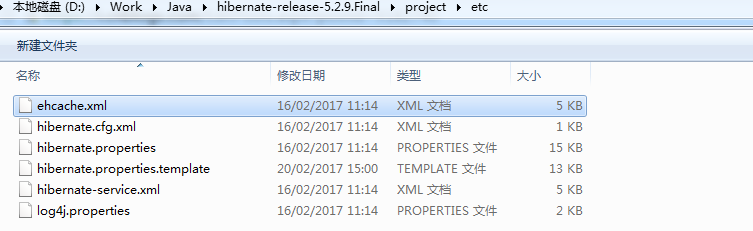
将其拷贝到src下
ehcache.jar也可以从hibernate开发包中找到:
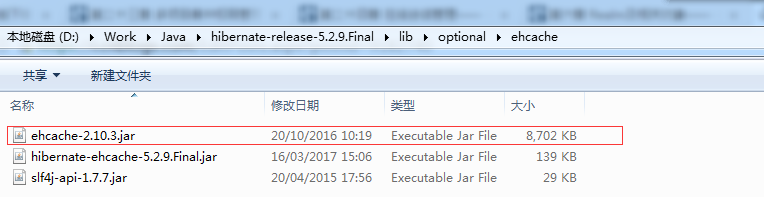
将其拷贝到WEB-INF/lib下,导入到项目中。
3.2)添加shiro realm
新建包com.dx.shiro.realms,在包下新建一个MyRealm.java
package com.dx.shiro.realms; import org.apache.shiro.authc.AuthenticationException;
import org.apache.shiro.authc.AuthenticationInfo;
import org.apache.shiro.authc.AuthenticationToken;
import org.apache.shiro.realm.Realm; public class MyRealm implements Realm { public AuthenticationInfo getAuthenticationInfo(AuthenticationToken arg0) throws AuthenticationException {
// TODO Auto-generated method stub
return null;
} public String getName() {
// TODO Auto-generated method stub
return null;
} public boolean supports(AuthenticationToken arg0) {
// TODO Auto-generated method stub
return false;
} }
这里采用咱不实现具体的接口的方式。
3.3)在webcontent下添加页面
添加页面login.jsp,list.jsp,unauthorized.jsp
测试
此时访问网址:
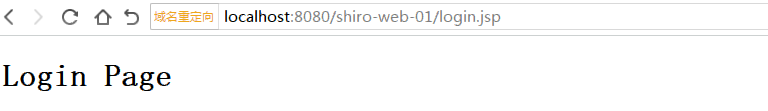
其他任何页面都不允许访问。
Java-Shiro(三):Shiro与Spring MVC集成的更多相关文章
- Spring MVC集成slf4j-logback
转自: Spring MVC集成slf4j-logback 1. Spring MVC集成slf4j-log4j 关于slf4j和log4j的相关介绍和用法,网上有很多文章可供参考,但是关于logb ...
- spring mvc集成velocity使用
目前流行的三大页面视图神器是:老牌大哥jsp.后起之秀freemarker和velocity.这里不详细比较这三者的优劣,总体来说,jsp是标配,但后面两个更严格的执行了视图与业务的分离,页面里是不允 ...
- spring mvc集成freemarker使用
freemarker作为视图技术出现的比velocity早,想当年struts风靡一时,freemarker作为视图层也风光了一把.但现在velocity作为后起之秀的轻量级模板引擎,更容易得到青睐. ...
- spring mvc 集成freemarker模板
主要使用到的jar 文件:spring mvc +freemarker.jar 第一步:spring mvc 集成 freemarker <!-- 定义跳转的文件的前后缀 ,视图模式配置--&g ...
- Spring Boot 2.X(三):使用 Spring MVC + MyBatis + Thymeleaf 开发 web 应用
前言 Spring MVC 是构建在 Servlet API 上的原生框架,并从一开始就包含在 Spring 框架中.本文主要通过简述 Spring MVC 的架构及分析,并用 Spring Boot ...
- 【Java Web开发学习】Spring MVC异常统一处理
[Java Web开发学习]Spring MVC异常统一处理 文采有限,若有错误,欢迎留言指正. 转载:https://www.cnblogs.com/yangchongxing/p/9271900. ...
- Java-Spring MVC:JAVA之常用的一些Spring MVC的路由写法以及参数传递方式
ylbtech-Java-Spring MVC:JAVA之常用的一些Spring MVC的路由写法以及参数传递方式 1.返回顶部 1. 常用的一些Spring MVC的路由写法以及参数传递方式. 这是 ...
- 【Java Web开发学习】Spring MVC 使用HTTP信息转换器
[Java Web开发学习]Spring MVC 使用HTTP信息转换器 转载:https://www.cnblogs.com/yangchongxing/p/10186429.html @Respo ...
- 【Java Web开发学习】Spring MVC添加自定义Servlet、Filter、Listener
[Java Web开发学习]Spring MVC添加自定义Servlet.Filter.Listener 转载:https://www.cnblogs.com/yangchongxing/p/9968 ...
- 【Java Web开发学习】Spring MVC 拦截器HandlerInterceptor
[Java Web开发学习]Spring MVC 拦截器HandlerInterceptor 转载:https://www.cnblogs.com/yangchongxing/p/9324119.ht ...
随机推荐
- Windows平台开发Mapreduce程序远程调用运行在Hadoop集群—Yarn调度引擎异常
共享原因:虽然用一篇博文写问题感觉有点奢侈,但是搜索百度,相关文章太少了,苦苦探寻日志才找到解决方案. 遇到问题:在windows平台上开发的mapreduce程序,运行迟迟没有结果. Mapredu ...
- RC4加密算法的原理及实现
RC4于1987年提出,和DES算法一样.是一种对称加密算法,也就是说使用的密钥为单钥(或称为私钥). 但不同于DES的是.RC4不是对明文进行分组处理,而是字节流的方式依次加密明文中的每个字节.解密 ...
- ASP.NET Identity系列01,揭开神秘面纱
早在2005年的时候,微软随着ASP.NET 推出了membership机制,十年磨一剑,如今的ASP.NET Identity是否足够强大,一起来体会. 在VS2013下新建项目,选择"A ...
- DirectX全屏游戏中弹出窗口(转)
一直有人问如何在DirectX全屏游戏中弹出窗口就象金山游侠一样.我答应过要给出原码,只是一直没有时间整理,不过现在总算是弄玩了.代码不长,大致作了些注释,但愿你能看懂:)按照我的说明一步步作应该就能 ...
- FreeCommander 学习手册
概述 转载请注明出处:http://www.cnblogs.com/skywang12345/p/3470728.html FreeCommander(下文简称FC),是Windows下面比较强大的文 ...
- Command /usr/sbin/chown failed with exit code 1?
问题: 解答: 转自:http://stackoverflow.com/questions/7589771/command-usr-sbin-chown-failed-with-exit-code-1
- C#编程(二十一)----------扩展方法
C#中的扩展方法 有许多扩展类的方式.如果有类的源代码,继承就是给类添加功能的好方法.但是如果没有源代码,怎么办?吃屎可以使用扩展方法,它允许改变一个类,但不需要该类的源代码.扩展方法是静态方法,它是 ...
- The Topo to Raster tool returns errors 010235 and 010067转
Problem: The Topo to Raster tool returns errors 010235 and 010067 Description The Topo to Raster geo ...
- 声卡由于其配置信息(注册表中的)不完整或已损坏,Windows 无法启动这个硬件设备。(代码 19),
https://zhidao.baidu.com/question/531423560.html 开始 菜单运行 regedit 找到 HKEY_LOCAL_MACHINE\SYSTEM\Curr ...
- linux 下查看硬盘分区类型
可以用 df 这个命令 具体 要 man df 仔细看看 实例 [root@localhost mnt]# df -Th文件系统 类型 容量 已用 可用 已用% 挂载点/dev ...
