vue2.0 富文本组件(基于wangeditor)
1. 本组件基于 wangeditor
如有侵权 请告知,
2. 效果图
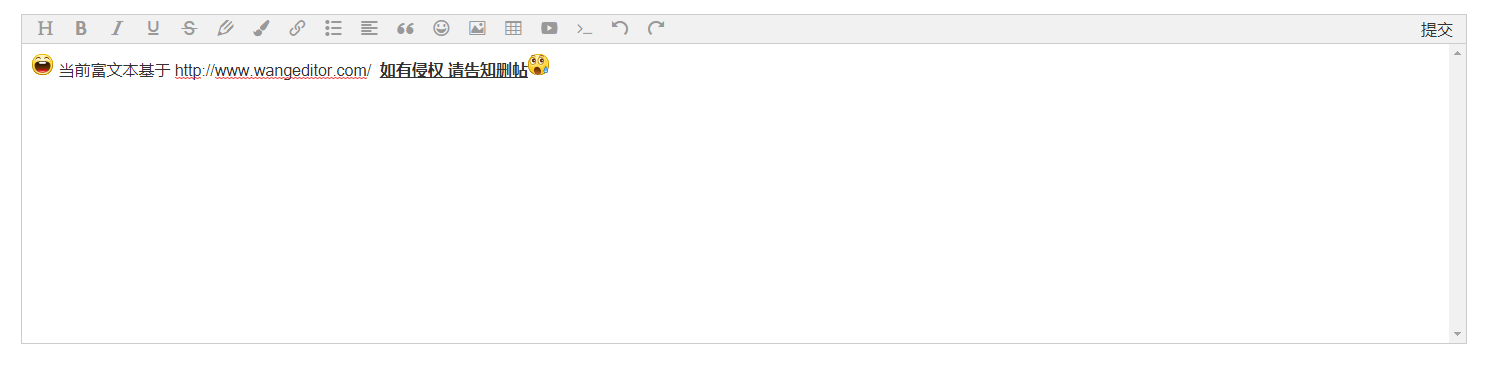
3. 依赖安装
package.json 中 devDependencies
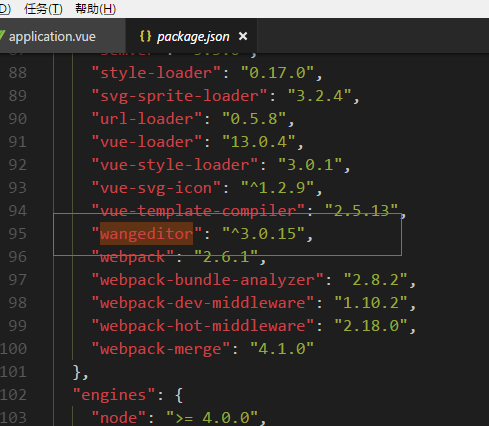
或者直接 npm install wangeditor --save-dev
2. 引入
<script>
import Editor from '@/components/Editor/Editor'
</script>
3.注册组件 && 获取组件编辑数据
export default {
components: {
Editor
},
data() {
return {
editorData: ''
}
},
methods: {
getEditorData(val) {
this.editorData = val
}
}
}
4. HTML中写入
<template>
<div>
...
<Editor @getEditorData="getEditorData"></Editor>
</div>
</template>
5. 源码:
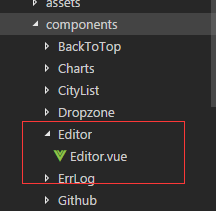
<template>
<div class="editorWrap">
<div id="editorElem" style="text-align:left"></div>
<div id="submit" :style="'height:' + submitHeight + 'px;line-height:' + submitHeight + 'px;'" v-on:click="getContent">提交</div>
</div>
</template> <script>
import E from 'wangeditor' export default {
name: 'editor',
data() {
return {
editorContent: '',
submitHeight: 30
}
},
methods: {
getContent: function() {
this.$emit('getEditorData', this.editorContent)
}
},
mounted() {
const editor = new E('#editorElem')
editor.customConfig.onchange = (html) => {
this.editorContent = html
}
editor.customConfig.uploadImgShowBase64 = true // 使用 base64 保存图片
// editor.customConfig.uploadImgServer = '/upload' // 上传图片到服务器
editor.create()
this.submitHeight = document.getElementsByClassName('w-e-toolbar')[0].offsetHeight
}
}
</script> <style lang="scss">
.editorWrap {
position: relative;
#submit {
position: absolute;
top: 0;
right: 0;
width: 60px;
text-align: center;
cursor: pointer;
}
#submit:hover {
color: #00b7ee;
}
.w-e-text-container {
z-index: 200!important;
}
}
</style>
git 地址:https://github.com/IceGogh/vue-components
vue2.0 富文本组件(基于wangeditor)的更多相关文章
- 基于vue2.0的分页组件开发
今天安排的任务是写基于vue2.0的分页组件,好吧,我一开始是觉得超级简单的,但是越写越写不出来,写的最后乱七八糟的都不知道下句该写什么了,所以重新捋了思路,小结一下- 首先写组件需要考虑: 要从父组 ...
- Angular封装WangEditor富文本组件
富文本组件是web程序中很常用的一个组件,特别是要开发一个博客,论坛这类的网站后台. 得益于Angular的强大,封装WangEditor组件非常简单 1.使用yarn或者npm安装wangedito ...
- Vue2.0的通用组件
饿了么基于Vue2.0的通用组件开发之路(分享会记录) Element:一套通用组件库的开发之路 Element 是由饿了么UED设计.饿了么大前端开发的一套基于 Vue 2.0 的桌面端组件库. ...
- vue2.0实现分页组件
最近使用vue2.0重构项目, 需要实现一个分页的表格, 没有找到合适的组件, 就自己写了一个, 效果如下: 该项目是使用 vue-cli搭建的, 如果你的项目中没有使用webpack,请根据代码自己 ...
- iOS富文本组件的实现—DTCoreText源码解析 数据篇
本文转载 http://blog.cnbang.net/tech/2630/ DTCoreText是个开源的iOS富文本组件,它可以解析HTML与CSS最终用CoreText绘制出来,通常用于在一些需 ...
- Extjs6 编写自己的富文本组件(以ueditor为基础)
一.下载ueditor 地址:http://ueditor.baidu.com/website/ 二.将ueitor资源引入自己的项目 在index.html中引入ueditor.config.js. ...
- vue2.0 之文本渲染-v-html、v-text
vue2.0 之文本渲染-v-html.v-text 1.index.html代码 <!DOCTYPE html> <html> <head> <meta c ...
- 【rich-text】 富文本组件说明
[rich-text] 富文本组件可以显示HTML代码样式. 1)支持事件:tap.touchstart.touchmove.touchcancel.touchend和longtap 2)信任的HTM ...
- 支付宝小程序开发——rich-text富文本组件支持html代码
前言: 与微信小程序不同,支付宝小程序的富文本组件并不能直接支持html代码,如: 如上,支付宝小程序的富文本组件只支持数组类型,html代码需要使用 mini-html-parser 转换,具体用法 ...
随机推荐
- RPG Maker MV游戏解包
该文章最新版本请前往:https://www.crowsong.xyz/127.html 前言 使用Petschko's RPG-Maker-MV File-Decrypter进行解包 使用Petsc ...
- QTableWidget简单应用之文件浏览器
实现下面这个简单的文件浏览功能,常用的QTableWidget设置都用到了. 基本设置 ui->tableWidget->setColumnCount(5); //设置表格列数 ui- ...
- Qt之Model-View架构(雨田哥的博客)
Qt之Model-View架构 Qt之Model-View架构 简述 效果图 代码 结尾 简述 为什么会用这个模式,这里我就不解释了,可以看下 豆子哥的见解 .这里我只是如何去使用的.供大家共同探讨学 ...
- 梭子鱼VS多备份 虽殊途却同归
备份,对于企业来说,不仅是一个已经拥有多年历史的传统IT工作,还关系着企业自身的生死存亡.在云计算时代下,备份业务成为企业的必选项,已经成为云计算服务最为热门的领域之一.基于云的备份正在深刻改变着备份 ...
- C语言实现常用数据结构——堆
#include<stdio.h> #include<stdlib.h> #define CAPACITY 20 /*堆有两个性质: * 1.结构性:堆必须是一颗完全二叉树 * ...
- python合并多个文件
import os filelist=os.listdir('/root/Music') for item in filelist: print item newfile=open('/root/Mu ...
- Flask学习之旅--简易留言板
一.写在前面 正所谓“纸上得来终觉浅,方知此事要躬行”,在看文档和视频之余,我觉得还是要动手做点什么东西才能更好地学习吧,毕竟有些东西光看文档真的难以理解,于是就试着使用Flask框架做了一个简易留言 ...
- linux Apache设置https访问以及加载mod_ssl.so模块以及问题解决
开始之前的话: 1.配置好服务器防火墙的443端口规则: 2.购买好证书文件,我是沃通证书,准备好证书,这里不演示证书的购买和安装. 3.根据服务器类型下载文件,apache一共有4个文件 这里提供沃 ...
- Zookeeper_ACL
getAcl path 查看某个node的权限 设置权限1 world方式 setAcl <path> world:anyone:<acl>例如 setAcl /node1 w ...
- SSM(二)MyBatis多表联查
这篇文章写了以下几个简单的例子,用来说明MyBatis多标联查基本语法 1.sql片段的用法 2.一对多查询 3.多条sql的一对多查询 4.多对一查询 5.多条sql一对多查询 6.多对多查询 这里 ...
