【odoo】【知识点】视图的继承逻辑
背景:同一个模块,两组开发人员对同一个模型的form视图进行了二开。在没有指定外部ID的情况下,odoo是如何选择展示展示哪个视图呢?
上干货
- odoo在加载视图的时候,首先调用的models.py中的
load_views函数;
@api.model
def load_views(self, views, options=None):
""" Returns the fields_views of given views, along with the fields of
the current model, and optionally its filters for the given action.
:param views: list of [view_id, view_type]
:param options['toolbar']: True to include contextual actions when loading fields_views
:param options['load_filters']: True to return the model's filters
:param options['action_id']: id of the action to get the filters
:return: dictionary with fields_views, fields and optionally filters
"""
options = options or {}
result = {}
toolbar = options.get('toolbar')
result['fields_views'] = {
v_type: self.fields_view_get(v_id, v_type if v_type != 'list' else 'tree',
toolbar=toolbar if v_type != 'search' else False)
for [v_id, v_type] in views
}
result['fields'] = self.fields_get()
if options.get('load_filters'):
result['filters'] = self.env['ir.filters'].get_filters(self._name, options.get('action_id'))
return result
- 上面的核心在
fields_view_get函数,如下,截取重要的内容
@api.model
def fields_view_get(self, view_id=None, view_type='form', toolbar=False, submenu=False):
self.check_access_rights('read')
view = self.env['ir.ui.view'].sudo().browse(view_id)
# Get the view arch and all other attributes describing the composition of the view
result = self._fields_view_get(view_id=view_id, view_type=view_type, toolbar=toolbar, submenu=submenu)
···
- 检查权限通过后,调用
_fields_view_get函数,若用户调用的视图没有指定视图ID,那么将调用默认的视图
@api.model
def _fields_view_get(self, view_id=None, view_type='form', toolbar=False, submenu=False):
View = self.env['ir.ui.view'].sudo()
result = {
'model': self._name,
'field_parent': False,
}
# try to find a view_id if none provided
if not view_id:
# <view_type>_view_ref in context can be used to overrride the default view
view_ref_key = view_type + '_view_ref'
view_ref = self._context.get(view_ref_key)
if view_ref:
if '.' in view_ref:
module, view_ref = view_ref.split('.', 1)
query = "SELECT res_id FROM ir_model_data WHERE model='ir.ui.view' AND module=%s AND name=%s"
self._cr.execute(query, (module, view_ref))
view_ref_res = self._cr.fetchone()
if view_ref_res:
view_id = view_ref_res[0]
else:
_logger.warning('%r requires a fully-qualified external id (got: %r for model %s). '
'Please use the complete `module.view_id` form instead.', view_ref_key, view_ref,
self._name)
if not view_id:
# otherwise try to find the lowest priority matching ir.ui.view
view_id = View.default_view(self._name, view_type)
if view_id:
# read the view with inherited views applied
root_view = View.browse(view_id).read_combined(['id', 'name', 'field_parent', 'type', 'model', 'arch'])
result['arch'] = root_view['arch']
result['name'] = root_view['name']
result['type'] = root_view['type']
result['view_id'] = root_view['id']
result['field_parent'] = root_view['field_parent']
result['base_model'] = root_view['model']
else:
# fallback on default views methods if no ir.ui.view could be found
try:
arch_etree = getattr(self, '_get_default_%s_view' % view_type)()
result['arch'] = etree.tostring(arch_etree, encoding='unicode')
result['type'] = view_type
result['name'] = 'default'
except AttributeError:
raise UserError(_("No default view of type '%s' could be found !", view_type))
return result
- 此处我们讨论的是odoo是如何取默认视图的,再进ir.ui.view模型的
default_view函数查看
@api.model
def default_view(self, model, view_type):
""" Fetches the default view for the provided (model, view_type) pair:
primary view with the lowest priority.
:param str model:
:param int view_type:
:return: id of the default view of False if none found
:rtype: int
"""
domain = [('model', '=', model), ('type', '=', view_type), ('mode', '=', 'primary')]
return self.search(domain, limit=1).id
- 是不是很惊喜,毛都没有,看不出来如何做的选择。别着急,看ir.ui.view的模型吧。
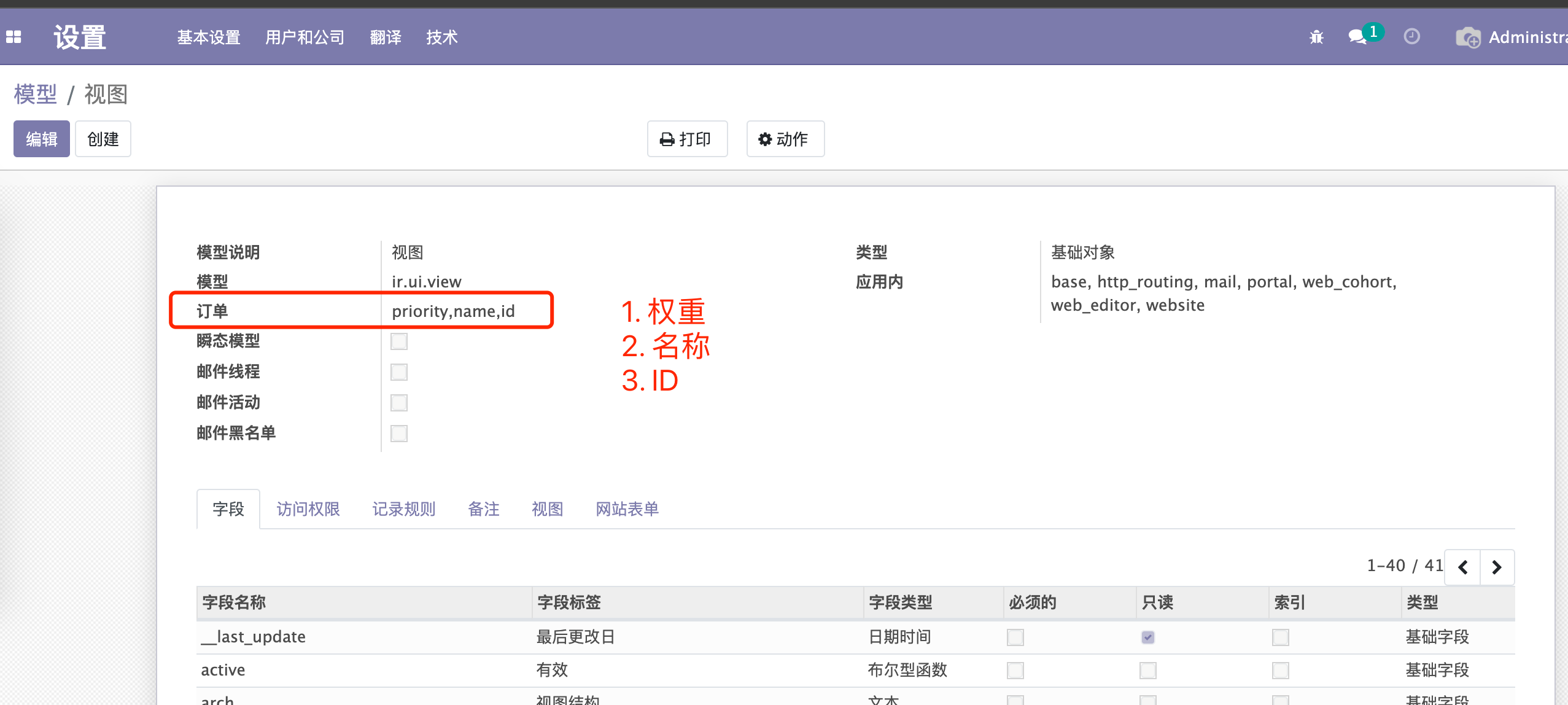
有点坑啊,大家在视图继承的时候。权重基本上是默认的,也就是说若不考虑name的影响,那么默认视图将永远是最先添加的基础视图。但是,这里name的排序居然还在ID的前面,这就有的玩了嘛,起名字也是门艺术了。
- 好了回归正题,在步骤3中,拿到了默认视图后,我们取到的视图有可能是继承视图,也有可能是基础视图。那么将通过
read_combined函数拼接出来以基础视图为框架,包含所有继承视图内容的etree对象。
def read_combined(self, fields=None):
"""
Utility function to get a view combined with its inherited views.
* Gets the top of the view tree if a sub-view is requested
* Applies all inherited archs on the root view
* Returns the view with all requested fields
.. note:: ``arch`` is always added to the fields list even if not
requested (similar to ``id``)
"""
# introduce check_view_ids in context
if 'check_view_ids' not in self._context:
self = self.with_context(check_view_ids=[])
check_view_ids = self._context['check_view_ids']
# if view_id is not a root view, climb back to the top.
root = self
while root.mode != 'primary':
# Add inherited views to the list of loading forced views
# Otherwise, inherited views could not find elements created in their direct parents if that parent is defined in the same module
check_view_ids.append(root.id)
root = root.inherit_id
# arch and model fields are always returned
if fields:
fields = list({'arch', 'model'}.union(fields))
# read the view arch
[view_data] = root.read(fields=fields)
view_arch = etree.fromstring(view_data['arch'].encode('utf-8'))
if not root.inherit_id:
if self._context.get('inherit_branding'):
view_arch.attrib.update({
'data-oe-model': 'ir.ui.view',
'data-oe-id': str(root.id),
'data-oe-field': 'arch',
})
arch_tree = view_arch
else:
if self._context.get('inherit_branding'):
root.inherit_branding(view_arch)
parent_view = root.inherit_id.read_combined(fields=fields)
arch_tree = etree.fromstring(parent_view['arch'])
arch_tree = self.browse(parent_view['id']).apply_inheritance_specs(arch_tree, view_arch)
# and apply inheritance
arch = root.apply_view_inheritance(arch_tree, self.model)
return dict(view_data, arch=etree.tostring(arch, encoding='unicode'))
结束
【odoo】【知识点】视图的继承逻辑的更多相关文章
- 关于类视图选择继承APIView还是工具视图(ListAPIView、CreateAPIView等等)
APIView使用方法,直接继承APIView,get或者post请求.方法很简单1.先获取到要操作的数据,然后把数据放到serializer中序列化或者反序列化,最后return返回值(记得.dat ...
- ODOO里视图开发案例---定义一个像tree、form一样的视图
odoo里视图模型MVC模式: 例子:在原来的视图上修改他: var CustomRenderer = KanbanRenderer.extend({ ....});var CustomRendere ...
- Odoo中的模型继承、视图继承、Qweb模板继承详解
转载请注明原文地址:https://www.cnblogs.com/ygj0930/p/10826114.html 在实际开发过程中,经常会遇到需要修改Odoo原生逻辑的情况.然而,直接修改Odoo底 ...
- 第八章 Odoo 12开发之业务逻辑 - 业务流程的支持
在前面的文章中,我们学习了模型层.如何创建应用数据结构以及如何使用 ORM API 来存储查看数据.本文中我们将利用前面所学的模型和记录集知识实现应用中常用的业务逻辑模式. 本文的主要内容有: 以文件 ...
- 解读ASP.NET 5 & MVC6系列(16):自定义View视图文件查找逻辑
之前MVC5和之前的版本中,我们要想对View文件的路径进行控制的话,则必须要对IViewEngine接口的FindPartialView或FindView方法进行重写,所有的视图引擎都继承于该IVi ...
- Odoo form视图详解
转载请注明原文地址:https://www.cnblogs.com/ygj0930/p/10826350.html 一:Header头部 header区域一般用于展示文档流转的阶段和生命周期,以及动作 ...
- 自定义视图(继承View)
前言 Android提供了丰富的控件,但是有时候还是不能满足自己的需求,这时候就需要自定义视图了,自定义视图分为几种,一种为继承为View的,一种为继承于ViewGroup的.继承于View的需要我们 ...
- 自定义控件(视图)2期笔记09:自定义视图之继承自ViewGroup(仿ViewPager效果案例)
1. 这里我们继承已有ViewGroup实现自定义控件,模拟出来ViewPager的效果,如下: (1)实现的效果图如下: (2)实现步骤: • 自定义view继承viewGroup • 重写onLa ...
- 12.Yii2.0框架视图模版继承与模版相互调用
目录 模板渲染的两种方式 加载视图 index.php 和 about.php 页面 建立控制器HomeController php 新建模板 home\index.php 新建模板home\abou ...
随机推荐
- 2. Mybatis Select
mybatis select是mybatis 中最常用的元素之一. 对简单的查询,select 元素的配置是相当简单的: <?xml version="1.0" encodi ...
- Linux入门之基本的概念、安装和操作
目录 Linux基本概念 Linux的安装 虚拟机安装CentOS7 CentOS设置网络 Linux基本操作命令 文件目录操作命令 进程操作命令 文本操作命令 Linux权限操作 用户和组操作命令 ...
- aws eks ebs StorageClass PersistentVolume PersistentVolumeClaim
aws EBS 提供存储资源 Amazon EBS CSI 驱动程序的安装,请参考https://docs.aws.amazon.com/zh_cn/eks/latest/userguide/ebs- ...
- 大一那会,我用QQ远程帮同学考过计算机二级
考证 大一那会儿流行考证,什么普通话.教师资格证.计算机.商务英语各种证五花八门的. 我们非计算机专业(我是通信工程)的基本上都会去考一个叫计算机二级的证书,说是找工作有用,大一新生,哪懂这些,一窝蜂 ...
- Blog总结(前三次作业总结)
前三次作业总结 1.前言 (1)第一次题目集共有8道题目,难度较为简单,知识点为JAVA的一些编程基础知识点,如输入输出,选择,循环,一维数组等. (2)第二次题目集共有5道题目,难度较第一次题目集有 ...
- dalvik浅析二:jni、so
android大多使用java来开发,java中有个概念叫jni.当然说到jni,必然是少不了native code.在android中就是so库.我们来分析下jni在android dalvik的使 ...
- UVA11137(立方数之和)
题意: 给你一个n(<=10000),问他如果由立方数之和组成,那么有多少种方法? 思路: 一个地推公式,d[i][j] 表示用不大于i的数字去组合j这个数字有多少种方 ...
- Day003 位运算
位运算 & 按位与,全1才为1,否则为0 | 按位或,全0才为0,否则为1 ^ 按位异或,相同则为0,不通则为1 ~按位取反 <<左移,相当于*2 >>右移,相当于/2 ...
- php笔记之魔术方法、魔法常量和超全局变量
一.魔术方法(13个)1.__construct()实例化对象时被调用, 当__construct和以类名为函数名的函数同时存在时,__construct将被调用,另一个不被调用.2.__destru ...
- JS阻止冒泡事件
<!DOCTYPE html><html><head> <title></title> <style type="text/ ...
