利用Warensoft Stock Service编写高频交易软件--DEMO
利用Warensoft Stock Service编写高频交易软件
无论是哪种交易软件,对于程序员来讲,最麻烦的就是去实现各种算法。本文以SAR算法的实现过程为例,为大家说明如何使用Warensoft Stock Service来实现高频交易软件的快速开发。
目前WarensoftStockService已经实现了C# 版本的客户端驱动,可以直接在Nuget上搜索Warensoft并安装。客户端驱动已经编译为跨平台.net standard1.6版本,可以在桌面应用(WPF,Winform)、Xamarin手机应用(WP,Android,IOS)、Web(asp.net,asp.net core)中应用,操作系统可以是Window,Android,IOS,IMAC,Linux。
下面将以Android为例(注:本Demo可以直接平移到WPF中),说明SAR指标的实现过程,其他指标计算的综合应用,在其他文章中会专门讲解。
- 软件环境说明
|
IDE |
VS2017 RC |
|
客户端 |
Android4.4 |
|
服务器环境 |
Ubuntu16 |
|
客户端运行环境 |
Xamarin.Forms |
|
客户端图形组件 |
Oxyplot |
- 建立一个Xamarin.Forms手机App
这里选择基于XAML的App,注意共享库使用PCL。
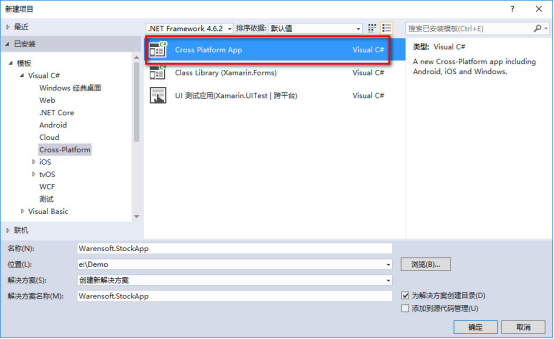
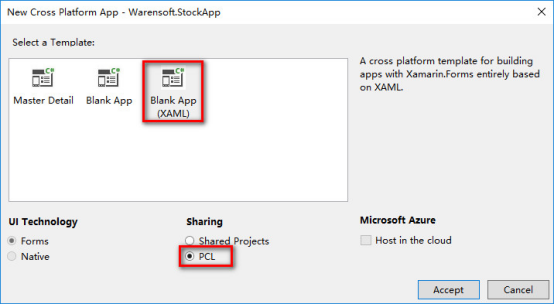
工程目录下图所示:
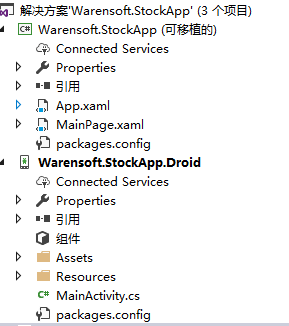
- 添加Nuget引用包
首先,为Warensoft.StockApp共享库添加Oxyplot引用(此处可能需要科学上网),如下图所示:

然后再分别安装Warensoft.EntLib.Common,Warensoft.EntLib.StockServiceClient,如下图所示:
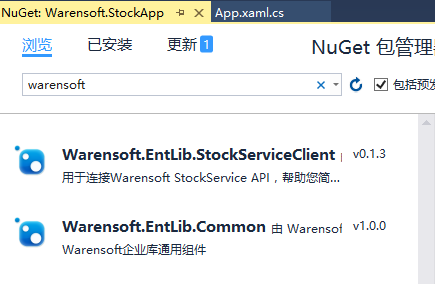
然后为Warensoft.StockApp.Droid添加OxyPlot的NuGet引用,如下所示:
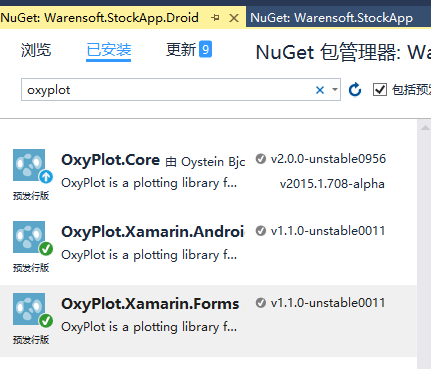
然后在Android的MainActivity中加入平台注册代码:
OxyPlot.Xamarin.Forms.Platform.Android.PlotViewRenderer.Init();
MainActivity.cs的代码如下所示:
protected override void OnCreate(Bundle bundle)
{
TabLayoutResource = Resource.Layout.Tabbar;
ToolbarResource = Resource.Layout.Toolbar;
OxyPlot.Xamarin.Forms.Platform.Android.PlotViewRenderer.Init();
base.OnCreate(bundle);
global::Xamarin.Forms.Forms.Init(this, bundle);
LoadApplication(new App());
}
- 实现主窗口
主界面的实现采用MVVM模式来实现,关于MVVM的讲解,网上应该有很多了,后面的文章中,我会把我自己的理解写出来,让大家分享。本DEMO的MVVM框架已经集成在了Warensoft.EntLib.Common中,使用起来很简单。
第一步:
编写主界面(需要了解XAML语法),并修改MainPage.xaml,如代码如下:
<?xml version="1.0" encoding="utf-8" ?>
<ContentPage xmlns="http://xamarin.com/schemas/2014/forms"
xmlns:x="http://schemas.microsoft.com/winfx/2009/xaml"
xmlns:local="clr-namespace:Warensoft.StockApp"
xmlns:oxy="clr-namespace:OxyPlot.Xamarin.Forms;assembly=OxyPlot.Xamarin.Forms"
x:Class="Warensoft.StockApp.MainPage">
<!--
此处要注意在头中注册OxyPlot的命名空间
xmlns:oxy="clr-namespace:OxyPlot.Xamarin.Forms;assembly=OxyPlot.Xamarin.Forms"-->
<Grid>
<!--此处添加图形组件-->
<oxy:PlotView Model="{Binding Model}" VerticalOptions="Center" HorizontalOptions="Center" />
</Grid>
</ContentPage>
第二步:
打开MainPage.xaml.cs并为视图(图面)添加其对应的模型,代码如下(注意要引入Warensoft.EntLib.Common):
public partial class MainPage : ContentPage
{
public MainPage()
{
InitializeComponent();
//此处注册ViewModel
this.BindingContext = new MainPageViewModel();
}
}
public class MainPageViewModel : ViewModelBase
{
public override Task ShowCancel(string title, string message)
{
throw new NotImplementedException();
}
public override Task<bool> ShowConfirm(string title, string message)
{
throw new NotImplementedException();
}
public override void ShowMessage(string message)
{
Application.Current.MainPage.DisplayAlert("提示",message,"OK");
}
protected override void InitBindingProperties()
{
}
}
第三步:
定义图像组件的模型,并为图像添加X、Y坐标轴,添加一个K线和一条直线,代码如下所示:
public PlotModel Model
{
get { return this.GetProperty<PlotModel>("Model"); }
set { this.SetProperty("Model", value); }
}
protected override void InitBindingProperties()
{
this.Model = new PlotModel();
//添加X、Y轴
this.Model.Axes.Add(new OxyPlot.Axes.DateTimeAxis()
{
Position = AxisPosition.Bottom,
StringFormat = "HH:mm",
MajorGridlineStyle = LineStyle.Solid,
IntervalType = DateTimeIntervalType.Minutes,
IntervalLength = ,
MinorIntervalType = DateTimeIntervalType.Minutes,
Key = "Time",
});
this.Model.Axes.Add(new OxyPlot.Axes.LinearAxis()
{
Position = AxisPosition.Right,
MajorGridlineStyle = LineStyle.Solid,
MinorGridlineStyle = LineStyle.Dot,
IntervalLength = ,
IsPanEnabled = false,
IsZoomEnabled = false,
TickStyle = TickStyle.Inside,
});
//添加K线和直线
this.candle = new OxyPlot.Series.CandleStickSeries();
this.line = new OxyPlot.Series.LineSeries() { Color = OxyColors.Blue };
this.Model.Series.Add(this.candle);
this.Model.Series.Add(this.line);
}
第四步:
添加获取K线函数(以OKCoin为例),代码如下:
/// <summary>
/// 读取OKCoin的15分钟K线
/// </summary>
/// <returns></returns>
public async Task<List<Kline>> LoadKline()
{
var url = $"https://www.okcoin.cn/api/v1/kline.do?symbol=btc_cny&type=15min&size=100";
HttpClient client = new HttpClient();
var result = await client.GetStringAsync(url);
dynamic k = Newtonsoft.Json.JsonConvert.DeserializeObject(result);
List<Kline> lines = new List<Kline>();
int index = ;
foreach (var item in k)
{
List<double> d = new List<double>();
foreach (var dd in item)
{
d.Add((double)((dynamic)dd).Value);
}
lines.Add(new Kline() { Data = d.ToArray()});
index++;
}
return lines;
}
第五步:
添加定时刷新并绘制图像的函数,代码如下所示:
private StockServiceDriver driver;
public async Task UpdateData()
{
//初始化WarensoftSocketService客户端驱动,此处使用的是测试用AppKey和SecretKey
this.driver = new StockServiceDriver("C6651783-A3B9-4B72-8B02-A2E67A59C5A6", "6C442B3AF58D4DDA81BB03B353C0D7D8");
await Task.Run(async()=>
{
while (true)
{
try
{
//读取K线
var kline =await this.LoadKline();
//远程Warensoft Stock Service 分析SAR曲线
var sar = await this.driver.GetSAR(kline);
//绘图,注意办为需要更新UI,因此需要在主线程中执行更新代码
this.SafeInvoke(()=> {
//每次更新前,需要将旧数据清空
this.candle.Items.Clear();
this.line.Points.Clear();
foreach (var item in kline.OrderBy(k=>k.Time))
{
//注意将时间改为OxyPlot能识别的格式
var time = OxyPlot.Axes.DateTimeAxis.ToDouble(item.Time);
this.candle.Items.Add(new HighLowItem(time,item.High,item.Low,item.Open,item.Close));
}
if (sar.OperationDone)
{
foreach (var item in sar.AdditionalData.OrderBy(s=>s.DateTime))
{
var time= OxyPlot.Axes.DateTimeAxis.ToDouble(item.DateTime);
this.line.Points.Add(new DataPoint(time, item.Value));
}
}
//更新UI
this.Model.InvalidatePlot(true);
});
}
catch (Exception ex)
{
}
await Task.Delay();
}
});
}
完整的ViewModel代码如下:
using System;
using System.Collections.Generic;
using System.Linq;
using System.Text;
using System.Threading.Tasks;
using Xamarin.Forms;
using Warensoft.EntLib.Common;
using Warensoft.EntLib.StockServiceClient;
using OxyPlot;
using OxyPlot.Axes;
using OxyPlot.Series;
using Warensoft.EntLib.StockServiceClient.Models;
using System.Net.Http;
namespace Warensoft.StockApp
{
public partial class MainPage : ContentPage
{
public MainPage()
{
InitializeComponent();
this.BindingContext = new MainPageViewModel();
}
}
public class MainPageViewModel : ViewModelBase
{
private CandleStickSeries candle;
private LineSeries line;
public override Task ShowCancel(string title, string message)
{
throw new NotImplementedException();
}
public override Task<bool> ShowConfirm(string title, string message)
{
throw new NotImplementedException();
}
public override void ShowMessage(string message)
{
Application.Current.MainPage.DisplayAlert("提示",message,"OK");
}
public PlotModel Model
{
get { return this.GetProperty<PlotModel>("Model"); }
set { this.SetProperty("Model", value); }
}
protected override void InitBindingProperties()
{
this.Model = new PlotModel();
//添加X、Y轴
this.Model.Axes.Add(new OxyPlot.Axes.DateTimeAxis()
{
Position = AxisPosition.Bottom,
StringFormat = "HH:mm",
MajorGridlineStyle = LineStyle.Solid,
IntervalType = DateTimeIntervalType.Minutes,
IntervalLength = ,
MinorIntervalType = DateTimeIntervalType.Minutes,
Key = "Time",
});
this.Model.Axes.Add(new OxyPlot.Axes.LinearAxis()
{
Position = AxisPosition.Right,
MajorGridlineStyle = LineStyle.Solid,
MinorGridlineStyle = LineStyle.Dot,
IntervalLength = ,
IsPanEnabled = false,
IsZoomEnabled = false,
TickStyle = TickStyle.Inside,
});
//添加K线和直线
this.candle = new OxyPlot.Series.CandleStickSeries();
this.line = new OxyPlot.Series.LineSeries() { Color = OxyColors.Blue };
this.Model.Series.Add(this.candle);
this.Model.Series.Add(this.line);
this.UpdateData();
}
/// <summary>
/// 读取OKCoin的15分钟K线
/// </summary>
/// <returns></returns>
public async Task<List<Kline>> LoadKline()
{
var url = $"https://www.okcoin.cn/api/v1/kline.do?symbol=btc_cny&type=15min&size=100";
HttpClient client = new HttpClient();
var result = await client.GetStringAsync(url);
dynamic k = Newtonsoft.Json.JsonConvert.DeserializeObject(result);
List<Kline> lines = new List<Kline>();
int index = ;
foreach (var item in k)
{
List<double> d = new List<double>();
foreach (var dd in item)
{
d.Add((double)((dynamic)dd).Value);
}
lines.Add(new Kline() { Data = d.ToArray()});
index++;
}
return lines;
}
private StockServiceDriver driver;
public async Task UpdateData()
{
//初始化WarensoftSocketService客户端驱动,此处使用的是测试用AppKey和SecretKey
this.driver = new StockServiceDriver("C6651783-A3B9-4B72-8B02-A2E67A59C5A6", "6C442B3AF58D4DDA81BB03B353C0D7D8");
await Task.Run(async()=>
{
while (true)
{
try
{
//读取K线
var kline =await this.LoadKline();
//远程Warensoft Stock Service 分析SAR曲线
var sar = await this.driver.GetSAR(kline);
//绘图,注意办为需要更新UI,因此需要在主线程中执行更新代码
this.SafeInvoke(()=> {
//每次更新前,需要将旧数据清空
this.candle.Items.Clear();
this.line.Points.Clear();
foreach (var item in kline.OrderBy(k=>k.Time))
{
//注意将时间改为OxyPlot能识别的格式
var time = OxyPlot.Axes.DateTimeAxis.ToDouble(item.Time);
this.candle.Items.Add(new HighLowItem(time,item.High,item.Low,item.Open,item.Close));
}
if (sar.OperationDone)
{
foreach (var item in sar.AdditionalData.OrderBy(s=>s.DateTime))
{
var time= OxyPlot.Axes.DateTimeAxis.ToDouble(item.DateTime);
this.line.Points.Add(new DataPoint(time, item.Value));
}
}
//更新UI
this.Model.InvalidatePlot(true);
});
}
catch (Exception ex)
{
}
await Task.Delay();
}
});
}
}
}
最后编译,并部署到手机上,最终运行效果如下:

最终编译完毕的APK文件(下载)。
作者:科学家
Email:warensoft@163.com
微信:43175692
利用Warensoft Stock Service编写高频交易软件--DEMO的更多相关文章
- 利用Warensoft Stock Service编写高频交易软件
利用Warensoft Stock Service编写高频交易软件 无论是哪种交易软件,对于程序员来讲,最麻烦的就是去实现各种算法.本文以SAR算法的实现过程为例,为大家说明如何使用Warensoft ...
- 利用Warensoft Stock Service编写高频交易软件--客户端驱动接口说明
Warensoft Stock Service Api客户端接口说明 Warensoft Stock Service Api Client Reference 本项目客户端驱动源码已经发布到GitHu ...
- Warensoft Stock Service Api客户端接口说明
Warensoft Stock Service Api客户端接口说明 Warensoft Stock Service Api Client Reference 可使用环境(Available Envi ...
- 利用 Django REST framework 编写 RESTful API
利用 Django REST framework 编写 RESTful API Updateat 2015/12/3: 增加 filter 最近在玩 Django,不得不说 rest_framewor ...
- 第三百五十七节,Python分布式爬虫打造搜索引擎Scrapy精讲—利用开源的scrapy-redis编写分布式爬虫代码
第三百五十七节,Python分布式爬虫打造搜索引擎Scrapy精讲—利用开源的scrapy-redis编写分布式爬虫代码 scrapy-redis是一个可以scrapy结合redis搭建分布式爬虫的开 ...
- C++:利用如下公式,编写函数计算∏的值,直到最后一项的绝对值小于e,主程序接收从键盘输入的e,输出∏的值(保留5位小数)。 ∏/4 = 1-1/3+1/5-1/7...
利用如下公式,编写函数计算∏的值,直到最后一项的绝对值小于e,主程序接收从键盘输入的e,输出∏的值(保留5位小数). ∏/4 = 1-1/3+1/5-1/7... #include <iostr ...
- 通过利用immutability的能力编写更安全和更整洁的代码
通过利用immutability的能力编写更安全和更整洁的代码 原文:Write safer and cleaner code by leveraging the power of "Imm ...
- Android -- 利用Broadcast开启Service(转)
Broadcast和Service都是Android四大组建之一的. 这里的广播是动态的,自己注册的一个广播. 这种最典型的用法就是利用开机广播,然后再起自己的服务,也就是在Android手机中做到开 ...
- 利用python web框架django实现py-faster-rcnn demo实例
操作系统.编程环境及其他: window7 cpu python2.7 pycharm5.0 django1.8x 说明:本blog是上一篇blog(http://www.cnblogs.co ...
随机推荐
- linux 下安装nginx
下载 下载版本 nginx-1.13.4.tar.gz 安装 1.解压 tar -zxvf nginx-1.13.4.tar.gz 2.配置安装目录 ./configure —prefix=/usr ...
- openstack之flavor管理
概览 [root@cc07 ~]# nova help | grep flavor flavor-access-add Add flavor access for the given tenant. ...
- 利用url传多个参数
刚开始接触jsp,比较偏向于用button标签的onclick方法进行页面的跳转.但是关于页面跳转的各种问题真是叫人头大,以下记录,仅仅为自己以后查看. Qone 用url传参的时候遇到中文怎么办 编 ...
- hadoop sqoop的常用名命令
1 列出所有的ambari数据库中所有的表 Sqoop list-tables -connect jdbc:mysql://localhost:3306/ambari -username ambar ...
- Jersey RESTful WebService框架学习(六)接收MultivaluedMap类型参数
现在的web开发中有些工程会觉得实体bean的架构会比较重,现在的持久层的框架的特点也层出不穷,核心思想的ORM在此基础上,提供了很多便捷操作,mybatis,jfinal(内部持久层框架)之类的也诞 ...
- 屏幕抓取程序 (位图DDB的例子)
屏幕抓取程序的意思是将整个屏幕图显示在应用程序的用户区中,等价于截图.对桌面窗口的操作:首先得知道桌面窗口的宽和高,获取宽和高需要利用窗口的设备句柄,而获取设备句柄需要知道窗口句柄,这一系列的连串关系 ...
- la3890(半平面交)
蓝书半平面交例题 #include<iostream> #include<cstring> #include<cmath> #include<cstdio&g ...
- nfs 客户端挂住
mount -t nfs -o soft,retry=1,timeo=10,intr 192.168.9.27:/mnt/vm /mnt/nfs-vm 可以让NFS client在连接不到NFS se ...
- C - Roll-call in Woop Woop High
Description The new principal of Woop Woop High is not satisfied with her pupils performance. She in ...
- Android-HttpClient-Get请求获取网络图片设置壁纸
第一种方式使用httpclient-*.jar (需要在网上去下载httpclient-*.jar包) 把httpclient-4.5.jar/httpclient-4.4.1.jar包放入到libs ...
