解决Apache启动错误:httpd: Could not reliably determine the server's fully qualified domain name, using 127.0.0.1 for ServerName
启动apache遇到提示:
[root@bqh-119 conf]# ../bin/apachectl -t
httpd: apr_sockaddr_info_get() failed for bqh-119
httpd: Could not reliably determine the server's fully qualified domain name, using 127.0.0.1 for ServerName
Syntax OK
[root@bqh-119 conf]# ../bin/apachectl graceful
httpd: apr_sockaddr_info_get() failed for bqh-119
httpd: Could not reliably determine the server's fully qualified domain name, using 127.0.0.1 for ServerName
上面httpd:行内容的提示意思是不能确定服务器的FQDN,使用127.0.0.1代替
去掉上面提示的方法为:
输入命令vim ./conf/httpd.conf +99 回车,进入99行左右增加如下配置,然后从启apache即可
ServerName 127.0.0.1:

快速解决方法:
[root@bqh- apache]# sed -i 's#\#ServerName www.example.com:80#ServerName 127.0.0.1:80#g' ./conf/httpd.conf
[root@bqh- apache]# grep ServerName ./conf/httpd.conf
# ServerName gives the name and port that the server uses to identify itself.
ServerName 127.0.0.1:
再次重启就不报提示信息了:
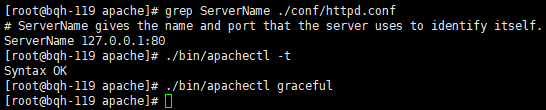
解决Apache启动错误:httpd: Could not reliably determine the server's fully qualified domain name, using 127.0.0.1 for ServerName的更多相关文章
- 解决apache启动错误:Could not reliably determine the server's fully qualified domain name
启动apache遇到错误:httpd: Could not reliably determine the server's fully qualified domain name [root@serv ...
- apache启动错误:Could not reliably determine the server's fully qualified domain name
启动apache遇到错误:httpd: Could not reliably determine the server's fully qualified domain name [root@serv ...
- apache环境配置 | httpd Could not reliably determine the server's fully qualified domain name
apache环境配置 | httpd Could not reliably determine the server's fully qualified domain name 转 https: ...
- 重启Apache报错apache2: Could not reliably determine the server's fully qualified domain name, using 127.0.1.1 for ServerName ... waiting的解决方法
启动apache提示 : apache2: Could not reliably determine the server's fully qualified domain name, using 1 ...
- apache启动问题: Could not reliably determine the server's fully qualified domain name
[root@rusky]# service httpd startStarting httpd: httpd: apr_sockaddr_info_get() failed for ruskyhttp ...
- 测试Apache服务器及httpd: Could not reliably determine the server's fully qualified domain name解决办法
测试Apache服务器: 重启apache: sudo /usr/local/apache/bin/apachectl restart 若出现错误: httpd: Could not reliably ...
- 启动apache时,出现httpd: Could not reliably determine the server\'s fully qualified domain name, using 127.0.0.1 for ServerName
1.通过vi打开apache的配置文件httpd.conf > vi /data/apache/conf/httpd.conf 2.找到#ServerName www.example.com:8 ...
- 解决apache启动错误"httpd:Could not reliably determine..."
启动apache遇到错误:httpd: Could not reliably determine the server's fully qualified domain name [root@serv ...
- 部署OpenStack问题汇总(七)--解决apache启动错误"httpd:Could not reliably determine..."
今天在调试openstack的时候,重启apache,出现以下报错: [root@hctrl log]# service httpd restart 停止 httpd:[确定] 正在启动 httpd: ...
随机推荐
- rf安装对应requests库的方法
先要安装requests,再安装requestsLibrary pip install requests pip install robotframework-requests github地址 ht ...
- 转 ORA-13541: system moving window baseline size (691200) greater than retention (432000)
修改awr生成报告时间间隔和保存时间时报错,由默认的每小时生成,保存8天修改为每半个小时生成一次,保存5天: SQL> exec dbms_workload_repository.modify_ ...
- 基于C#在WPF中使用斑马打印机进行打印【转】——不支持XPS的打印机
https://www.cnblogs.com/zhaobl/p/4666002.html
- ng2中 如何使用自定义属性data-id 以及赋值和取值操作
项目环境:ng4.x 写法说明: [attr.data-nurseKey] <div [attr.data-nurseKey]="k.nurseKey"></di ...
- html5 横向滑动导航栏
前提 需要引入: <script src="../assets/js/iscroll.js"></script> v4.2版本 ####html <! ...
- docker里安装kali linux
docker里安装kali linux 官网镜像 docker search kali docker pull kalilinux/kali-linux-docker vi /etc/apt/sour ...
- centos7之zabbix监控DELL磁盘阵列
本篇我们介绍戴尔服务器R730.R720.R710等服务器下挂在的MD1200磁盘阵列柜监控方式 一.使用场景 在生产环境中存储肯定是离不开的,服务器自带的硬盘卡槽有限,所以一般需要存储的量大的话,都 ...
- pycharm设置开发模板/字体大小/背景颜色(3)
一.pycharm设置字体大小/风格 选择 File –> setting –> Editor –> Font ,可以看到如上界面,可以根据自己的喜好随意调整字体大小,字体风格,文字 ...
- 线性表——顺序表的实现与讲解(C++描述)
线性表 引言 新生安排体检,为了 便管理与统一数据,学校特地规定了排队的方式,即按照学号排队,谁在前谁在后,这都是规定好的,所以谁在谁不在,都是非常方便统计的,同学们就像被一条线(学号)联系起来了,这 ...
- 网络爬虫基本概念与Scrapy工具包使用
Scrapy网络爬虫 Scrapy结构图: Scrapy流动图 图 2-1 1.在D:\Workspace下新建ScrapyTest文件夹,即D:\Workspace\ScrapyTest 2.cd ...
