[macOS] keychain的跳坑之旅!git拉取的权限问题
故事背景,svn与git各有长处,不过git大势所趋吧,那就搞搞。git的服务端,是基于phabricator搭建的,关于它的资料自行google就好了。其实之前运维已经搭好了phabricator了,也给过我叫做test的账号去试过了,只不过还有些问题没处理好,拖了一段时间后,我着手来弄一下。
1. 建diffusion
详细就不多说,diffusion名字叫swallowframework,很简单,也有教程。
第一次,没有分权限,所有人都可以visit, push
```
git clone http://phabricator.eelly.test/diffusion/SWALLOWFRAMEWORK/swallowframework.git eelly_swallow
```
代码可以正常拉取,没问题
第二次,将用户按项目分了组,只有php项目的人才能visit, push,将我自己加入到php项目里面去
```
git clone http://phabricator.eelly.test/diffusion/SWALLOWFRAMEWORK/swallowframework.git eelly_swallow
```
报错了!
```
fatal: unable to access 'http://phabricator.eelly.test/diffusion/SWALLOWFRAMEWORK/swallowframework.git/': The requested URL returned error: 403
```
一看这提示就是权限问题。当然是google啦,找来找去,phabricator上面的设置都是正常的。
又叫了在php项目的同事去拉代码。卧槽,他们是正常的,而且拉取的时候,会提示让他输入账号,密码,而我的拉取过程,根本就没有提示我去输入账号密码!
只能通过输出拉取的调试信息来看看问题在哪里了,使用的是GIT_CURL_VERBOSE=1
```
GIT_CURL_VERBOSE=1 git clone http://phabricator.eelly.test/diffusion/SWALLOWFRAMEWORK/swallowframework.git eelly_swallow
```
输出的详细信息如下
```
Cloning into 'eelly_swallow'...
* Couldn't find host phabricator.eelly.test in the .netrc file; using defaults
* Trying 172.18.107.96...
* TCP_NODELAY set
* Connected to phabricator.eelly.test (172.18.107.96) port 80 (#0)
> GET /diffusion/SWALLOWFRAMEWORK/swallowframework.git/info/refs?service=git-upload-pack HTTP/1.1
Host: phabricator.eelly.test
User-Agent: git/2.10.1 (Apple Git-78)
Accept: */*
Accept-Encoding: gzip
Pragma: no-cache
< HTTP/1.1 401 You must log in to access repositories.
< Server: nginx
< Date: Thu, 09 Mar 2017 13:59:26 GMT
< Content-Type: text/html; charset=utf-8
< Transfer-Encoding: chunked
< Connection: keep-alive
< WWW-Authenticate: Basic realm="Phabricator Repositories"
<
* Curl_http_done: called premature == 0
* Connection #0 to host phabricator.eelly.test left intact
* Couldn't find host phabricator.eelly.test in the .netrc file; using defaults
* Found bundle for host phabricator.eelly.test: 0x7ff01250c7c0 [can pipeline]
* Hostname phabricator.eelly.test was found in DNS cache
* Trying 172.18.107.96...
* TCP_NODELAY set
* Connected to phabricator.eelly.test (172.18.107.96) port 80 (#1)
> GET /diffusion/SWALLOWFRAMEWORK/swallowframework.git/info/refs?service=git-upload-pack HTTP/1.1
Host: phabricator.eelly.test
User-Agent: git/2.10.1 (Apple Git-78)
Accept: */*
Accept-Encoding: gzip
Pragma: no-cache
< HTTP/1.1 401 You must log in to access repositories.
< Server: nginx
< Date: Thu, 09 Mar 2017 13:59:26 GMT
< Content-Type: text/html; charset=utf-8
< Transfer-Encoding: chunked
< Connection: keep-alive
< WWW-Authenticate: Basic realm="Phabricator Repositories"
<
* Ignoring the response-body
* Curl_http_done: called premature == 0
* Connection #1 to host phabricator.eelly.test left intact
* Issue another request to this URL: 'http://phabricator.eelly.test/diffusion/SWALLOWFRAMEWORK/swallowframework.git/info/refs?service=git-upload-pack'
* Couldn't find host phabricator.eelly.test in the .netrc file; using defaults
* Found bundle for host phabricator.eelly.test: 0x7ff01250c7c0 [can pipeline]
* Re-using existing connection! (#1) with host phabricator.eelly.test
* Connected to phabricator.eelly.test (172.18.107.96) port 80 (#1)
* Server auth using Basic with user 'test'
> GET /diffusion/SWALLOWFRAMEWORK/swallowframework.git/info/refs?service=git-upload-pack HTTP/1.1
Host: phabricator.eelly.test
Authorization: Basic dGVzdDp0MTIzNDU2Nzg=
User-Agent: git/2.10.1 (Apple Git-78)
Accept: */*
Accept-Encoding: gzip
Pragma: no-cache
< HTTP/1.1 403 You do not have permission to access this repository.
< Server: nginx
< Date: Thu, 09 Mar 2017 13:59:26 GMT
< Content-Type: text/html; charset=utf-8
< Transfer-Encoding: chunked
< Connection: keep-alive
< Vary: Accept-Encoding
< Content-Encoding: gzip
<
* Curl_http_done: called premature == 0
* Connection #1 to host phabricator.eelly.test left intact
fatal: unable to access 'http://phabricator.eelly.test/diffusion/SWALLOWFRAMEWORK/swallowframework.git/': The requested URL returned error: 403
```
这里涉及的几次握手的过程就不详细解释了,大家用心看一下还是可以明白的。
重点关注这几行代码
```
* Ignoring the response-body
* Curl_http_done: called premature == 0
* Connection #1 to host phabricator.eelly.test left intact
* Issue another request to this URL: 'http://phabricator.eelly.test/diffusion/SWALLOWFRAMEWORK/swallowframework.git/info/refs?service=git-upload-pack'
* Couldn't find host phabricator.eelly.test in the .netrc file; using defaults
* Found bundle for host phabricator.eelly.test: 0x7ff01250c7c0 [can pipeline]
* Re-using existing connection! (#1) with host phabricator.eelly.test
* Connected to phabricator.eelly.test (172.18.107.96) port 80 (#1)
* Server auth using Basic with user 'test'
> GET /diffusion/SWALLOWFRAMEWORK/swallowframework.git/info/refs?service=git-upload-pack HTTP/1.1
Host: phabricator.eelly.test
Authorization: Basic dGVzdDp0MTIzNDU2Nzg=
User-Agent: git/2.10.1 (Apple Git-78)
Accept: */*
Accept-Encoding: gzip
Pragma: no-cache
```
这里的意思是,Ignoring the response-body,忽略响应的内容,Server auth using Basic with user 'test',直接用test这个账号去尝试登录。我在其它同事debug这个clone的过程,是没有这些步骤的,他们是,去到 WWW-Authenticate: Basic realm="Phabricator Repositories" 这一步的时候,就会显示输入账号密码的过程,怎么回事呢?为什么一直都是用test这个账号去尝试登录呢?
过程是很复杂的,反正也花了两个小时去找解决方案,也尝试了不同方法。最后在这里找到了头绪,http://git.vger.kernel.narkive.com/iW0NHyKd/git-https-transport-and-wrong-password
这文章里面关键点在于这些对话
```
1. Using a credential helper that supports secure long-term storage
(osxkeychain, wincred, etc).
2. Specifying the username to the credential subsystem explicitly, by
putting something like:
[credential "https://yourhost/"]
username = yourusername
in your git config.
```
意思是说,在你的git config里面,直接针对某个远程地址,设置账号,于是我改了一下自己的git配置
```
vim ~/.gitconfig
```
在后面加入
```
[credential "http://phabricator.eelly.test"]
username = xxxxxxx
```
再次进行拉取
```
GIT_CURL_VERBOSE=1 git clone http://phabricator.eelly.test/diffusion/SWALLOWFRAMEWORK/swallowframework.git eelly_swallow
```
这次就正常了,提示我输入密码,搞掂!从以上文章,大概联想了一下,应该是macOS的keychain保存了一些账号导致在clone的时候,默认使用了test这个账号去进行登录的,于是再看了下keychain里面的东西。真是无语了,果然是这样子
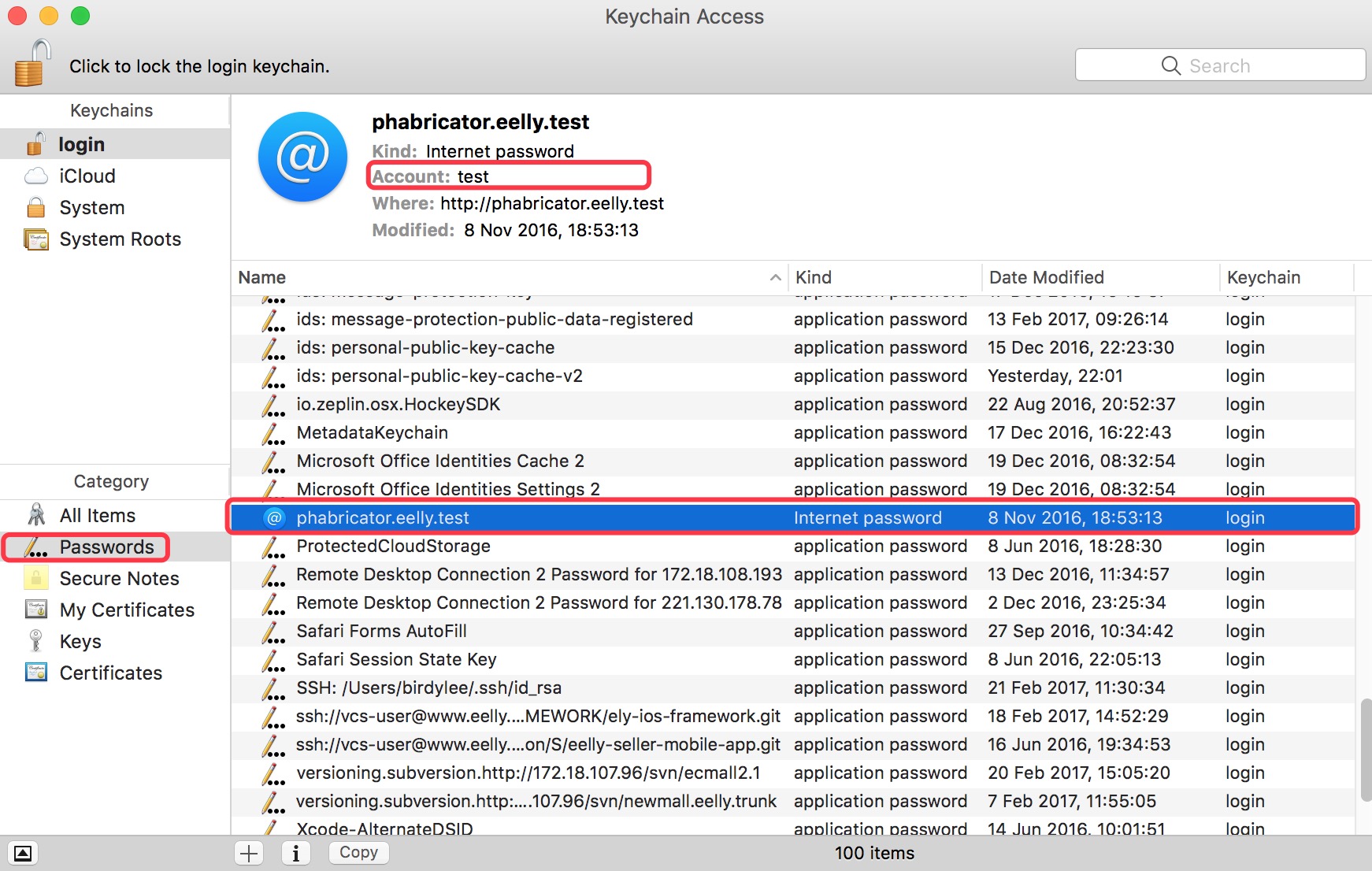
干脆一做二不休,直接将keychain对应的账号密码,由test改为我自己的账号密码,完成!
have fun with macOS & git!
[macOS] keychain的跳坑之旅!git拉取的权限问题的更多相关文章
- git拉取远程分支并创建本地分支和Git中从远程的分支获取最新的版本到本地
git拉取远程分支并创建本地分支 一.查看远程分支 使用如下Git命令查看所有远程分支: git branch -r 二.拉取远程分支并创建本地分支 方法一 使用如下命令: git checkout ...
- git 拉取远程代码
git 拉取远程代码 || 利用vscode编辑器自带了git,可在ctrl+~打开控制台拉取代码,非常好用哦~在实际项目开发过程中,往往是已经存在远程项目了,我们定义的需求是只需要简单的操作git, ...
- Git拉取项目时报错“remote: HTTP Basic: Access denied”解决方法
问题: Git拉取项目时报错“remote: HTTP Basic: Access denied”,此问题多为本地密码与远端密码不符导致. 解决方法: 在下载地址中加上用户名和密码即可,如下: htt ...
- git拉取远程分支到本地
git拉取远程分支到本地 一.查看远程分支 -- 查看远程分支 git branch -r 二.拉取远程分支并创建本地分支 -- 采用此种方法建立的本地分支会和远程分支建立映射关系. git chec ...
- git 拉取某个分支到本地
git 拉取其实只需要 git fetch origin xxx. git pull origin xxx即可
- git拉取GitLab工程报错Repository not found
# git clone http://xxx/jiqing/frog.git 正克隆到 'frog'... fatal: repository 'http://xxx/jiqing/frog.git/ ...
- git 拉取远程分支到本地并建立关联关系
git拉取远程分支到本地 一.查看远程分支 使用如下git命令查看所有远程分支: git branch -r 二.拉取远程分支并创建本地分支 方法一 使用如下命令: git checkout ...
- 持续集成高级篇之Jenkins Pipeline git拉取
系列目录 PipeLine中拉取远程git仓库 前面讲自由式任务的时候,我们可以看到通过自由式job里提供的图形界面配置git拉取非常方便的,实际上使用PipeLine也并不复杂.这一节我们展示一下如 ...
- vscode链接git拉取项目
vscode终端中就可操作 初始化 git init 链接 git git remote add origin http://**************.git 拉取项目 git clone ht ...
随机推荐
- 【规范】前端编码规范——javascript 规范
全局命名空间污染与 IIFE 总是将代码包裹成一个 IIFE(Immediately-Invoked Function Expression),用以创建独立隔绝的定义域.这一举措可防止全局命名空间被污 ...
- halcon 动态阈值分割之偏移值
- AI人工智能顶级实战工程师 课程大纲
课程名称 内容 阶段一.人工智能基础 — 高等数学必知必会 1.数据分析 "a. 常数eb. 导数c. 梯度d. Taylore. gini系数f. 信息熵与组合数 ...
- Direct3D 11 Tutorial 7:Texture Mapping and Constant Buffers_Direct3D 11 教程7:纹理映射和常量缓冲区
概述 在上一个教程中,我们为项目引入了照明. 现在我们将通过向我们的立方体添加纹理来构建它. 此外,我们将介绍常量缓冲区的概念,并解释如何使用缓冲区通过最小化带宽使用来加速处理. 本教程的目的是修改中 ...
- sql 同步2个表中的一个字段数据
update PMS.tenant_contract a inner join(select id,home_id from PMS.owner_contract) c on a.id = c.id ...
- 初学UML之-------用例图
本文转载至:http://blog.csdn.net/a649518776/article/details/7493148 一.UML简介 UML(统一建模语言,Unified Modeling L ...
- nuxt跨域
根据nuxt官方文档提供的axios module 安装: npm install @nuxtjs/axios @nuxtjs/proxy --save nuxt.config.js modules: ...
- Golang etcd服务注册与发现
//sevice.go package discovery import ( "context" "errors" "sync" " ...
- kaggle竞赛-保险转化-homesite
时间格式的转化 查看数据类型 查看DataFrame的详细信息 填充缺失值 category 数据类型转化 模型参数设定 结论 该项目是针对kaggle中的homesite进行的算法预测,使用xgbo ...
- [转]常见的JavaScript内存泄露
什么是内存泄露 内存泄漏指由于疏忽或错误造成程序未能释放已经不再使用的内存.内存泄漏并非指内存在物理上的消失,而是应用程序分配某段内存后,由于设计错误,导致在释放该段内存之前就失去了对该段内存的控制, ...
