react组件通信那些事儿
父组件是调用组件的组件。
现在看来,感觉父组件就是一个壳子,定义好壳子里面会有什么,而子组件是一个具体的实现,说明,会用到什么东西,如果有这些东西,会进行什么操作。总之,父组件是材料,有水和泥,子组件告诉你,怎么制作水泥。
父组件给子组件输入什么,子组件就是什么。不同的父组件调用,或许可以呈现不同的输出,前提是在子组件里面要定义不同的接口,属性方法,供不同的父组件使用。
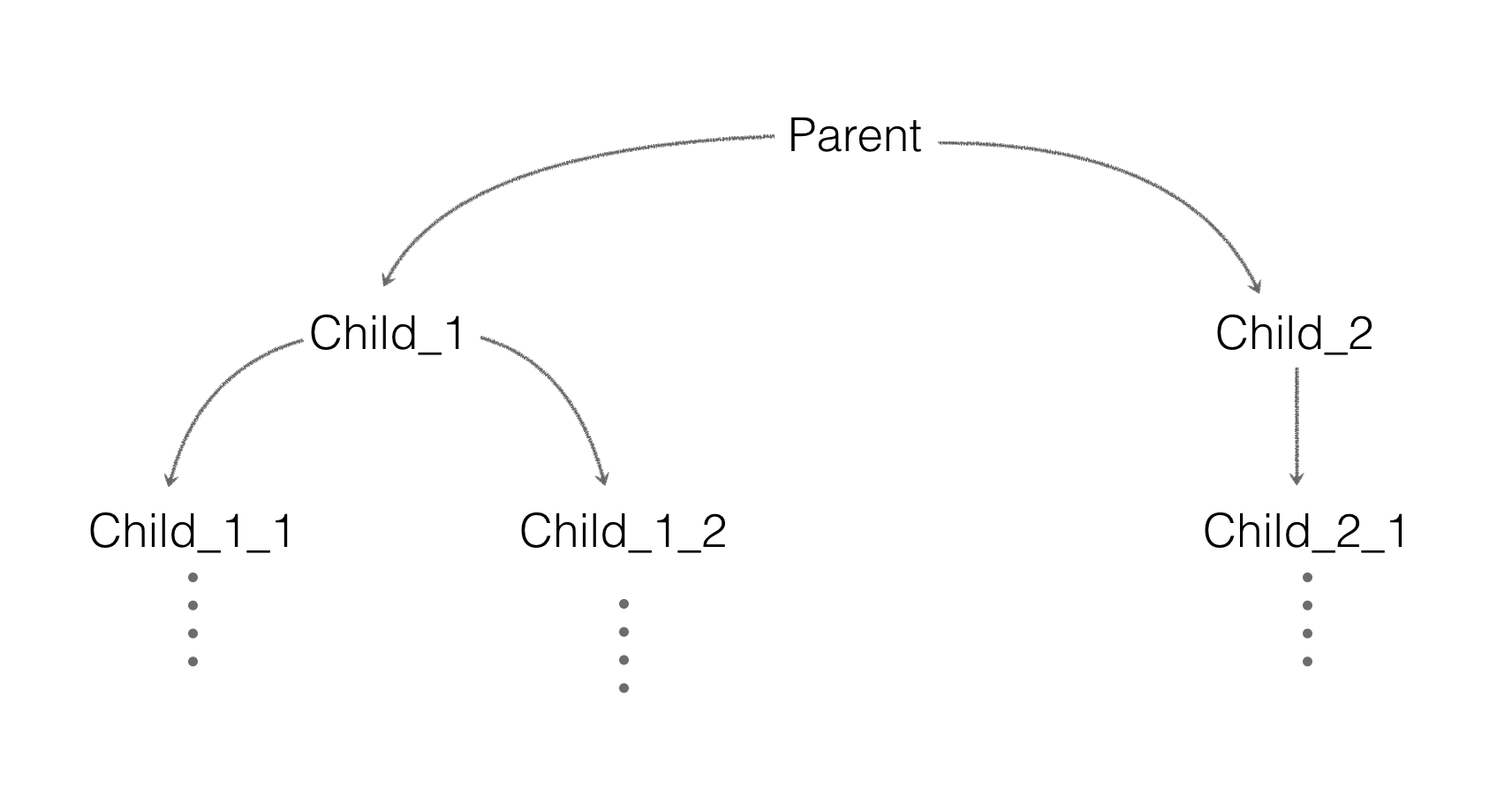
class Parent extends React.Component {
state = {
msg: 'start'
};
componentDidMount() {
setTimeout(() => {
this.setState({
msg: 'end'
});
}, 1000);
}
render() {
return <Child_1 msg={this.state.msg} />;
}
}
class Child_1 extends React.Component {
render() {
return <p>{this.props.msg}</p>;
}
}
class Parent extends React.Component {
state = {
msg: 'start'
};
fMsg(msg) {
this.setState({
msg
});
}
render() {
return (
<div>
<p>child msg: {this.state.msg}</p>
<Child_1 transferMsg={msg => this.fMsg(msg)} />
</div>
);
}
}
class Child_1 extends React.Component {
componentDidMount() {
setTimeout(() => {
this.props.transferMsg('end');
}, 1000);
}
render() {
return (
<div>
<p>child_1 component</p>
</div>
);
}
}
class Parent extends React.Component {
state = {
msg: 'start'
};
fMsg(msg) {
this.setState({
msg
});
}
componentDidUpdate() {
console.log('Parent update');
}
render() {
return (
<div>
<Child_1 transferMsg={msg => this.fMsg(msg)} />
<Child_2 msg={this.state.msg} />
</div>
);
}
}
class Child_1 extends React.Component {
componentDidMount() {
setTimeout(() => {
this.props.transferMsg('end');
}, 1000);
}
componentDidUpdate() {
console.log('Child_1 update');
}
render() {
return (
<div>
<p>child_1 component</p>
</div>
)
}
}
class Child_2 extends React.Component {
componentDidUpdate() {
console.log('Child_2 update');
}
render() {
return (
<div>
<p>child_2 component: {this.props.msg}</p>
</div>
)
}
}
import eventProxy from '../eventProxy';
class Parent extends React.Component {
render() {
return (
<div>
<Child_1 />
<Child_2 />
</div>
);
}
}
class Child_1 extends React.Component {
componentDidMount() {
setTimeout(() => {
// 发布者,发布msg事件
eventProxy.trigger('msg', 'end');
}, 1000);
}
}
class Child_2 extends React.Component {
state = {
msg: 'start'
};
componentDidMount() {
// 订阅者,监听msg事件
eventProxy.on('msg', (msg) => {
this.setState({
msg
});
});
}
render() {
return (
<div>
<p>child_2 component: {this.state.msg}</p>
</div>
)
}
}
// 通过...运算符向Child_1_1传递Parent组件的信息
class Child_1 extends React.Component {
render() {
return (
<div>
<p>{this.props.msg}</p>
<Child_1_1 {...this.props} />
</div>
)
}
}
class Child_1_1 extends React.Component {
render() {
return <p>{this.props.msg}</p>;
}
}
class Parent extends React.Component {
getChildContext() {
return {
color: 'red',
cbFun: this.fCallback.bind(this)
};
}
fCallback(msg) {
console.log(msg);
}
render() {
return <Child_1 />;
}
}
Parent.childContextTypes = {
color: PropTypes.string,
cbFun: PropTypes.func
}
class Child_1 extends React.Component {
render() {
return <Child_1_1 />;
}
}
class Child_1_1 extends React.Component {
static contextTypes = {
color: PropTypes.string,
cbFun: PropTypes.func
}
render() {
const styles = { color: this.context.color };
const cb = (msg) => {
return () => {
this.context.cbFun(msg);
}
}
return (
<button style={styles} onClick={cb('子组件向父组件传数据。')}>点击</button>
)
}
}
class Parent extends React.Component {
constructor(props) {
super(props);
this.state = {
color: "red"
}
}
getChildContext() {
return {
color: this.state.color,
cbFun: this.fCallback.bind(this)
};
}
fCallback(color) {
this.setState({color});
}
render() {
return <Child_1 />;
}
}
Parent.childContextTypes = {
color: PropTypes.string,
cbFun: PropTypes.func
}
class Child_1 extends React.Component {
render() {
return <Child_1_1 />;
}
}
class Child_1_1 extends React.Component {
static contextTypes = {
color: PropTypes.string,
cbFun: PropTypes.func
}
render() {
const styles = { color: this.context.color };
const cb = (msg) => {
return () => {
this.context.cbFun(msg);
}
}
return (
<button style={styles} onClick={cb('blue')}>点击</button>
)
}
}
react组件通信那些事儿的更多相关文章
- react第六单元(react组件通信-父子组件通信-子父组件通信-跨级组件的传参方式-context方式的传参)
第六单元(react组件通信-父子组件通信-子父组件通信-跨级组件的传参方式-context方式的传参) #课程目标 1.梳理react组件之间的关系 2.掌握父子传值的方法 3.掌握子父传值的方法 ...
- 21.react 组件通信
状态属性可以修改 this.setState()中可以写对象,也可以写方法 <script type="text/babel"> class Test extends ...
- React/组件通信
组件通信可以分为以下几种: 父组件向子组件通信 子组件向父组件通信 跨级组件的通信及context 没有嵌套关系的组件通信 父组件向子组件通信 父组件通过props向子组件传递需要的信息. 子 ...
- vue组件通信那些事儿
一.说说通信 通信,简言之,交流信息.交流结束后,把信息放在哪里,这是一个值得思考的问题.vue中保存状态有2种方式,组件内的data属性和组件外的vuex的state属性. 1.用state的场景 ...
- React组件通信技巧
效果图 communication.gif 点击查看Github完整源码 1.父向子通信 直接标签中插入参数即可 //number只是个例子 let _number = this.state.numb ...
- React组件通信
1.父子通信 父 -> 子 props子 -> 父 回调函数,父组件通过props向子组件传递一个函数,子组件调用函数,父组件在回调函数中用setState改变自身状态 2.跨层级通信 1 ...
- 使用reflux进行react组件之间的通信
前言 组件之间为什么要通信?因为有依赖. 那么,作为React组件,怎么通信? React官网说, 进行 父-子 通信,可以直接pass props. 进行 子-父 通信,往父组件传给子组件的函数注入 ...
- React之组件通信
组件通信无外乎,下面这三种父子组件,子父组件,平行组件(也叫兄弟组件)间的数据传输.下面我们来分别说一下: 父子组件: var Demo=React.createClass({ getInitialS ...
- 【JAVASCRIPT】React学习- 数据流(组件通信)
摘要 react 学习包括几个部分: 文本渲染 JSX 语法 组件化思想 数据流 一 组件通信如何实现 父子组件之间不存在继承关系 1.1 父=>子通信 父组件可以通过 this.refs.xx ...
随机推荐
- doy09 文件处理,拷贝文件
一\在python中打开文件,得到文件语句并赋值给一个变量 f=open('a.txt','r',encoding='utf-8')) 默认打开模式就为r: 2.通过句柄对文件进行操作 data=f ...
- bzoj 1076
发现自己已经把期望dp忘光了... 其实本质上非常简单,就是利用状压的思想跑期望 首先很容易设计出状态:记状态f[s][i]表示到了第i个点,之前已选过的点的状态为s时所能获得的最大期望得分 但是会发 ...
- PyCharm+SVN
首先电脑安装svn,并且确svn/bin下面有svn.exe文件 没有bin/svn.exe解决方法: 重新打开TortoiseSVN安装文件-Modify-Next后在command line cl ...
- Python操作MySQL案例
最近都在学习Python代码,希望学会Python后,能给我带来更高的工作效率,所以每天坚持学习和拷代码,下面是一个Python操作MySQL的一个实例,该实例可以让更多的人更好了解MySQLdb模块 ...
- JS脚本计算从某日凌晨开始,经过了多长时间
var a = new Date();//获取现在的时间 var d = Date.parse("Mar 25, 2019");//设定网站建立的时间 var t = a.getT ...
- 20165206 2017-2018-2 《Java程序设计》第三周学习总结
20165206 2017-2018-2 <Java程序设计>第三周学习总结 教材学习内容总结 类:class是关键字,用来定义类. 类声明:例如class People. 对象的声明:类 ...
- IDEA快捷键之for循环
intelliJ生成for循环代码. 迭代器for循环 iter Iterate iterable | Array in J2SDK 5 syntax itar Iterate elements of ...
- WCF 寄宿Windows以及控制台启动
一:添加windows服务 二:修改XXXInstaller1的StartType=Automatic,修改ProcessInstaller1的Account=LocalSystem 三:在progr ...
- [转] AES,SHA1,DES,RSA,MD5区别
AES:更快,兼容设备,安全级别高: SHA1:公钥后处理回传 DES:本地数据,安全级别低 RSA:非对称加密,有公钥和私钥 MD5:防篡改 相关: 公开密钥加密(英语:public-key cry ...
- Typescript知识梳理
概述 TypeScript简称TS,具有类型系统,且是JavaScript的超集. 它可以编译成普通的JavaScript代码.TypeScript支持任意浏览器,任意环境,任意系统并且是开源的.通过 ...
